3 Type Tools to Extract Audio from Video you May Like
Searching the internet for the right toolkit that extracts audio from video without compromising the quality can be quite stressful, and time-consuming. And this is because of the presence of several low-quality toolkits on the internet.
However, there is a solution here in this article. We will provide you with 7 top-notch video editing rookies that support audio extraction from videos. So keep reading!
- Part1. App to Extract Audio from Video
- Part2. Online Tools to Extract Audio from Video
- Part3. Offline Tools (Converter) to Extract Audio from Video
You may also like: Music for Video: Add Copyright-free BGM for Video on FilmoraGo
Part 1. App to Extract Audio from Video
FilmoraGo is an all-in-one HD video editing and video-making toolkit built with an interactive user interface that allows both beginners and professionals to easily extract audio from any video including Youtube videos and then import it to your favorite video.
The app is designed with several video editing options such as trimming, cropping, the addition of transitions, overlay titles, filters, and many more.
You could also use it to create stunning video clips from photographs, make memes, and stickers.
Need to modify your YouTube, Instagram, Tik Tok, and Facebook videos? FilmoraGo is a great toolkit to use for such a purpose.
It also supports the direct sharing of videos to these social media channels which is amazing.

Pros
- Extracts audio from video with zero quality loss
- Compatible with iOS and Android
- It has an intuitive user interface
- Supports over 1000 different style music which you could select from and then add to your video
- Maintains the quality of media files, both audio and video, after editing
Price: free
You may also like: Music Video Maker APP: Free 10 Million Music Resources in FilmoraGo
Part 2. Online Tools to Extract Audio from Video
Instead of installing an app or software on your device which will consume some space, you could use a cloud-based video editing toolkit to execute a similar task. This part introduces you to 3 wonderful programs that support audio extraction from videos.
1. FileConverto
This is a powerful program that enables you to extract audio from video clips of any format easily and quickly. Some of the supported video formats that you could extract audio from include but are not limited to the following; MP4, MOV, MKV, AVI, to mention a few.
You don't have to be a tech-guru to navigate your way around the toolkit- it has a clean user interface.
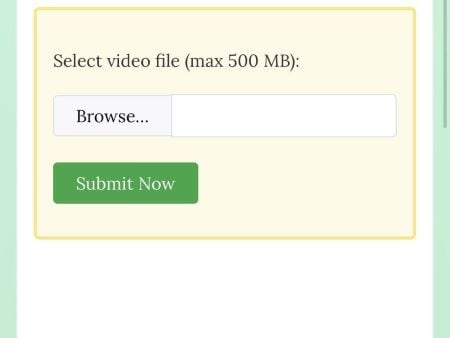
Pros
- It's a web-based toolkit- which means you don't have to install it to use
- Supports over 10 video formats that you could extract audio from
- Compresses merges, and trims both video and audio
Cons
- The speed of operation depends on the stability of your internet connection
- Edited files are deleted from the cloud after 24 hours- intruders or third parties can easily access your file
Price: Free
2. BeeCut
BeeCut is another online program that supports the extraction of audio from videos without stress. It's a simple toolkit designed with powerful editing features. With BeeCut, you could also convert a video clip of any format to MP3 freely. The steps involved in executing any task are simple and quick.
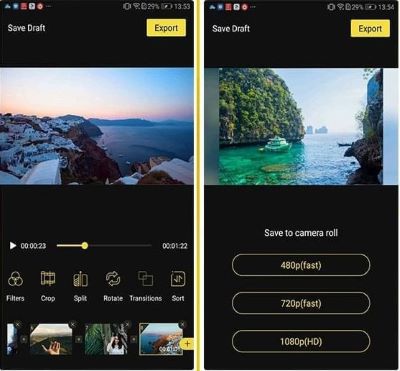
Pros
- It's user friendly
- Could be accessed from any platform including Windows, Mac, Android, and iOS
Cons
- There is a limitation in the size of files you can upload
- Supports just a few media formats
Price: Free
3. Audio Extractor
Audio Extractor is a great program for extracting audio from videos online. It's very simple to use. One amazing feature of the program is that an extracted audio file could be used as a ringtone since it's usually saved in MP3 or WAV format.

Pros
- Extracts audio from video files easily and quickly
- It's cheap to use
Cons
- Stores extracted files in just two formats; MP3 and WAV
- Too many ads
Price: Free
You may also like: How to Trim Mp4 File Online (iPhone/Android/iPad)
Part 3. Offline Tools (Converter) to Extract Audio from Video
Besides FilmoraGo and online tools, there are other mind-blowing toolkits that allow you to extract audio from video. Find below some of them:
1. Audio Converter- Extract MP3
Do not mind the name of the toolkit, it's a wonderful audio extractor. Audio Converter allows you to separate audio from video offline effortlessly. It could also serve as an audio converting aid as it supports multiple audio formats such as MP4, MP3, and more.
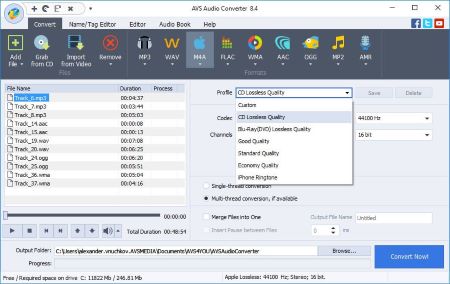
Pros
- Converts and extracts audio files from videos
- Allows you to split and/or separate audio from video
- Supported platforms; PC, iOS, and Android
Cons
- Not suitable for all media formats
- Could alter the quality of edited or converted media files
Price: Free
2. Apowersoft Free Online Video Converter
Apowersoft is an intuitive video converting program with audio editing features. It allows you to split audio from videos of any format. You could install it or use it as a cloud-based program.
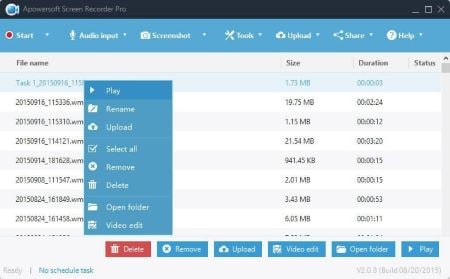
Pros
- Supports video and audio editing
- Available in both web-based and desktop version
- It's easy to operate
Cons
- Limited editing features
Price: Free
3. Bigasoft Total Video Converter
Although Bigasoft Total Video Converter is the last on our list, it's a powerful offline audio-video splitter. Whether you are tech-savvy or not, you can easily navigate around the software since the user interface is made simple and clear. Bigasoft Total Video Converter could also serve as a video editor allowing you to trim, crop, or cut video clips with ease. Also, you could use it to convert videos from one format to another.

Pros
- Convert video clips of any format to over 20 formats
- Supports the extraction of audio or music from videos
- It's completely free to use
Cons
- The video conversion process takes almost forever to generate a result
- End users often complain of poor output quality
Price: Free
You may also like: 10 Best Free Video Editing Apps for iPhone in 2021
Conclusion
Now you have 6 powerful video editing toolkits that support audio extraction from video clips without diminishing the quality of output. All toolkits are proven to be highly effective. Select one and then use it in your next project.
As regards our recommendation, we implore you to use FilmoraGo. It's the most sophisticated video editing app available worldwide. Well designed with an excellent sheer speed. With just a few clicks you could extract audio from video and then add it to your edited video.
You may also like: How to Cut Mp4,Mov,M4V Video [Offline and Online Methods]



