Music Video Maker APP: Free 10 Million Music Resources in FilmoraGo
If you are in a dilemma or asking which music video maker app you need for your video creation, then why can’t you try FilmoraGo?
FilmoraGo is an all-inclusive video editing app that enables you to make brilliant music using any clip from your device.
Choosing the right BGM for a video needs to consider many factors, the content of your video, the taste of the audience and the style you want to present,
This can be achieved if you have the right music video maker app.
For you to have the right music you need to consider the following important factors:
- Know Your Audience
Just ask yourself this simple question, is the video meant for children, teenagers, university students, business..? For example, if the video is meant for kids, certainly you should not choose the hip hop genres.
- What Your Video is About?
Consider the key message of your video before you pick music; like what type of video are you making, what is the main objective of the video? is it for entertainment or to inform?
- The Mood You Want To Create
Figure out what mood you need to create for your targeted audience and what do you want your audience to feel as they watch your video. Do you want the audience to be excited, relaxed, warm, or emotional?
![]()
- Part1. How to Choose the Right Music for Your Video
- Part2. The Process of Adding Music to the Video and Previewing the Video in FilmoraGo
- Part3. Add 10 Million Music Resources to Your Video Now
Part1. How to Choose the Right Music for Your Video
Step1.Defining Your Video Style
To make sure that your videos are well branded, create the style guide or a video segment in the current style guide to keep them consistent.
Cover these areas to ensure that your style guide checks are right:
• Editing style: your editing style shows how your video makes the audience feels. How do your graphics, timing, utilize transitions, animation, and audio?
• Tone: This decrees the feel of the video. You have the opportunity to explain the overall vibe you are going for with your videos. For example, friendly and Fun? Do you want your videos to be informative or casual? Should it have a professional tone or not?
• Colors: Be sure to include guidelines on how and where to use the colors within internal and external videos. Do you want branded colors prominently displayed? Or do you want the colors to be displayed only on the intro?
• Audience: Clearly outline how you want your video to target each audience. Depending on whom your audiences are, your videos need to take a different approach.
• Accessibility: It is important to make your videos accessible to different audiences. Set your process for applying closed captions, audio, transcriptions, and color contrast.
Step2. Listening to Music on FilmoraGo
To listen to your music on FilmoraGo follow the below steps:
1. Add New Tracks
FilmoraGo music video maker app lets you add music to the timeline. You click the "+" button in the left upper corner of the timeline and choose "Add Video Track" or "Add Audio Track".
If you need to add many tracks at a time, then click the "+" icon and choose "Open Track Manager", then add the tracks you need at the same time.
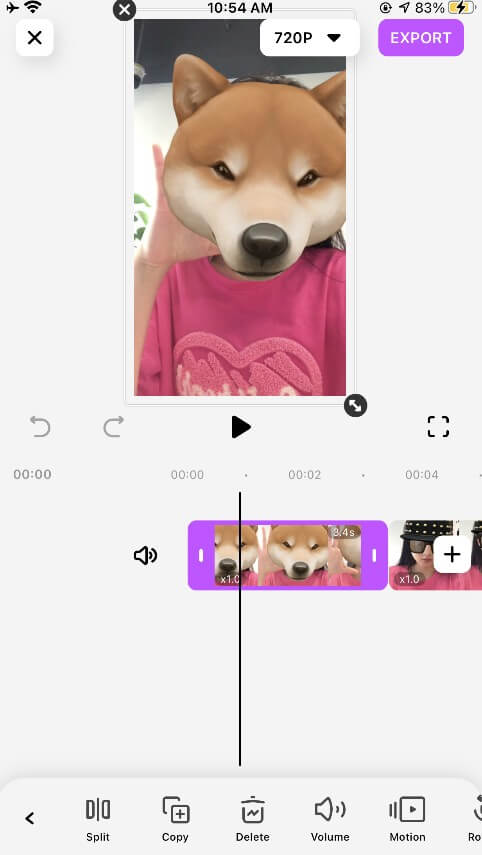
2. Adjusting Audio Volume
You double-click on audio in the timeline to allow the audio Inspector window first then go to the Volume tab. Drag the slider up or down to change the audio volume.
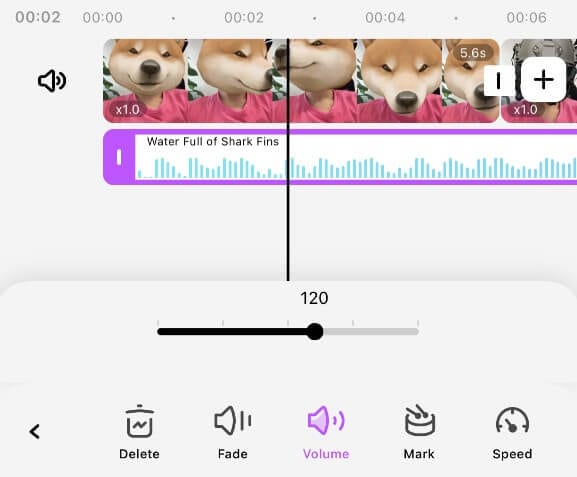
3. Fade in/out Music
In the timeline, double click on the audio, then in the audio inspector window, drag a slider in the Fade in/out tab and apply the Fade in or Fade out effect.
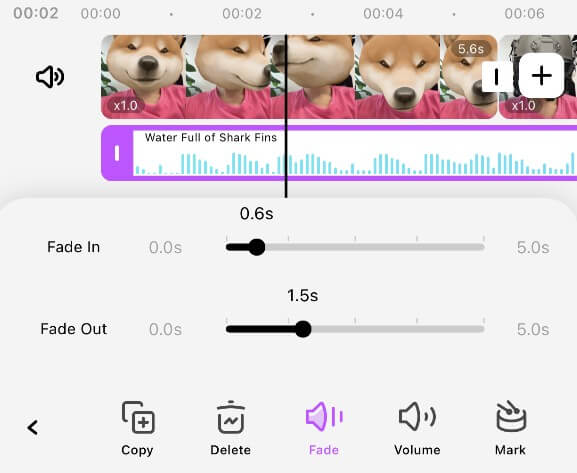
4. Speed and Pitch Adjustments
Click on audio in the timeline, and select the Pitch option in the audio inspector window. Adjust the audio speed and the pitch by moving a slider. Then click the "OK" button to confirm.
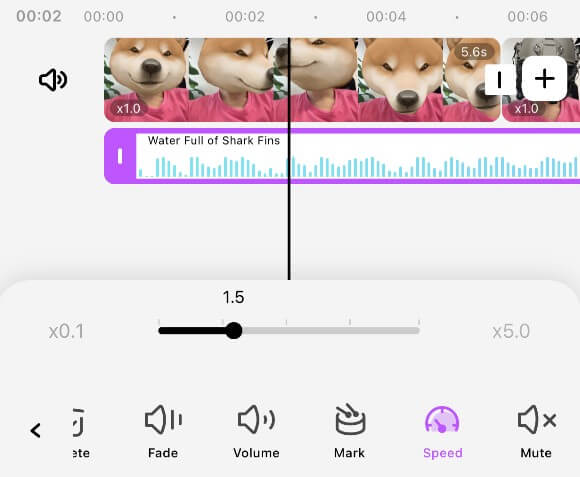
Part2. The Process of Adding Music to the Video and Previewing the Video in FilmoraGo
With FilmoraGo video editor, you can easily add songs to a video, mute videos, adjust the volume of the soundtrack of any video, add voiceover to videos, edit background sound or music of the video, and many more.
1. Open the FilmoraGo.

2. Click the Music Library.
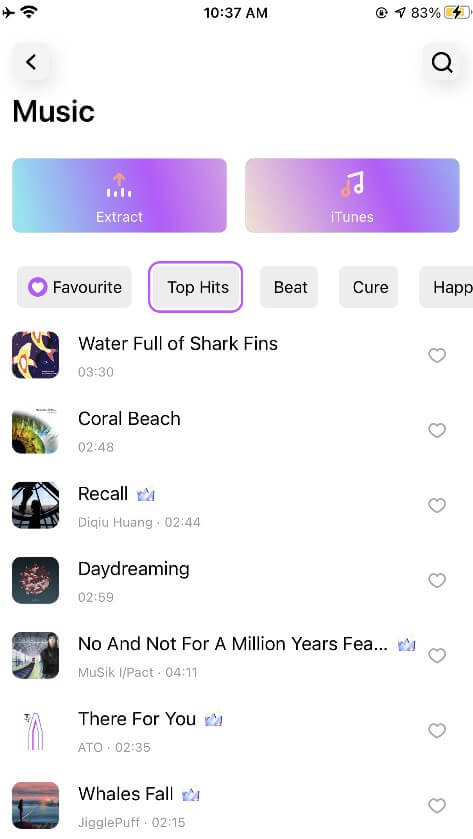
3. Drag and drop the music or audio and the video to a media editor’s media library. Or you can also click File, and then click Import Media to add songs and videos.
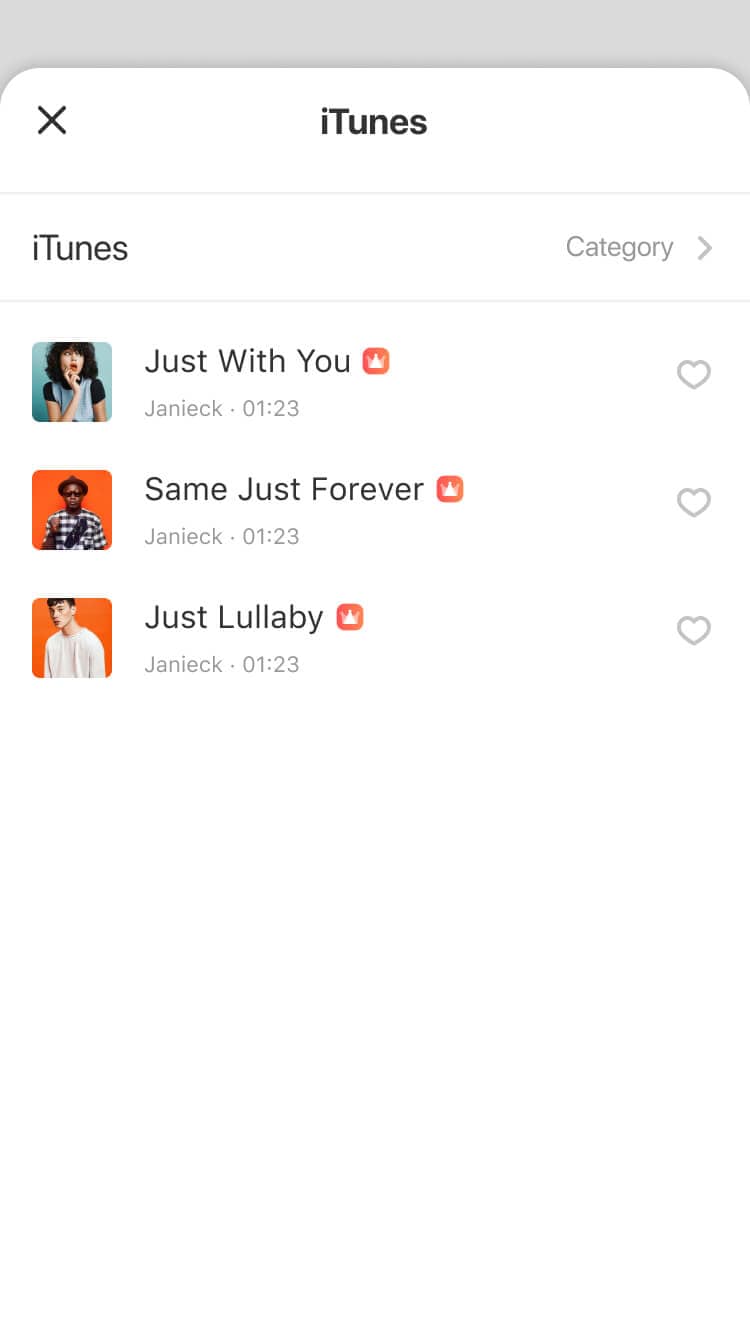
Drag them from the media library to the timeline in the lower section.
Part3. Add 10 Million Music Resources to Your Video Now
FilmoraGo application is especially perfect if you are looking for an app that can deliver some amazing results and also is very easy to use.
The good news about FilmoraGo is that this best video editing software will launch 10 million music resources on April 1, 2021. Among these, 800 songs can be downloaded for free. Another thing good thing about FilmoraGo is that all music can be tried for free.
The music types covered are TikTok hot songs, Youtube hot songs, Vlog BGM, hip-hop, R&B, electronic music, rhythm and blues, audiovisual, folk songs, and other styles.
Conclusion
To solve your problems of creating your video, I humbly recommend FilmoraGo as the best music video maker app. With this app, you can easily add audio to video or stream with a new audio file.
This music video maker app has most of the editing features you would need from a PC editor. Basic editing functionalities like merging, duplicating, trimming, adding audio or voiceovers, music to video and many more are all available.



