How to Cut Mp4, Mov, M4V Video [Offline and Online Methods]
Q1: How do I cut an mp4 video file?
A1: You either use a third-party application or an online website. (A third-party app is applicable to cut mp4 offline and online.)
Q2: Is there an application or software used to cut mp4 files?
A2: You don't need software to cut mp4 files. A third-party app is suitable.
Q3: How do I acquire this application as an Apple/Android user?
A3: All you need to do is access your AppStore/Googleplay and install the application.
Q4: Can the same application/software be used for other file formats?
A4: Absolutely. The application is used to cut all other video file formats (including mp4,m4v,mov...).
Q5: Do I need to pay to use the app to cut mp4 files?
A5: No. The FilmoraGo app is 100% free.
Does any of the above-listed questions relate to you? If yes, it all boils down to a single answer. FilmoraGo
FilmoraGo isn’t your average video editor. A convenient video editing app with a user-friendly interface, highly intuitive, powerful editing tools, plus extraordinary features. FilmoraGo App supports the import and editing of multiple video file formats and is the best choice for cutting mp4 videos on mobile phones.

MP4 file format is widely used either for videos or audios and even pictures.
Although other formats, such as MOV, AVI, M4V, are in use, none stands out like the MP4 popularly supported by all streaming sites.
It’s possible that a recorded meeting in an mp4 compression ran too long with tons of redundant clips, or it's a movie taking lots of space on your mobile devices, and you want to cut out the cast list.
It could also be the animated N logo of Netflix that plays before every show. Now that always feels like an eternity to get to the actual movie.
Nonetheless, you have your reasons for deciding to cut mp4 videos or other formats.
Knowing how to cut video file format is a needed portfolio skill, and we've got you covered with two ways you can cut mp4 online or offline. Tag along!
- Offline Method: How to cut out part of mp4 video on FilmoraGo (with Pictures)
- Online Method: How to cut mp4 using a browser (with Pictures)
Offline Method: How to cut out part of mp4 video on FilmoraGo.
Cutting an MP4, MOV, M4V video saved on your phone requires a third-party app, and none carries the trophy than FilmoraGo.
FilmoraGo is an easy-to-use video editor with powerful editing tools and stunning effects.
FilmoraGo is a top-quality video editing app suitable for cutting all types of video file formats.
Compatible with both android and iOS devices, FilmoraGo can be downloaded for free and has zero ads pop-up.
To utilize FilmoraGo, we’ve listed the simple step-by-step method on how to cut mp4 with FilmoraGo;
Step 1: Install FilmoraGo from the App store.
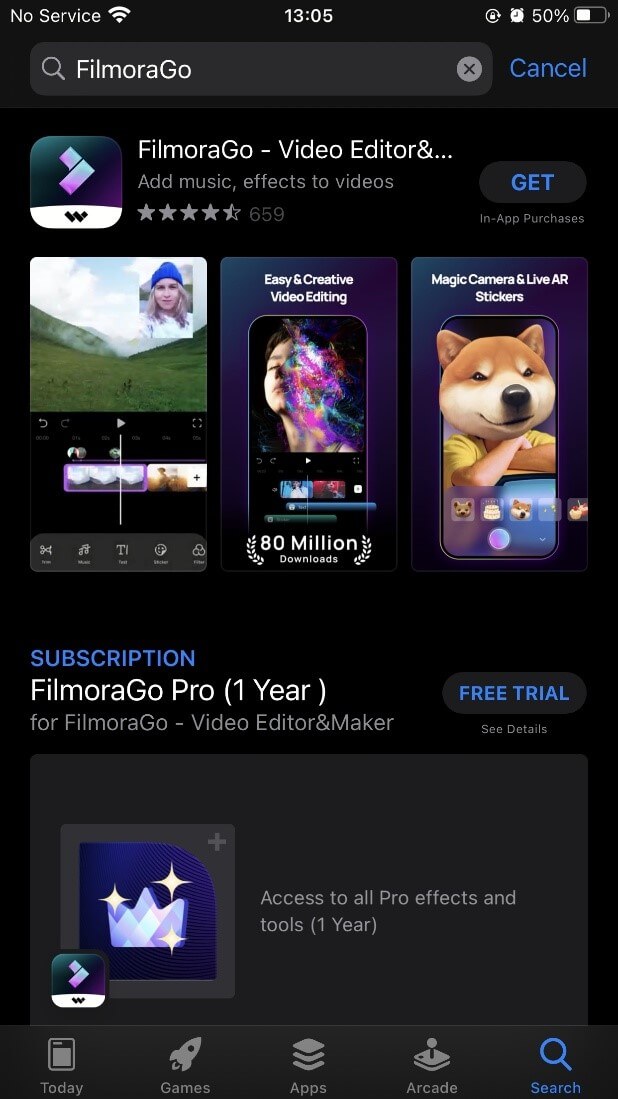
Step 2: Tap on “new project” to begin your project.
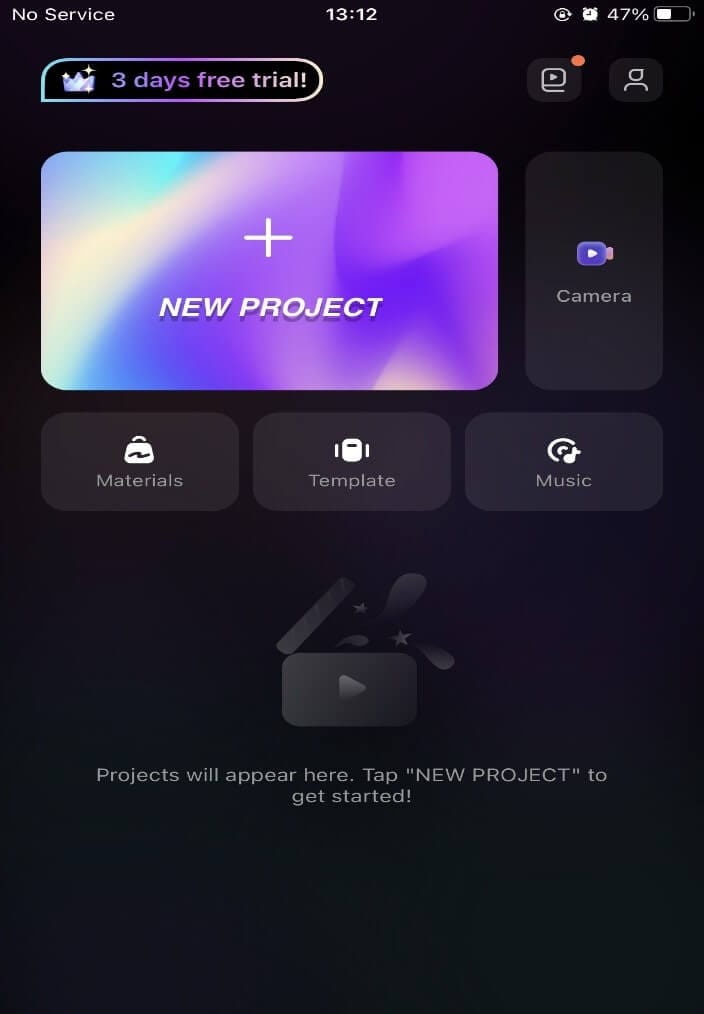
Step 3: Select your mp4 or subsequent video file format and import.
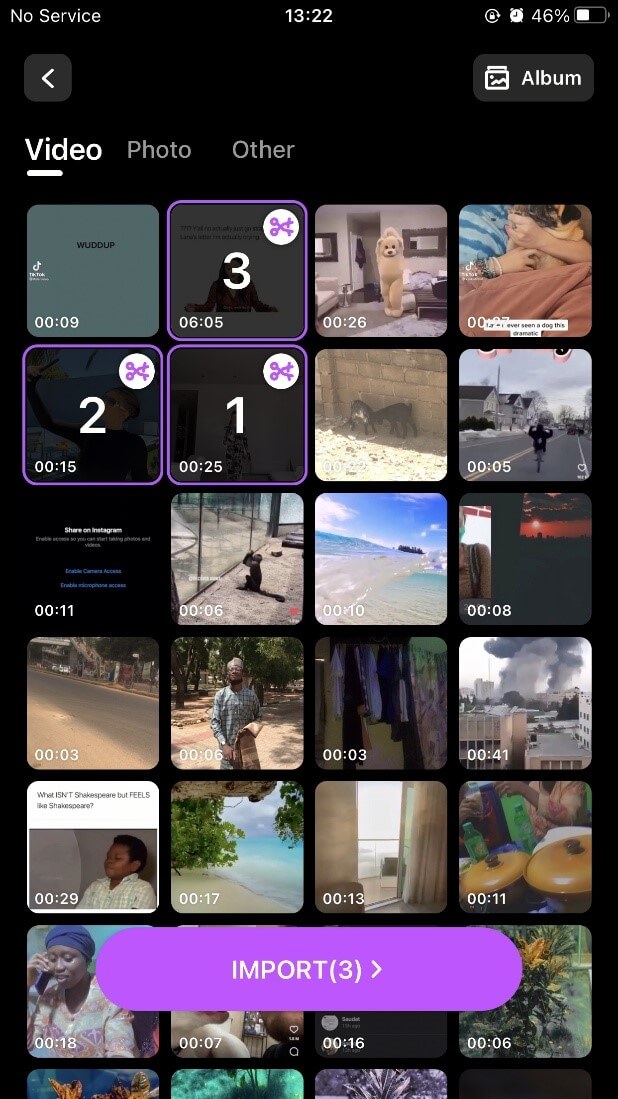
Step 4: Tap on “trim” and drag the “purple head or tail” to cut the mp4 file.

Step 5: Use the “play head” to preview your mp4 video, then subsequently tap on the “split” option below to complete your project.

Step 6: Export your cut mp4 file and share.

Online Method: How to cut mp4 using a browser.
If your desired video file format isn't saved on your mobile device, and you want to cut mp4 online, there are several websites that support online editing of mp4 video, scoured through all, and selected the top best for you with a new proper guideline on how to use it.
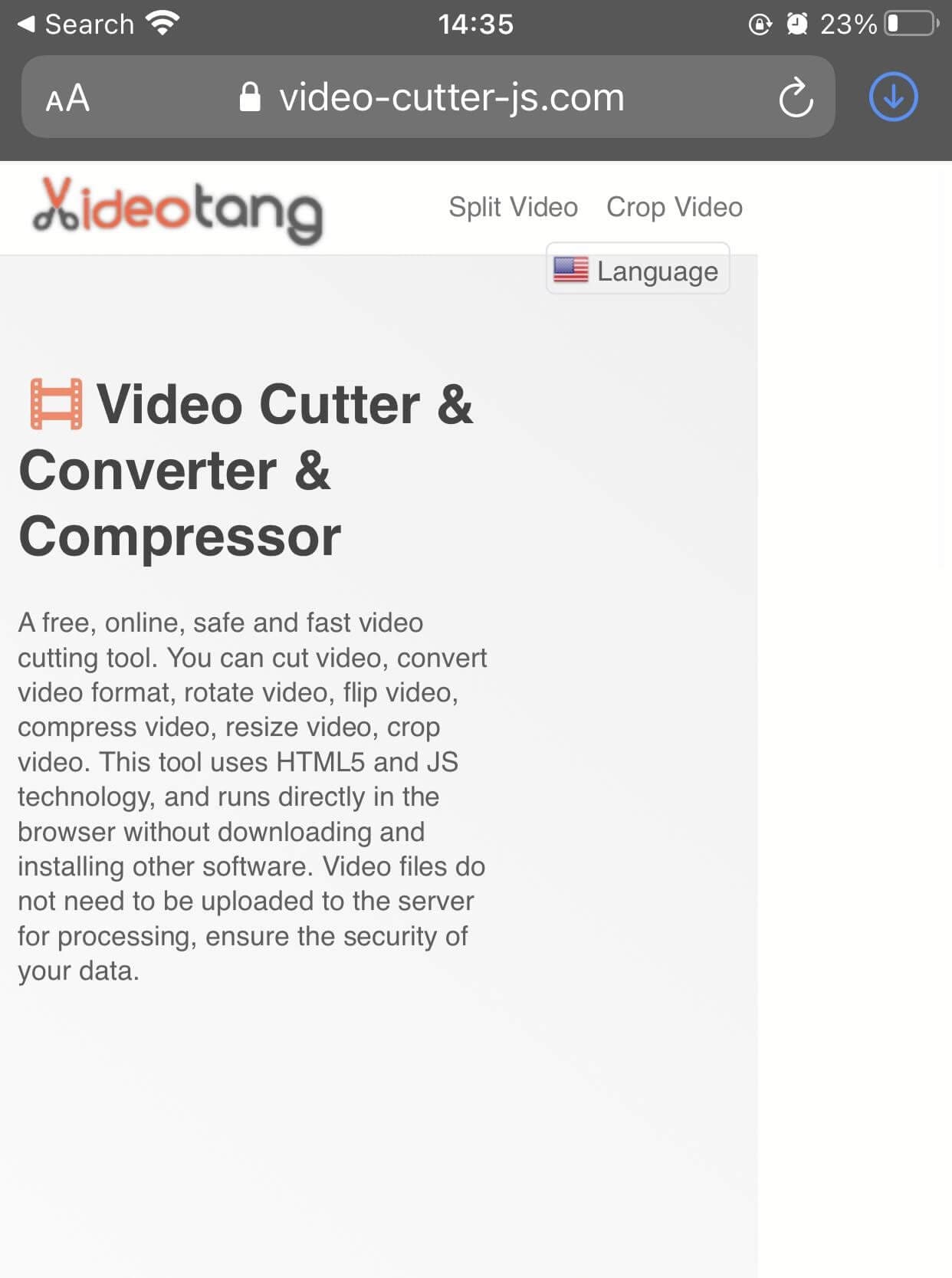
Video Cutter Online is a protected online video cutting tool. This website requires no use of downloading or installing extra software.
It works directly from your browser for free and has no ads with other optional video editing tools aside from video cutting.
The step-by-step process to cut mp4 via video cutter online are;
Step 1: Access the website through your browser.
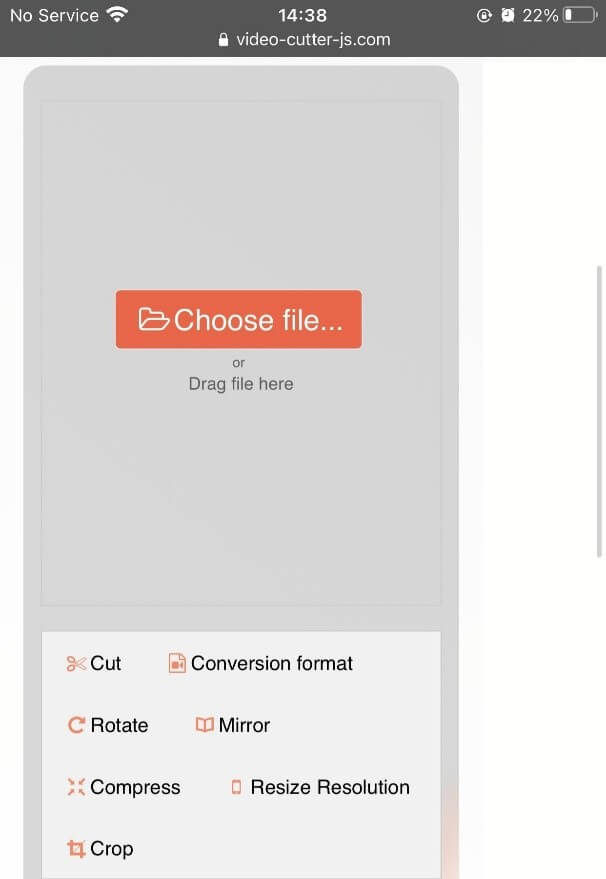
Step 2: Tap on “choose file” to select the file you want to cut you will be given an option of either your library or directly taking a video.
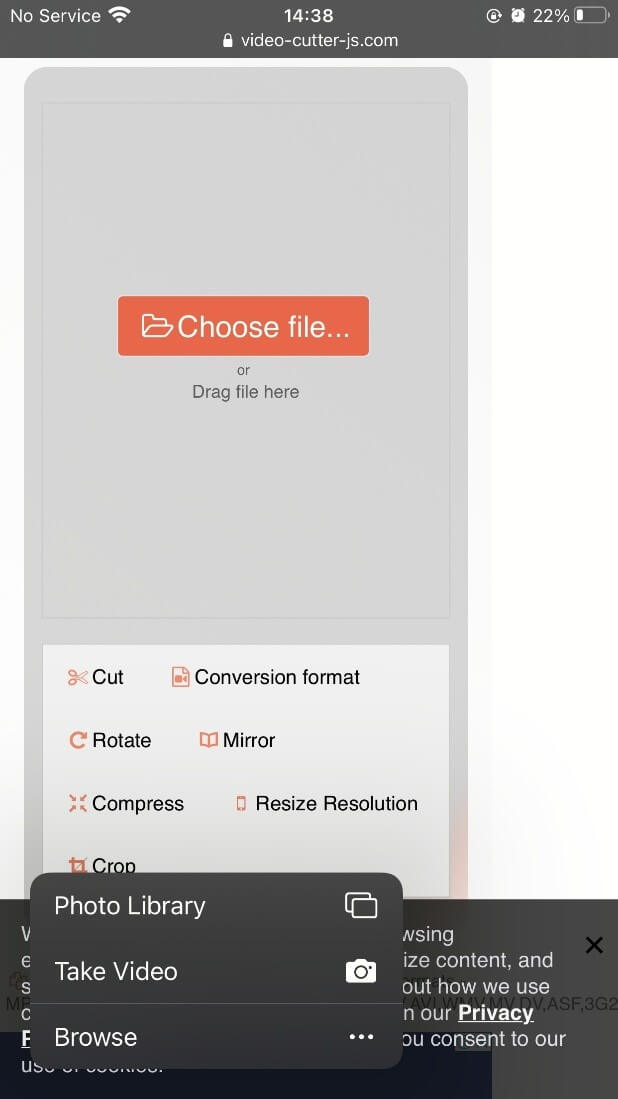
Step 3: Once your video appears, tap on “cut”, set the start and end of the video to cut mp4, MOV, M4V file.
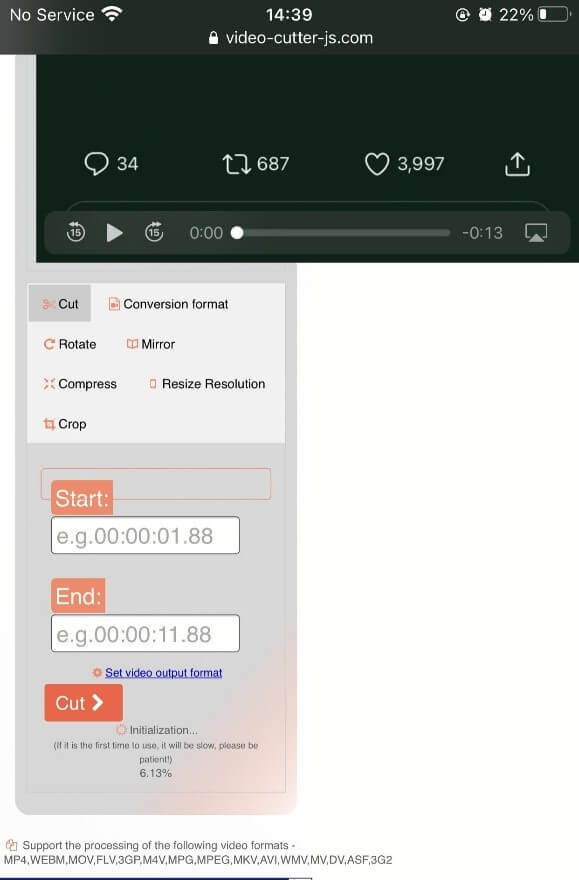
Step 4: Once your video has been initialized, click save to save to your phone storage.
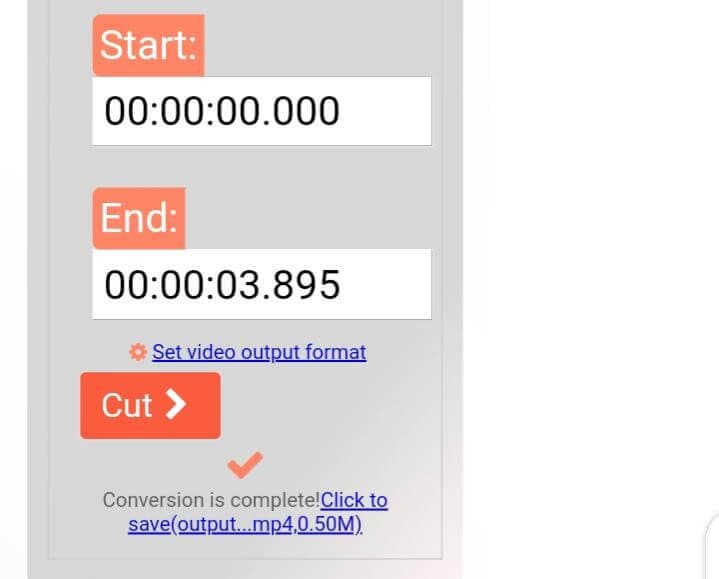
Final Word
In this day and age where almost everything is possible, cutting all types of video formats is icing on Cake.
FilmoraGo takes all the awards amongst tons of video editors. Its powerful editing tools make your video stand out amongst others.
Install FilmoraGo from your App store and be a badass video editor.



