How to Trim Mp4 File Online (iPhone/Android/iPad)
To trim mp4 online, keep in mind that only videos within a 2 minutes duration are possible. Videos past 2 minutes are suitable for third-party app editing.
There are times you might want to trim the mp4 file online rather than going through the extensive process of getting software for that.
MP4, also known as MPEG-4 format, is one of the most utilized video formats while downloading videos from the internet.
Be it a music video, a movie, or a cat video, MP4 file format makes the visual life easier.
Apart from downloading videos, there are numerous videos online encoded in MP4 file format.
For Android users, there’s no hard work in trimming an mp4 file online. However, for Apple users, restrictions and policies make it a tad bit difficult but not impossible.
We heard your worries hence why we are here to assuage them with our guide to trim mp4 online depending on the duration of the video file.
- For Short Video: Trim Mp4 Files via Online Website
- For Longer Video: Trim Mp4 Files on FilmoraGo APP
For Short Video: Trim Mp4 Files via Online Website
Encoded mp4 video files like movies are impossible to trim via a website.
The reasons are these websites are not designed to undertake heavy files and could result in glitches or improper trimming.
If you are viewing an mp4 video file online rather than going through an extensive process of downloading the video, uploading it to an online website, trimming the video, and re-downloading it again.
We’ve got an easy process which entails; copy the URL of the mp4 video file, paste it into the URL space of the website, trim mp4 file online, and download.
A great website to trim mp4 online is clideo
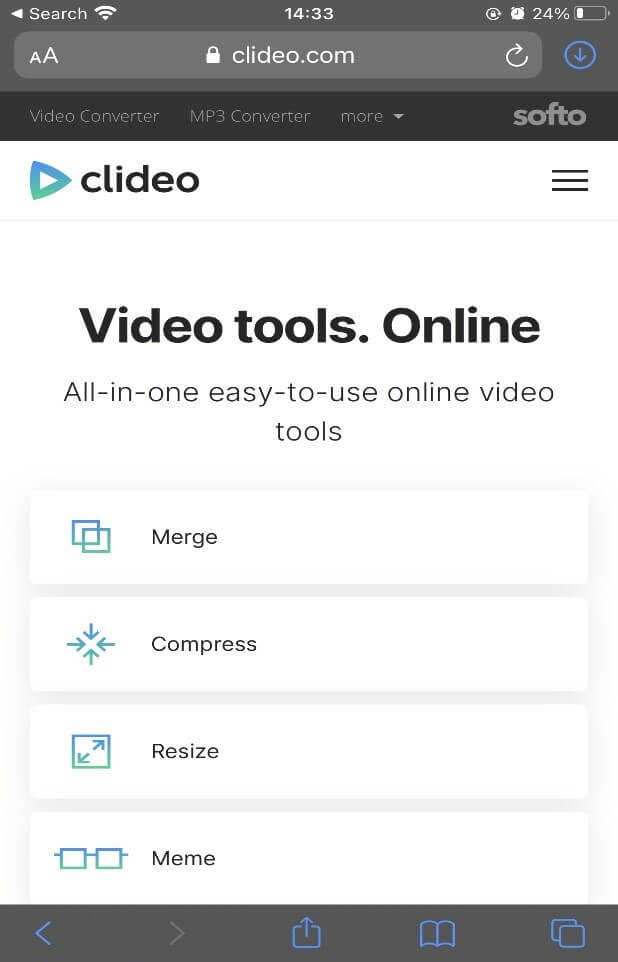
Clideo is a popular video editing website to trim mp4 online with tons of video tools ranging from merging, compressing, resizing, trimming, video maker, slideshow to cropping and rotating your videos.
A Video trimming website for all types of file formats, specifically MP4, highly secured and protected and suitable to trim videos into any file format of your choice.
Clideo is compatible with every device, ranging from Android to iOS devices.
Pros:
- Its privacy policy ensures your trimmed videos are removed from the server once you are done trimming.
- A multi-format website. Supports tons of video formats ranging from MOV, AVI, FLV, MP4, etc.
Cons:
- A limited file size you can use for each video trimming.
For Longer Video: Trim Mp4 Files on FilmoraGo APP
However, if you want to trim longer videos, a third-party app is desirable.
Third-party trimming apps are video editing apps capable of editing all kinds of video duration and file size.
An outstanding video trimming app is FilmoraGo, an easy-to-use video editor with powerful editing tools and terrific effects!
FilmoraGo powerful editing tools are not only limited to trimming videos but you can merge, split, and duplicate videos.
In Addition, your trimmed mp4 file can have a Hollywood shine with FilmoraGo's stunning video effects ranging from stickers, filters to picture-in-picture.
FilmoraGo is a full-featured app that does not limit the length of your edited video and supports multiple devices such as iPhone, Android, iPad.
A huge perk of this app is that you don't need to trim an mp4 video file online, simply download the app for free. Start the trim and also add stunning effects to your video!

Steps to trim mp4 via FilmoraGo includes:
Step 1: Download FilmoraGo from the App store.
Step 2: Click on “new project” to access your media files.
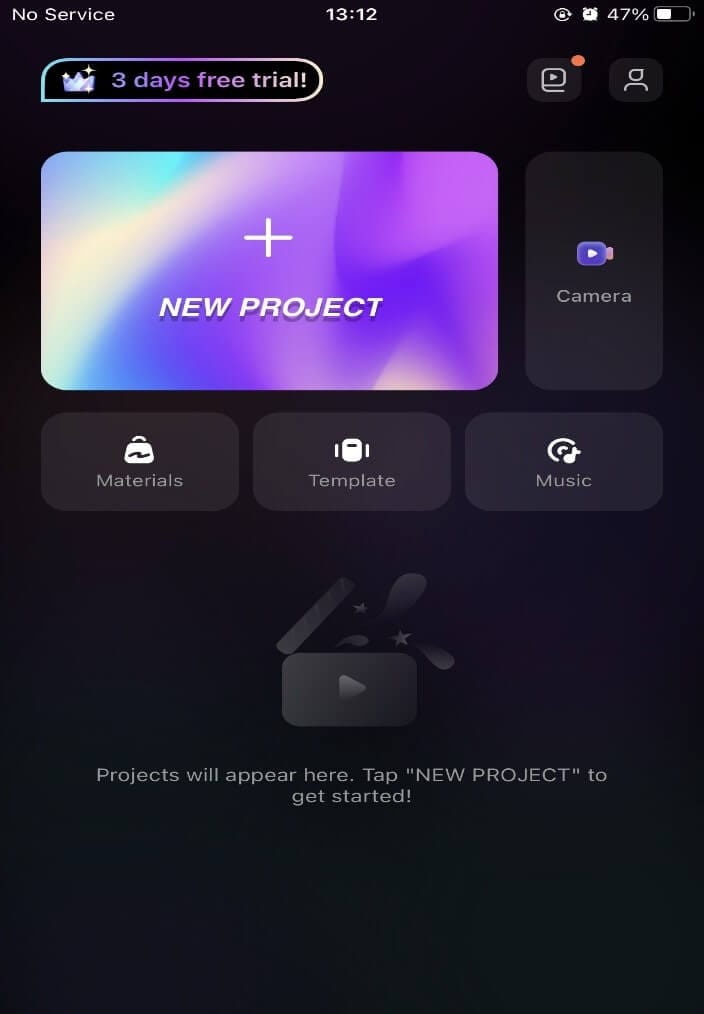
Step 3: Grant FilmoraGo access to your media library.
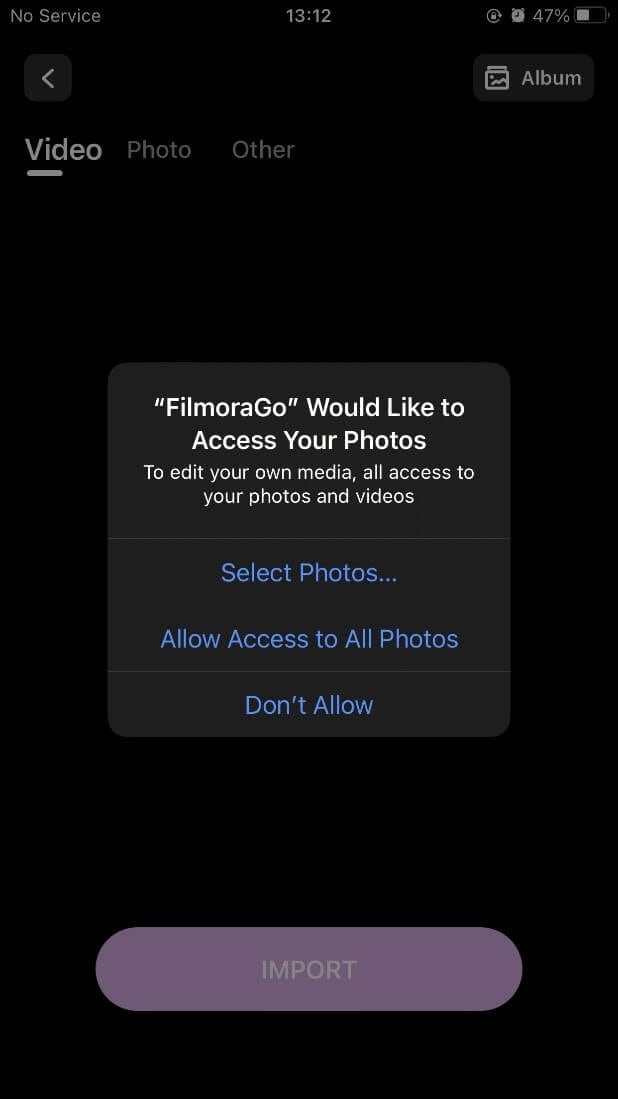
Step 4: Select the mp4 file you want to trim and import it to the timeline.
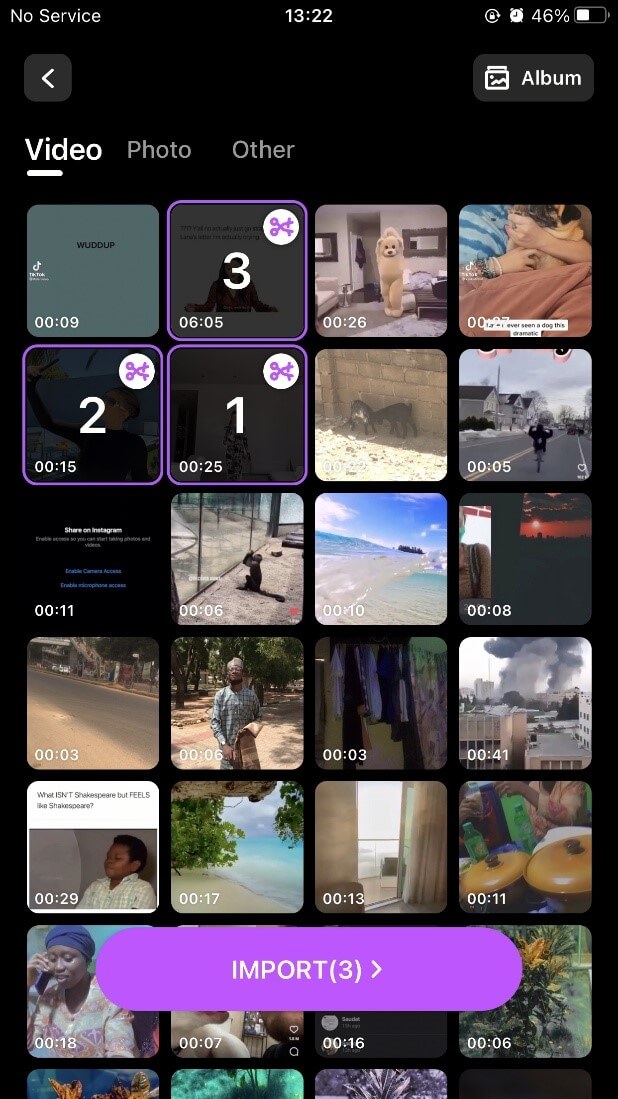
Step 5: Tap on “trim” and drag the “purple-colored left or right cursor” to trim your video.
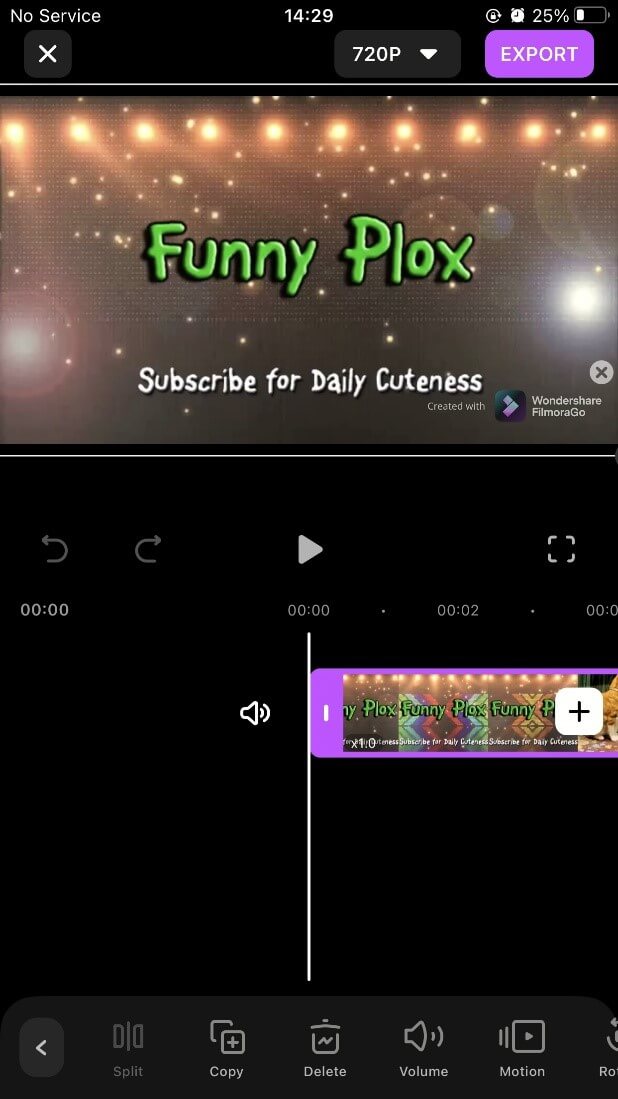
Step 6: Preview your video using the “play head” on the timeline before exporting.
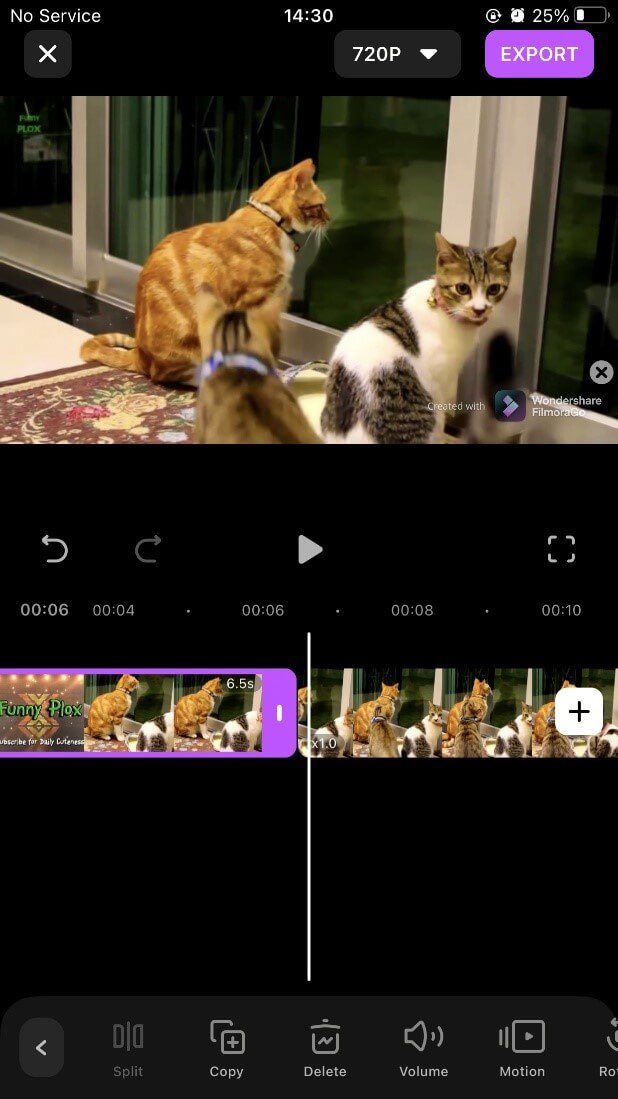
Step 7: Export your trimmed mp4 video.
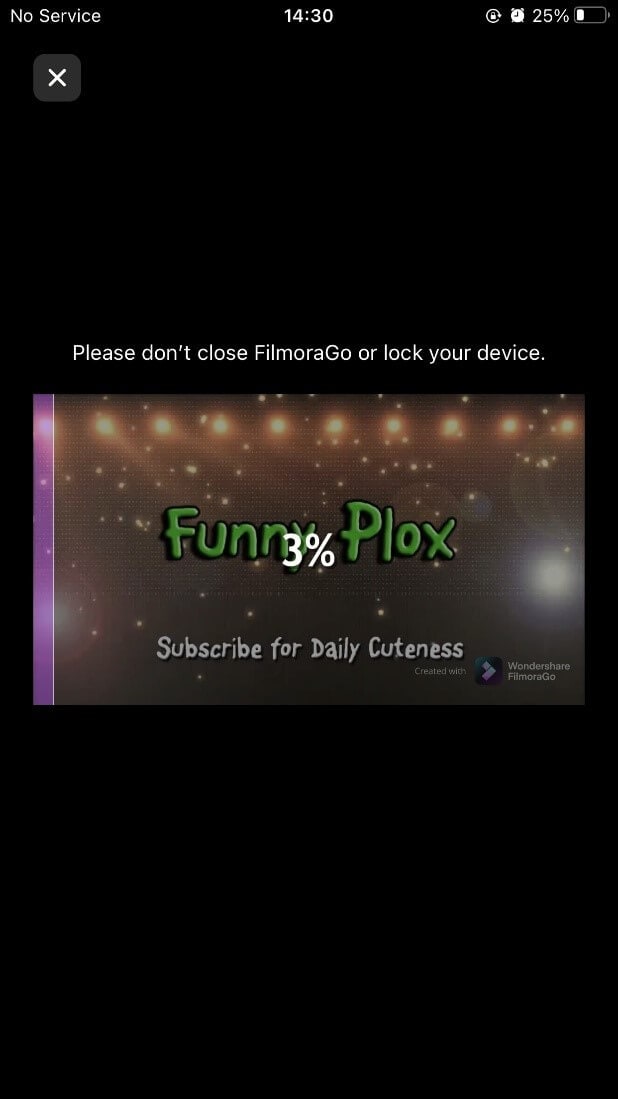
Final Word
There are times, you probably need to trim mp4 online urgently to include the trimmed part to a video project of yours or share your friends.
Another reason could be you need space on your device but don’t want to completely delete a particular video rather you decide to trim it to save your best part.
Whatever your reasons are, be assured the guidelines are going to be 100% effective.
For convenient mp4 trimming, FilmoraGo is your number one stop.
Zero charges, zero limited file size, plus zero need for an internet connection.
Download FilmoraGo for free from the App Store. ASAP!
For Android users, FilmoraGo is available for free on Playstore!
You May Also Like: How to Trim YouTube Video on iPad/iPhone (Step-by-Step)



