8 Free Video Cutter for iPad in 2023
With the advent of social media platforms, visual content is highly preferred by viewers. For this reason, social media enthusiasts also require editing their videos. They trim, cut, reduce the size, and add effects, filters, and themes on their devices.
One such convenient device that social media influencers usually use is the iPad. They edit their clips using free video cutters however, there are several apps to choose from. But selecting one can be a challenge out of the many.
This blog series will cover some of the best free video cutters for iPad in 2023.
You may also like: How to Trim YouTube Video on iPad/iPhone (Step-by-Step)
1. Wondershare FilmoraGo – Highly Recommended
For those editors who want a simple and easy-to-use interface, Wondershare FilmoraGo can be their go-to option for their iPad device.
It has a clean user interface with all the essential tools such as animations, filters, PIP, trim, cut, and other effects. Also, the application comes with free cool templates to create exciting video content.
You can use free and premium version of FilmoraGo in your iPad. The free version includes a watermark while the pro version removes time limits, ads, track limits and also gives you opportunities to explore more stickers, templates, and effects.
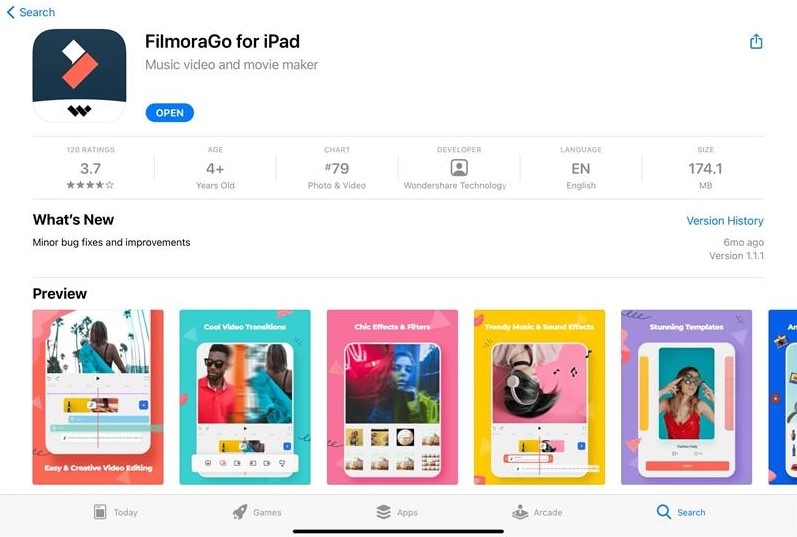
Pros:
• Available in both free and paid versions
• Hundreds of filters and effects
• Simple and easy-to-use interface
Con:
• Watermark in free version
You may also like: Which Video Editing Apps Can be Operated On iPhone and iPad
2. iMovie
Developed by Apple, iMovie is one of the most popular free video cutters and editors for iPhone. It syncs well with all the Apple devices including the iPad along with Apple’s ecosystem such as Messages, Mail, iCloud, and Airplay to directly stream on Apple TV. It is ideal for beginners who want to edit casual videos.
Providing 14 varieties of templates and 8 forms of themes to create Hollywood-style clips with texts, transitions, music, and titles, the iMovie software tool can make your audience go-gaga over your edited videos.

Pros:
• Built-in multiple effects and themes
• Final Cut Pro compatible
• Supports AirDrop
Con:
• Only supports Apple devices
4. Filmmaker Pro
For those who seek advanced tools and features, Filmmaker Pro is the most suitable software. It supports all Apple devices including the iPad and permits you to adjust the color gradient, white balance, saturation, and contrast with other advanced features.
Including over 30 professional transitions and 30 filters, the software tool can enhance your clip like no other tool. It has various filters such as Graffiti, Retro, and many others. Filmmaker Pro has a “special fonts collection” with nearly 100 attractive fonts.
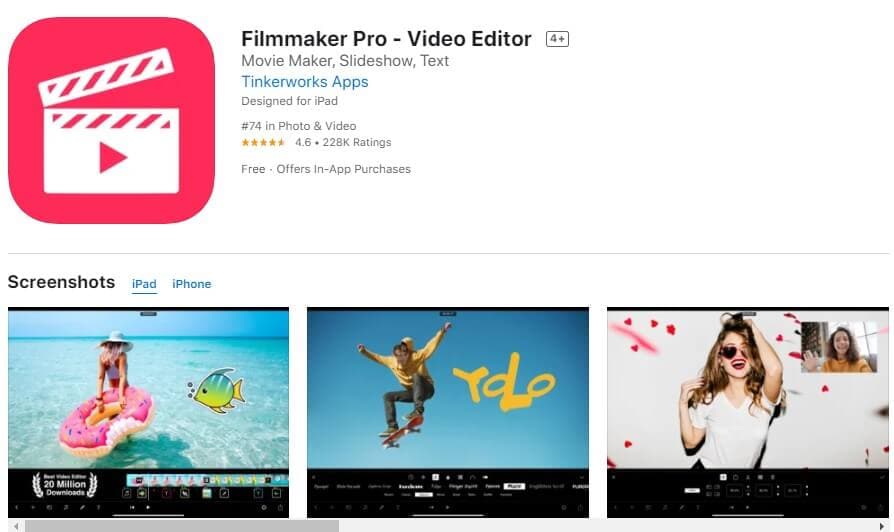
Pros:
• Advanced tools
• Tons of fonts and features
• Offers 30 filters and over 30 transition effects
Con:
• Watermark included in free version
5. Splice
Having all the powerful tools of a desktop editor, Splice is an application for iOS and iPad that has over 20 million people in the community. It has an extensive range of sound effects and music tracks which makes it popular among the Splicers.
Users can add narration, styles, texts, images, and other themes with the built-in voice recorded. Sharing the videos is easy in this editor for users. Download it today for free for your iPad device and edit the clips to amaze your friends.
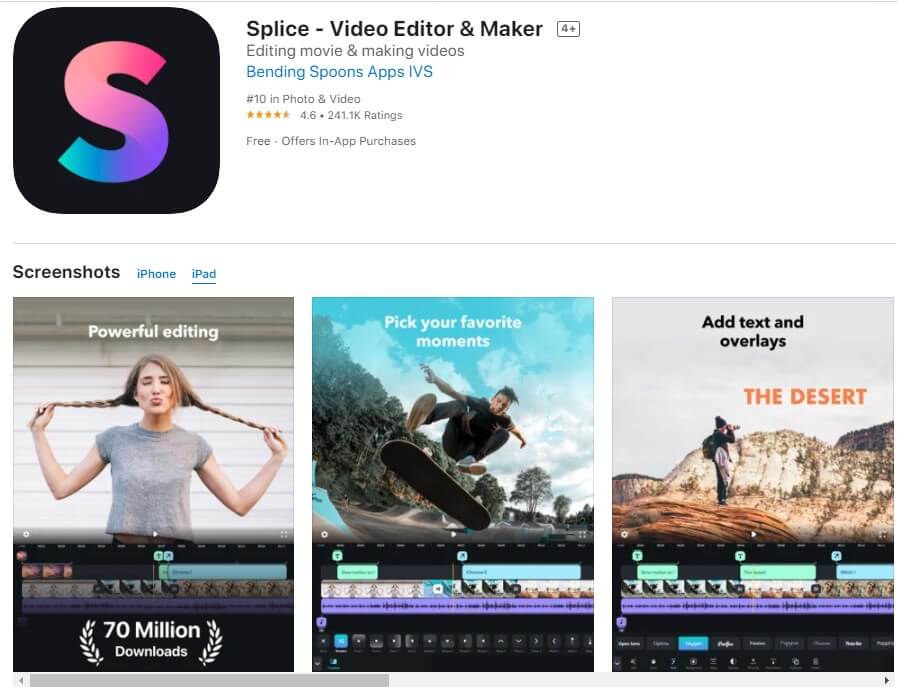
Pros:
• Variety of sound effects and music track
• Built-in recorder
• Sharing is simple on social platforms
Con:
• Access to more advanced options is only in paid version
6. Adobe Premium Rush
This free video cutter and editor is used by professional editors to add effects and filters in a raw video. Adobe itself has an established image for being in the video editing industry for a decade now. The software tool is compressed, lightweight, and has a minimal version of the bigger one.
Giving editors decent tools for editing video in the palm of your hand, the interface is simple. Users can capture, record voice-overs, add color filters, and change sequence of the clips using this application.
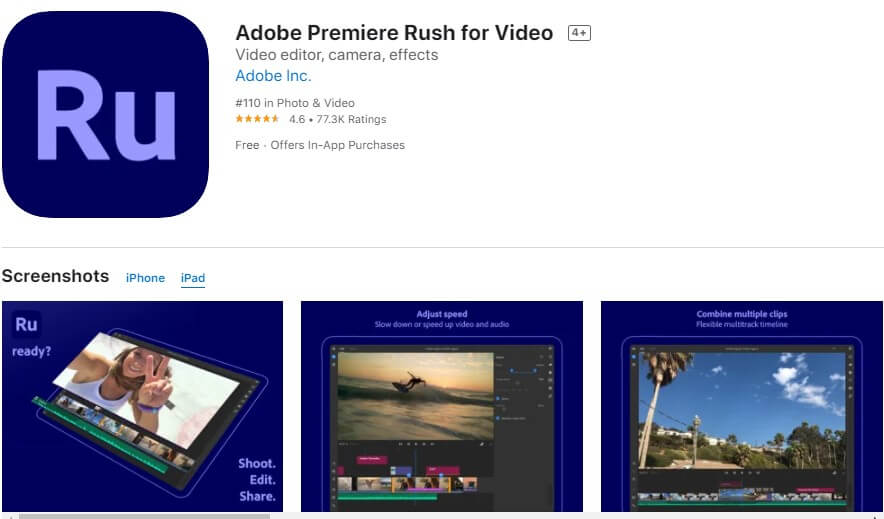
Pros:
• Built-in filters
• Compatible software tool
• 100GB of cloud storage
Con:
• No green screen support
7. Videorama
Another solid free video cutter and editor, Videorama can help users pick from three different video orientations: square, portrait, and landscape modes. These orientations are designed keeping the standard format of social media platforms in mind. One of the best features of this app is that it lets users download free stock photos and videos from Pixabay.
Not only this, users can also download sound and video effects and other copyright-free music. Under the editing timeline, users can find the editing tool at the bottom which will have various filters, music, photos, and text library to add effects in the clip or photo. However, the app incorporates the watermark in the clip under the free version.

Pros:
• 3 orientations of templates: portrait, square, and landscape
• Easy sharing
• Variety of effects and filters
Con:
• Watermark in free version
8. Movavi
Being around since 2004, Movavi free video cutter and editor is used by nearly 3 million users all around the globe. It can take care of everything from video creation, converting, cutting, trimming, editing, screen recording to a lot more.
Users can create a professional-looking video in no time. Whether it is about cutting unnecessary parts, uploading video content, using transitions, filters, effects, or enhancing the video quality, Movavi can assist you with all. It has a simple user interface for all beginner-level and seasoned editors.
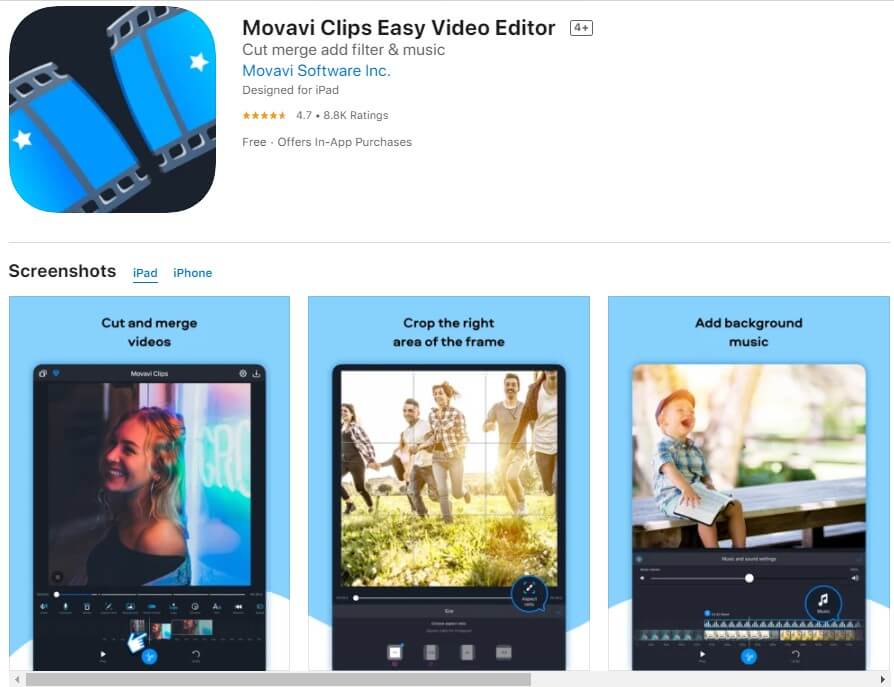
Pros:
• Suitable for both amateur and professional editors
• Variety of effects
• Free to use
Con:
• Slow rendering and limited support
Among all the free video cutters and editors, Wondershare FilmoraGo remains the first-choice of the editors. Having hundreds of effects, filters, and built-in templates for videos, this software tool can help users create a professional-looking video for free in a limited time and in the palm of their hand.
You may also like: Ultimate Guide: How to Trim a Video on Your Phone



