Which Video Editing Apps Can be Operated On iPhone and iPad
The high usage of smartphones has led to a drastic increase in iPhone and iPad video editing apps. These apps allow you to make many things like adding text filters or even inserting visual effects. To have the best iPhone edit video, you need the best video editing apps to increase the impact of your video. There are many apps that provide various options as you would get in the desktop software.
In this article, we pick the best video editors for iPhone and iPad for you to try.
What Is The Difference Between Editing Video On iPad And iPhone?
The iPad is many times larger than iPhone. However, both devices run the same operating system and iOS. There is no big difference when it comes to editing on the two but iPhones are usually better for filming, while iPads have more screen space for editing. So you can film on your iPhone and AirDrop it to your iPad for editing.
Let look at some of the best Video Editing apps for iPhone and iPad
1. Wondershare FilmoraGo
FilmoraGo is one of the best iPhone edit video apps that offers the best way to edit online videos that does not involve a steep learning curve.

The app features the themed filters and effects that make your video look impressive. Moreover, with FilmoraGo you can be able to reverse play, trimming and cropping, classic transitions, rotate, fast and slow-motion editing, voice-overs, flip-over, audio mixing, PIP and color tuning.
This free video editor for iPhone actually has everything you need when making video edits as well as picture and music edits. Also, it allows you to add music from their licensed library and highly customizable title.
Pros
- It is simple and quick to learn and use this app
Cons
- Not suitable for too complex editing
2. iMovie
iMovie is a free editing app for iOS that allows you to edit any video in your iPhone and iPad. This professional app has features that include adding titles and video editing, music and voiceovers which make it the best for beginners. It also supports the 4K on modern apple devices. Another good thing about them is that you can save the clips to the iCloud drive or even stream them to an Apple TV through AirPlay.
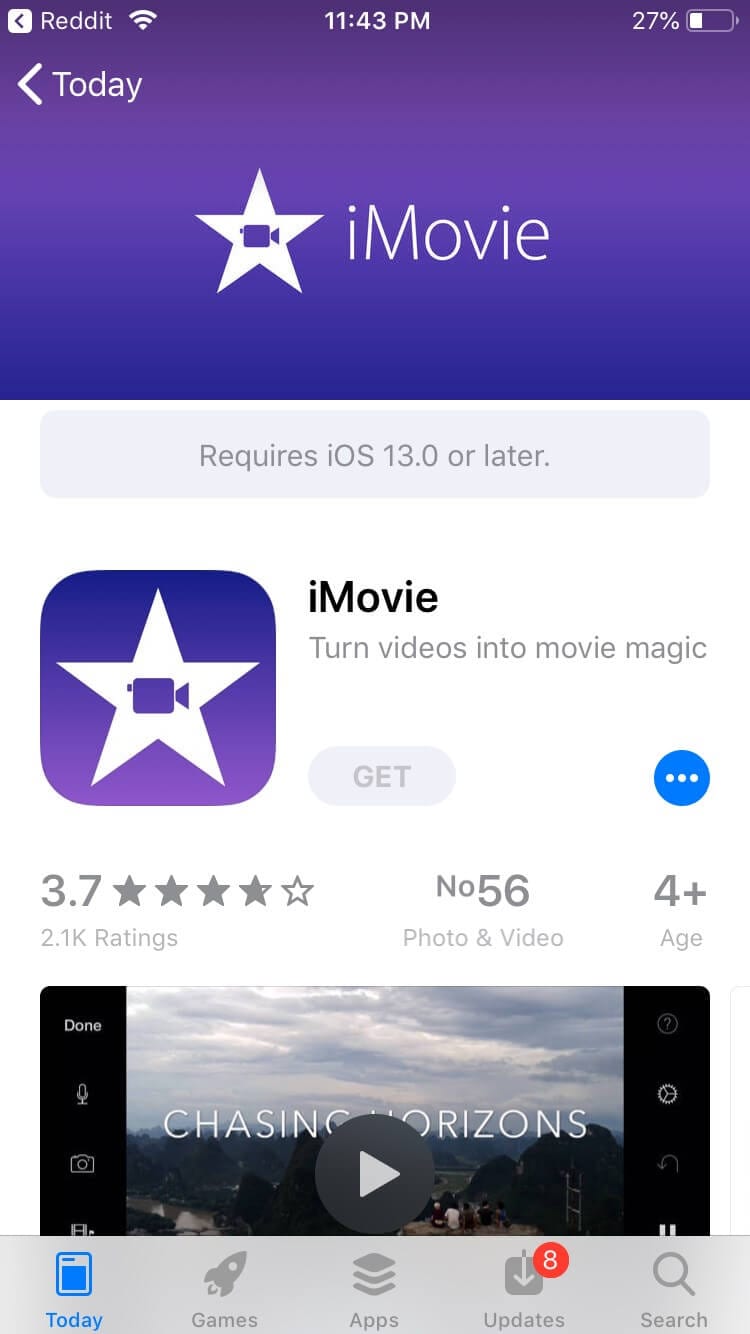
Additionally, you can access your files from the external hard drive, USB drive and SD card reader. IMovie offers a variety of templates that allow you to have a defined structure for sequencing the clips. With this app you can easily use built-in professional soundtracks and effects and add the voice narration or your own music with filters, transitions and themes. When it comes to touch, the app allows the user to tap, drag and pinch your way around.
Pros
- It is easy to use this app
Cons
- It only allows for one audio recording at a time.
3. LumaFusion
Lamafusion is excellent software not only for iPhone edit video but also for iPad edit video. The app offers desktop-style editing to Apple users. Many professionals have recommended it because of the many features that it has which include, edit filters, adding visual effects and audio and much more. However, Lumafusion is the best video app for iPhone and is best for journalists, filmmakers and casual users.
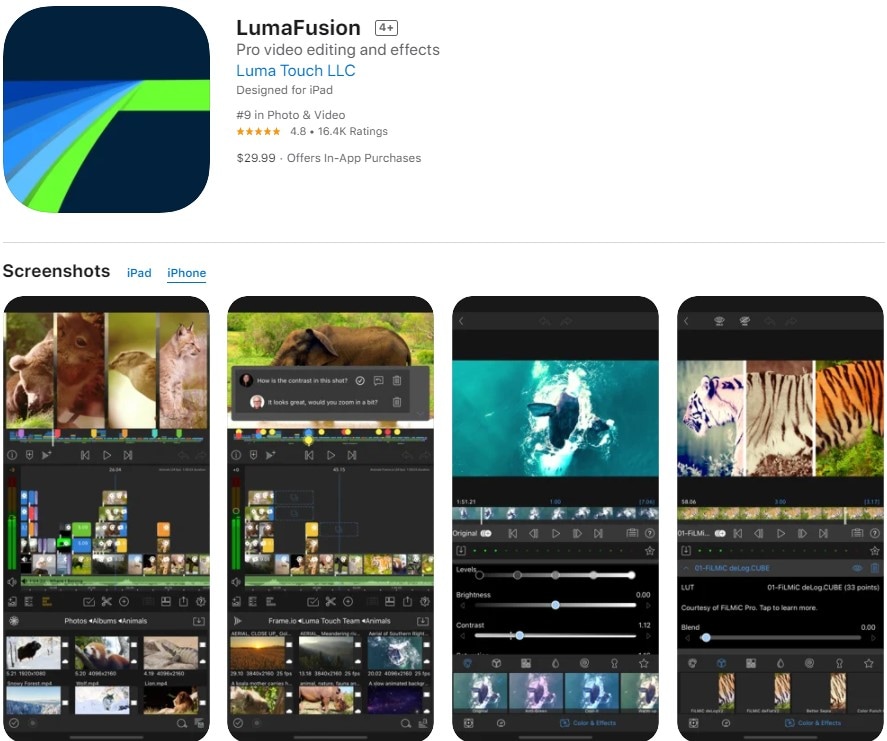
This app features six audio tracks for music, narration and sound effects along with six video and audio tracks for photos, titles, videos and graphics. There are many options for sharing and exporting. So, you can export at different resolutions and qualities and also export videos and audios separately.
Pros
- The app has advanced features
- 4K Capability
Disadvantage
- The app is not for free
4. Adobe Premiere Rush
Adobe Premiere Rush is one of the most powerful free editing apps that is best for the YouTube generation and it works like the Premiere Pro. With this app, you can be able to process your clips and upload them very fast to social media. Also, you can adjust speed, crop videos, and trip, create pan and zoom effects and also enhance color.
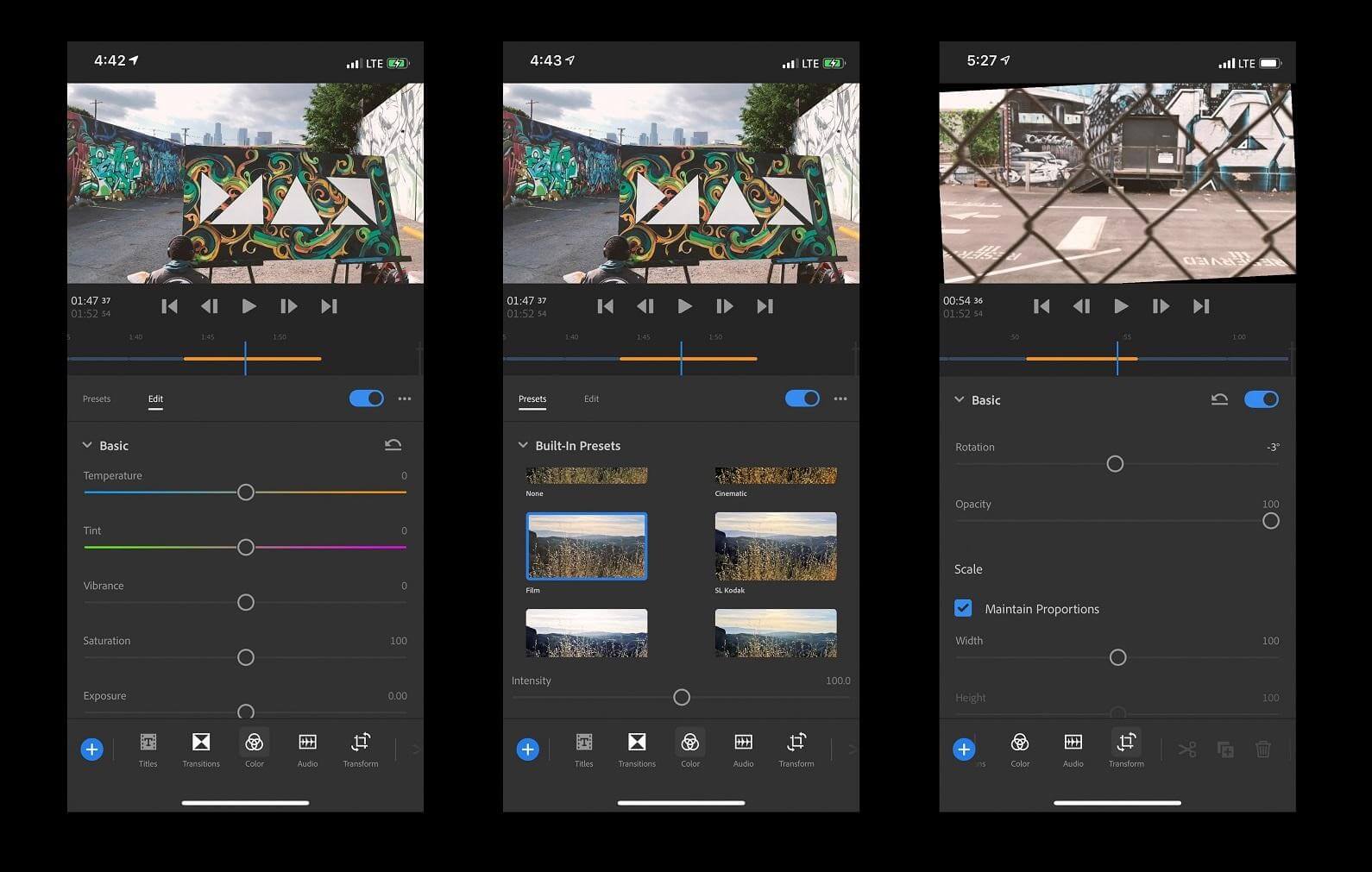
Additionally, the app has built-in animation that allows you to customize the way you like. With this superb app you can manipulate speed, add the proper lighting and share your final product directly on Twitter, Facebook or YouTube. The app offers a full suite of visual and audio adjustments based on Adobe’s Sensei artificial intelligent engine.
Pros
- Has useful export options
Cons
- Limited storage capabilities for free users
5. Perfect video
Perfect video app, it is one of the super cool and free iPad app which is very popular for its high-quality output files. The slideshow creator is very interesting since it creates recommendable slideshows of simple images. You will like the slideshows created by this app and you will be confident to share your videos on social media.
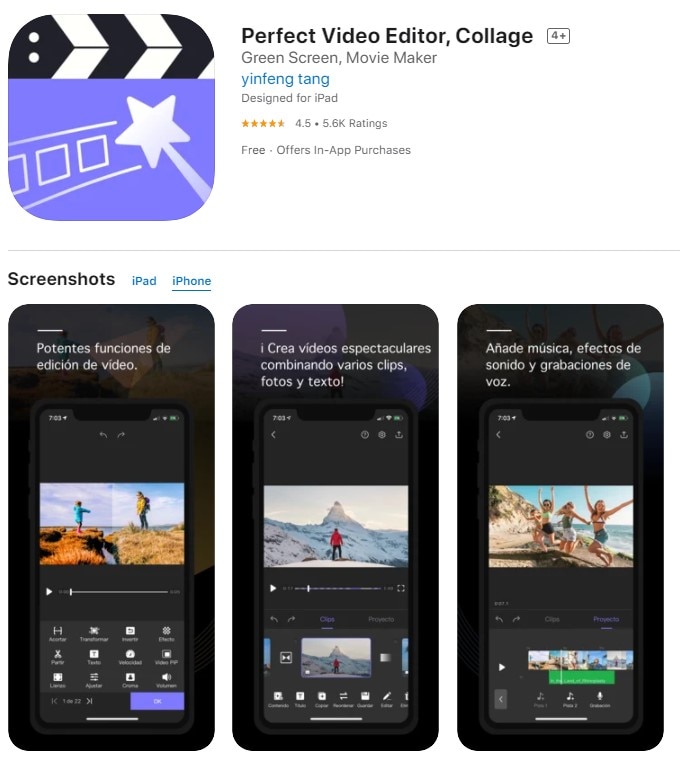
It also features easy to cut as well as merge videos together with very few touches and gives effects such as fade in and fade out of the image in your slideshow. Another interesting thing you need to know about the app is that, it gives the add text feature in between the photos which is not common with other apps.
Pros
- High-quality output file
Cons
- Not very simple to use
Conclusion
Many of these iPhone edit video and iPad edit video apps that we have discussed are built specifically for social media posting. Sites like Facebook, Instagram and YouTube have detailed video specs that you should be aware of.
The above apps have satisfied their users with their features and how easy they are to use. That being said, you must know that not all apps are best for your specific need. First, know what you need before you start using any iPhone video edit apps and iPad video edit apps.
You May Also Like: Video Trimmer App: How to Trim Video on iPhone



