How to Add Background Music to Video
Are you looking for a hassle-free solution to add background music to the video along with the customizations and the additional cutting-edge advancements? This guide is the best fit for you! Head towards the article below:
- Part1. Where to Find Background Music for Video
- Part2. How to Choose Background Music for Video
- Part3. Steps to add background music to video with FilmoraGo [with picture]
Part1.Where to Find Background Music for Video
Before we profound plunge into how to add background music to the video and every one of the best stages to download free ambient sound for video, you need an overview of the free music permitting. Make it understood and you will not end up in lawful difficulty.
To track down the best ambient sound for recordings, you need to realize where to begin. By placing in some additional work forthright to track down the ideal track, you can intensify your promoting recordings' scope and reverberation. There are countless interesting points with regards to what makes the great ambient sound.
Like stock pictures and stock recordings, ambient sound has its permit for downloading. Fortunately, adding background music to the video is a post-production phase of your video project where you can save your valuable financial plan. Diminishing expenses doesn't mean cutting quality for this situation. There are loads of extraordinary assets free of charge or modest music to browse.
So where does one search for ambient sound for recordings? There are boundless destinations to look over, however, it's significant that you see how music rights and utilization work. Here you find out all these answers.
Most music out there was made by somebody who needs to be redressed or if nothing else perceived for it. The vast majority of the music you'll discover on the locales recorded here are offered under a Creative Commons permit, which implies you can download and share them openly.
Be that as it may, there are numerous sorts of Creative Commons licenses, each with explicit necessities.
You may also like: Music for Video: Add Copyright-free BGM for Video on FilmoraGo
5. YouTube Audio Library
YouTube Audio Library has an extraordinary assortment of superior grade and copyright-free creation music that you can use for pretty much any sort of video project. We love YouTube Audio Library and how simple it looks for the correct track with broad channels.
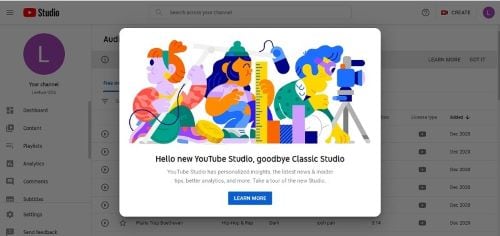
All soundtracks on the YouTube Audio Library are copyright-safe, which means you're allowed to utilize them for your video. Notwithstanding, a few tracks are ensured by innovative hall and expect you to remember attribution data for your video depiction.
4. Free Music Archive
Interestingly, you can channel indexed lists by permit. Along these lines, since you need the music for promoting purposes, you would go on and uncheck the "non-business use" box. It has a wide scope of around sixteen distinct classifications that range over numerous intriguing types. A portion of these sorts incorporates sub-types to assist you with getting progressed explicit inquiry choices.

A large portion of the music offered on this webpage is accessible under Creative Commons licenses of differing types, yet some utilization of this Free Music Archive permit that just permits individual downloading and tuning in. So, make certain to investigate any melody you're keen on.
3. Incompetech
Incompetech has an enormous determination of royalty-free music. Searching pretty much for free, tuning in, downloading, and checking its permit is only a breeze with Incompetech cordial UI. Music on the site is allowed to use if you credit the performer and site. What's more, this site likewise permits guests to look through music dependent on length, speed, kinds, themes, and specialists.

Incompetech has a stunning wide assortment of free ambient sounds for your recordings. On the off chance that you appreciate any melody, simply click the download symbol. The destinations will give you the specific attribution so you can reorder into your video depiction.
2. FreePD.com
FreePD.com includes free audio effects, music, foundation melodies, and substantially more. The landing page orders them into a lot of valuable classes like frightfulness, cheery and inspirational tracks, satire, heartfelt, electronic, and surprisingly various audio cues free for business use.

100% free music authorized as open-source listings. This platform has a great deal to opt for your favorite composition with a wide pool of music tastes.
1. Bensound
Bensound is a well-known art-possessed site that highlights music by Ben Tissot, who has been creating music for many years now. It has numerous soundtracks for explicit music types like acoustic/society, true to life, corporate/pop, and then some.
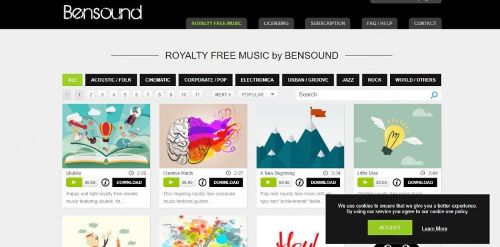
Bensound gives a pleasant assortment of ambient sounds in various classes of acoustic, realistic, pop, electronica, metropolitan, jazz, rock, and then some. Among more than 300 accessible tracks on the website, there are around 80 tracks to download free without buying. At that point, you can utilize them on YouTube, Facebook, or different purposes as long as you credit Bensound.com. In case you can't credit Bensound, you need to purchase the permit.
Part2.How to Choose Background Music for Video
Choosing the correct ambient sound is a joined workmanship and science. The craftsmanship side requires a location of creativity and uniqueness that will reverberate with your crowd.
Furthermore, the science side requires the utilization of information and socioeconomics to limit your extension and spotlight on your crowd advantages.
Since you have incredible alternatives on where to search with the expectation of complimentary music to add to your recordings, this carries us to our next question.
While this rundown of sites and sound libraries is superb for discovering incredible copyright-free music, make certain to twofold check the permit type and how to credit the site or craftsman accurately.
Copyright Free Music is the most ideal approach to source music for your video projects, particularly in case you're working with a limited financial plan as a little autonomous video maker. There are countless interesting points with regards to what makes a great ambient sound.
Here are a few hints to help you track down the correct track.
Think about Your Audience Preferences
While choosing a kind for your experience track, think about your crowd socioeconomics exhaustively.
Utilize Well-Produced Tracks
There is a lot of copyright-free melodies out there on the web. In case you're genuinely attempting to take it out of the recreation center, it's most likely worth paying for a very much-created track.
Utilize Instrumental Songs Only
a voiceover will clarify directions exhaustively. This voiceover should be the focal point of your informative video. Continuously pick an instrumental track, without any vocals.
Part3.Steps to add background music to video with FilmoraGo
With regards to online recordings, the sound is perhaps the most fundamental but then quite possibly the most disregarded video plan viewpoints. In case you're searching for a fast and simple approach to add free music to your video.
With regards to video altering applications, FilmoraGo is surprisingly multi-layered. About FilmoraGo, this application is Wondershare's straightforward, elegant and excellent video altering platform where you can perform the adding background music to the video functionality hassle-free.

Even without any prior experience with video editing, the FilmoraGo plan is natural and simple to utilize that comes loaded with more than 10,000 music resources, overlays, effects, templates, and a little choice of eminence-free and elegant music that catches the best audience interest to your Videos.
Another feature that FilmoraGo includes is the ability for the newcomers to find video altering appealing is a user-friendly UI that permits you to make fun, desired, and cleaned editing for adding background music to the video by just relocating cuts, choosing music, and hitting the sharing button.
You may also like: Music Video Maker APP: Free 10 Million Music Resources in FilmoraGo
How to add background music to video with FilmoraGo
Now, after a feature-full explanation of this FilmoraGo video maker with all your customizations on board. Here’s how you can utilize this toolkit to add background music to the video. Head to the guide explained below:
Step1. Download FilmoraGo App
Here’s to the start of embarking on your impeccable adding music to the video project. Visit the official downloadable links we’ve attached below and download the app with 10000+ resources available on the go.
Step2. Upload the Music Files
Right after you found the best suitable music for your video, now, you need to upload your files so whether they’re songs of any format, all you have to do is hit the Import button with a single click as follow: 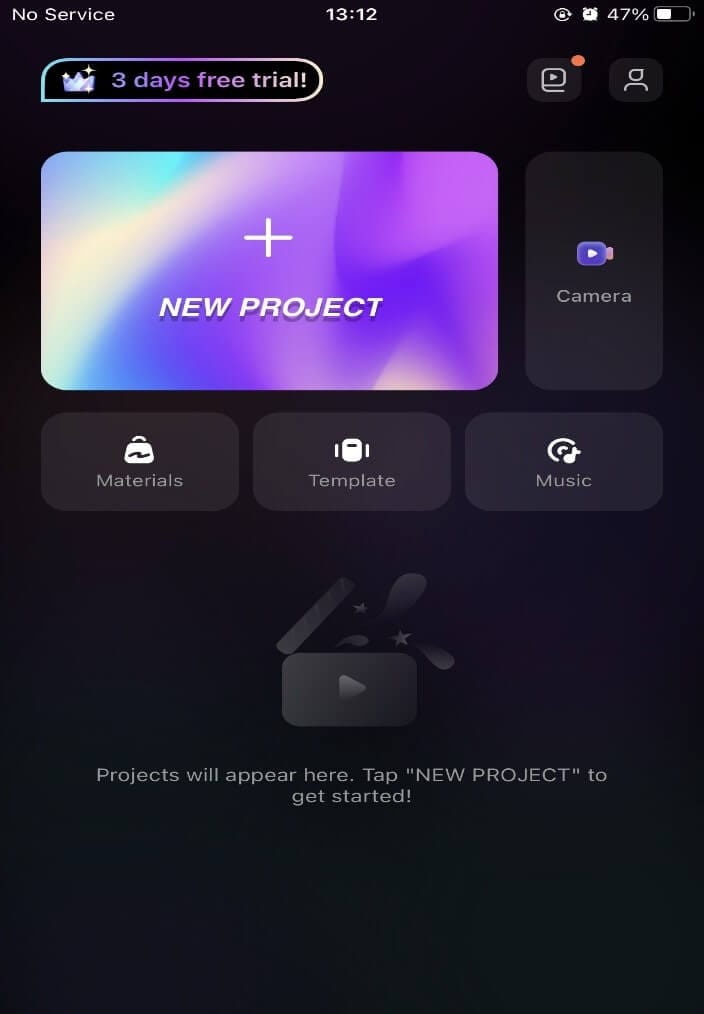
Step3. Arrange the Video File
Meanwhile, your files are uploaded to the app. After that, you can easily manage the files to your specified order and include the songs along with the other customizations it allows you to perform with the feature-full interface intuitively: 
Step4. Add Background Music
In the next step, you can refer to the built-in library which has a variety of music files available. Handpick your favorite one from the list as shown below: 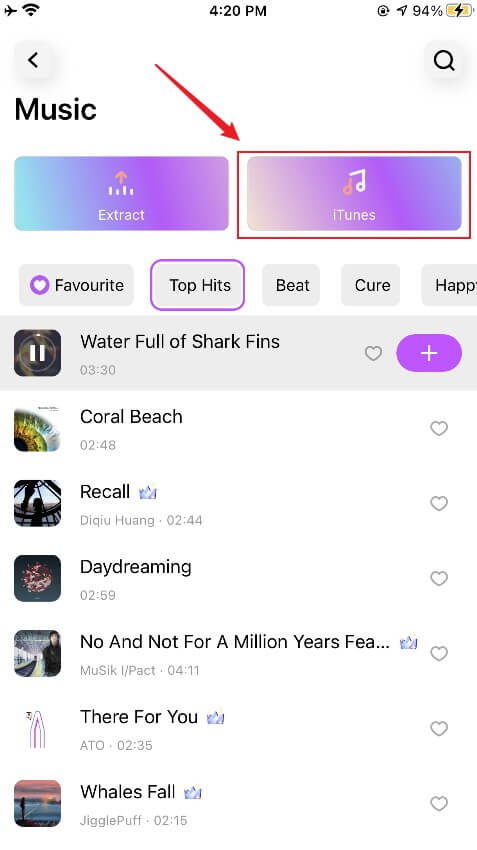
You can also extract the audio from your favorite video file and add it to your customized video background. Hit the Extract button within the Music section as shown below:
Step5. Download and Add the Music
After you’ve selected your favorite music file, add it to the video by simply downloading it as shown below: 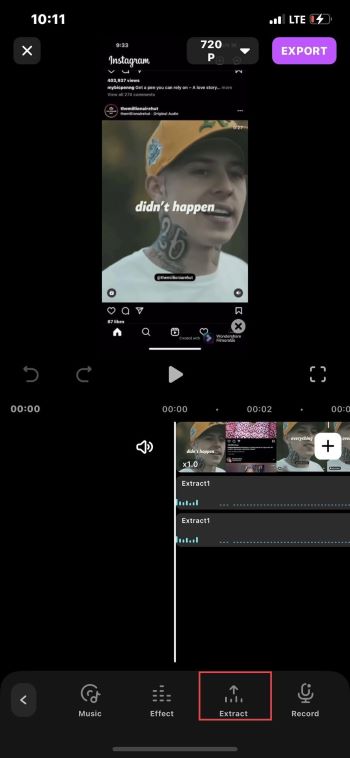
Step6. Save Output in Desired Format
In the last step, right after you’re done with the editing of your music video and editing it. Hit the Download dropdown button without any further delay and get your music file ready at your disposal. 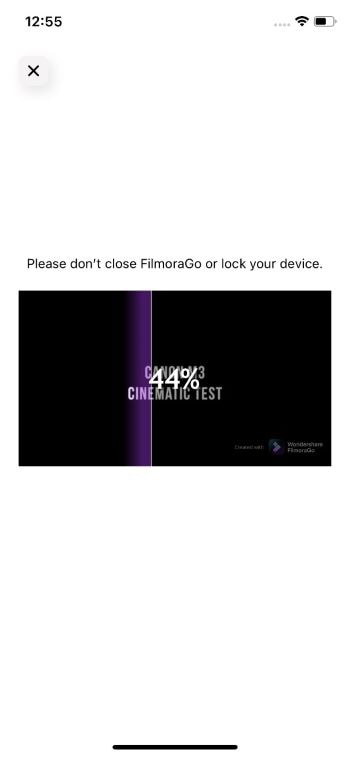
Bonus Tip: You can also further edit the music video as well as export it to your desired format so you can listen and upload it without any complications.
You may also like: How to Make a Slideshow with Music



