Top 10 Free Video Trimmer for iPhone and Android
DIY video production has exploded since the rise of smartphones. Both beginner and seasoned videographers now have a film studio to record, edit, and publish their cinematic creations. This is exactly why video editing apps have blown up. Editors require adding features to make their video content more appealing.
This blog series will cover some of the best free video trimmers and editors for iPhone and Android phone users.
Top 5 Free Video Trimmers for iPhone
1. Wondershare FilmoraGo – Highly Recommended Free Video Trimmer for iPhone
Wondershare FilmoraGo is one of the best iPhone and Android video trimmers and editors. When it comes to editing, the UI of the application is straightforward, clean, and comes with all the essential tools such as animations, trim, cut, stickers, filters, and effects.
However, the interface of both iOS and Android phones is different, where iOS version has an AR camera and doubletake function. Vloggers who want to create exciting clips can use the ready-made templates. However, a watermark will be added to the free version.

Pros:
• It is free
• Easy to use
• App’s size is small
Con:
• Watermark included in free versions
You may also like: How to Combine Clips to Make One Video on iPhone/iPad/Android with FilmoraGo
2. Kinemaster
Being one of the most run video editing apps for iPhones, KineMaster has a classic style interface and timeline editor. Therefore, it becomes easy when it comes to managing videos, transitions, music, and other things. The software tool comes with several cool features, including trimming and cutting.
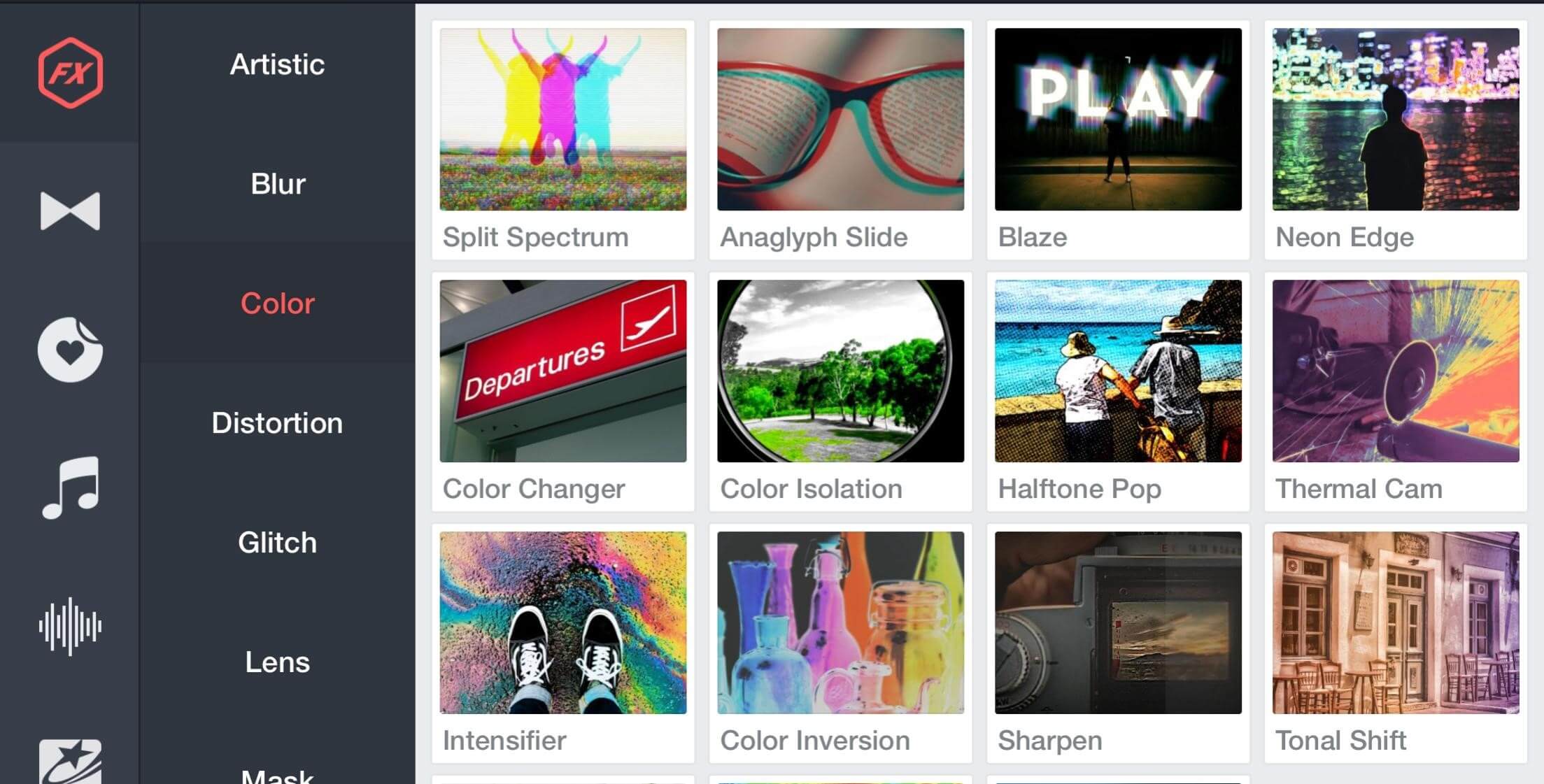
Pros:
• Various filters and effects
• Easy to use
• Premium access is up to 250+ stickers, 50+ effects, 200+ free music tracks, 4k expoet, 150+ transitions
Con:
• Watermark included in free version
You may also like: Multiple Videos in One Screen: How to Make Multi-Screen Video on iPhone
3. VicaCut
Whether you want to make short or long videos, VivaCut will have all the advanced editing features such as audio extraction, multi-layer timeline editor, chroma-key, glitch effects, transitions, filters, PIP and many more. Also, editors can make use of the ready-made templates, select photos and videos to create an amazing vlog in minutes.
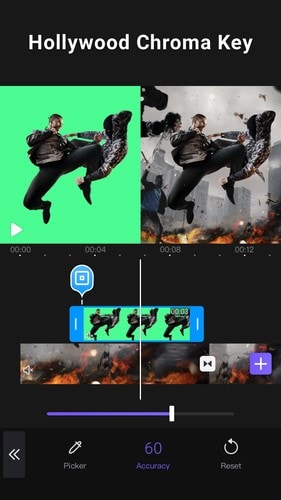
Pros:
• Includes multiple effects
• Easy to use
• Ready-made templates
Con:
• Watermark included in free version
4. iMovie
Loaded with original features, iMovie app does everything a video editor should do. The process is simple, and all users have to do is drop their clips, trim them as per requirement, and include the build-in music, add filters and animated titles. The app has various other functions for users to explore.
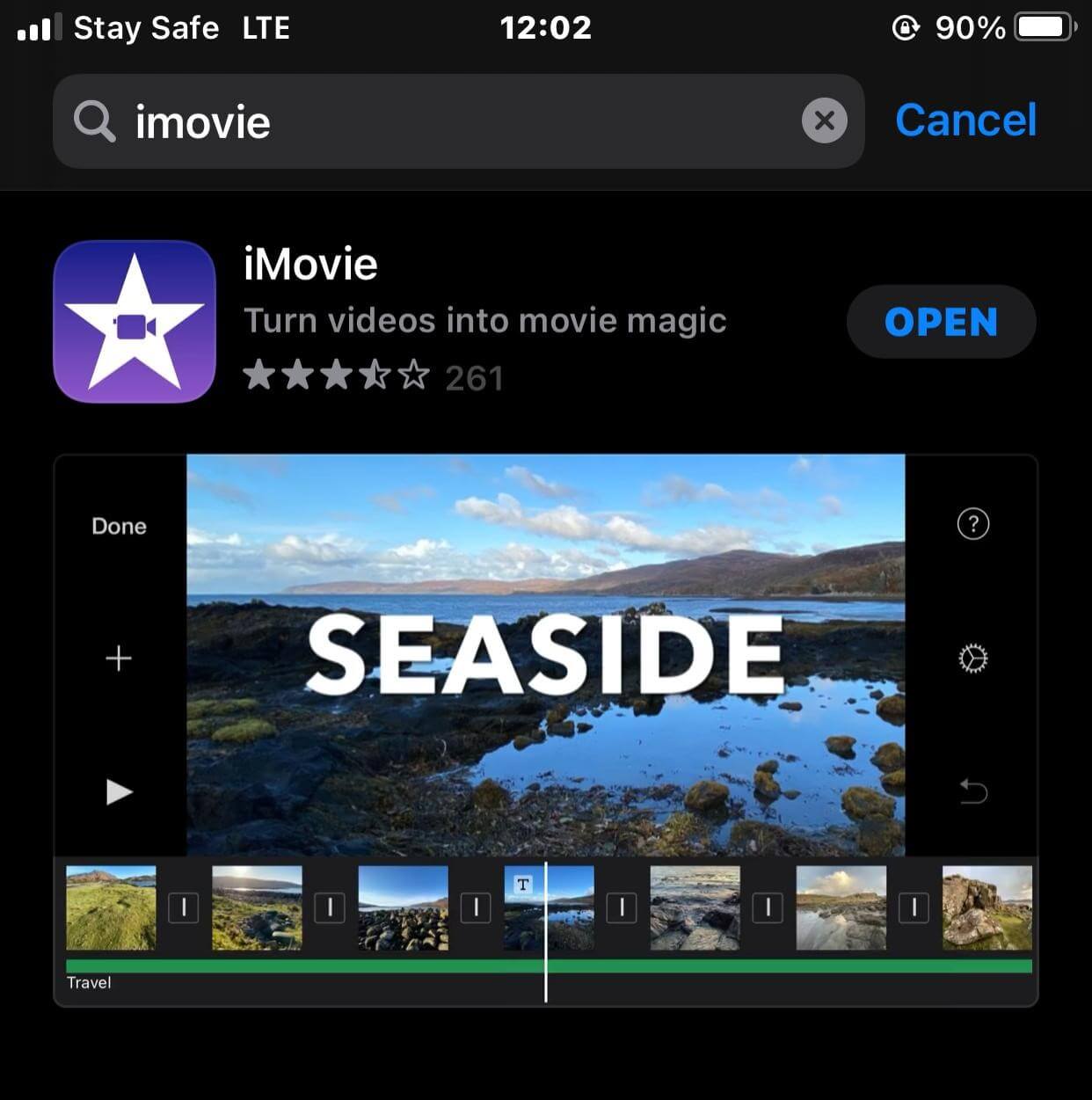
Pros:
• Free to use
• Intuitive interface
• Save videos in 4K
Con:
• Only available on Apple devices
URL:
5. Funimate
A good video editor to create short videos for social media posts, Funimate has several cool video effects, transitions, filters, and animations, making your clip stand out from other video creators. For all those who want to create short videos for their TikTok and Instagram posts, download this free app today.
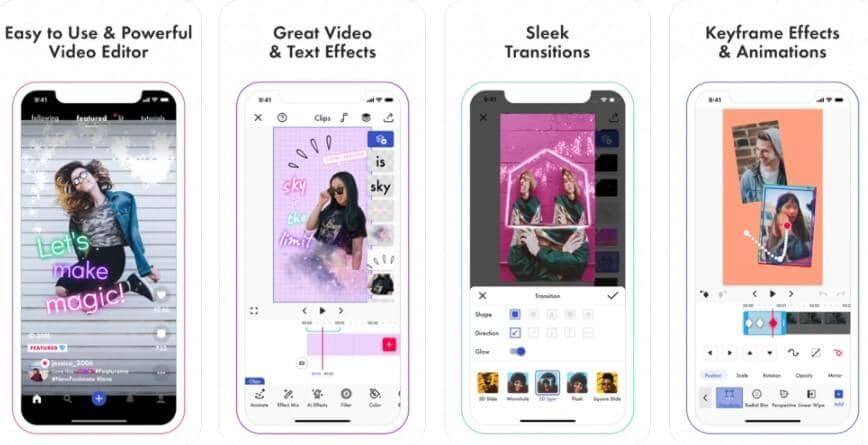
Pros:
• Free app
• Small in size
• Various effects and filters
Con:
• Only available in English
Top 5 Free Video Trimmers for Android
1. Wondershare FilmoraGo – Most Preferred Free Video Trimmer for Android
Wondershare FilmoraGo is the best video editing tool for your Android phone. It has almost all the editing functionalities, and you will need not even require a computer for it. You can simply edit the video on your phone using multiple filters, effects, trimming, cutting, and resizing features. Add the background music, images and texts to enhance your video quality.
Also, you can create vlogs by selecting photos or videos on the ready-made templates. With its easy-to-use interface, we are sure you will not have any problems while video editing and sharing them with the audience.
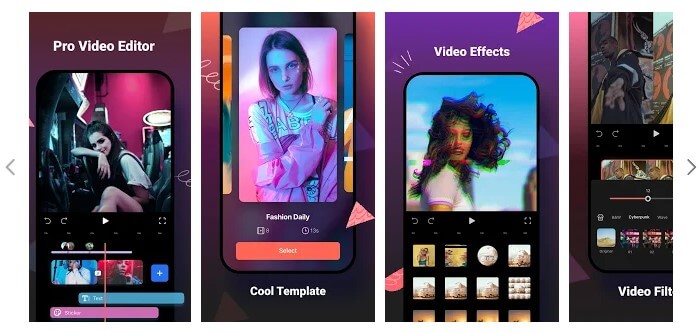
Pros:
• Hundreds of video editing features
• Free to use
• Easy interface
Con:
• Watermark included in free version
2. VivaVideo
VivaVideo is one of the best tools for video editing that includes a movie editing app and image slideshow maker. It has a storyboard where editors can import their videos and edit and trim their clips easily. Also, they can add other effects, texts, titles, and filters. Users can create professional-looking videos in no time.
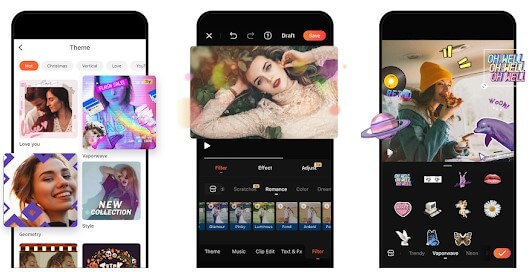
Pros:
• Multiple effects and features
• Export clips with 720p
• Easy sharing on social platforms
Con:
• Watermark included in free version
3. Quick by Gopro
Quik is an easy-to-use software tool that can create beautiful videos in just a few clicks. Simply select your favorite videos and images on the Android phone, add effects, filters, music and text in your clip and make it look more appealing. Share it with your friends and amaze them!
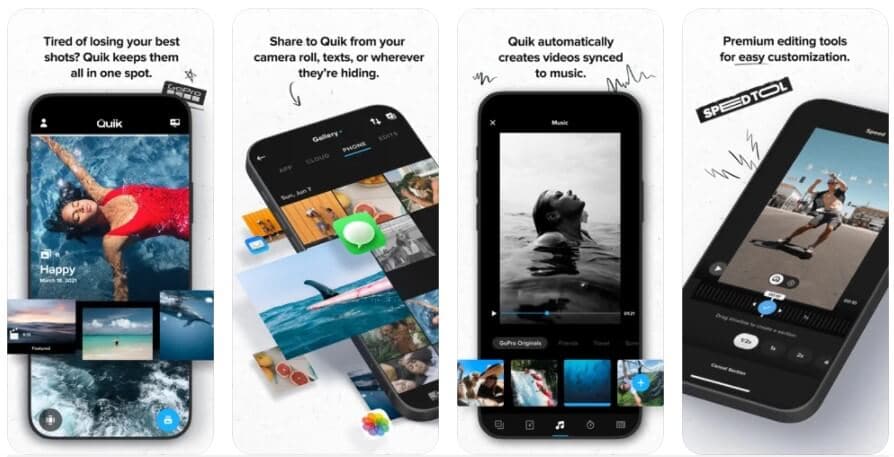
Pros:
• Free to use
• Easy interface
• Simple export procedure
Con:
• Cannot edit fonts
URL:
4. Magisto
Magisto is another easy-to-use software tool that automatically turns your clips into music videos in only 3-simple steps. Simply pick up your photos and videos from your phone, desired music track, and then add a title. Your video is ready. Without spending much time and wasting money on other premium tools, try Magisto instead.
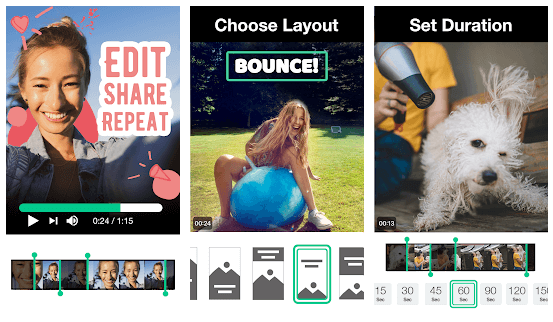
Pros:
• Free to use
• Simple steps of video creation
• Multiple features
Con:
• Contains Advertisements
5. Androvid
A convenient video editor with several features, AndroVid permits you to edit, trim, cut, and add music in an instant. Users can easily cut and trim clips and eliminate unwanted video parts.
Also, it gives users the advantage of adding images and texts. Also, swapping, fade-in and fade-out effects, and slow and fast effects can be included in such videos.

Pros:
• Free to use
• Convert any video into MP3
• Contains several features
Con:
• Shows advertisements
While we have listed free video trimmers and editors for iPhone and Android phone users in this blog, Wondershare FilmoraGo is one of the most recommended tools among them.
It is the most preferred software tool by seasoned editors. Download it today to create incredible videos using hundreds of features and effects!
You may also like: Video Beautification: How to retouch your selfie videos on FilmoraGo



