Top 8 audio editor for iPhone in 2023
Music plays a vital role, be it your dance video, reel, or youtube video. It can be a game-changer for your content. However, with tons of audio editors available at a click, it becomes confusing and tedious, choosing what best fits your needs.
We have put together the points to consider and a list of the best audio editors available in the market. The article focuses on the pros and cons of all the apps.
You may also like: Music Video Maker APP: Free 10 Million Music Resources in FilmoraGo
You may also like: How to add sound effects to a video on iPhone
How to choose a suitable audio editor for you?
A suitable audio editor entirely depends upon the needs of an individual. There are certain people who want to edit their music, while others would want to edit their songs or recorded meetings. Different apps cater to their needs that are poles apart.

The basic features that an audio editor must have are audio manipulation, recording from a microphone, importing video, trimming, fade in and fade out. You should be able to merge multiple files.
A simple editor will be required for the most basic editing while a multi-track editor may be required for complex projects. Sometimes effects will be required to enhance your audio. Even some people might need thousands of audio files to choose from or might need to convert one audio format to another.
The below-listed apps have been selected to cater to the needs of all kinds of users. The different apps bring something unique to the table. You can go ahead and choose the one that is capable of transforming your raw footage into a content miracle.
8 audio editor for iPhone in 2023
1. FilmoraGo
FilmoraGo is a simple yet powerful tool to add exceptional music effects, filters, and transitions to your video. It is the first iOS video editor with the Double Take feature that uses two lenses at a time. Why does this top a list of audio editing apps?
FilmoraGo comes with a music library of millions of songs. Won’t take you more than a minute to find the right background music for your music videos here. It works fine as an audio player too. You can add, edit, record, and even extract audio.
Add the audio clip to the timeline and tap on the clip to see the audio editing interface. There you can choose to split/copy/delete the audio clip, apply fade in or fade out effect, adjust the volume and speed, mark the beat, or mute the clip.

Features
- 10,000 music resources in the music library to choose from- 800 available to download for free.
- Record, add, edit or extract audio.
- You can apply the fade in or fade out effect, adjust the volume and speed, mark the beat, or mute the clip
- Shoot and edit videos in one place
- Easy to use, all the tools are simplified
Pros
- User-friendly, even beginners can use it easily.
- Good range of tools
- Multi-platform
Cons
- Cannot edit effects
Price: Free (Offers in-app purchases)
You may also like: Music for Video: Add Copyright-free BGM for Video on FilmoraGo
2. Garageband
This app by Apple is one of the best apps for beginners to start audio editing with.
It features a variety of touch instruments and a full-featured recording. It boasts templates like EDM, House, and Hip Hop. The sound library facilitates users to explore and download sound packs that could fit their needs.

Features
- Variety of Touch instruments that sound like real ones
- Sound Library that features ever-expanding soundtracks and instruments.
- Updates when new soundtracks are released
- Easily accessible on multiple Apple devices
Pros
- Easy to use
- You can self-learn how to navigate through the tools
Cons
- Pretty basic effects
- Lack of presets to edit audio faster
Price: Free
3. Music Maker JAM
This audio editing app works wonders for Music Makers and singers. When most musicians are tired of the confusing and expensive long duration of editing, Music Maker Jam comes to the rescue. This audio editor facilitates music production with 300+ Mix packs to choose from. You can record live sounds with a perfect mix-down on the 8-channel mixer.
The app features amazing tracks across all genres - trap, hip hop, house, RnB, rock, pop, and more!

Features
- Remix FREE/premium audio loops from our store.
- FREE / pro FX & harmony features for your beats
Pros
- 300+ Mix packs to choose from
- No technical knowledge required
Cons
- Sometimes it prompts regular sign-in.
- Pretty basic availability of notes
Price: Free
4. WavePad
This app features a lot of must-have inbuilt features. One can easily open multiple tracks at the same time. You can always customize the home view. The included editing tools are added, cut, trim, insert, copy, paste, and audio effects like amplify, echo, and noise reduction.

Features
- The ability for auto-trim and voice recording.
- Works well with all standard file formats.
- Edit multiple tracks at once.
Pros
- Easy user interface
- Crystal clear voice recording
- Fast and effective multi-track edit.
Cons
- The free version has annoying ads.
Price: $14.99
5. MP3 Cutter
The MP3 Cutter app is another famous app, mostly used to make ringtones. You can trim your file the way you like. Apart from this, MP3 Cutter has amazing audio editor tools to seamlessly edit your music all at the comfort of touch. The music is automatically saved after editing. What appeals to most users is the fact that there are no restrictions on the number of ringtones you can make, even in the free version. The edited files can be shared and even set as phone ringtones.
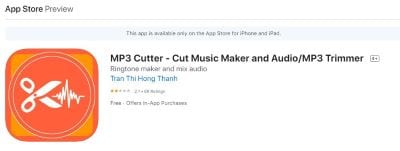
Features
- Merge as many videos as you want.
- Fast editing speed
- Offers lossless editing.
Pros
- Let’s set the edited file as a ringtone.
- Drag and Drop addition of audio files and quick slide edits
- Social media integration for quick shares
Cons
- Contain ads - a lot of them!
6. edjing Mix
This app comes with more than 20 Dj fx features that make editing fun. It transforms your phone into a virtual DJ. This app supports Google Drive, Dropbox, and iCloud access. You can even sort your files on the basis of BPM, time, or even in alphabetical order.

Feature
- Soundcloud Integration
- Supports playlists with songs from both your local and streaming sources
- Automatic BPM detection for all songs.
- Continuous sync between two tracks.
Pros
- 16 free samples
- Integrated with SoundCloud.
- continuous sync between tracks
Cons
- Most features are not available for free
- Lacks the “save to recording” button.
Price: Free
7. Lexis Audio Editor
Lexis Audio Editor is an all-in-one audio editing app that lets you record audio too. You can easily tweak multiple audios without using expensive software on your pc.
The audio editor allows you to save the edited file in the desired format. It supports all standard formats. One can cut, insert, change the tempo of a selected portion or even add an echo to a specific part.
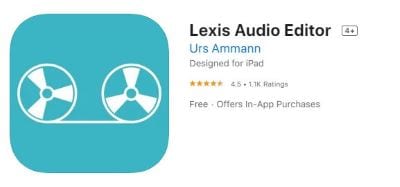
Feature
- Fade in, fade out
- Background noise reduction
- Compressor
- Export and import from iCloud
Pros
- Supports multiple formats
- Import audio from iTunes
Cons
- No multitrack.
Price: Free
8. Voice PRO
This app is very common among people. It allows you to save your voice or music in 50+ formats with up to 320kb per second. You can easily add, edit, cut, adjust, eliminate disturbances, noises, and insert background. This app allows sharing to Facebook, Twitter, and Voice Pro Cloud.

Features
- Record in more than 100 formats
- Insert audio files as a background track
- Supports background activity.
- Supports both internal and external players.
- Mix or merge any record in all formats.
- Add notes and tags to your files
- Convert to many formats (mp3, wav, FLAC, Ogg)
Pros
- User-friendly interface
- A refund within 2 hours of purchase if you don’t like the app.
Cons
- Unavailability of a free version
Price: $ 11.99
Conclusion
The above-mentioned apps can easily help you to seamlessly edit your audio within a few clicks. While some of the audio editors don’t offer many features in their free version, some of the free versions do come in handy. They are as good as their paid counterparts. The features would suffice to help a beginner trying to edit and get their sounds right.
Now if you are looking for an editor that syncs the audio and edits the video too, we would suggest that you go with FilmoraGo. Most people need to add audio to their videos and tweak them to get the right audience reaction. FilmoraGo does the job for them and that too, rather effectively. A plethora of sound effect choices are present and they make it a worthy choice. Apart from a variety of audio editing options, it features swift and professional video editing tools that are easy to work with. A Double Win!
Pick the editor of your choice and add the perfect sound aesthetics to your videos.



