Instagram Live: Ultimate Guide of Expand your Business on Instagram
Instagram is one of the biggest platforms that is favorable to the growth of your business, and one effective method of expanding your business via Instagram is through the Instagram live function.
Instagram has gone from a picture and video sharing app to having an additional online buy and sell feature for brands.
If you want to put your brand or business out on Instagram, this article will provide you with details on why Instagram is one the best way to expand your business in three categories;
- Part1. Live + video: the core of the Instagram business
- Part2. How Instagram Livestream works
- Part3. How to make a stunning video for Instagram
You may also like: How to live on Instagram with pre-recorded video on smartphone
Part1. Live + video: The core of the Instagram business
The most effective way to expand your business on Instagram and promote products is through video and Instagram live broadcasts.
You don’t just pick up your phone and make a random video about your brand and sit for the customers to pour in, no you need to know why videos are the most engaging content on social media.

1. Why are videos more conducive to attracting consumers than pictures?
Since the COVID-19 situation, tons of people tick off every box on their shopping list via an online platform at the comfort of their homes than visiting a store.
However, pictures hardly do justice to your brand compared to videos because, with the innovation of video functions like reels or IGTV, there's been a rise in Instagram videos published. As a result, consumers are likely to go for a well-detailed video of what your brand has got to offer.
Take Dior, for instance; the fashion brand Instagram page tells its audience not just to adore but Dior a loved one via engaging video content.
In 2018, it was estimated that 73% of consumers attested that their purchasing decision relies on-brand video content on social media.
2. Why does live broadcasts bring consumers closer and sell goods?
The live broadcast on Instagram is a blessed way to boost your brand and take it to the next level.
Making a live broadcast on Instagram creates an authentic platform to get your audience to put a face to the brand they're patronizing. It also helps in exclusively explaining in detail what your brand speaks for and answering every consumer question about your products.
The reason behind video content is the most important celebrity content has been established, get engaging with your consumers by learning how the live stream on Instagram works.
You may also like: 8 FAQ of watching Instagram live video
Part2. How does Instagram Live Stream Work?
Step 1: Install Instagram on your iPhone from the app store.
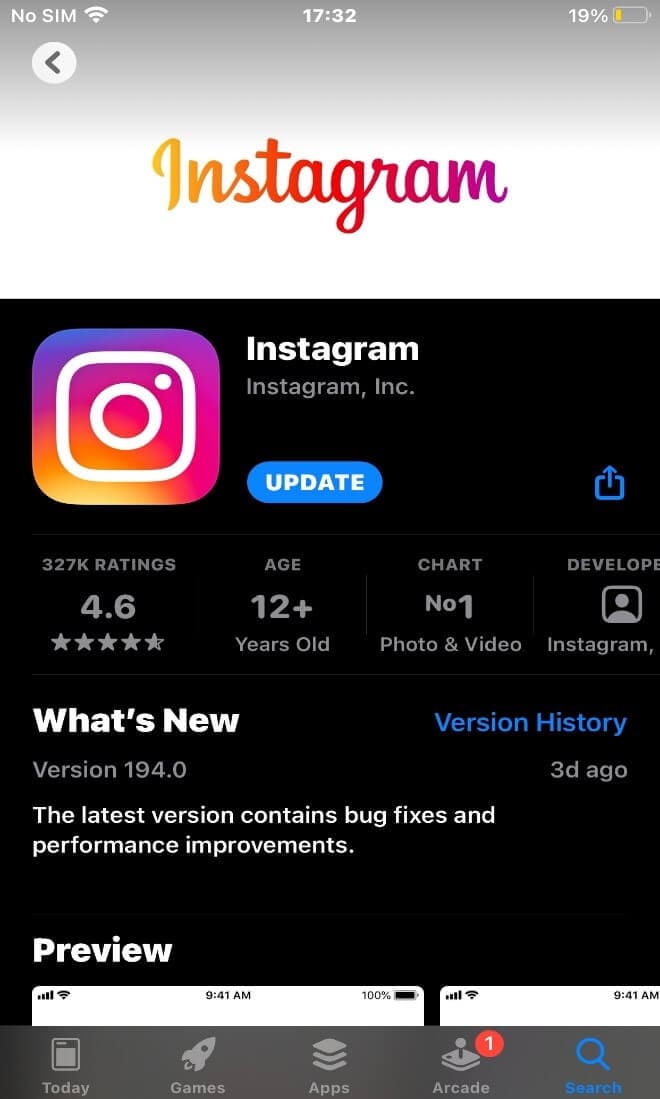
Step 2: After creating an account, tap on the “+” sign at the top left corner of your profile or feed.
![]()
Step 3: Scroll forwards to preview the “live” button.
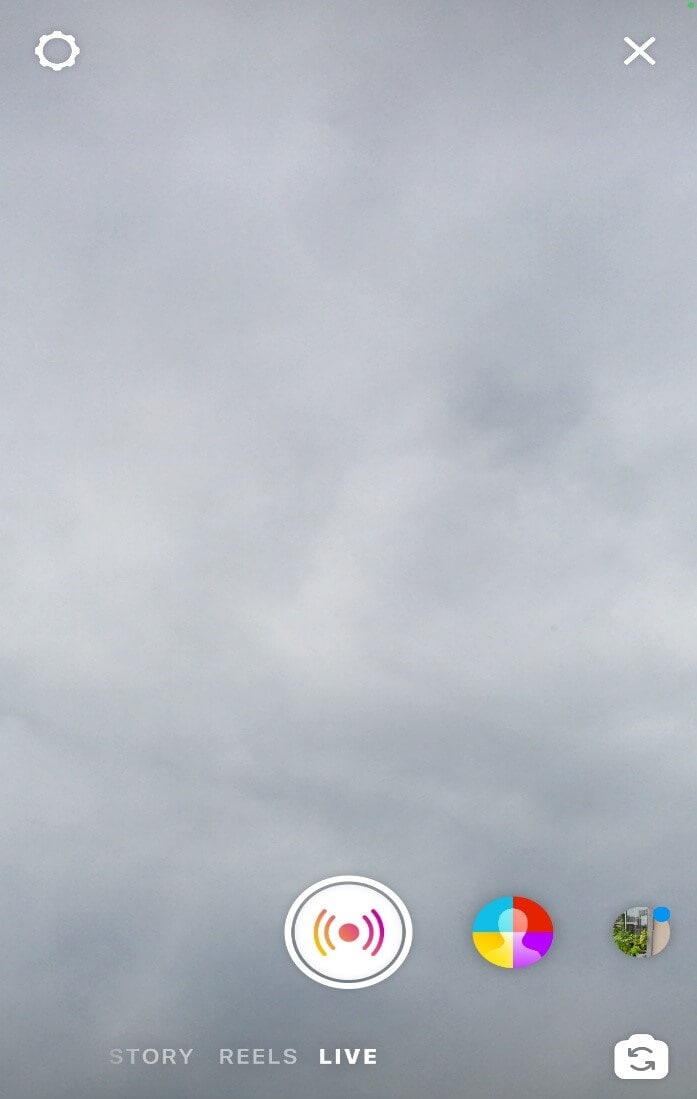
Before starting the Instagram live, tap on the wheels icon at the top left corner of the screen to select the people who can view your live stream and enable the save option to save your live video.
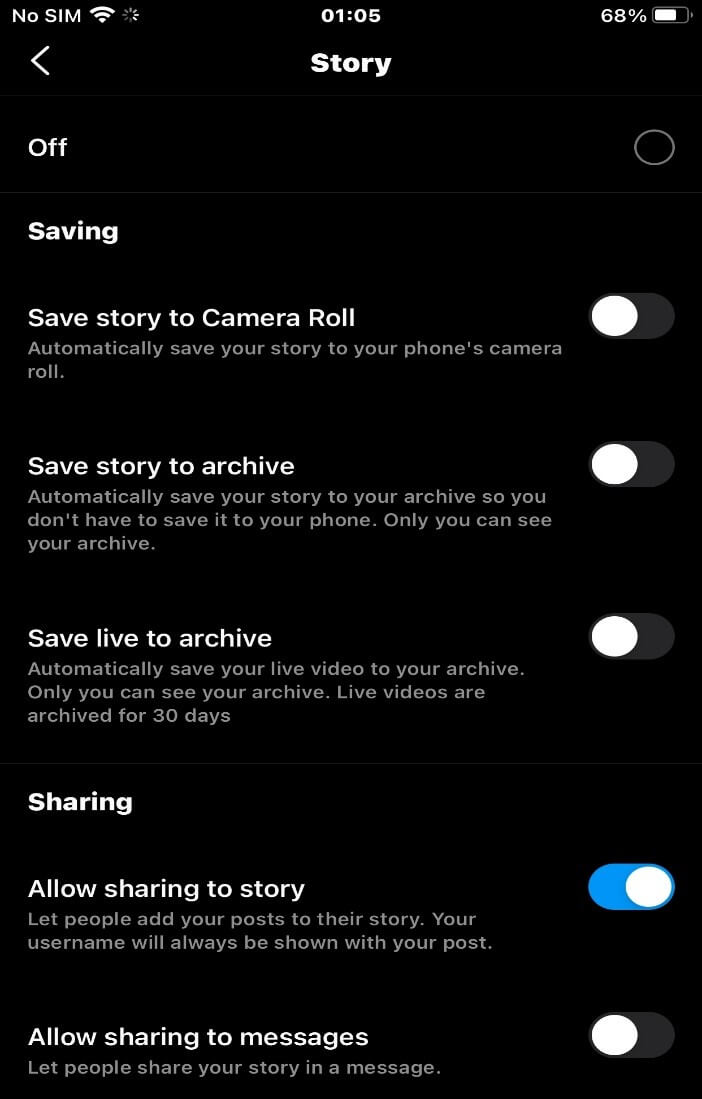
Step 4: Tap on the live button to begin your live video; Comments from your audience will appear at the bottom left corner of your screen.

To collaborate with other brands, you can double up your live stream with the Instagram live room, which allows you to go live with three to four people simultaneously.
To use the live room, tap on the '+” sign at the bottom right corner of the screen to invite other people to your live video.
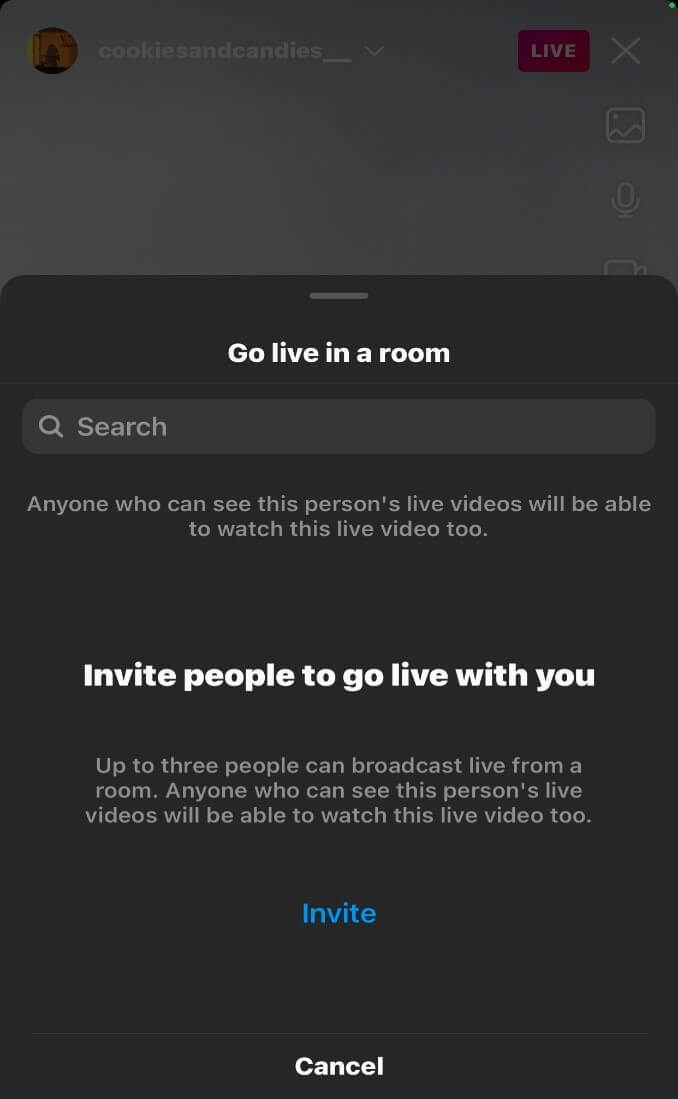
The live stream broadcast on Instagram has been detailed enough; how about creating an in-feed video for your business?
Aside from using Instagram, you can also create a stunning Instagram video using FilmoraGo.
You may also like: How to make an Instagram Video on FilmoraGo
Part3. How to easily make a stunning video for your Instagram
FilmoraGo is an easy-to-use video editing application with powerful editing tools and advanced features.
FilmoraGo takes your business to the next level with its effective video-making tools and innovative features.
FilmoraGo’s template function powerfully re-introduces your business. For example, the template function is the best way to create commercial, promotional videos.
The template function is categorized into five; music, sports, fitness, fashion, festival, and food.
The steps to make a stunning Instagram video on FilmoraGo are:
Step 1: Install FilmoraGo from the App store.
Step 2: Tap on the “template” button below the project sign to preview the templates.
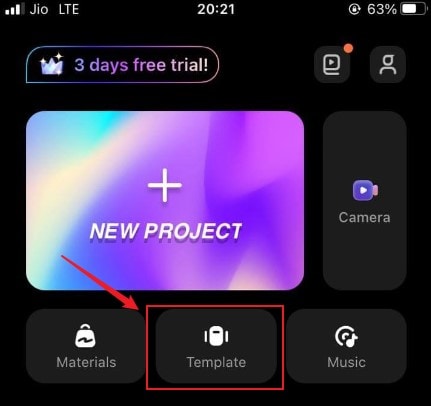
Step 3: You can choose the genre of your template from the five template functions, which are; music, food, fashion, sports and fitness, and festival at the top of the screen.
You can also tap on the hot button to select a template that relates to the kind of video you want to make, then tap on it.
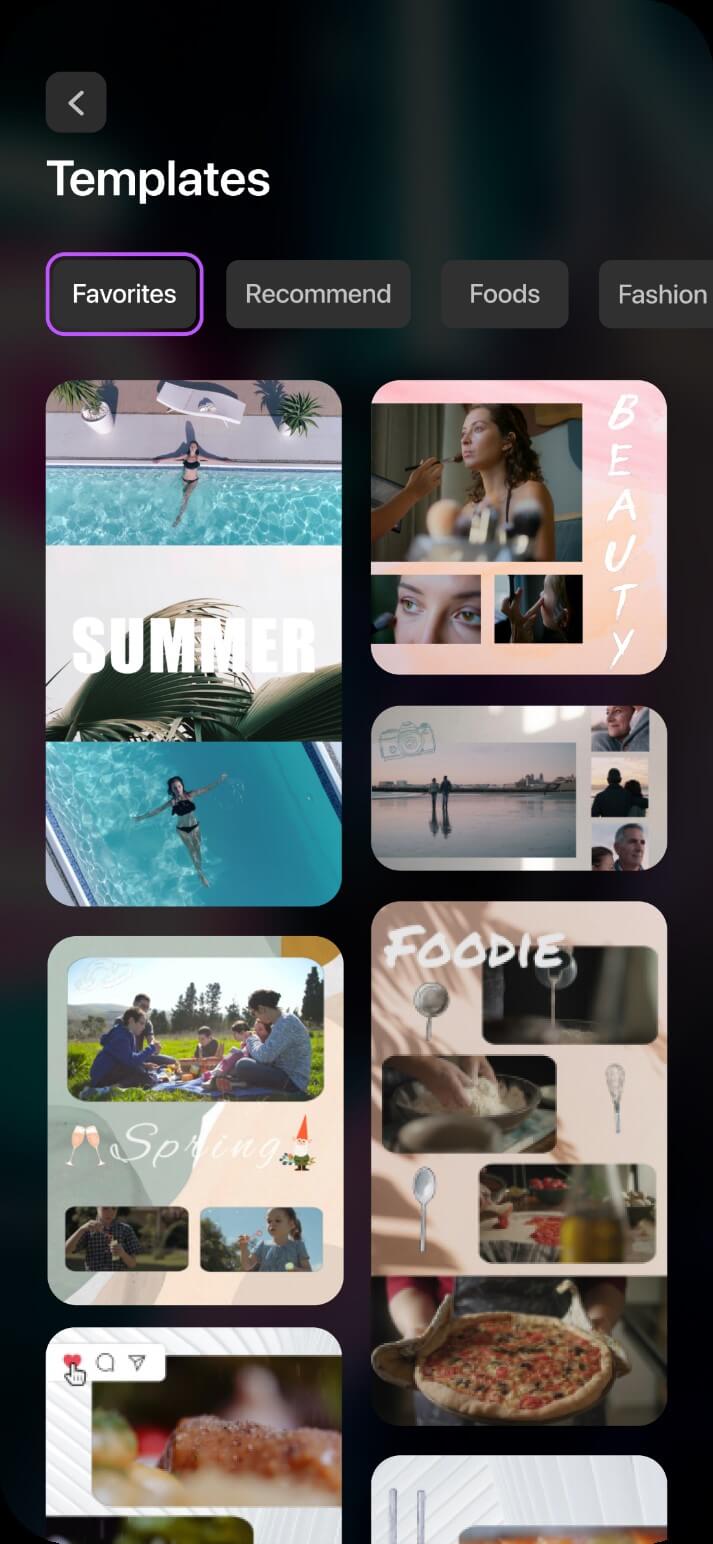
Step 4: Tap on make the video below the screen, and you will be re-directed to the import interface to import your videos.
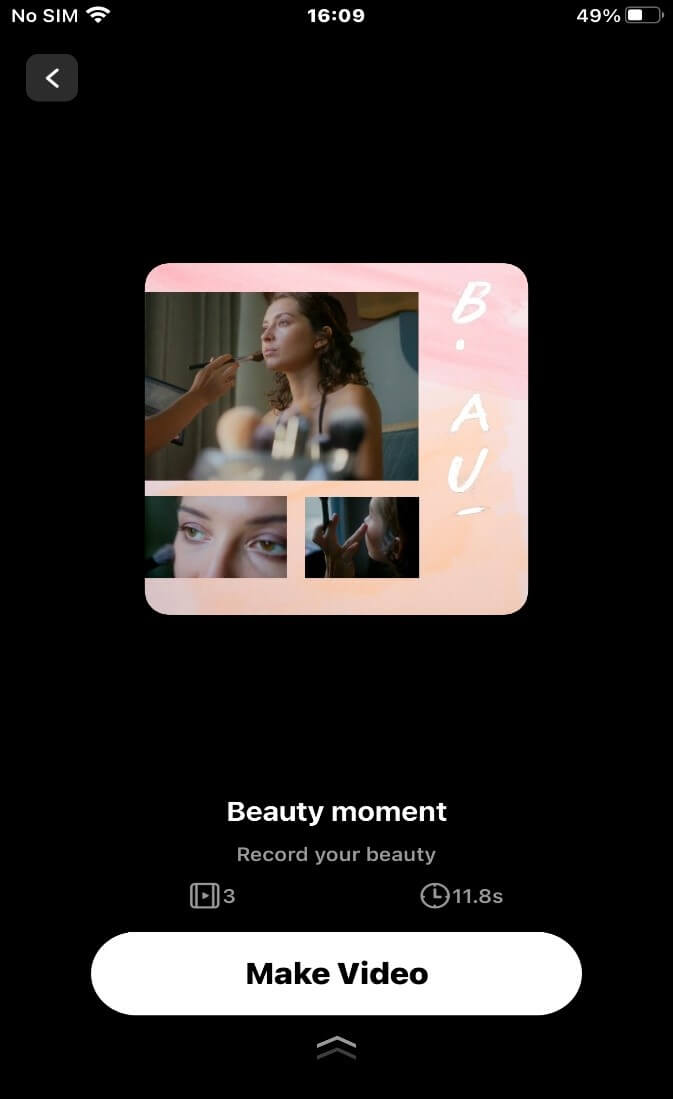
Select the videos you want to use, then tap on the second box frame to add the video clip until it reaches three; then tap on the GO button, which takes you to the timeline.
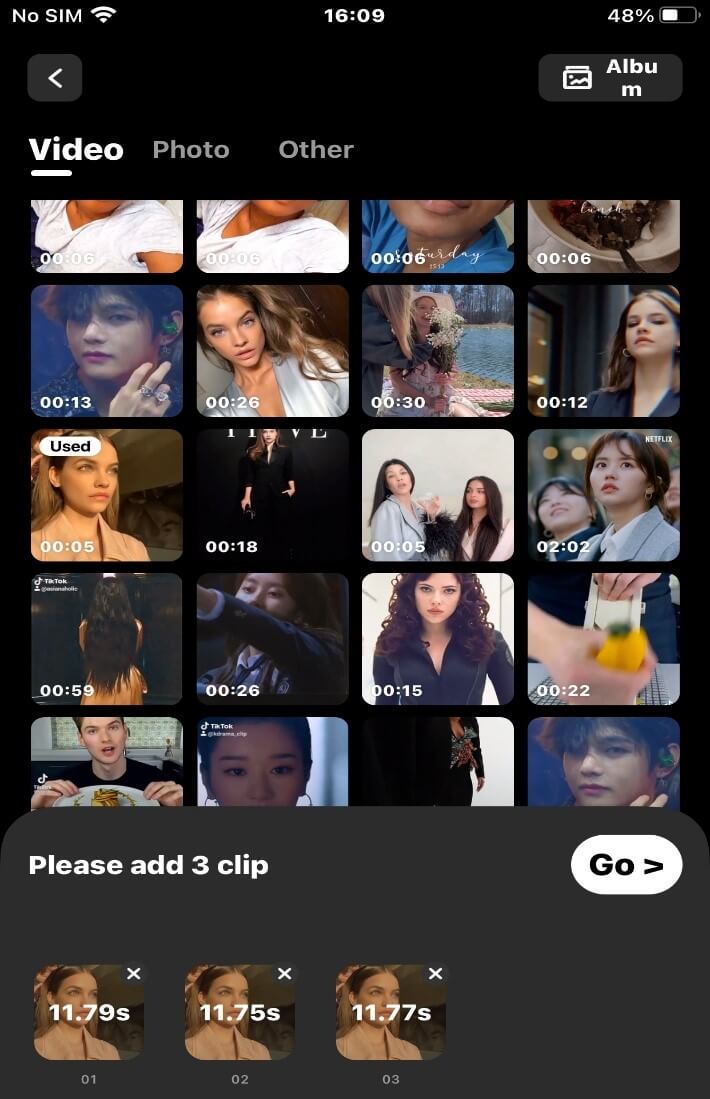
Tap on each clip you want to edit; two options will pop up; trim and volume.
Tap on either of the options to edit the clip, and after that, click on OK.
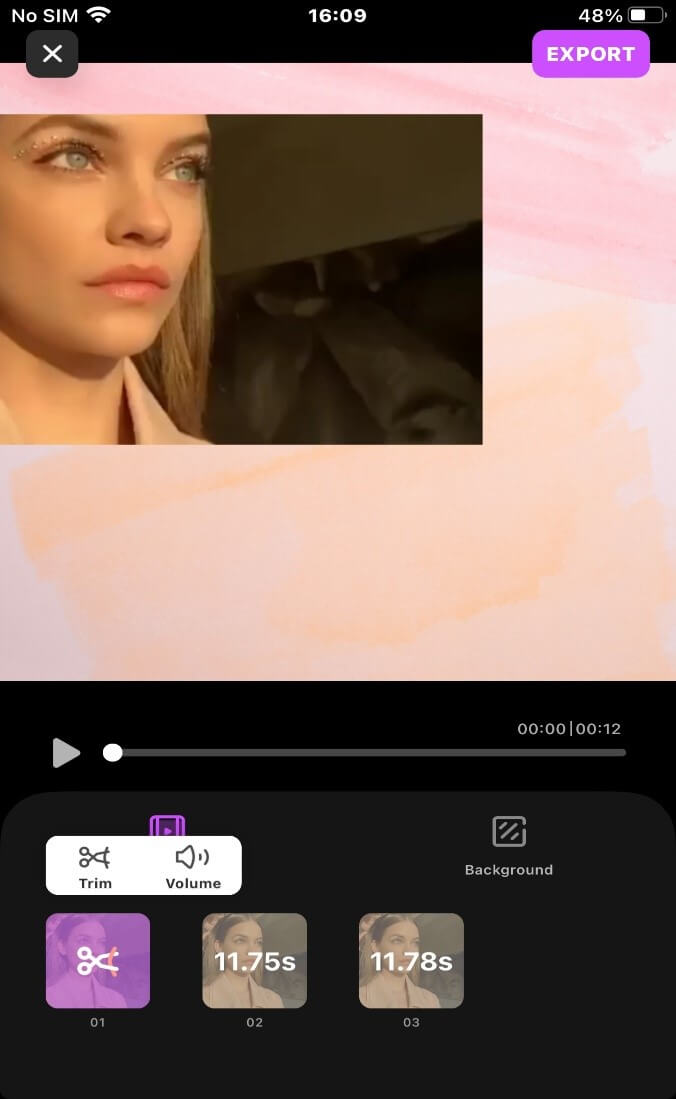
Preview your video with the play head at the left-hand corner of the timeline; then tap export to share your video to Instagram.
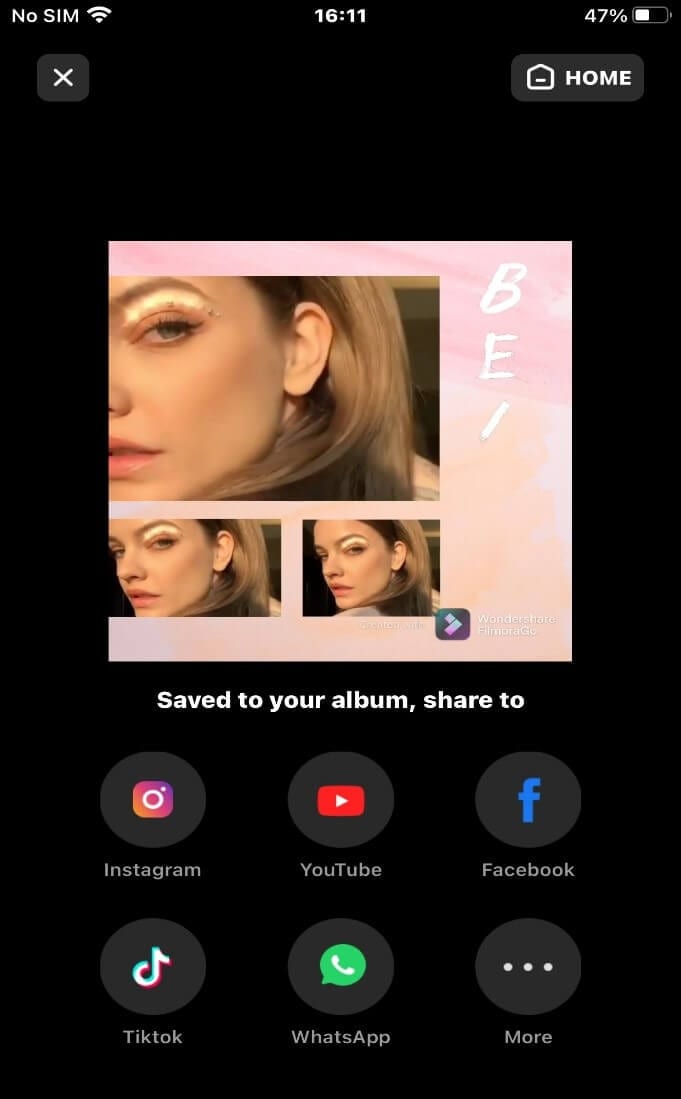
You may also like: How to get a beauty filter on iPhone video
Conclusion
Instagram Live is the most profitable way to boost your brand on Instagram in the marketing world.
By making your Instagram live creative and fun while keeping your business in mind, you’ll get more engagement and new consumers.
Bear in mind that you can pre-record and edit an Instagram live using FilmoraGo before live-streaming it.
FilmoraGo functions are free to use, and you can download it from the App Store for free as well.
You may also like: Face Filter: How to add chic filters for your selfie on iPhone



