8 FAQ: watching Instagram live video
Instagram live video is one of the most interactive and viewed video functions on Instagram. Celebrities and influencers use live video to interact more closely with their audience.
The live video is also effective in expanding and accelerating the growth of brands. However, getting the hang of going live on Instagram, or editing a live video or even watching one can be tad bit confusing.
Thus, this article sums up eight important questions and answer on videos from Instagram live.
Read on.

8 FAQs of watching Instagram live video
Q1: How to watch all live videos without following on Instagram?
A1: If the Instagram account is private, which shows a padlock icon, it is impossible to view their live video.
However, if you can view the profile and posts of the account, that means it’s a public account. To view the live video of that account, there should be a purple-like ring that signifies a live video. Tap on the ring and you’d be able to view the live video.
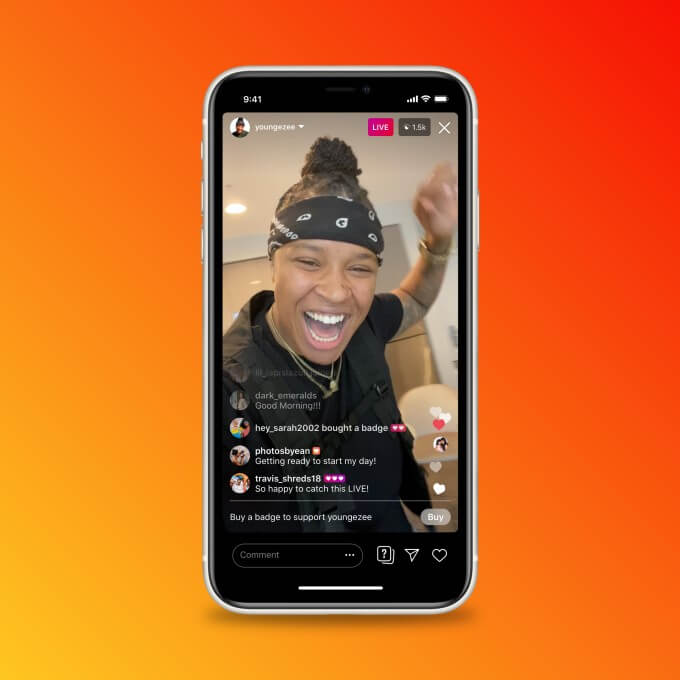
Q2.How to find Instagram live videos?
A2: If you are following the profile account, Instagram notifies you of their live video and paste the live video at the top of your timeline to view.
However, if you are not following them and you want to randomly find and watch live videos on Instagram, Instagram automatically gives you profile suggestions via the explore page including live instagram video of these profiles according to your interests.
Q3: What's the best editing app for Instagram video?
A3: Filmora for Mobile (formerly FilmoraGo) is the best app to edit Instagram videos.
Filmora for Mobile is an easy-to-use video editing application with simple yet powerful editing tools and advanced features.
Filmora for Mobile effectively edits your video with tons of editing tools for you to explore and use. You can also adjust the aspect ratio of your video via Filmora for Mobile using its canvas function.
To adjust your video frame size on Filmora for Mobile after installing the app and importing your video;
Step 1: Scroll forward to the “canvas” option to use the right aspect ratio for the Instagram video.
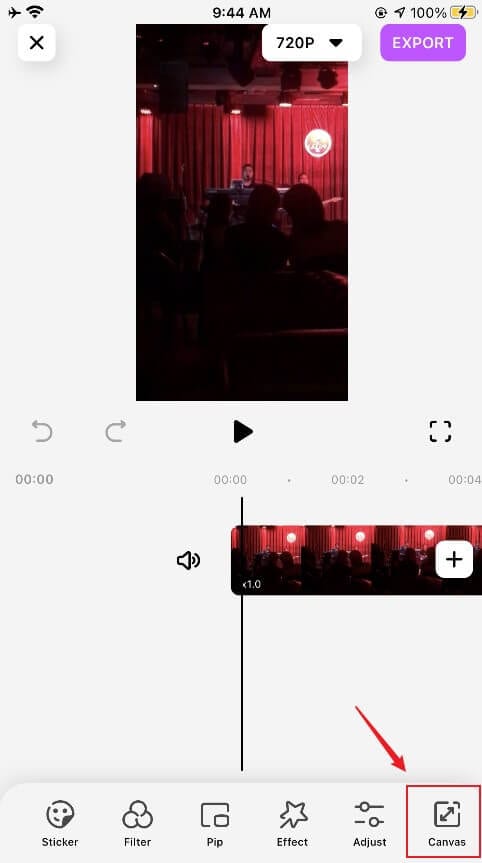
Step 2: Tap on the “format” button to preview the different aspect ratio.

For Instagram reels, IGTV and, Instagram stories or live video; tap on the 9:16 ratio to adjust the frame size of your video.

Tap on the 4:5 aspect ratio below the timeline for Instagram In-feed video.
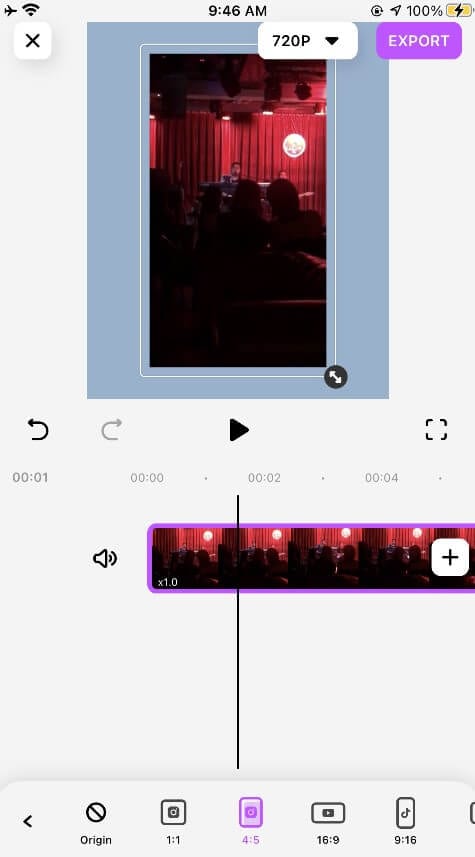
Q4: Can someone see if you watch their Instagram live?
A4: Yes, the Instagram live function displays a moving line of the user names and comments of the viewers at the left-hand side of the screen.
Instagram also notifies the live account of the viewers who joined the live video.
Q5: How do I watch a live video on Instagram if I missed it?
A5: It is possible to view a live video even after it aired hours ago. If the live users share the live video to their stories, you’ll be able to preview the video once you tap the “story” button at the top left hand side of the timeline.
You can also view the live videos if it is saved to the IGTV of the account.
Q6: During an Instagram live session, can the users see you?
A6: No, they can’t. The user who is live can only see your username via the eye icon at the left side of the screen.
The only way the person on live can see you is if you request to share a screen with them and your request gets accepted. That way, they will see who they are interacting within a video call style.
Q7: Is it possible to save someone’s Instagram live session to phone storage?
A7: Unfortunately, Instagram hasn’t provided a save feature yet.
The only way to save someone’s live video is via a third-party Instagram downloader that lets you copy the URL of the live video and download it to your camera roll.

Q8: Can Instagram live be viewed on the desktop?
A8: Absolutely! You can watch an Instagram live session on your desktop by opening Instagram on your web browser; For the profiles, you are following, the colored ring that signifies live will pop-up first at the top of the timeline.
While for accounts you are not following, you can watch random live videos via the explore page.
Conclusion
Instagram live videos are a great way to interact with the world and simultaneously learn as well. The best part of this live session is they are of different creatures and genres.
For whatever type of video you seek, perhaps an educational or fun video; there is always a live video that relates with it.
If you decide to jump on the live video bandwagon to pre-record or edit one, Filmora for Mobile does the job easily with zero complications.
Filmora for Mobile is free to download from the app store and you can use the functions for free as well.
You may also like: How to Edit the Filter on Videos for Instagram?



