Ultimate Guide to Making Videos Cooler with Hundreds of Free Effects
Video effects for visual content are as vital as cheese is to macaroni.
There's hardly any video that's plain with zero effects, except when a toddler does that thing where they pick your phone, accidentally access the camera and, make goofy videos.
Now that’s just an original masterpiece.
Video effects have been in existence since the first film.
How many times have we complained of a bad movie? Not the storyline but the graphics, the filters used, the effects.
Imagine watching a plain recorded video, no video effects, zero edits, no filters and, every scratchy background sound is captured?
That has probably never happened and will never happen, yeah?
We all love a well-edited video. Regardless of whether it’s our video we are watching or someone else’s, we re-watch it like a hundred times.
Although there are different video editors furnished with video effects to increase the allure of your video, we recommend FilmoraGo as the best.
FilmoraGo is an easy-to-use video editing application with powerful yet simple editing tools and advanced features.
FilmoraGo provides you with a movie-like platform to create your own movies, music videos and share them with the world.
Among the advanced features of FilmoraGo is its hundreds of free video effects.
How do these video effects transform your video? Read on to find out.
- Part1. What can you do with FilmoraGo video effects?
- Part2. Steps to create an eye-catching effect on your videos with FilmoraGo
Part1. What can you do with FilmoraGo video effects?
Besides having an intuitive timeline, FilmoraGo has video functions that you can use to make your video cooler and, we are going to outline them all below.
FilmoraGo's video editing functions are categorized into four aspects;
Its complete editing functions such as
Aspect 1: Reverse playback that gives your video a rewind vibe.
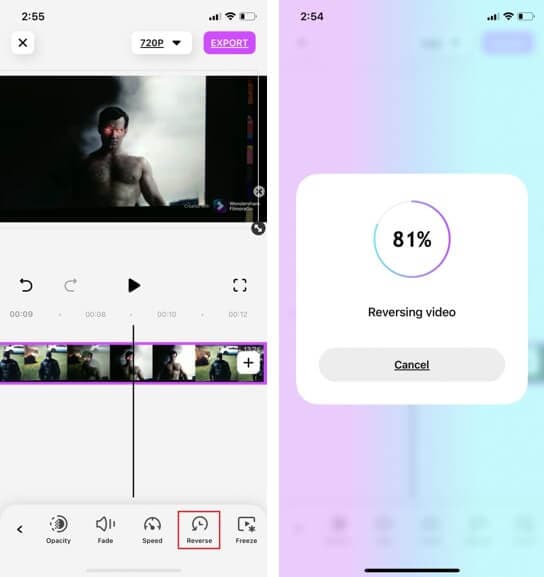
The split-screen function to split your videos into two clips on a screen using the PiP function.
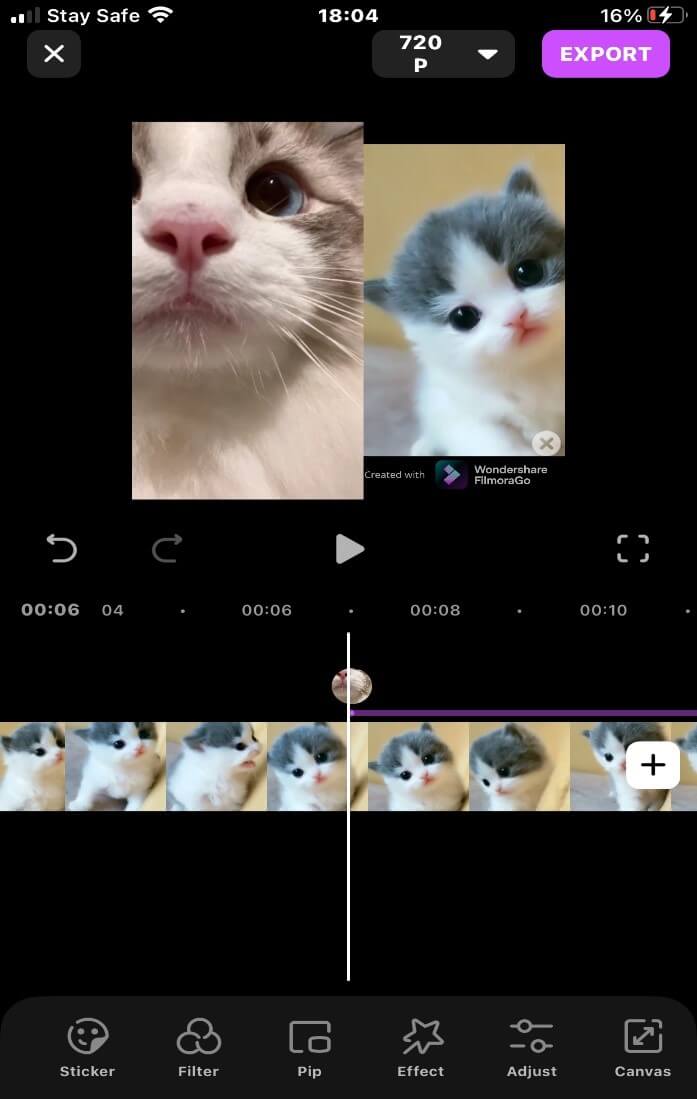
Acceleration boosts the speed duration of your video in a fast-forward way.
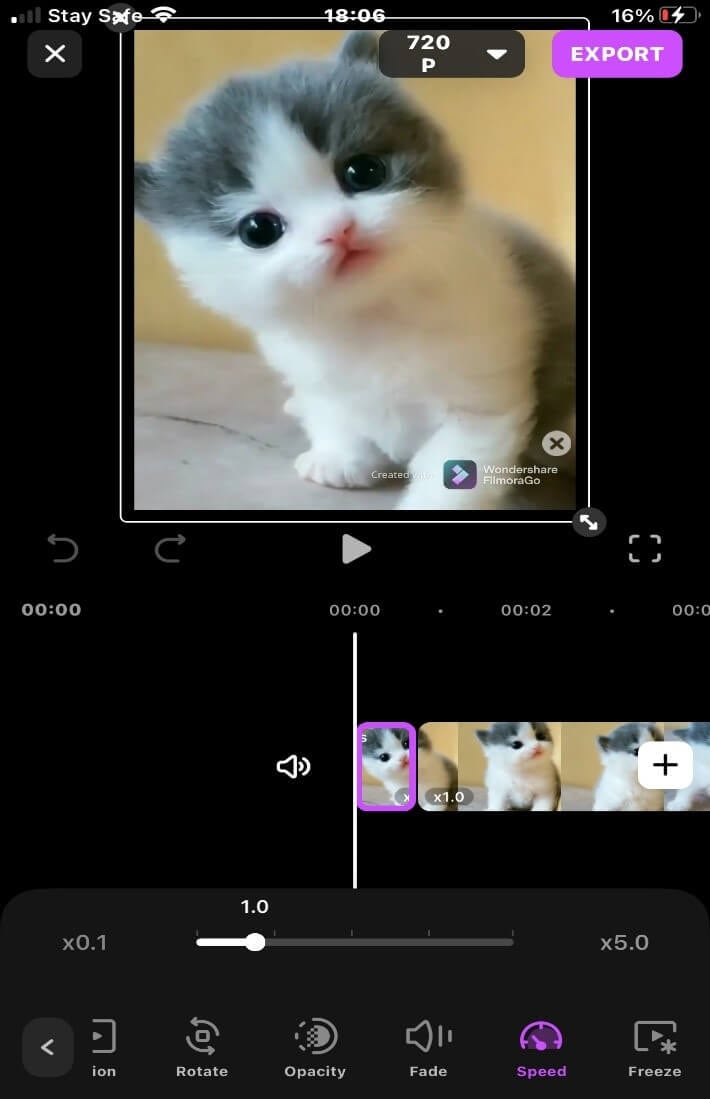
The slow-motion function.
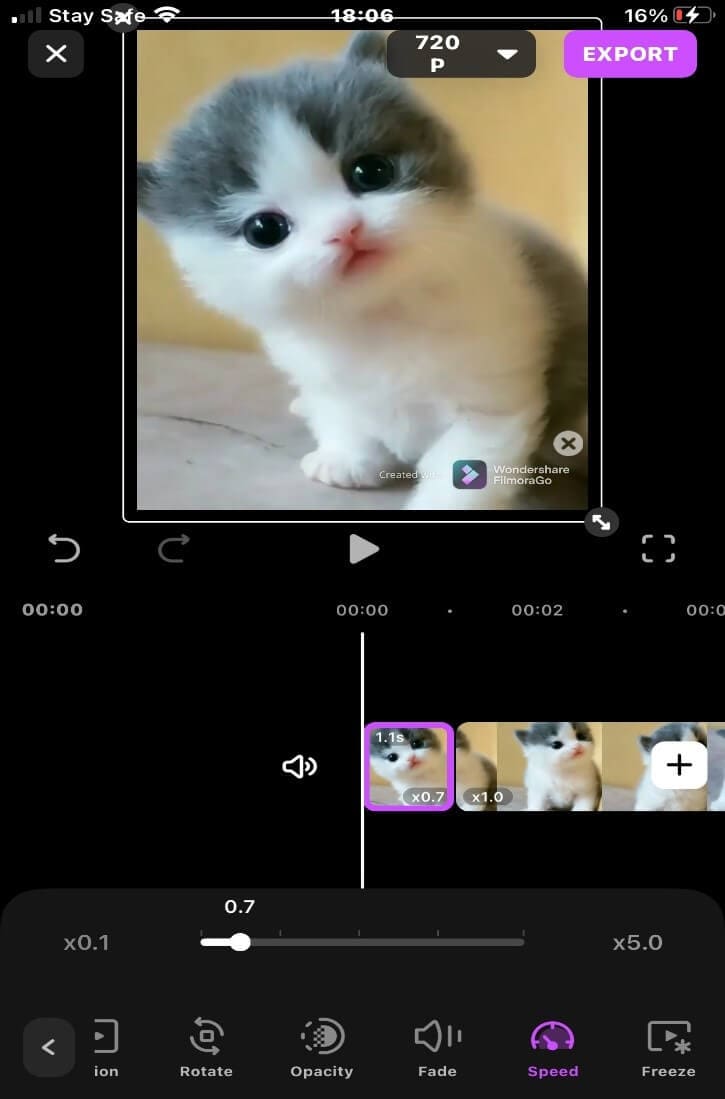
Canvas function for your different social media aspect ratio and,
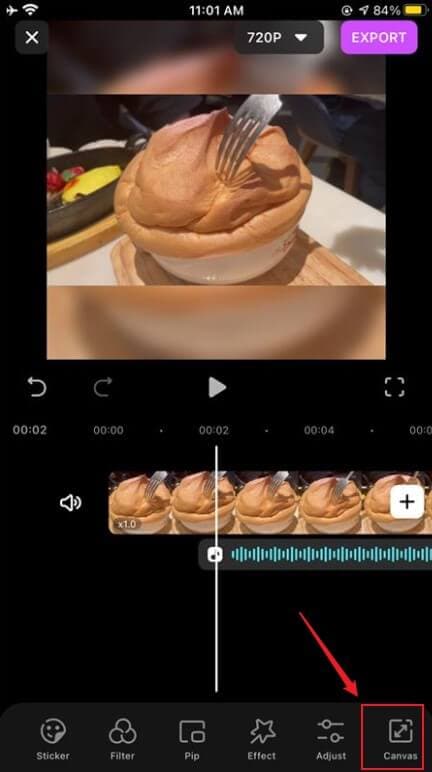
Montage templates give you the framework of how your video should turnout.
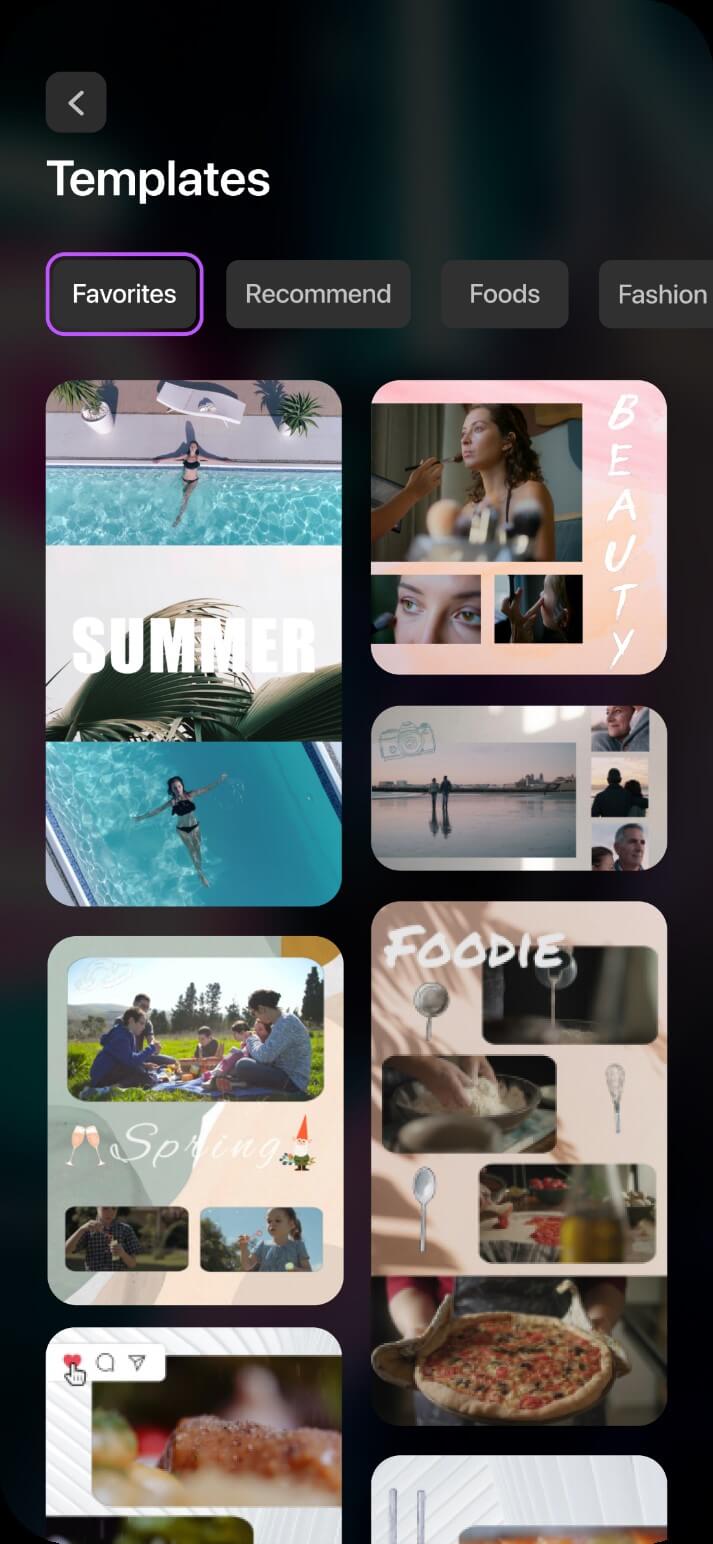
Aspect 2: The second aspect of the video function is the advanced camera function like the multi-camera that records your video with the front and rear camera.
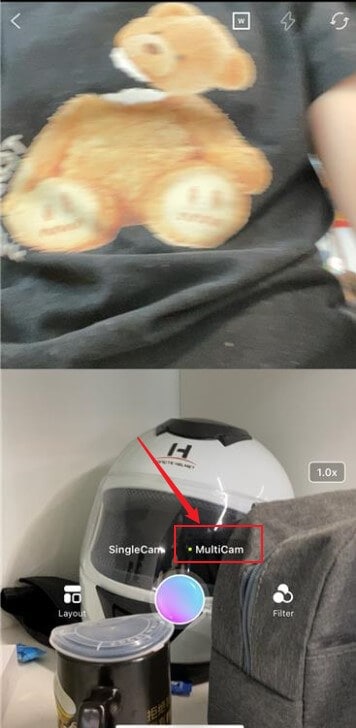
The AR camera for memoji and animoji selfie videos.
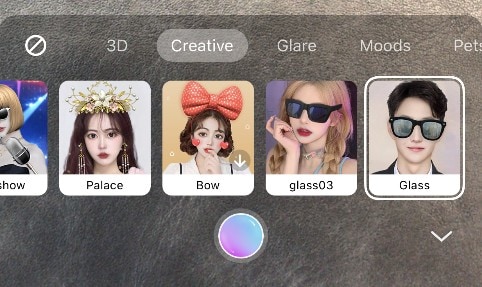
The video beauty smoothens and beautifies your skin.

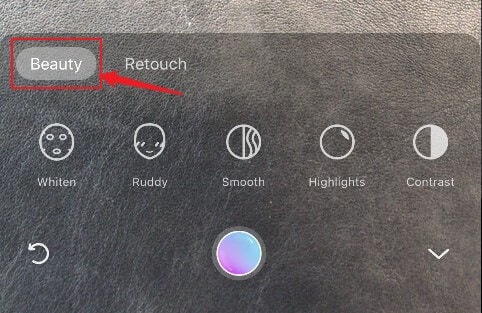
Aspect 3: FilmoraGo has a royalty-free music library with over 10,000 music resources and in-built sound effects to accentuate the vibe of your video.
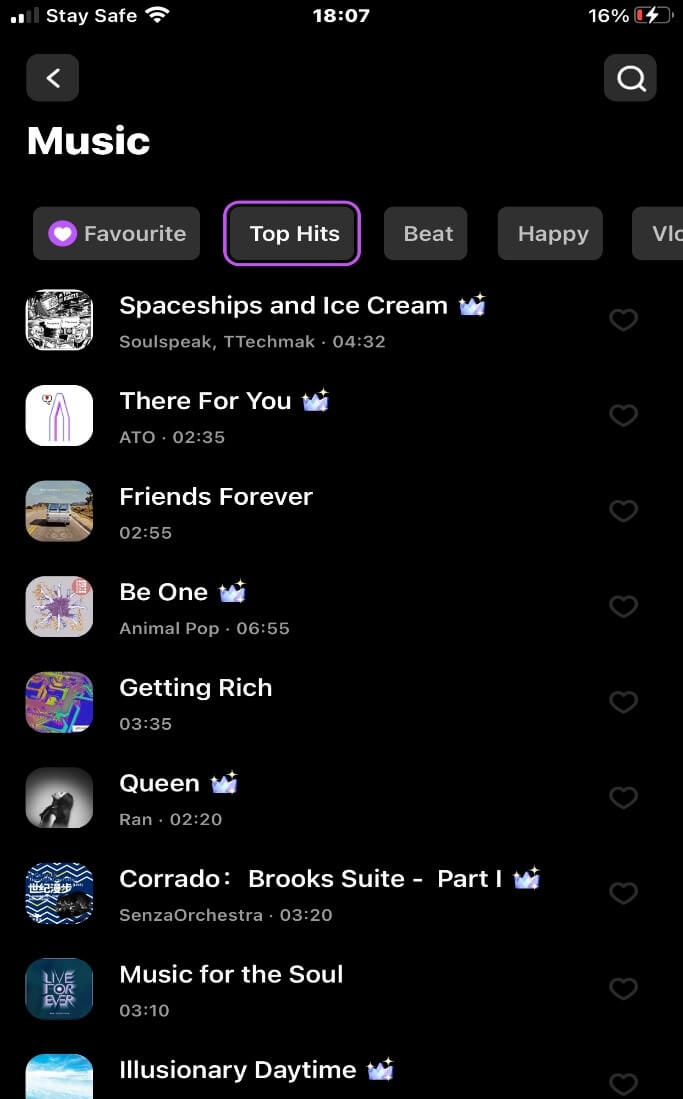
Aspect 4: FilmoraGo has a wealth of filter resources, transitions, video effects and, animated stickers that are updated every month.
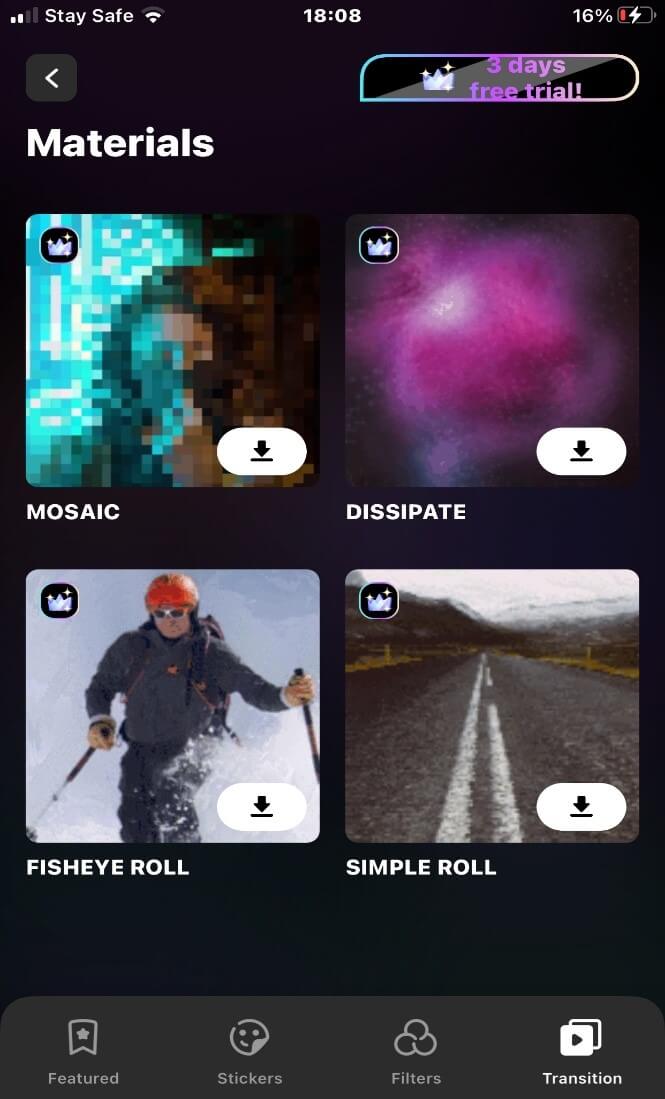
These aspects of FilmoraGo's video editing function are what make FilmoraGo special and stand out from other applications.
If you are enthralled with the video editing functions, how about you learn the guide to make your video cooler with these video effects.
Steps to create an eye-catching effect on your videos with FilmoraGo.
Step 1: Install FilmoraGo from the App store.
Step 2: Tap on the camera button.
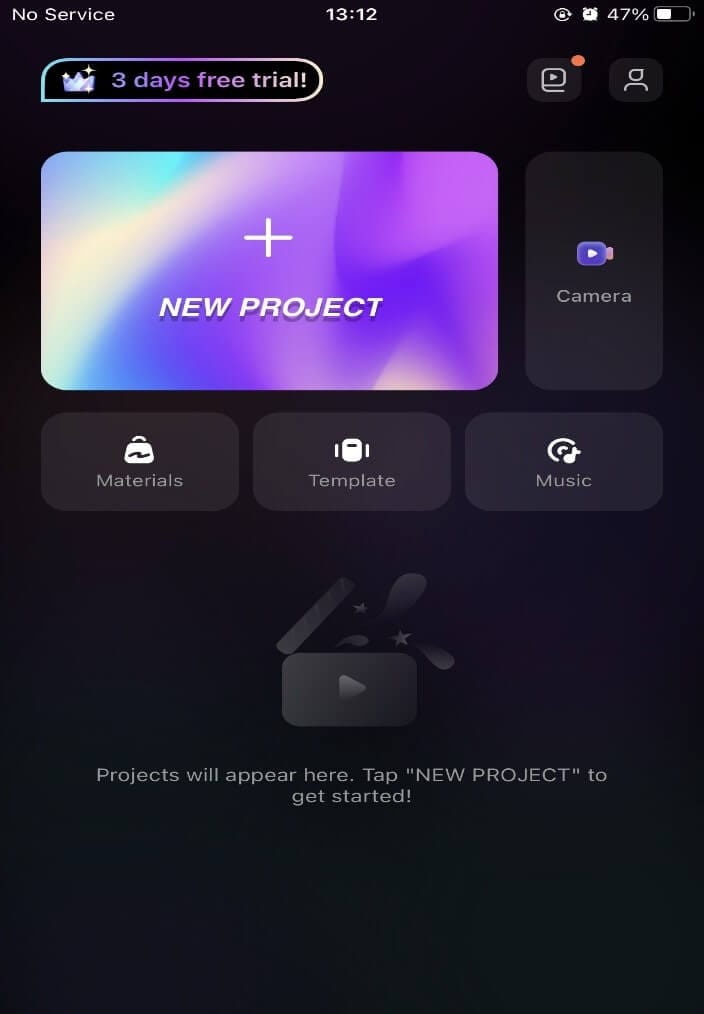
Step 3: After clicking the camera function, shoot two videos recorded with the AR function, and click ‘edit’ to enter the timeline.

Step 4: At the junction of the two videos, select the transition function for a glamorous video.( Or you can directly click the purple button at the junction of the video)
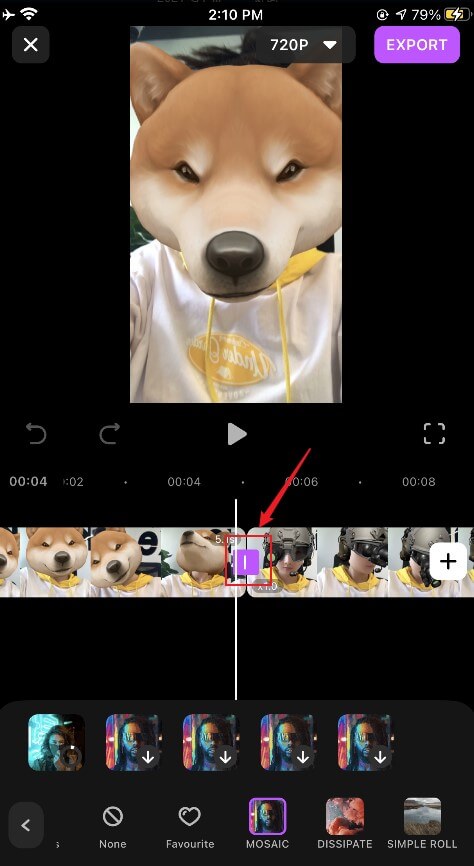
Step 5: Click on filters and stickers to add elements to the video.
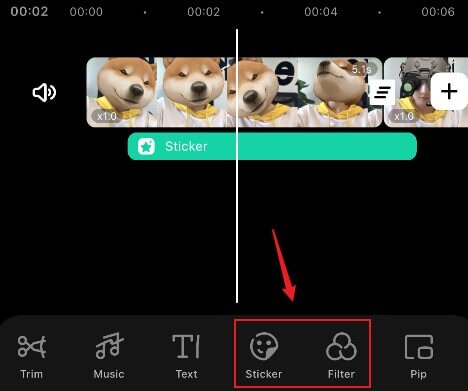
Step 6: Click music to add a soundtrack to the video.
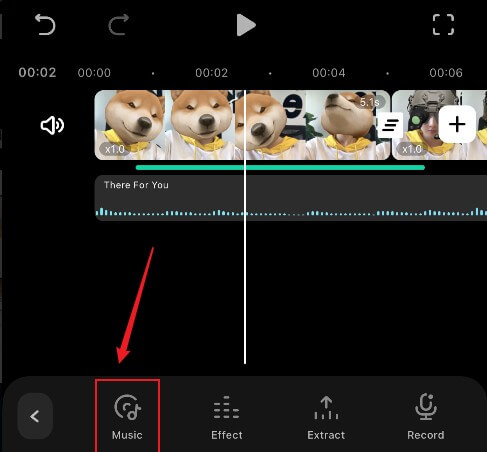
Step 7: Check if there are still places that need to be modified (here, you can add video effects through speed, pip and, other functions).
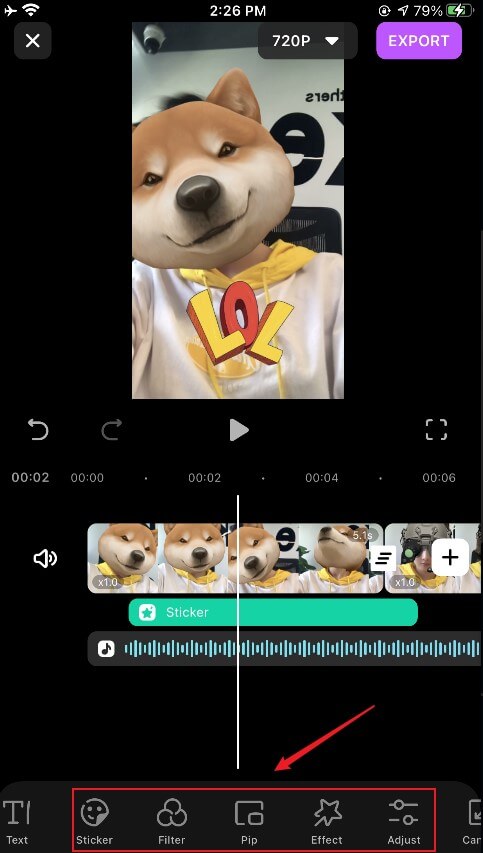
Step 8: Once you are satisfied with the editing, export and share your video.
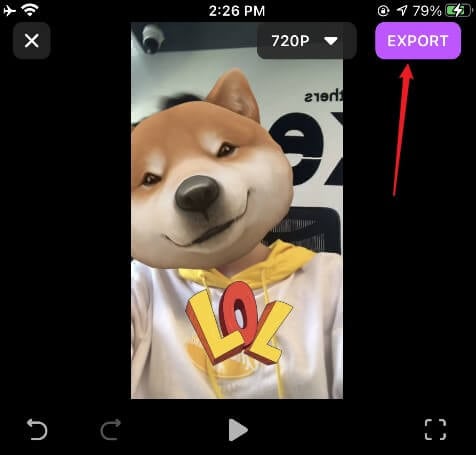
Conclusion
Video effects are the life of a party. The party of video editing.
There are stylish necessities for a stunning video. They give your videos meaning and bring out the beauty of a video. They incite the little filmmaker in you.
FilmoraGo has an intuitive timeline for you to explore tons of ways to be creative. You can scroll and implement every video effect for free without getting enough of FilmoraGo.
FilmoraGo makes mini directors out of you, perhaps who knows
you might get to be an actual director someday.
To achieve that, you’d have to join the 80 million FilmoraGoers by downloading the FilmoraGo app from the App store now!
You may also like: Make your Videos Look Cinematic with One-tap on FilmoraGo iOS



