Make your Videos Look Cinematic with One-tap on FilmoraGo iOS
We are in a technological century where you no longer need professional camera lenses to achieve movie-like videography.
There are cinematic filter video applications you can use on your phone for stunning videography and we've got the right app for you.
A world whereby you can create your own titanic story on your phone with a cinematic filter video editor?
Yes, please!
How many times have you watched "fast and furious" and thought to yourself "how can I re-create Lewis Hamilton-like driving skills with my friends?"
Probably not you. If you do, seriously don’t try fast and furious at home! Don’t!
However, we all love creativity. We live for the creative moments.
Daily, several creative videos drop on different video platforms like TikTok, YouTube, Instagram and we all get amazed at the uniqueness of the video.
So, you want to make a movie-like trailer of your birthday or any adventure you ventured into, you’d need a cinematic filter to accentuate that particular experience.
Fortunately, we are in a century of great technological inventions and amongst these great inventions appreciated is the invention of video editors.
Video editors have powerful editing tools that give life to a video.
There are magical applications that transform your videos into movies.
A cinematic filter gives a dramatic flair to your videos, regardless of the type of video content you want to create or edit, there is always a cinematic filter that rhymes with it.
Now you might wonder what advantage does cinematic filters have against normal filters? How do cinematic filters give your videos a filmy vibe? Well, read on.
- What are cinematic filters and how it makes a video look like a film?
- How to get the cinematic look for the videos on iPhone [step-by-step guide]
Part1. What are cinematic filters and how it makes a video look like a film?
Cinematic filters are video filters that take your memories and transform them into mini-movies.
Whether it’s a lifestyle vlog, a family vacation, or a Christmas party, cinematic filters make them into mini-movies.
They give an added theatrical flair to your videos.
For instance, you have footage from your latest vacation, you can use these cinematic filters to eliminate the bad lighting and, give your video a beachy look.
Although that depends on where you spent the vacation, you get the memo.
How do these cinematic filters make your videos look filmy?
A water clip gets the dramatic titanic filter look.
Depending on the type of video you’ve got, there are varying cinematic filters to accentuate the beauty of the video.
There are different cinematic filter video applications worthy of your video and we recommend the best one which is FilmoraGo.
FilmoraGo is an easy-to-use video editing application with advanced features and powerful yet simple editing tools.
FilmoraGo provides an easy editing platform for you to create music videos, make movies and, share them with friends.
FilmoraGo has got a range of filters with the cinematic filter being the top.
It’s also got a dual camera function with built-in filters that let you create your videos from scratch.
Part2. How to get the cinematic look for the videos on iPhone [step-by-step]
Step 1: Install FilmoraGo from the App store.
Step 2: Tap on the + sign that reads new project to begin
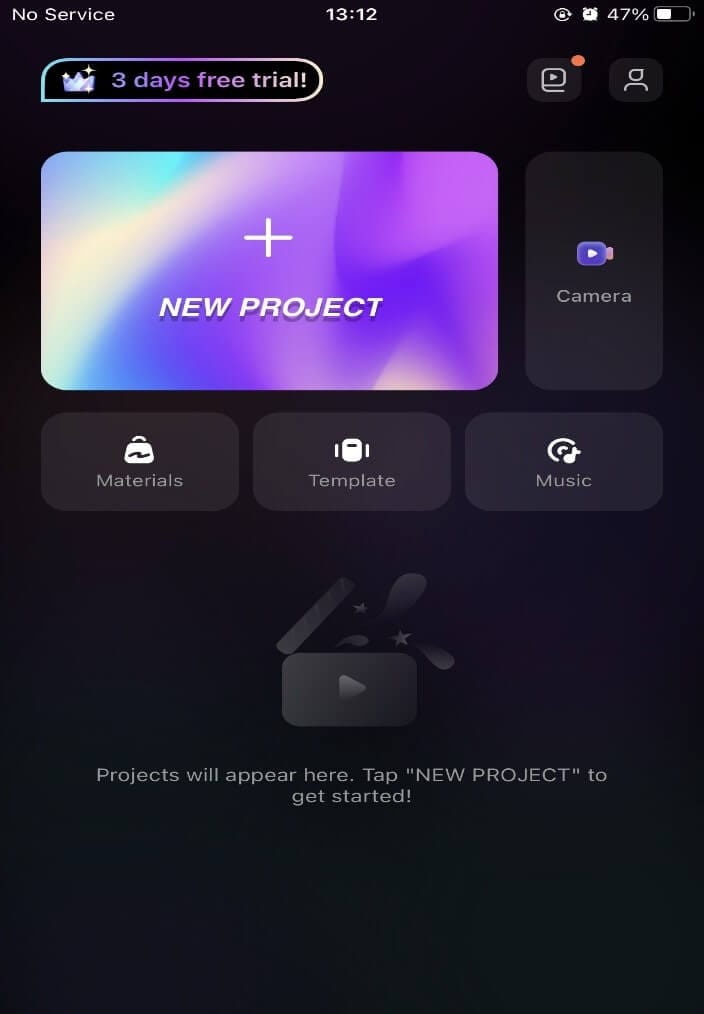
Step 3: Select your desired video and import it to the timeline
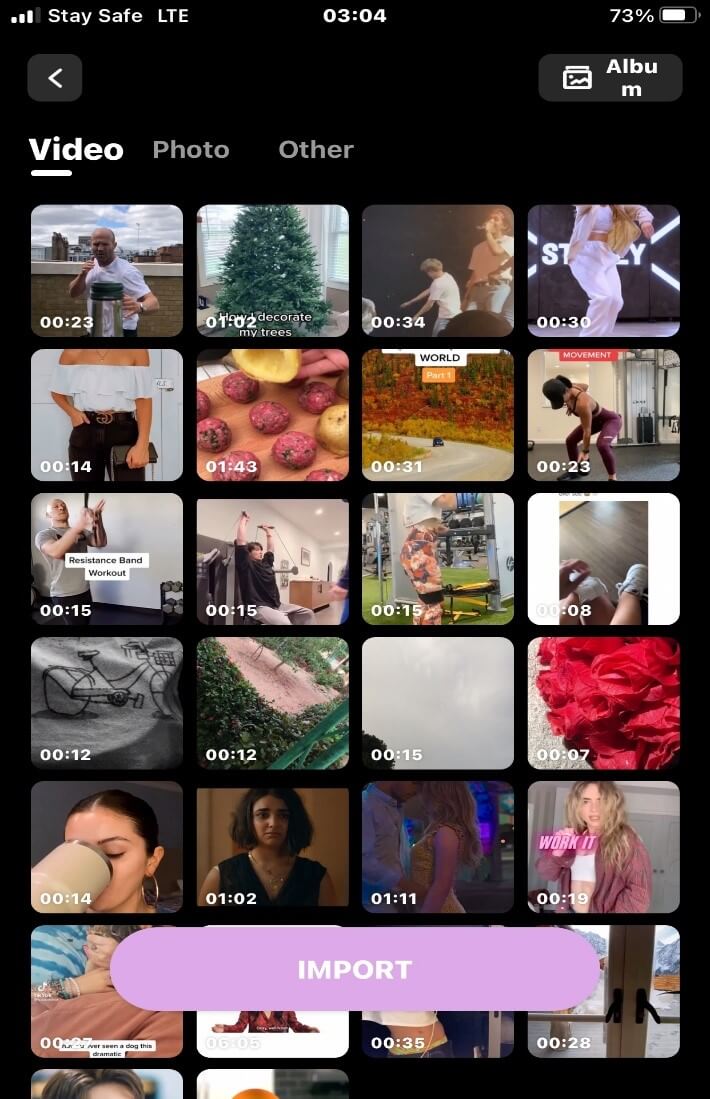
Step 4: Tap on the “ Filter” button below.
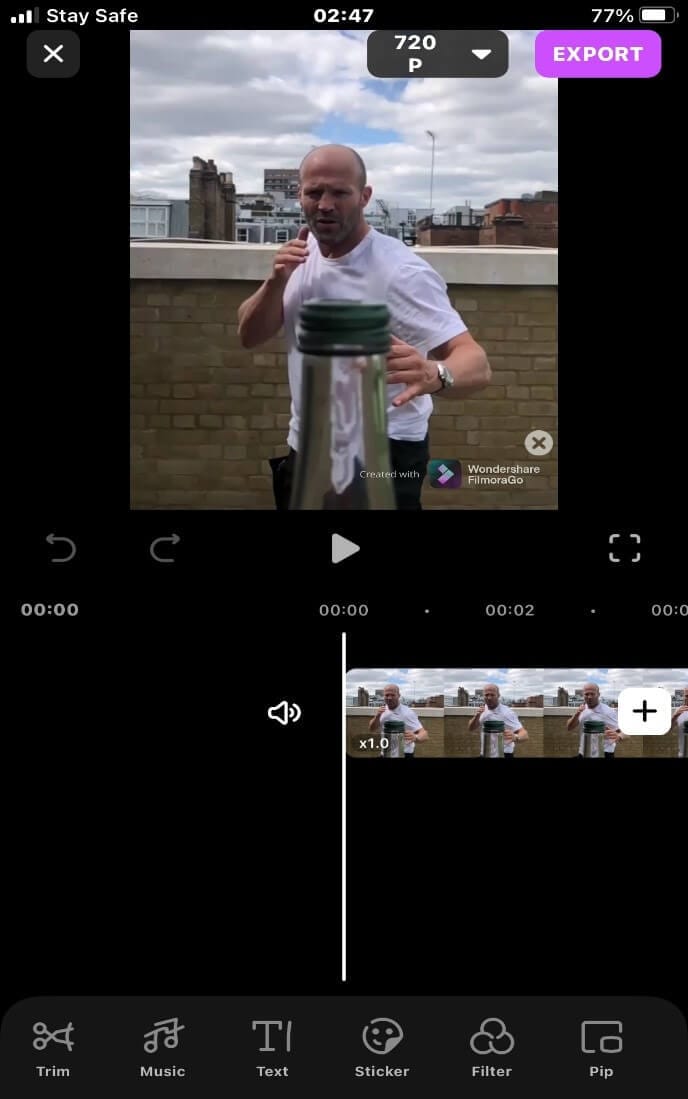
Step 5: Below the timeline, there are different filter effects with several ranging types.
There’s the; Cinema filter, Game filter, Anime filter, 3D LUT or, the Night Life filter effect.
You can choose from either filter packs and download the one that suits you.
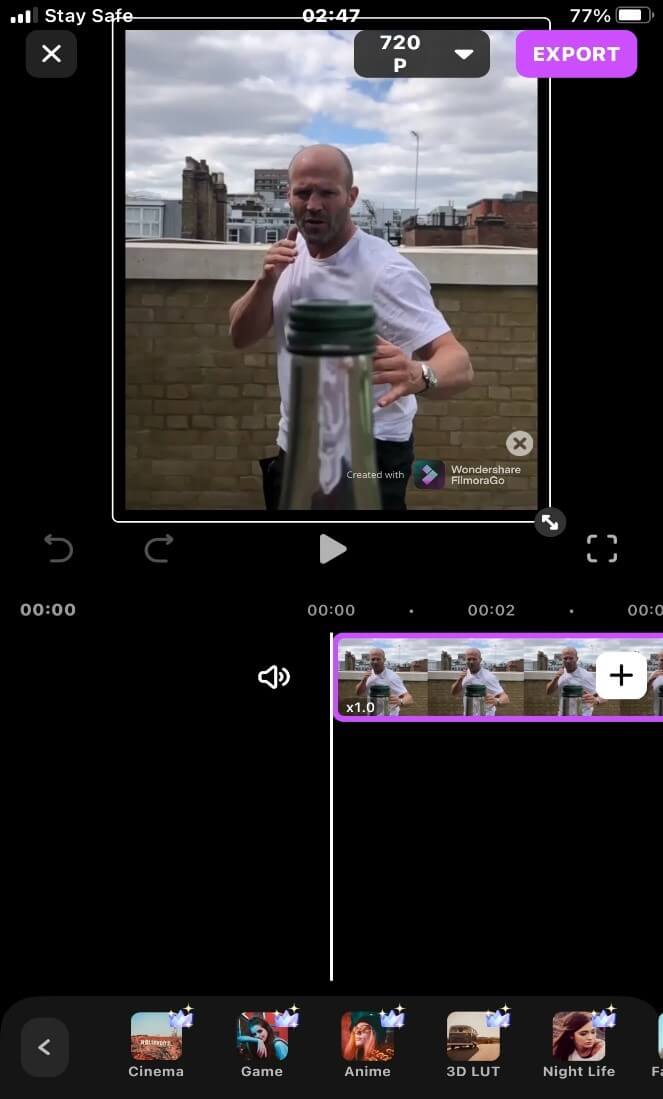
Step 6: Select the cinema option for a cinematic filter video.
The cinema filters consist of; C1, C2, C3, C4, C5, C6, C7, C8.
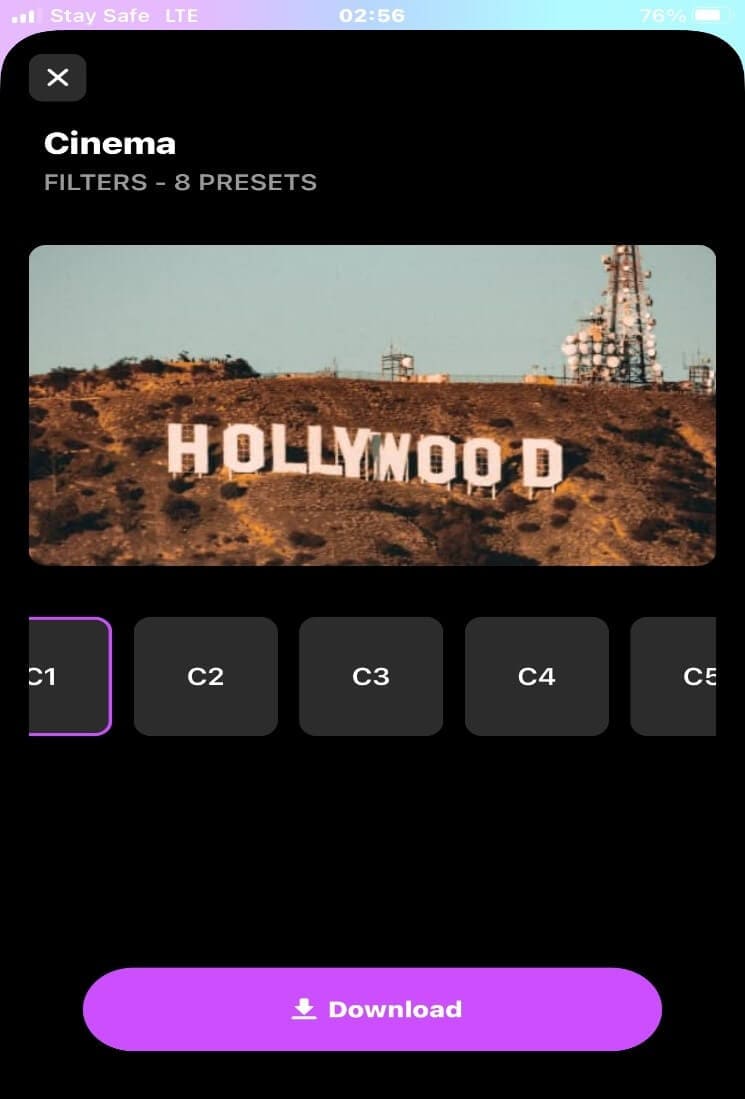
These cinematic numbered filters are of different hues and effects they give to your video.
Step 7: Add the cinematic filter of your choice to the video and export your video.
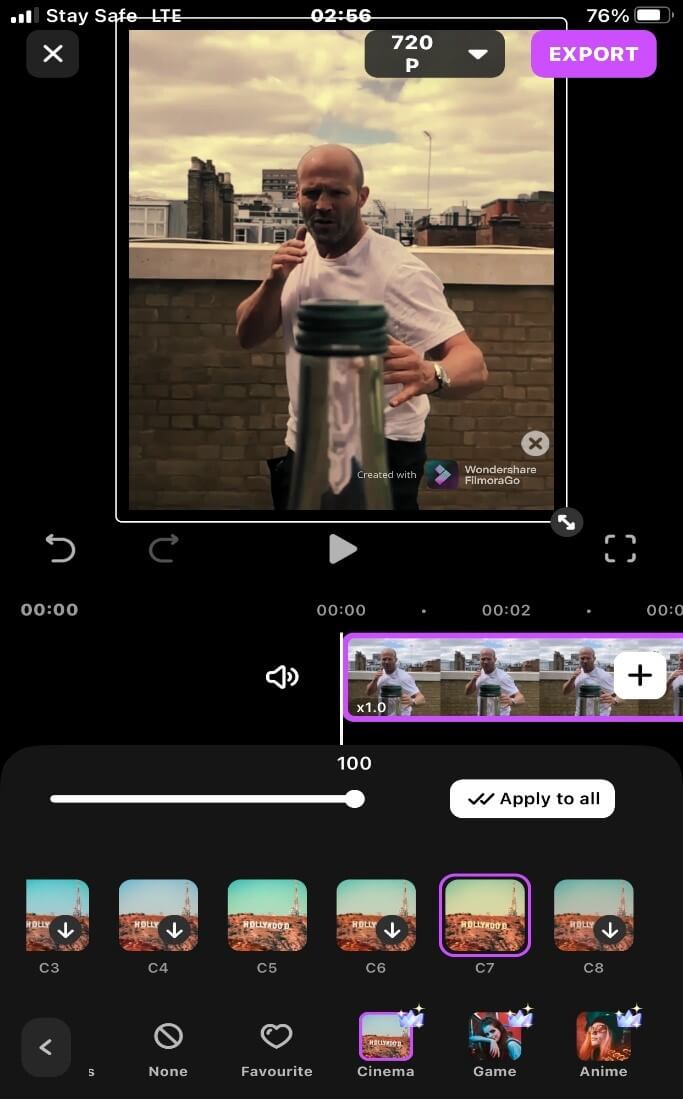
Conclusion
Cinematic filter video applications are technological angels in disguise.
You can take your videos and add any cinematic flair of your choice to them.
You probably won’t need to visit the cinema every time to watch a movie once you create yours.
The little filmmaker in you steers you to create tons of mini-movies, you can project on a screen and watch with your loved ones.
A cinematic filter video application like FilmoraGo has an intuitive timeline that allows you to make magical videos with no hassle.
FilmoraGo is free to download and use, so chop chop to the App store.
You may also like: Easily make a cyberpunk style video on FilmoraGo iOS



