Choose hundreds of animated stickers for the video in FilmoraGo iOS
Adding stickers to videos convey the mood of the different clips and experience in a fun way.
Stickers are increasingly becoming a popular way of communication on every social media platform.
Animated stickers are animated captions that tell your story beautifully.
Recently, animated stickers have superseded the use of captions.
Although captions are still popularly used on timelines, animated stickers are like the twin flame of captions.
Animated stickers on a picture are already one beautiful feature, then imagine how glamorous they would look when added to a video?
Those little bell buttons whenever you click a YouTube video or those that outright say "subscribe", are animated stickers.
Notice how they do the job for YouTube stars, rather than going through the extensive process of saying it.
There are tons of stickers for tons of videos.
You’ve got sassy stickers, funny stickers, angry stickers, happy stickers, it all depends on the mood your video conveys.
Apart from the usual social media platforms we all know for their stickers, there are video editing applications with animated stickers for videos as well.
We scoured through the few video editing applications that let you add stickers to video and, the one topping the game is FilmoraGo.
FilmoraGo is not your usual video editing app.
Utilizing FilmoraGo to edit your videos is simple and you unlock tons of ways to be creative.
- Part1. This article covers two detailed categories of the FilmoraGo app
- Part2. How to download the latest stickers and add them to your videos
FilmoraGo provides hundreds of filters and is updated monthly.
FilmoraGo is an easy-to-use video editing application with advanced features, powerful editing tools, and tons of ways to be creative.
FilmoraGo provides for your videos an easy platform to create music videos, make your own movies and share them with the world.
FilmoraGo has a library of 100+ stickers for videos.
The styles of stickers FilmoraGo provides include: Retro Pixel Game stickers, Channel subscribe pack, Message Bubbles pack, Doodle pack, game stickers, social media icons stickers, occasion stickers, manga stickers, wedding stickers, artsy stickers and, tons more hundreds of them.
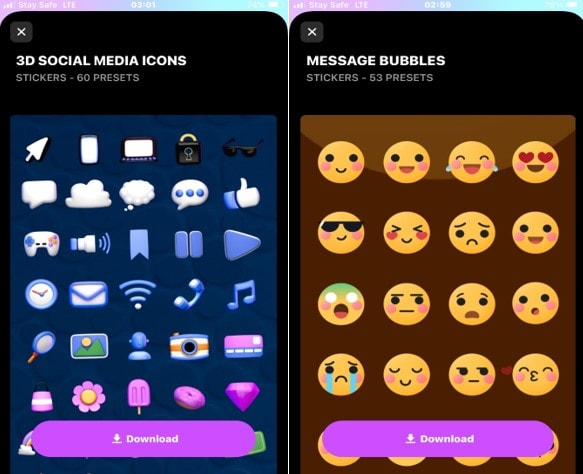 The sticker packs are updated every month.
The sticker packs are updated every month.
![]()
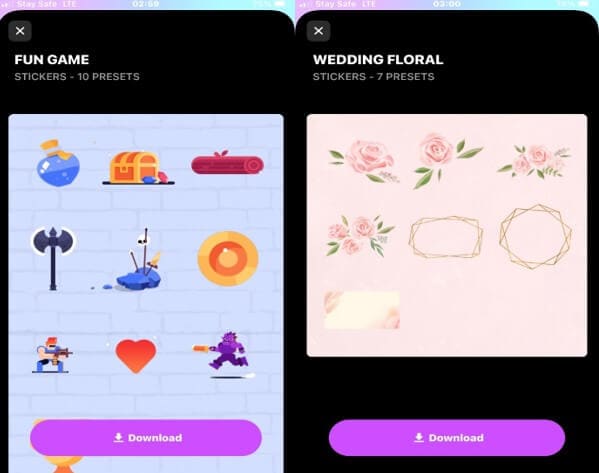 The second category after being conversant with the 100+ animated stickers is learning to add stickers to video and to do that, you need to learn how to download the trending filters and use them.
The second category after being conversant with the 100+ animated stickers is learning to add stickers to video and to do that, you need to learn how to download the trending filters and use them.
How to download the latest filter and add it to the video.
Step 1: Install FilmoraGo from the App store.
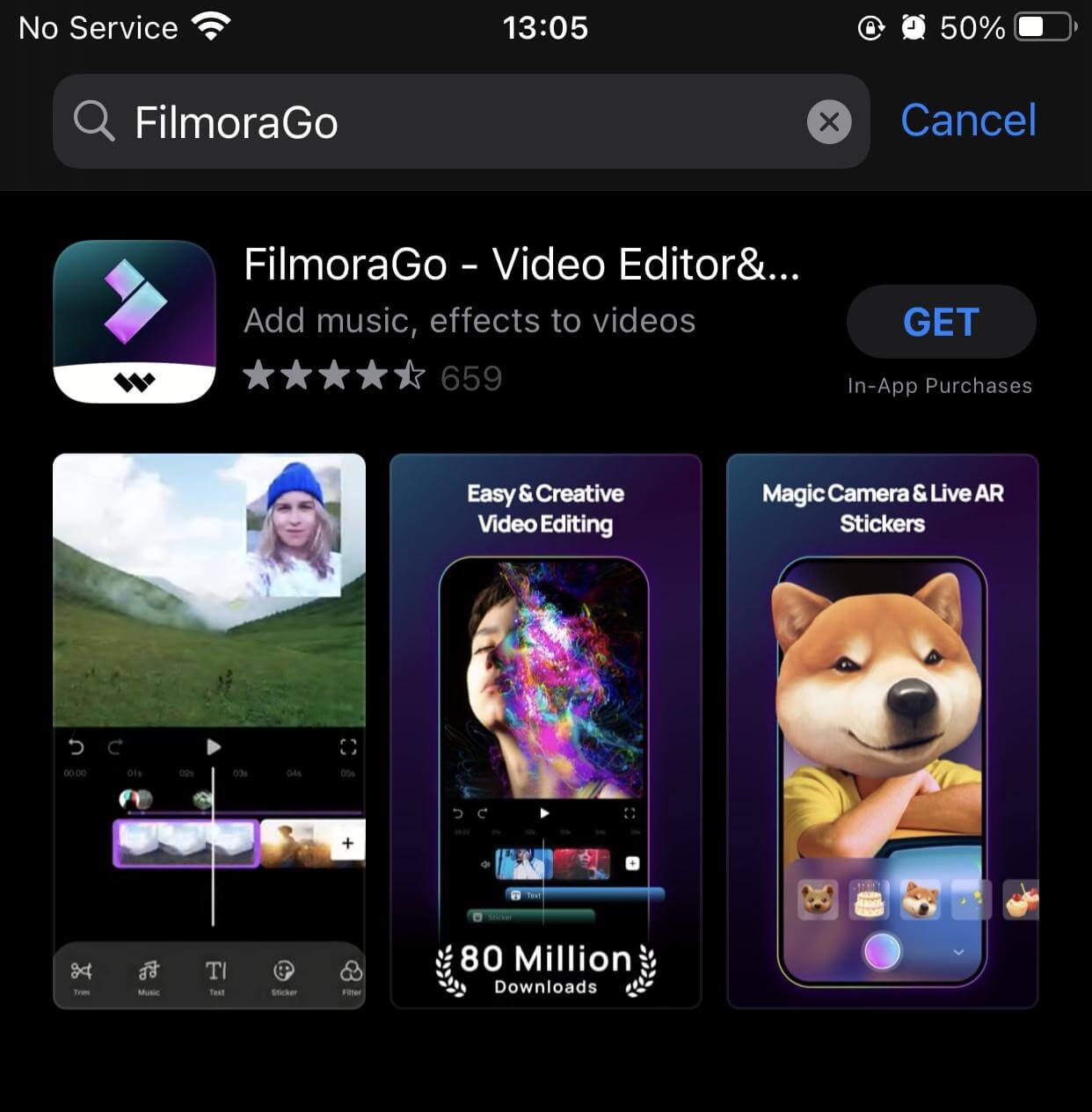
Step 2: Click the 'Materials' button on the new project interface.
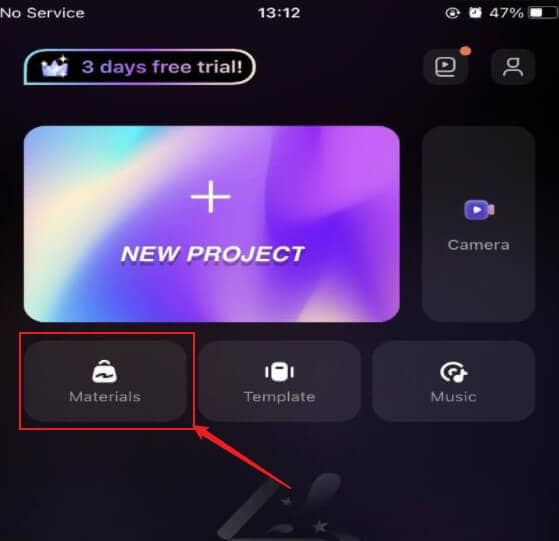
Step 3: Click on ‘Stickers’ at the bottom of the Materials page to browse all the supported sticker packs and, swipe down to view all the stickers.
Click the download button in the lower right corner of the picture to download the resource pack.
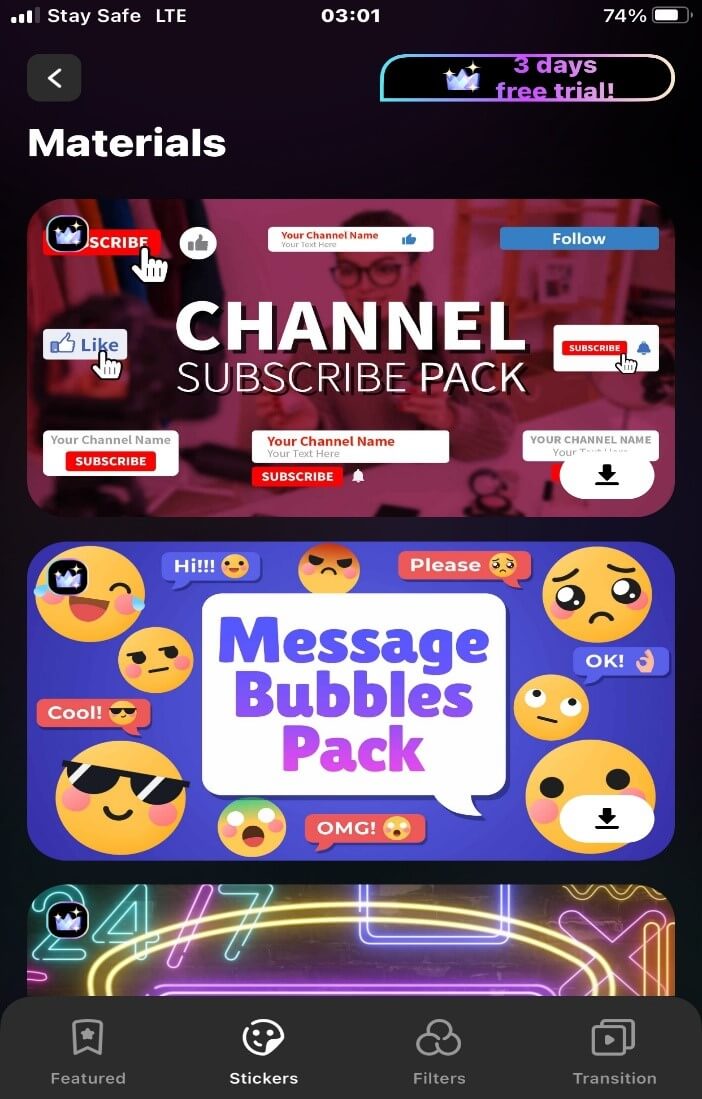
Step 4: After downloading the sticker pack you like, return to the new project interface and, import the video to the timeline.
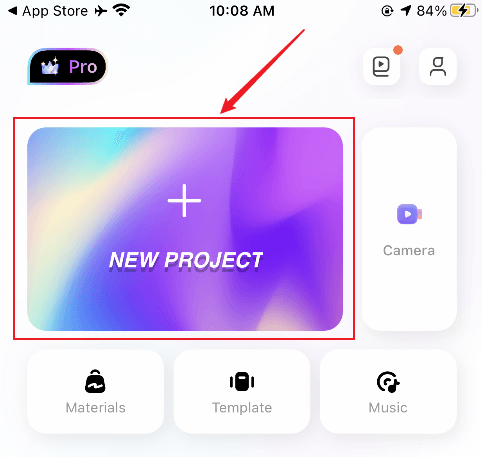
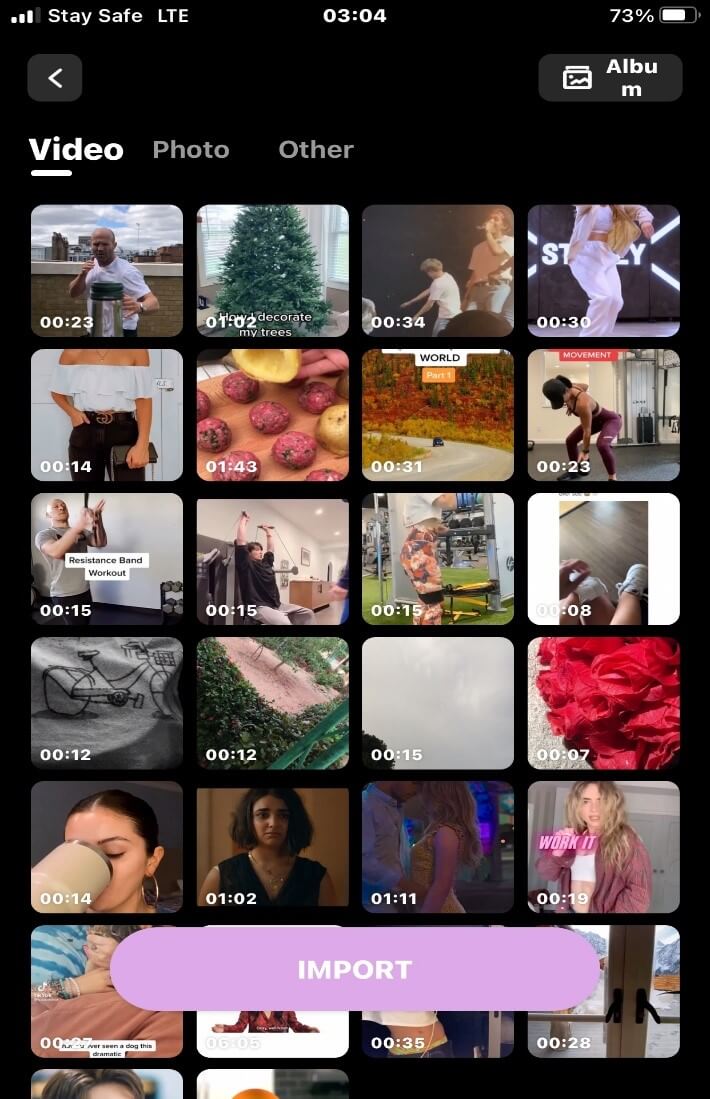
Step 6: Click the ‘Sticker’ button at the bottom of the page, and then click ‘Add’ to add the sticker just downloaded to the video (swipe to the left in the sticker name column to view more downloaded stickers)
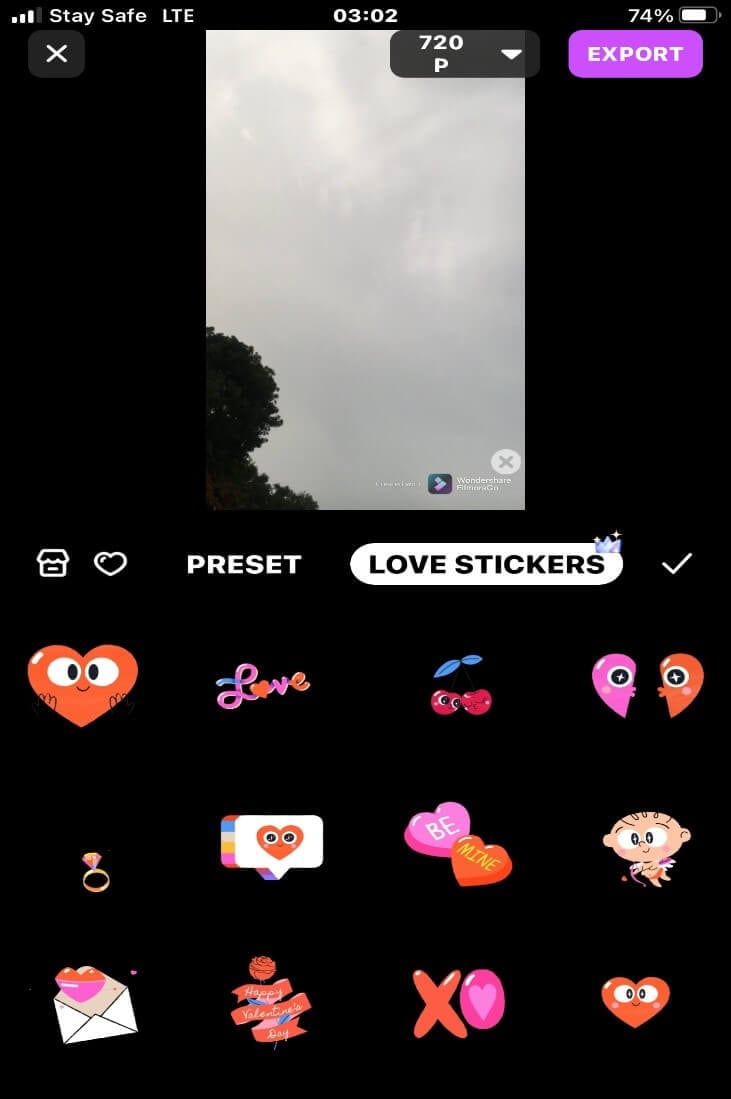
Step 7:Adjust the size and duration of the sticker. Export your video once you are satisfied.
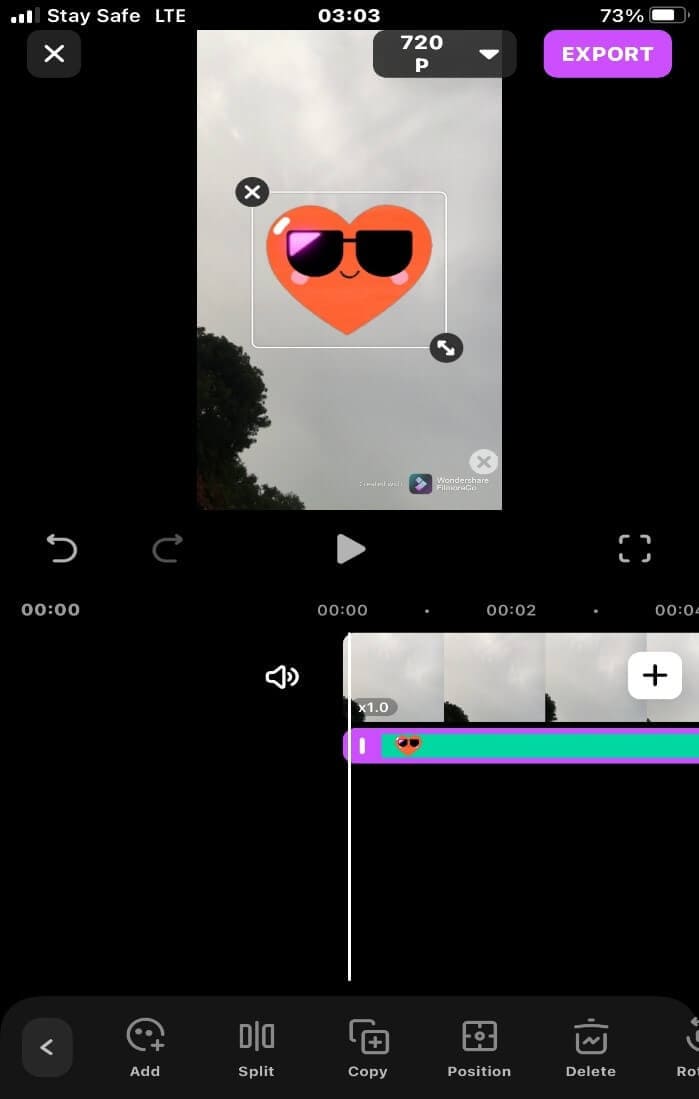
Conclusion
Adding stickers to videos should be a necessity.
There are beautiful, fun, creative, and adventurous you simply can't get enough of them.
FilmoraGo sticker library gets you thrilled with excitement as you scroll and scroll without getting tired.
FilmoraGo has an intuitive timeline and tons more features aside from the animated stickers for you to explore and get creative with.
Your videos don't have to lose out on these masterpieces, download FilmoraGo from the App store now and create those stickers video.
You may also like: How to Make a Sports/Fitness Vlog on FilmoraGo [Video within 20s]




