How to Trim a Video Online with No Watermark
Social media influencers require appealing videos to gain the audience’s attention. They have to be active on every platform to keep their target audience entertained.
However, they cannot use videos with one dimension or cuts on all social media platforms. Editors want to keep their people engaged and therefore may require trimming unnecessary content with the required tools.
Such video editors often take off either the starting or concluding part of the video, often known as chopping off the top or tail.
To repurpose the videos for different social media channels, editors require a specific video trimming tool. Such software tools enable them to cut various portions while keeping the originality of the clips intact.
Credible software tools or methods assist you in seamlessly trimming or cutting large-size video files.
Such editors can ensure editing the aspect ratios, contrast, effects, brightness, and other requirements of the videos.
After required adjustments, such applications help you in sharing video clips on relevant platforms. After completion, editors can choose from the numerous file formats such as MKV, MOV, AVI. MP4, M4V, and others.
There are two easy ways to trim video online including the use of URLs and importing videos which we will introduce in this blog series.
Part1. How to Use URL to trim video online?
Whether you want to trim a funny part or just cut a useless video clip to save space, you require an editing tool. Basically, there are two methods to trim video online including using a powerful video trimming tool and a URL that supports video importing and editing them online.
Method 1: Trim Video Online Using by Downloading the Video Using Filmora online video trimmer
Wondershare Filmora Online Trimmer URL: https://filmora.wondershare.com/video-trimmer/
The majority of the editing experts recommend Wondershare FilmoraGo to trim video online. It is one of the best and free HD video editors with several exciting features, emojis, texts, audios, filters, special effects, and backgrounds.
It is a simple yet all-inclusive video editor with hundreds of powerful editing tools.
With the help of this editor, influencers can make memes, create a video adding photos, music, sound effects, and stickers for any social media platform.
Additionally, you can efficiently keep any portion of the clip, cutting down the required parts in the timeline editing with the professional video editing software tool.
In the first method, we will explain how you can trim video clips easily using Filmora Online editor.
It is a free online video cutter and includes no watermark in the videos also.
Step 1: Upload or Drag & Drop the Downloaded Video
Editors can either drag and drop the video from the video link or simply upload the video from another device that they have downloaded.
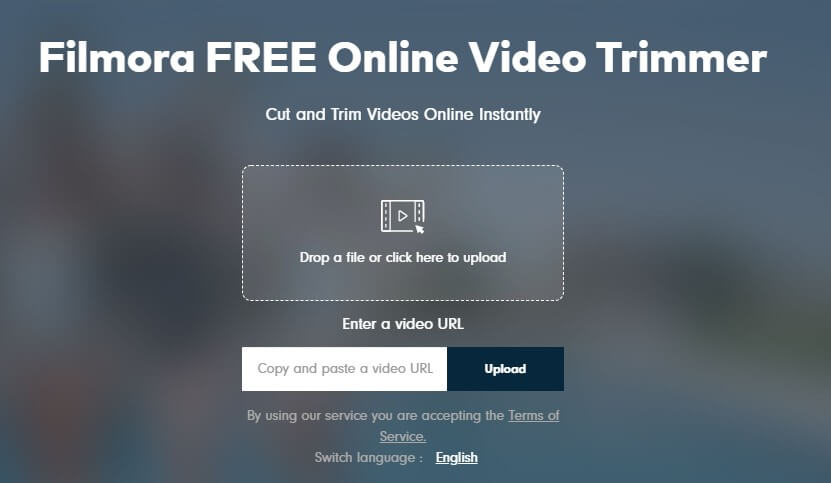
Step 2: Select Top & Tail
Chopping off the video online is pretty simple with the help of the slider. Editors just need to incorporate specific beginning and end times for an accurate trim video online.
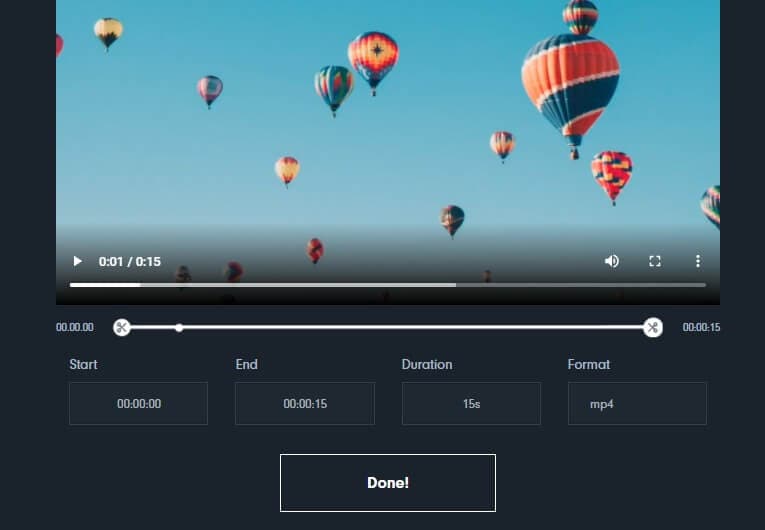
Step 3: Export in the Required Format
After it is done, editors can hit the done option and export the video in any required format. The edited video will be free of the watermark.
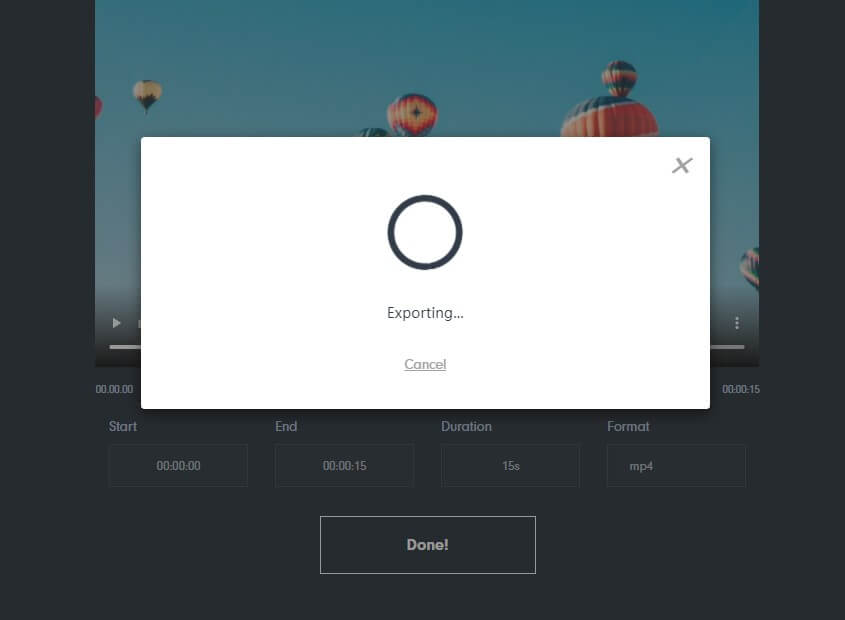
Method 2: Trim Video Online Using by Importing Videos Option
Step 1: Import and Add Video Clips
Click “Import” on the required software tool and select the video clip you want to trim online. Majority of the reliable video trimmers support all kinds of video formats including 3GP, FLV, MP4, MPEG, MOD and others.
Step 2: Trim Video Online
The latest FilmoraGo permits you to trim videos by selecting the beginning and ending points. You can edit the unnecessary clip or shots from the video.
Step 3: Export the Video
When you are done with trimming, hit the export button and save the edited video in the required video format.
Part2. How Can I Cut a Large Video File Online?
Thanks to the technology that has let us trim video online regardless of the size and format. There are several online video trimmers that editors can use to cut the unnecessary parts from their clips, making them short and to the point for the audience.
1. Clide
It is a video editing tool that helps in cutting the videos. It involves three simple steps, assisting editors in choosing the file from the required platform, select the beginning and editing parts and save the video in the device.
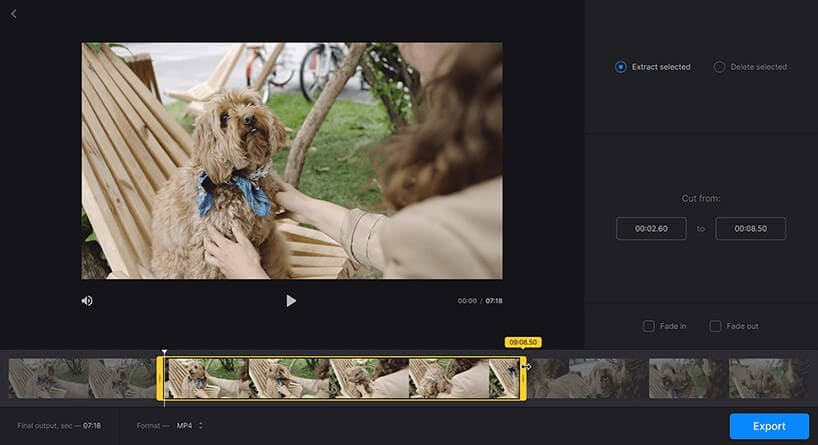
2. Kawping
Another famous video trimming software tool for editors, one can begin by video uploading on the desired box. After that, they should use the sliders to select the starting and ending time, split parts and shortening the videos as required. Once it is trimmed, editors can export the video there and then.
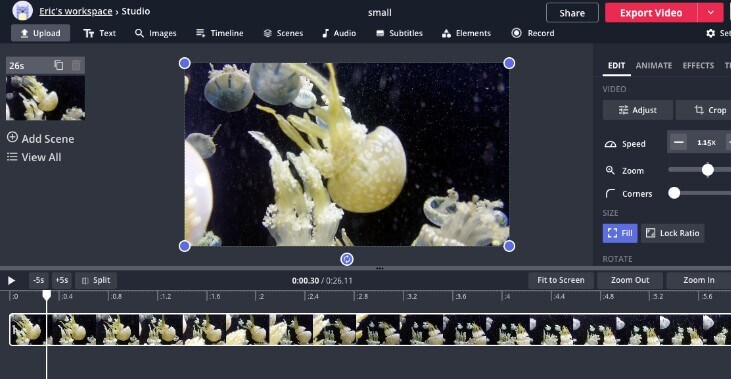
3. ClipChamp
Having a very user-friendly interface, Clip Champ beats out several trim video online sites. It also has a simple 3-step procedure of importing the video on the software tool, select the beginning and ending points to trim the video and export it.
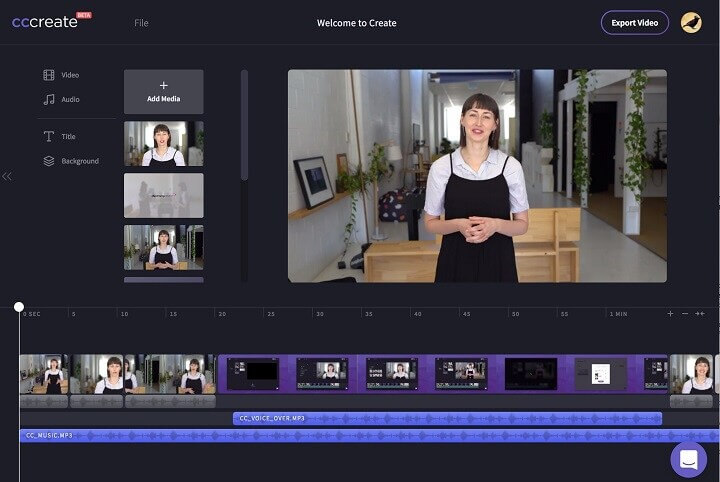
Final Word
Online video trimming can be really time-saving for the editors. There are several tools available on the web that can assist people in cutting and shortening the videos as per their choice.
In addition to the cutting, editors can also trim clips ensuring originality and video’s quality. As compared to other downloading video editors, online video trimmers relatively have a simpler and quicker process.
One of the highly recommended tools to trim large or small videos online is Wondershare FilmoraGo. If you want to get trim your videos online for free, you can download this app today!
You may also like: 2 Ways to Reverse YouTube Video on Smart Phone



