How to Turn Pictures Into a Video
It is not redundant to say that owning a smartphone or a camera urges us to take a photo or make a video every time we are experiencing something different or pleasant.
With such sophisticated gadgets, there is a strong desire to capture all the important moments that we get to live.
Modern digital media has made it easier for everyone to collect and share the information they want. However, sometimes it gets pretty boring looking at static pictures. That is where the need for a good picture-to video maker comes to the surface.
Imagine how surreal it will feel to look at your collection of pictures in the form of a movie. But the question arises, how to achieve that?
In this article, we will highlight the process of turning pictures into a video using the FilmoraGo editor!
Part1. Do Photos Really Make Better Videos?
Recent leaps and bounds in technology have made it so much easier to make memories and capture them with a single click using a smartphone or a camera.
Resultantly, your phones and computers are flooded with thousands of photos and you cannot possibly share them all on social media even if you wish to.
Hence, creating short videos of all the pictures that you love can make it easier to share your favorite moments with the people out there!
People who are active social media users refresh their accounts regularly with new pictures or videos and they constantly need content to update.
Sometimes you face a hard time choosing the best photos from all the ones you have captured and even if you want to share all of them you are unable to do so for a plethora of reasons.
In such circumstances, turning pictures into videos and converting them into slideshows is the best option you have. You can easily achieve that by importing pictures to a video editor.
Photo slideshows are a better option as they take up less space and allow you to share greater content in a compact way!
You May Also Like: Make Your Slideshow Stunning On Instagram
Part2. How To Turn Pictures Into A Video
You can easily turn pictures into videos using the iOS version of FilmoraGo editor. This software can allow you to create professional videos in only a few steps.
Here is a step-by-step guide:
1.Open FilmoraGo and Click 'New Project' to import the photos.
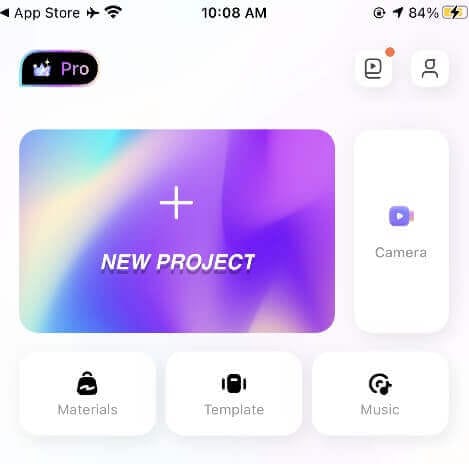
2.The pictures you selected will be shown on the timeline automatically.
3.Edit in timeline and preview on screen. ( You can apply editing tools like effects, transitions, etc., or add music and final touches.)
![]()
6.Finally, export the file. (Click the "Export" button in the upper left corner of the interface, and it will be automatically saved as a video format)
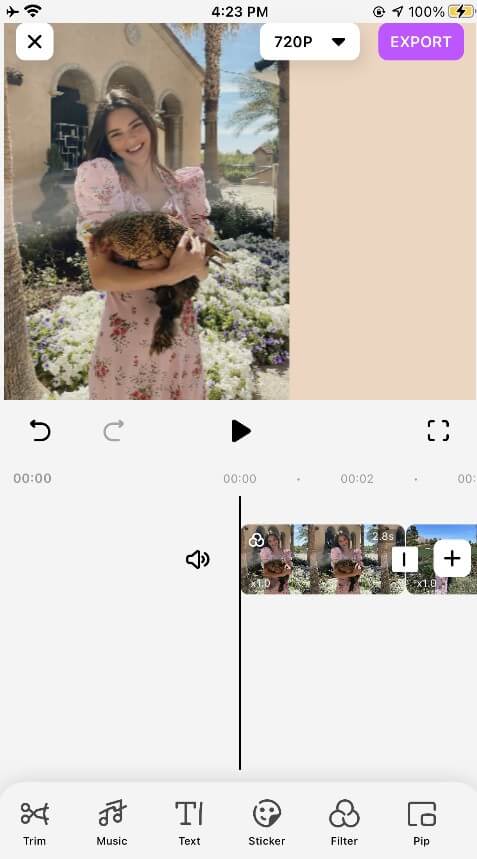
Conclusion
If you are habitual at recording everything in the form of pictures then imagine how good it will be to watch it all together. Converting pictures to videos will add value to your experience while offering better audio and visual content. Using the right software can allow you to turn photos into videos and enjoy your cherished memories for years.
We recommend the ios version of the FilmoraGo editor that can help you save your precious moments and view them together to have a more enjoyable experience!
The best part about using this editor is that it offers it all on a single platform. It is so brilliantly simple to use and offers all the important functions and features you need to make your videos look amazing.
You may also like: How to Make a Short Film for Beginners on iPhone



