Make your photo Slideshow Unique on FilmoraGo
Photo slideshow with music is the ideal way to present your memories uniquely. In present times, you can click photos and videos anywhere anytime, just by grabbing the phone from the pocket. You can also create video and photo slideshows using your phone using different apps. One such app is FilmoraGo. It is a free and easy-to-use video editor app for Android and iOS devices. You can make a slideshow on the FilmoraGo app easily.
If you are interested in taking your video to the next level, you can use the Windows and Mac versions to make a slideshow on FilmoraGo. This comes with advanced video editing features. These are available for free for personal use.
Steps of Make your Photo Slideshow Unique on FilmoraGo
It is easy to make a slideshow on FilmoraGo. You just have to follow some easy steps. Let’s take a quick look at them.
1. Prepare Your Content and Make a Plan
Your first step to creating a unique slideshow on FilmoraGo is to decide on the slideshow concept. Decide on an outline and prepare the concept as per the outline. Choose the photos and the videos that you would like to add to make slideshow on FilmoraGo. Make sure that you sort the slideshow content in the right order. This way, you will be able to add them to the video editor without any additional work.
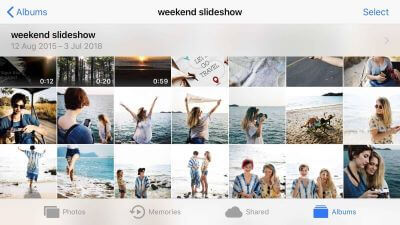
2. Download FilmoraGo on Your iOS Device
To edit the photos and videos, you need FilmoraGo on your iOS device. You will find the app for download on the App Store. The app is available for free. However, there are a few in-app purchase options.
In case you would like to add some effects, the free package is enough for creating a slideshow with good photos and videos. Nevertheless, you can always add more if you like. The slideshow will have a FilmoraGo watermark at the end. But this is a good compromise taking into account the free powerful features that you get to enjoy.
3. Import the Videos and Photos
The app proves to be handy as it lets you choose your content from different sources to make slideshow on FilmoraGo. These contents are such as albums created on the Apple Photos app, camera roll, and also on your Instagram and Facebook profile. You need to log into the social media accounts for accessing and selecting content.
When you choose and add a photo to the content, they move into the blue arrow present at the bottom-left space of the page. This is the space where the content gets collected. As you keep adding new content, an increasing number is indicated by the arrow.
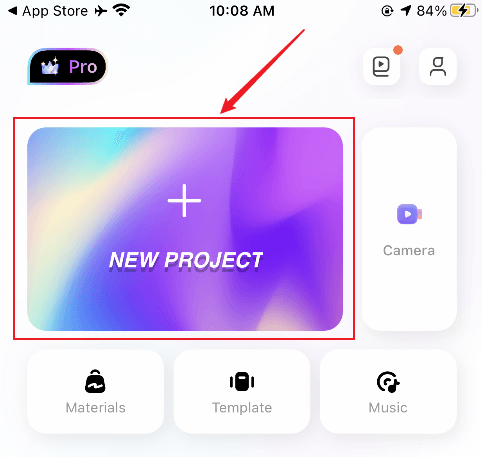
4. Arrange the Videos and Photos
After selecting and adding content, move over to the edit screen where you can edit and arrange them.
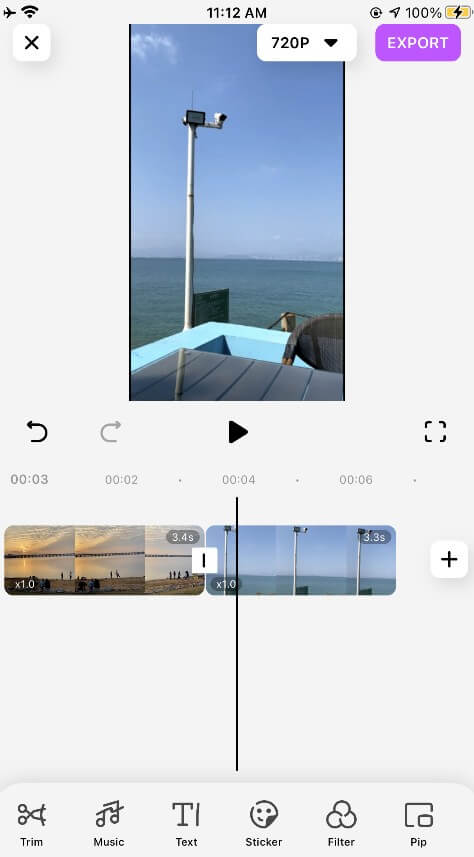
5. Edit the Photos
FilmoraGo comes with several editing features on your smartphone for free. This helps in creating a quick slideshow.
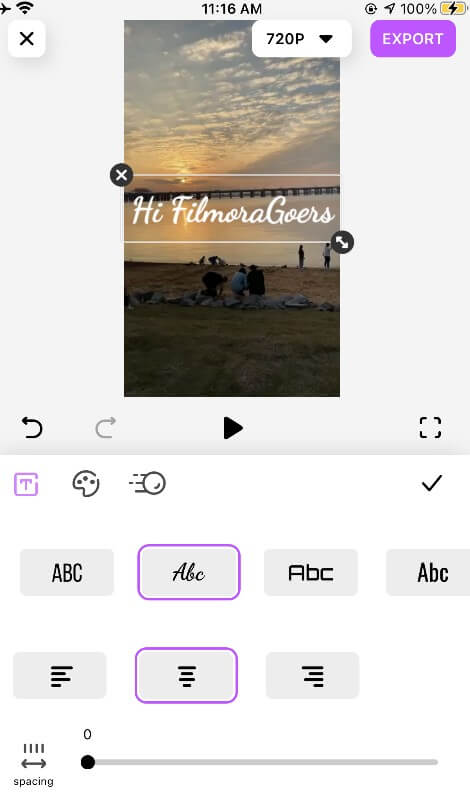
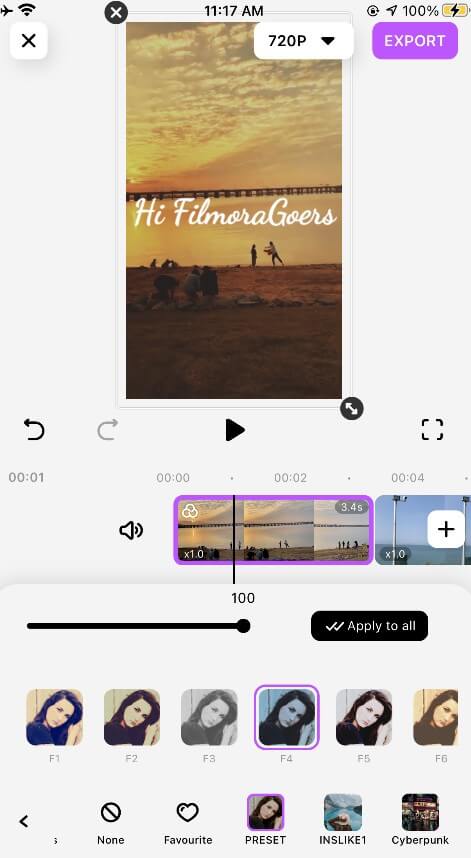
Most of the editing options like Crop, Subtitle, Titles, Voiceover, and Rotate are self-evident. Thus, edit what you think will make the slideshow on FilmoraGo better.
6. Edit the Videos
The editing tools for the video come with two additional features, Speed and Audio Mixer. With FilmoraGo, you can crop the videos with just one click and make a slideshow on FilmoraGo.
7. Add Transitions
Click on Transition to add a transition between clicks from the right menu on the editing screen. Choose the transition icon and choose a transition from the left menu.
8. Add Music
You need to ensure that your choice of music is relevant to the slideshow. Click on Music to choose your preferred music from the built-in music library.
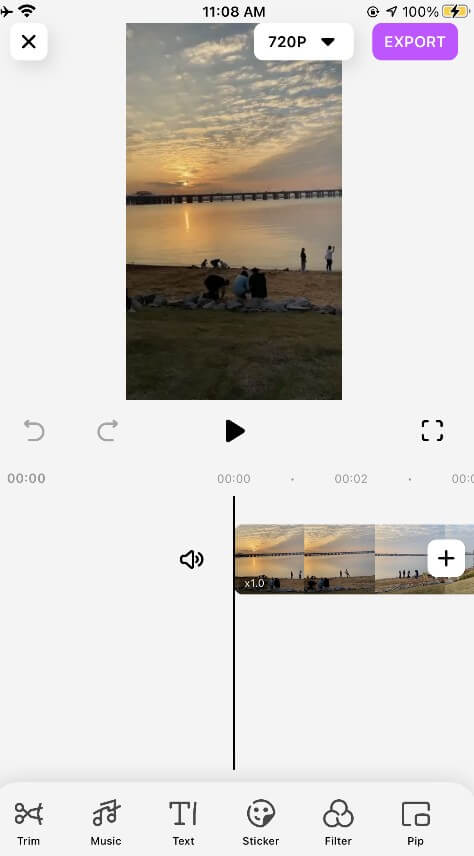
9. Synchronize Everything
When you add content to the timelines, FilmoraGo sets the duration for every photo to 5 seconds. This is the default setting. So, you need to ensure that it synchronizes with the slideshow background music beats. You can use the Trim menu to adjust the clips’ duration.
10. Export the Slideshow
Preview the slideshow and make some fine-tuning. When you are happy with what you have created, export and save it.
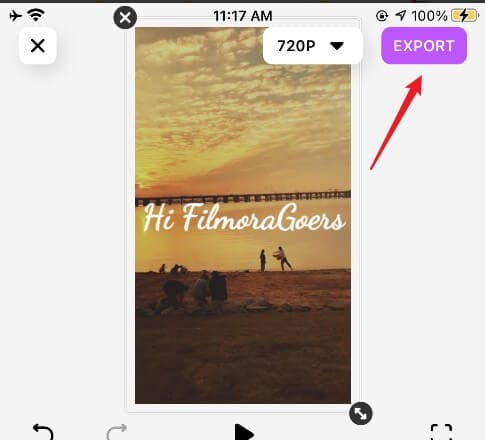
FilmoraGo has a wide range of features for you to enjoy. Moreover, the music library is available for free. All these benefits make it the best editor to make slideshow on FilmoraGo. You will really enjoy creating the slideshow. What’s more interesting is that FilmoraGo is going to launch 10 million music resources starting April 1, 2021. You can try all music for free and even download 800 of them for free.
Hurry up and make slideshow on the FilmoraGo app now. You can create it anytime, anywhere.
You May Also Like: Make Your Slideshow Stunning On Instagram



