Best 3 Ways to Combine Videos Online without Watermark
In this day and age of the latest technological innovations, it is possible to combine videos online and not restricted only to video editors.
Although video editors are the coolest way to combine videos, online websites help you combine your videos directly from whatever source you’ve got.
For instance, if you want to combine multiple YouTube videos, some of these websites allow you to paste the URL of the YouTube video directly rather than downloading it first, before combining it.
Mp4 files are one of the most sought-after and used video formats.
Videos being the popular one out of every content has daily request made on it.
People need to edit videos, cut videos, split videos, combine videos online or offline.
Although there are tons of online video combining websites, we chose the best three that effectively do the job, which is to combine videos or mp4 files online.
In this article, we’ll outline;
- Part1 Best three websites to combine video files online
- Part2. Steps to combine mp4 online without the watermark
- Part3. A better way to combine videos using FilmoraGo
Part1. Best 3 websites to combine videos online
1. Kapwing
Kapwing is a free online video merger that tells your story in multiple ways.
It is an easy-to-use website to combine videos online into a single file.
Aside from being a video merger, Kapwing offers tons of editing tools for perfect storytelling.
You can add subtitles, background music, or text overlays to your merged video.
Pros:
- Simple and quick to use.
- It is not limited to merging videos only but pictures as well.
Cons:
- Occasional glitches.
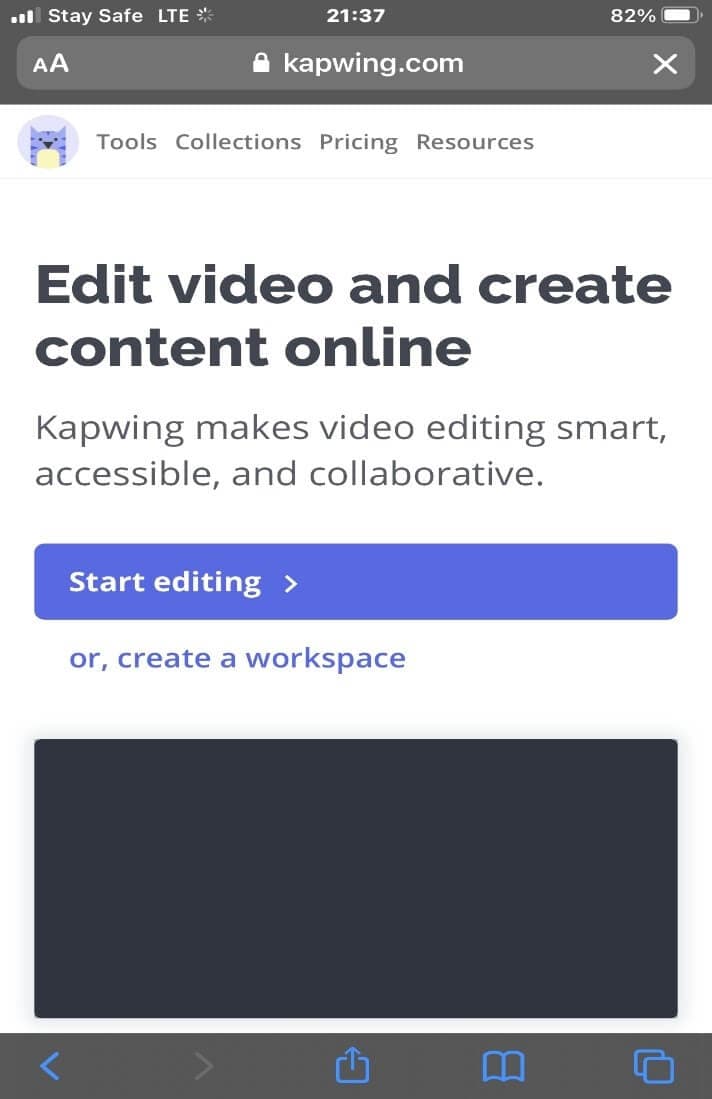
2. Biteable video combiner
Biteable video combiner is great for the urgent times you need to merge a video.
Biteable video combiner merges your videos easily and rapidly.
It includes a transition effect for you to explore and make your videos awesome.
Pros:
- Quick to maneuver.
Cons:
- The free plan has limited features to use for your videos.
- You have to sign up to use it.
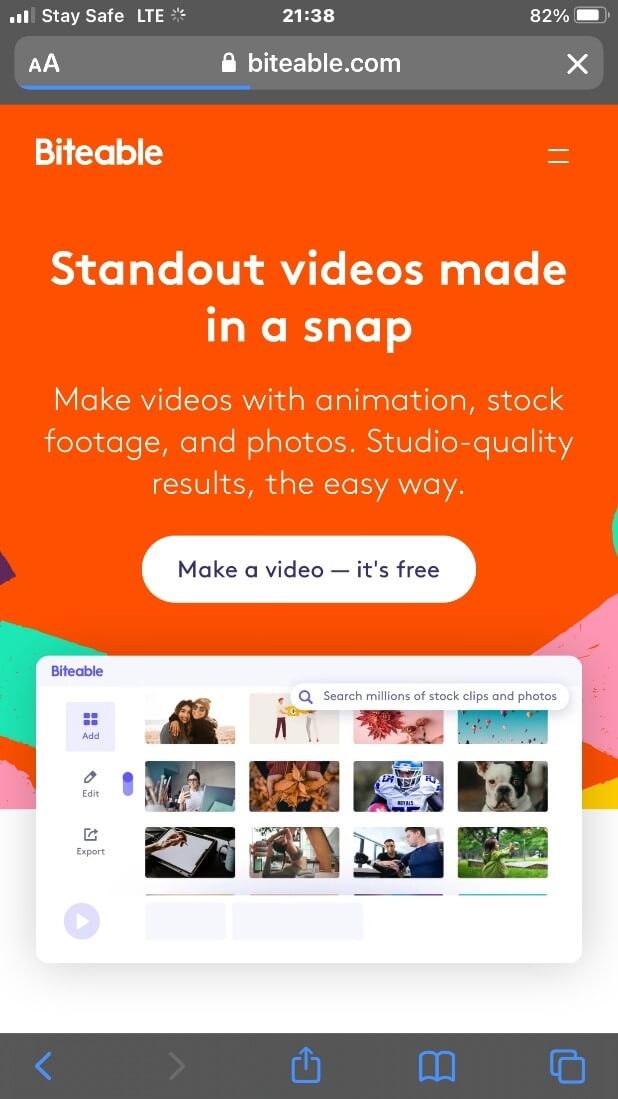
3. Clideo
Clideo is an easy intuitive website to combine videos online for free.
You can combine your videos within seconds and explore other editing tools like subtitles and filters if you desire.
The privacy of your video is secured on clideo so you don’t have to worry about others accessing your video.
Pros:
- Offers additional editing tools.
- Combines videos rapidly.
Cons:
- Limited file size.
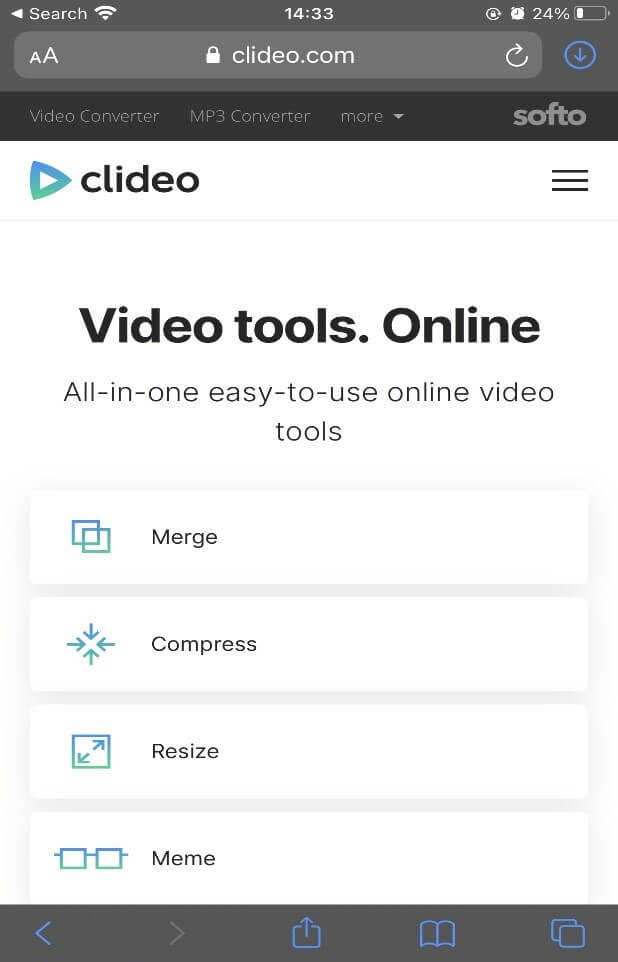
We’ve put together a guide on how to combine mp4 files online without watermark using the clideo online website as an instance.
Part2. Steps to combine mp4 files online without the watermark
Step 1: Access the clideo website on safari for iPhone.
URL: https://clideo.com/
Step 2: Click on “merge”
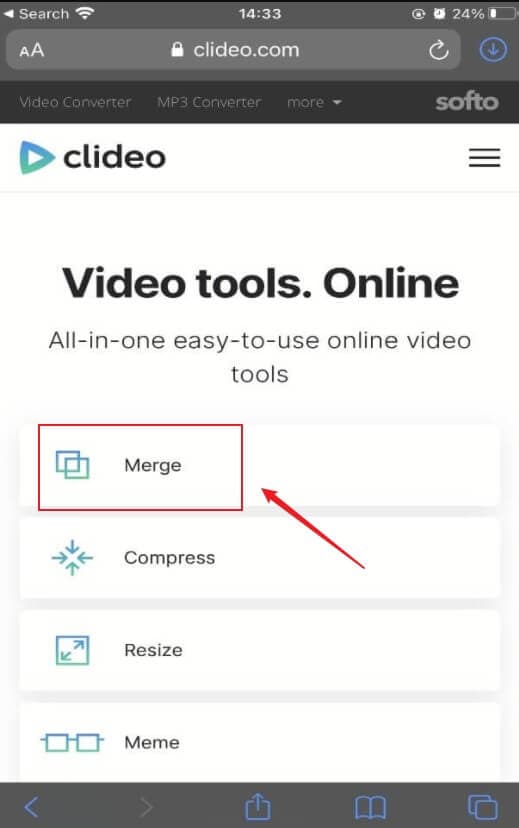
Step 3: Tap on “choose files” to import your mp4 files.
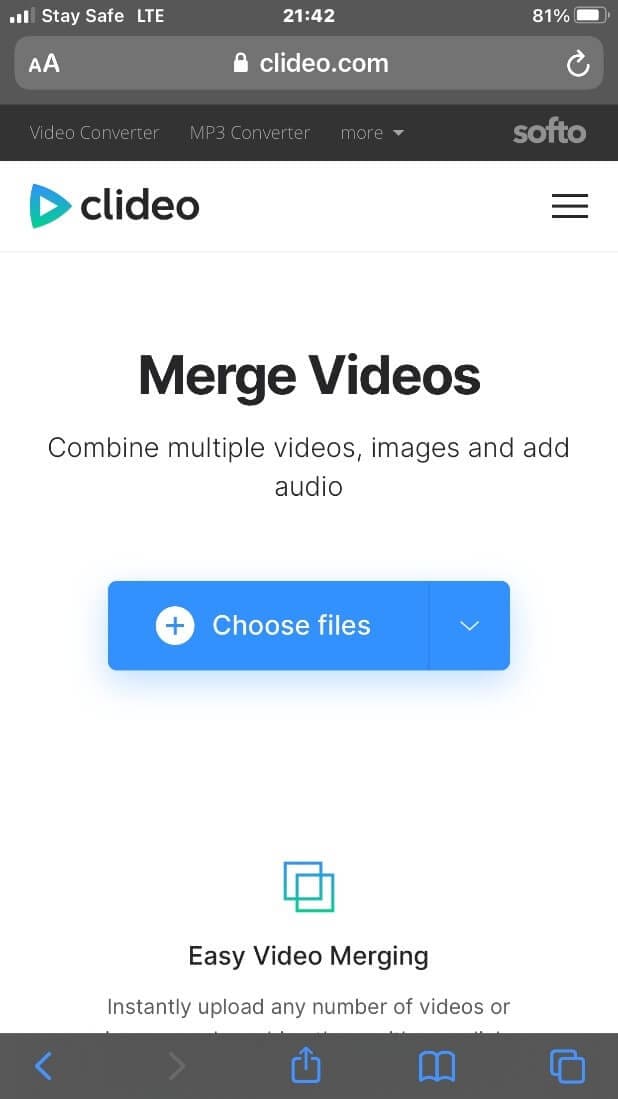
Step 4: Tap on “add more files” to import more mp4 files.
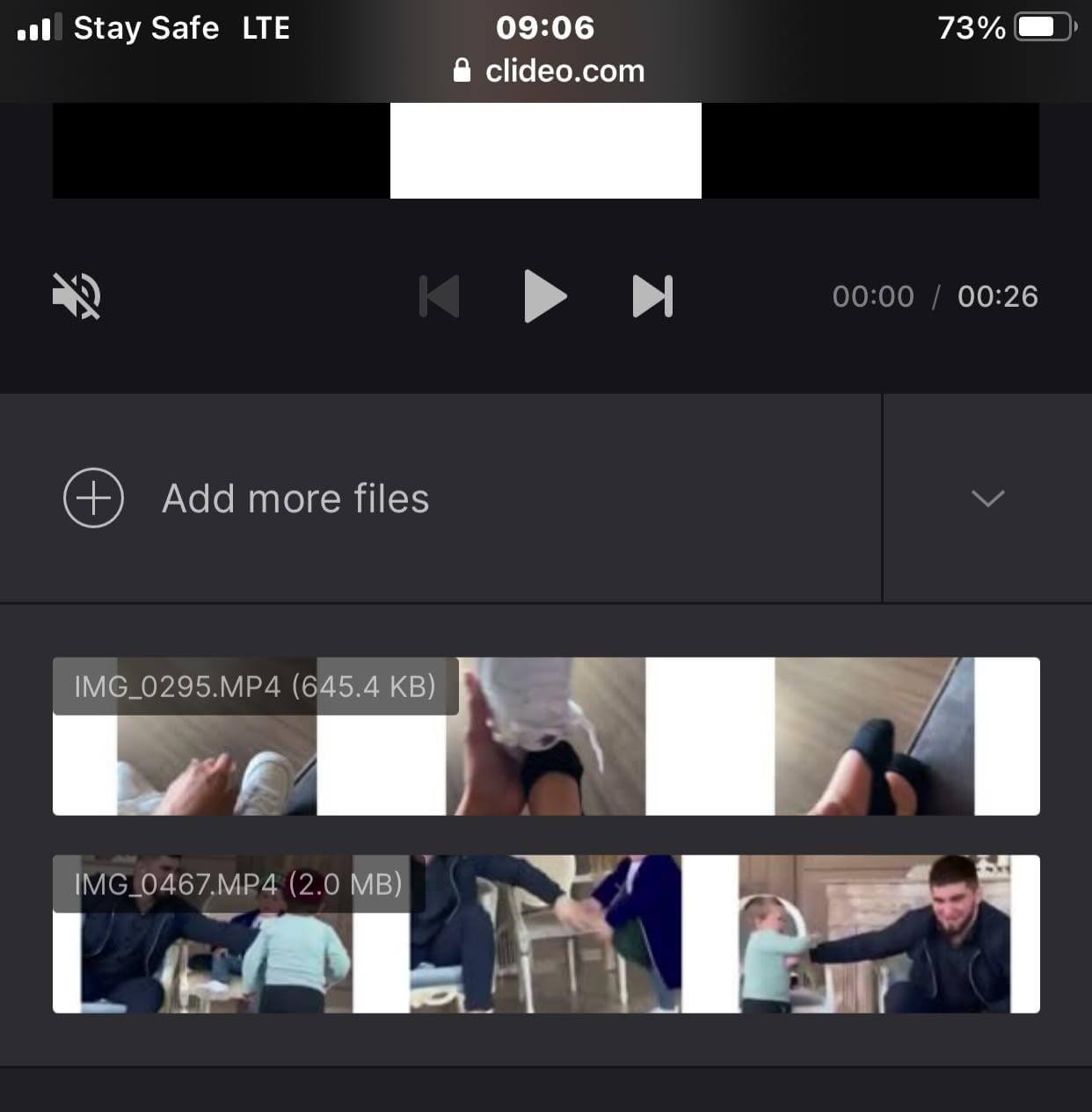
Step 5: Select “add audio” to include background music if you wish.
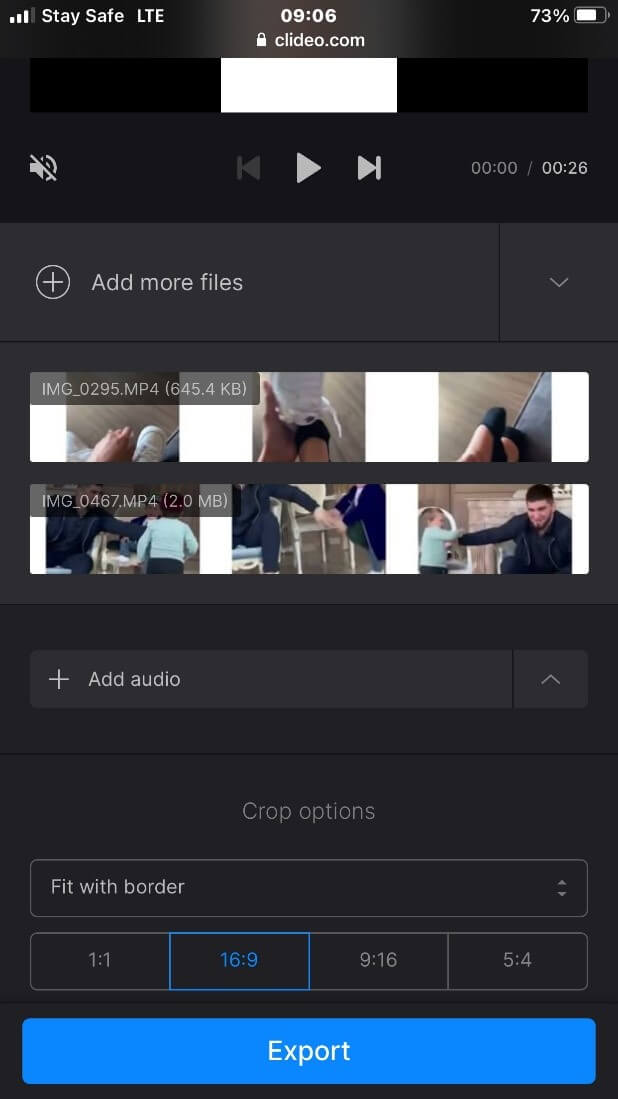
Step 6: Select the frame ratio you want the video to have and export it.
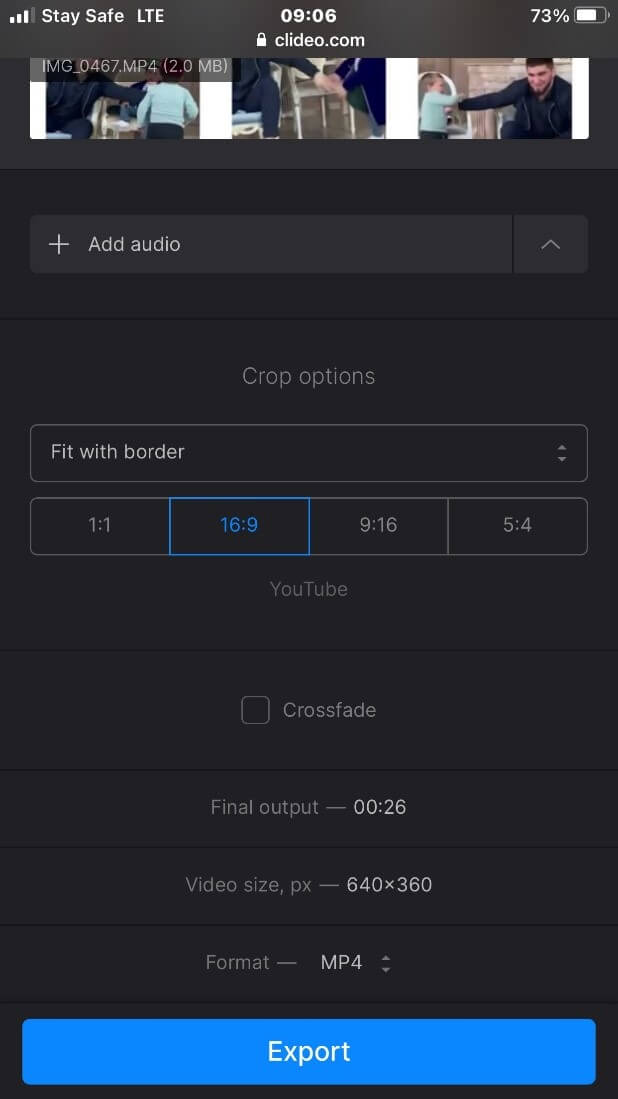
Part3. A better way to combine videos aside from online websites is using a video editing app
A powerful video editor that combines videos is FilmoraGo. FilmoraGo is an easy-to-use video editor with powerful editing tools and advanced features.
FilmoraGo not only combines videos but also adjusts the speed and display time of each video.
You can also add transition, animation effects, background music, and more creativity to your videos.
FilmoraGo is free to download and use.
Conclusion
Sometimes telling your story in one way just doesn’t do it, rather telling it in multiple ways works better hence why websites to combine videos online were created.
These websites serve as SOS platforms in case of urgent video projects that need to be combined.
You can also directly copy and paste the URL of the videos you want to merge, to combine them online.
However, FilmoraGo still stands tall as the best and easy way to combine your videos for free, plus it supports all video formats specifically mp4 files.
You need no internet connection, no file size limitation, and zero glitches.
You can choose to get more creative and insert other advanced features of FilmoraGo such as its aesthetic filters and hundreds of video effects.
Download FilmoraGo from the App store as your go-to video merger.
You may also like: How to Split a Video into Multiple Parts for Free on iPhone/iPad



