6 Best YouTube Video Downloaders in 2023
YouTube has been the top used website since it came out. People have chosen to consume its content with enthusiasm. Due to poor internet connections and the unavailability of internet services altogether, it gets quite hard to view your favorite videos at your leisure.
Downloading videos for free has been necessary to make sure you can watch your videos at any given time without delays or the looming horror of boredom.
In this article, we’ll talk about the 6 best YouTube video downloading apps and websites of 2023 and we will also give you an insight on which app/website is to be used and when to use them.
- Part1. Downloaders that can save part of the video
- Part2. Apps and Websites that can download entire videos
- Part3. Downloaders that can save and shorten a youtube video
Downloaders that can save part of the video
1. Clideo.com
This free online downloader is an excellent tool to download specific parts of videos from YouTube. It's simple and user-friendly and does all the work in a small amount of time.
The user’s information is stored for 24 hours only and then it is deleted forever, so it’s safe. You may use it without registering and logging in, so any personal data leak is impossible.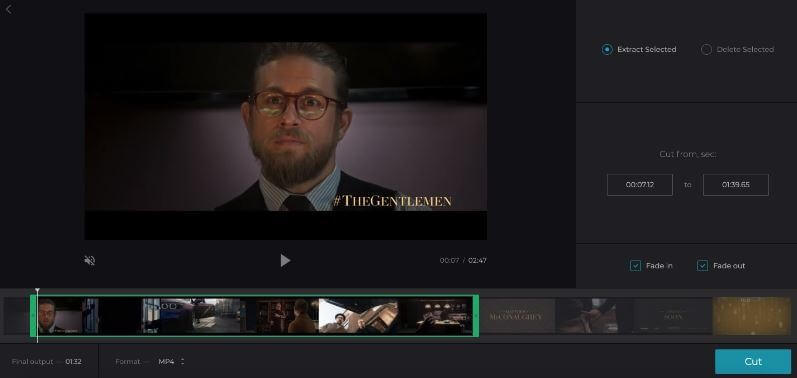
All you need to do is copy the URL from YouTube and then paste it on Clideo. You can then cut a piece of the clip using sliders or set an exact start/end time. That will be the only part for editing. Then you may proceed to download the clip.
2. YouTube Cutter
This is another website that lets you save your favorite part of the video without having to download the whole thing.
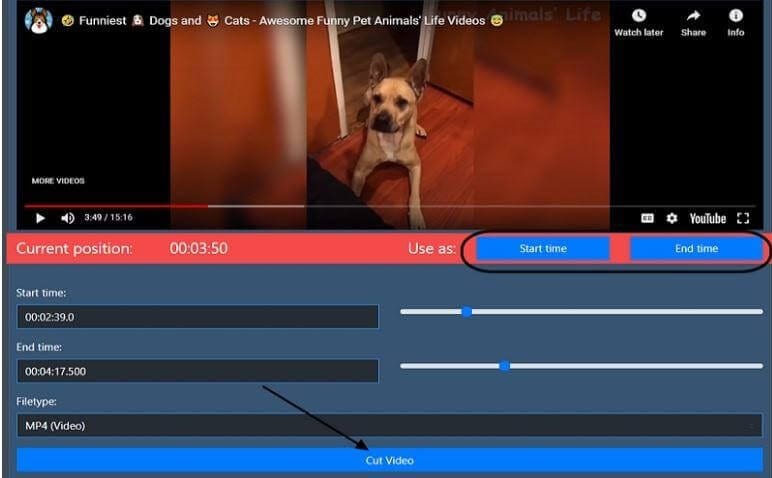
You simply need to copy and paste the URL and then slide to navigate which part of the video you want to save. Then, click the Crop button to start. The simplicity of this website has garnered many users which come back for its ease of use.
Apps and Websites that can download entire videos
3. VidMate – HD video downloader
Install this app from the Apple app store and download any video you like. It supports many different formats. You can download videos of any size and quality. At the same time, the video will preserve high image quality.
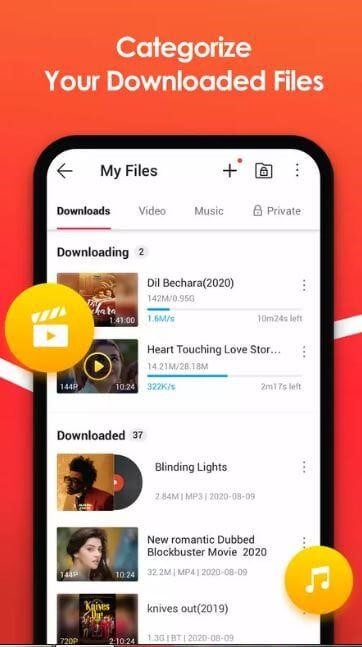
To download you have to search the name of the video, then you can preview it and decide whether you want to download it. Next, you need to click on the “download” button. After that, the download will start. You can then save and rename the video on your device for you to use whenever you like.
4. Video Vault
This app enables you to download videos online to your phones and devices. You can download songs in the background while you use your device and you can download multiple videos at once.
The application has a built-in browser in its functionality. With it, you can search for videos. For example, enter a name and select the desired result. This gives the users wide parameters for their search results and they will have more websites they can search through.
This is an exceptional tool for people to search and download videos online for free whenever they want.
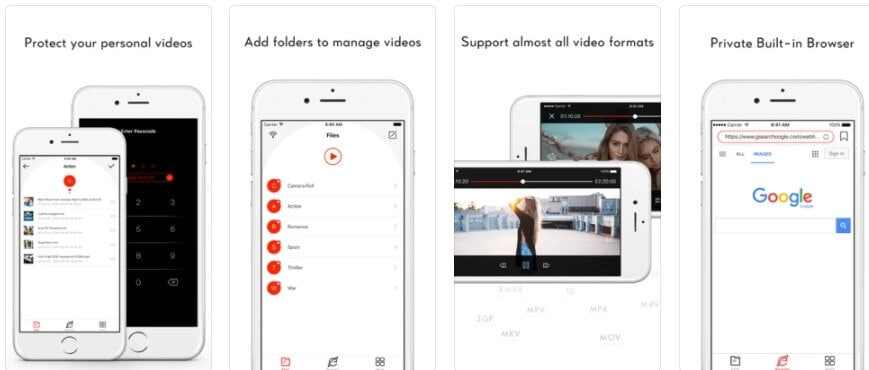
Your videos are ONLY stored in your Video Vault and no one can touch them except yourself! Due to the large number of cookies used in various sites, it is comforting to know that your information is safe and secure within the app.
Downloaders that can save and shorten a YouTube video
5. oDownloader
On this website, you can easily copy and paste the URL and cut your video of choice. You can then proceed to download it on your device. This user-friendly and simple website allows you to trim, crop and cut any YouTube video online for free.
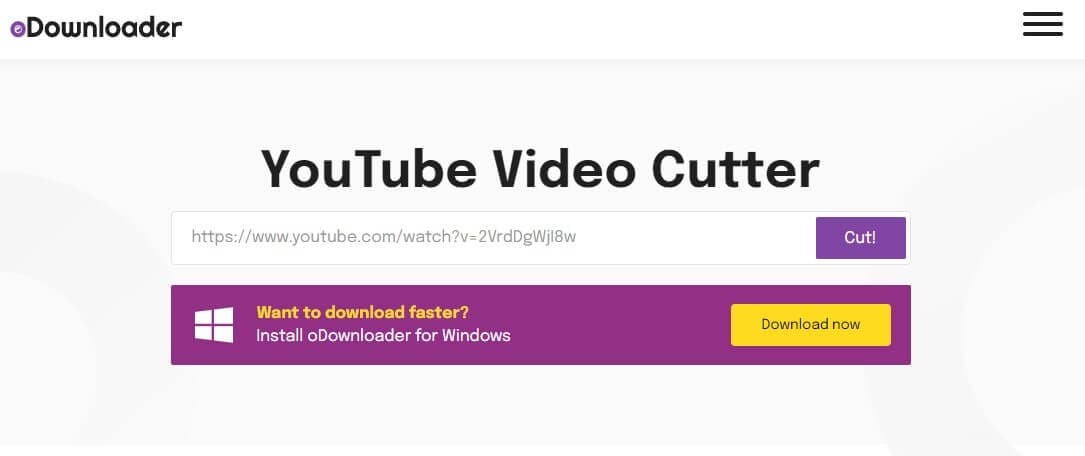
6. Kapwing
This video trimmer is a fast way to cut a video to your desired duration. You can trim your video by dragging or by splitting your clip into the perfect sections.
Paste the YouTube URL to import the full video into Kapwing, and then use the sliders to cut the video to the new timestamp. Kapwing supports MP4, MOV, MP3, FLV, AVI, WEBM, and website links. Upload any file to trim or crop it online.
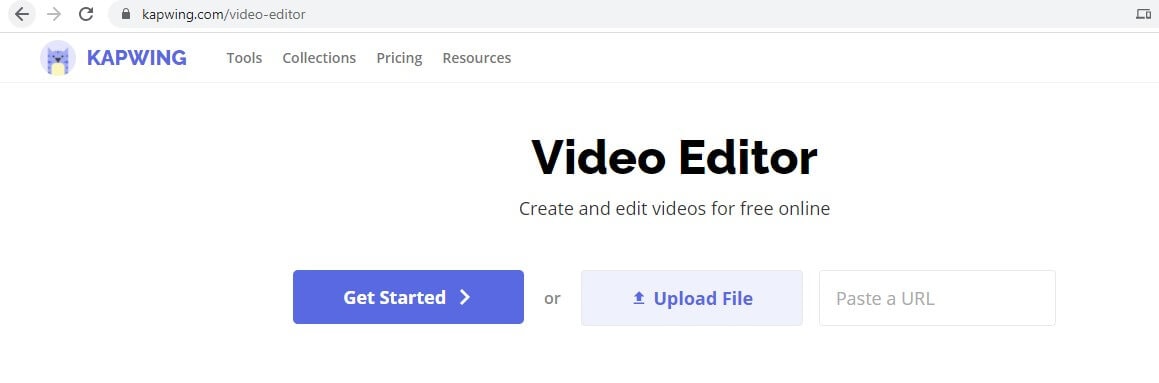
Final Word
In this article, we have made sure that we include an app or website for all your video downloading needs, so whenever you want to download a YouTube video you aren't lost in the expansive world of the internet and know exactly where to go for your needs.
Furthermore, if you're interested in expanding your editing tools and using an app that gives professional results with easy usage and free downloads then you don’t need to look any further than FilmoraGo. It is available for free on the Apple app store.
You may also like: Splice Video Editor: How to Splice Videos or Photos together on iPhone [with pictures]



