5 Best Simple MP4 Trimmers for iPhone/iPad in 2023
It has been proven, time and time again, that information presented in picture and video formats has the most long-lasting effect on viewers as they tend to retain the information better. MP4 trimmers are an essential part of life for every content creator if they want to maximize their audience viewership.
For the smoothest transitions and editing, people all around are looking for an easy and effective place that solves all their editing problems in one go without having to switch between various sites. In this article, we have compiled a list of the 5 best and simple MP4 trimmers for iPhone and iPad in 2021.
Below we have listed apps and websites compatible with iPhones and iPads. These are easy, effective and help you modify your dull clips into highly interactive videos which can be uploaded to any social media platform.
The best part is that you do not need any fancy equipment to create your videos to share with friends and family or upload online.
Let’s get on the list!
- Part1. Which Mp4 Trimmer supports iPhone and iPad
- Part2. The Best MP4 Trimmer for iPhone/iPad: FilmoraGo
Part1. Which Mp4 Trimmer supports iPhone and iPad
1. Filmmaker Pro
This app is a powerhouse in itself as it has many incredible features which enable you to expertly trim and edit your videos with ease. It’s one of the only video editing apps on the iPhone and iPad that has a Chroma key feature.
With this app, you can create and manage unlimited projects and insert unlimited video clips, audio tracks, voiceovers, and text overlays. The video editor has 39 professional transition options as well as the trim, split, or duplicate video clips option.
While the free version is amazing, the paid version has many more options and tools for you to use.
Price: Free (All Access Monthly – $5.99)

3. Splice
Splice is an exciting app that mimics a desktop-style editing application. Not only is it easy to use with a range of different tools but it has also garnered a lot of following because of the variety of the music and sound effects it has. People who use Splice often call themselves Splicers.
Furthermore, with its fascinating features, you can also add narration or custom sound effects with the built-in voice recorder. Splice also offers many different effects and filters you can add to your videos to make them stand out.
You can download Splice from the App Store and upload your edited videos onto various different social media platforms including YouTube, Facebook and Instagram.
Price: Free (In-app Purchases start from – $1.99)
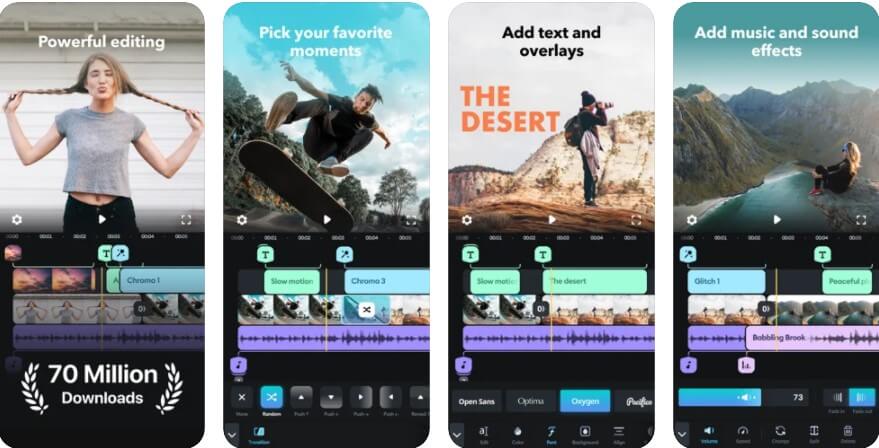
4. KineMaster
KineMaster is a user-friendly application that has a lot of different options to help the average user navigate the editing life. The frame-by-frame editing tool helps users to edit in-depth without having to use their desktops.
In the app, you can create and merge multiple layers of video clips with images, videos, text, sound effects, voiceover, and music. You can then add motion to layers with the keyframe animation tool.
Along with these, you can also download these videos on your phone. You can then easily upload them wherever you want, including all your social media websites.
Price: Free (In-app Purchases start from – $0.99)
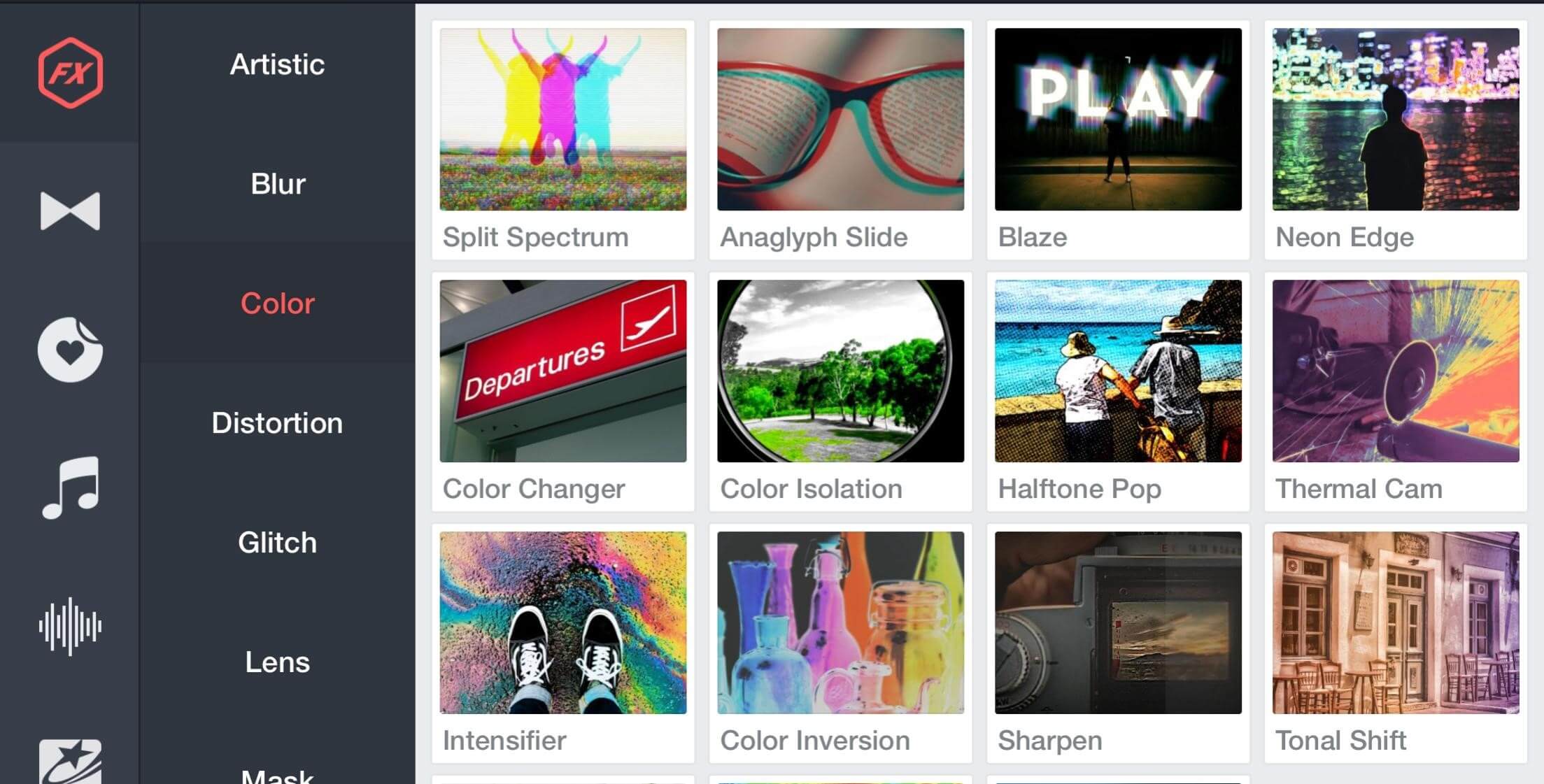
5. PowerDirector
This app has a dynamic range of editing tools that can help you whether you want to edit gaming videos, travel vlogs or create fun home videos. With access to all these tools on a simplistic interface, users now do not have to feel intimidated while editing.
You can edit and export videos in up to 4K quality and do a range of customizations such as music, transitions and filters. There are hundreds of free templates too. By upgrading to the premium version you’ll get access to even more features and stock media content that you can edit as you wish. So let’s get creative!
Price: Free (Monthly Subscription – $4.99)

Part2. The Best MP4 Trimmer for iPhone/iPad: FilmoraGo
Another fascinating video editing app to get is FilmoraGo which has been specifically customized for IOS users.
It is available on the Apple app store for free. All editing functions are free and fully available. There is no limit to the track and the length of the edited video. Additionally, when exporting the video the app will automatically save the file in MP4 format.
FilmoraGo has many features to help you edit your videos like advanced camera tools such as AR technology and video beautification.
It also has a royalty-free music library and built-in sound effects, the ability to record your voice-overs, trim and cut the audio to remove unwanted parts and stunning video effects.
With a FilmoraGo Pro Unlimited subscription, you have access to all features and paid editing materials including stickers, filter packages, etc. Watermark and Logo Roll will be removed automatically once you upgrade to the paid version.

Summing up, we have included the best applications for your at-home experience to edit videos with these MP4 trimmers on your iPhone and Ipads.
You can use them with ease and get professional results which can help you boost your viewership on various platforms. Happy editing!
You may also like: How to Split a Video into Multiple Parts for Free on iPhone/iPad



