FAQ you need to know when using TikTok on iPhone/Mac
Earlier, Tik Tok was limited to smartphones only, but now after witnessing the curiosity and demand of this application, you can use TikTok on Mac and iPhone. In fact, you can browse through the feed, upload your videos and content, and even comment on other posts on Mac and iPhone.
However, to post more engaging and funny videos in your profile through TikTok by using Mac or iPhone, it becomes even more important to ensure that they are abiding by all the formats sanctioned for TikTok, especially video resolution and length of the video. That way only, other viewers will be able to see your videos exactly the way you want them to be watched and encounter a new experience.
Let's have a look at how to use TikTok on Mac and updated the FAQ about TikTok usage.
• Section1: The best video format for the TikTok platform
• Section2: FAQ of Using TikTok on iPhone and Mac
Section 1. The best video formats for the TikTok platform
The TikTok application has gauged almost everyone's attention. You can follow people worldwide and gain popularity like celebrities easily with your good video skills and get many followers. TikTok has introduced many advertising options for targeting users. Now, brands can leverage ads to gain better returns from marketing on TikTok.

Here are some video formatting tips for the TikTok platform that you should be aware of:
- TikTok Orientation: Videos can be uploaded in either way, horizontal and vertical. Though this platform is designed to be operated on a smartphone, the vertical video would be the best alternative for users to experience good results.
- TikTok Video Aspect Ratio: There should be a standard smartphone screen 9:16. However, it can also take up the aspect ratio as 1:1 or 16:9.
- TikTok File Size: For Android, the file size should be up to 72 MB or 287.6 MB in size for iOS. However, for advertisements, it can also go up to 500 MB.
- TikTok Video Dimensions: The video should be 1080×1920.
- TikTok Files Format: TikTok supports .mov and .mp4 and files. But if a user wants to upload advertisements, they can also upload files in .avi and .gif files format.
- TikTok Video Length: Keep the length of the video between 9 and 15 seconds.
Section 2. FQA of Using TikTok on iPhone/Mac
1. How to create music videos for Tik Tok using Windows or Mac
TikTok has opened up Internet avenues to access this platform from laptops such as mac or windows. TikTok videos can be uploaded on other social media platforms such as Instagram and Facebook. If you are finding any difficulty in creating music videos for TikTok, FilmoraX software can be used.
It is a video editing tool that is just designed for beginners. It will make the video formatted in such a way that is acceptable in TikTok. FilmoraX has such a wide range of effects and filters available that it gives your video a special professional touch just by drag and a drop!
You May Also Like: How to Edit Video for TikTok on Mac
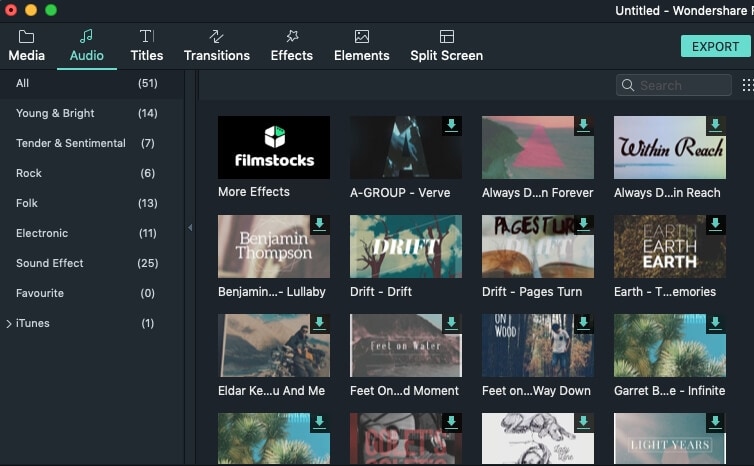
2. What should be the length of TikTok videos?
The first thing that should be considered for creating TikTok videos is to check the video's length. As per the TikTok norms, the video should only be up to 15 seconds long. However, the company has recently extended the limit to 60 seconds. If the frame you are capturing is not fitting in 15-second duration, FilmoraX software can be used to create not more than a 60-second video.
3. Do TikTok videos expire?
Tiktok is totally stripped of information, such as when a video gets uploaded or the date a user has opened his account. When you swipe through vertically, you will watch an endless stream of algorithmically chosen user videos. There is no way to determine when the posts were uploaded. When you tap on any user's profile, you can see his videos in reverse chronological order with view counts.
4. How to resize TikTok Video?
There are some chances that you may need to change the aspect ratio of the video in order to upload it on TikTok through your mac. Here, FilmoraX can help you in resizing the videos. FilmoraGo App works online and is compatible with all types of operating systems and devices. In fact, it is also secure, user-friendly, and doesn't demand any editing experience. Download it now to have a try!
5.What is the Best Idea to Boost More Followers on TikTok?
A most common idea to boost more followers on TikTok is uploading musical videos, adorable and cuddly ones. Most of the users prefer to imitate certain adorable songs by performing different actions by using hands or putting the whole body into action.
You can find out the songs in the trending section of the application. As per your likings, you can upload the best video on the application. Have a look at the image of the most popular TikTok with 1.5M likes.

6. Do Creators get paid on TikTok?
Though TikTok is not built specifically around offering income streams to creators, and monetization, the application is very commercial-friendly. It is possible for creators and TikTokers to earn money by using this platform. Now, TikTok has made a major effort to pay TikTokers for their content. Over the coming years, creators will start receiving regular payments.
7.Why does TikTok Shorten my videos?
This is just a boundary limit to hold a 15-second video. Usually, TikTok holds only 15-second videos, rather than a full 60 seconds. The whole concept for launching TikTok videos was uploading a few second videos like, “Tik Tok” is the sound of a stopwatch ticking.
8.How to do a 60-second video with music for the entire video
Generally, all TikTok videos are just around 15 seconds. If you want to frame some activities in more than a 15-second video, then you need to follow the following steps.
- Log in to the application and click on the ‘’+sign” button on TikTok.
- Select the ‘’60s’’ button.
- Click on ‘’Sounds’’ in the top middle of the application
- Click on ‘’My Sound’’ in order to choose a track from your MP3 Files.
- Last but not least, start recording your videos.
In this way, users can record a video of 60-second with music rather than for 15-second.
Conclusion
TikTok application is not only compatible with the iOS operating system, and Android, Mac, and Windows users can also post and edit videos on the social media networks from their laptops by using our FilmoraX software.
However, there are certain restrictions for uploading videos on TikTok, such as video resolution, aspect ratio, and file dimension, which is why you have to ensure that you are using TikTok on a mac by meeting all the technical requirements. TikTok provides a fun and exceptional experience to create and upload short music videos with visuals and cool effects, and filters.
You May Also Like: How to earn money on TikTok?
You May Also Like: 5 Things You Should Know When Using TikTok Web on Mac>>>



