5 Best Websites for Merge Videos Online and Create a New One
Several videos that we record using our phones do not last very long. That is why it can become difficult for you to tell the entire story of the captured scene.
Thanks to the advanced video editing tools, we now have a reliable option to merge videos online.
Editors can now combine multiple clips using a professional video editing app. Those who are beginners in video editing will likely not face any trouble in merging videos.
With the below-mentioned editors, social media influencers can merge videos online seamlessly.
- 5 Choices to Merge Videos Online for Free and Without Watermark
- Merge your videos using FilmoraGo following the below easy 2-step procedure
5 Choices to Merge Videos Online for Free and Without Watermark
5. Kapwing
Known as one of the most reliable online video editors, Kapwing has a wide range of video editing tools. Users can enjoy creating amazing videos with the help of this tool and add various effects.
They can crop videos, merge, rotate, flip, trim, cut, format and do much more with them. Since it is an online editing tool, users need not create an account. The procedure to merge videos online is simple.
Users can upload the video files from any online sources, select the aspect ratio, and click on “Create”. In the end, “Export” the multiple clips merged into a single video to your PC and save it on your phone.
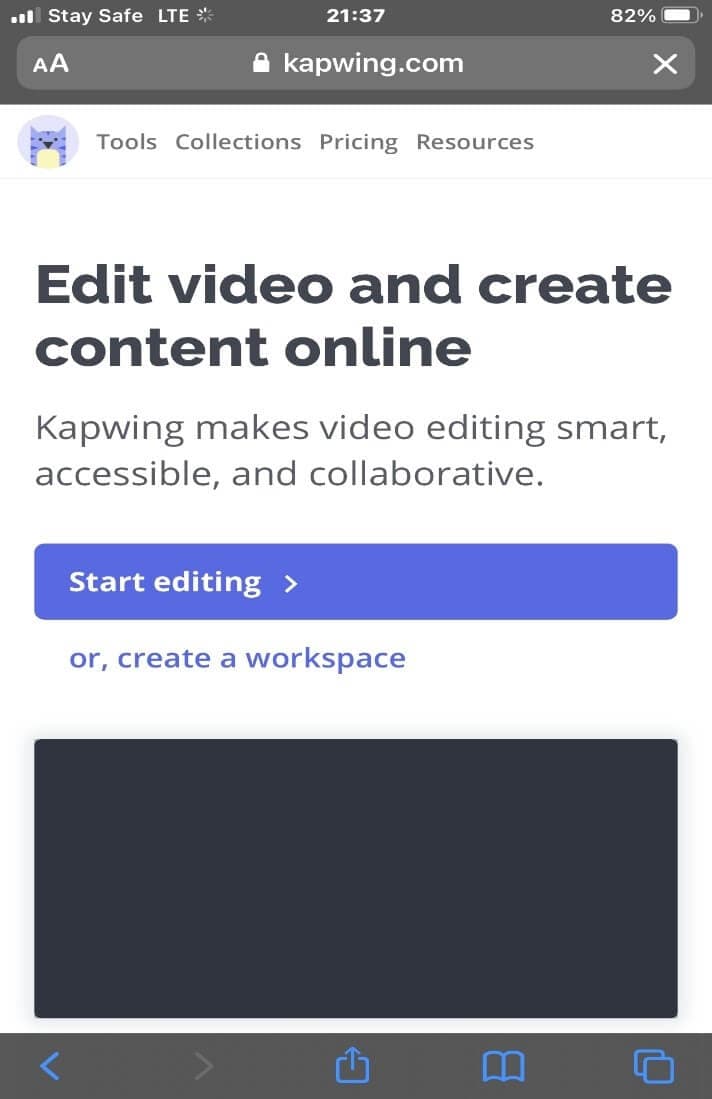
- Free merge videos online tool
- Videos are not watermarked
- Supports all popular video formats including MP4, MOV, WEBM, MPEG. 3GP, AVI, and FLV
- URL: https://www.kapwing.com/tools/merge-video
4. Clideo
Clideo, another popular video editing software tool that permits editors to do more than just merging video clips. It helps editors in resizing, cropping, rotating, and adjusting the colors and themes of the videos.
The procedure to combine multiple clips with this online tool is pretty easy and involves only 3 simple steps. Upload the file from the hard drive or cloud, rearrange the videos by adding clips together, choose a specific format, and hit the merge clip options.
You can then export the merged clip from the software tool.
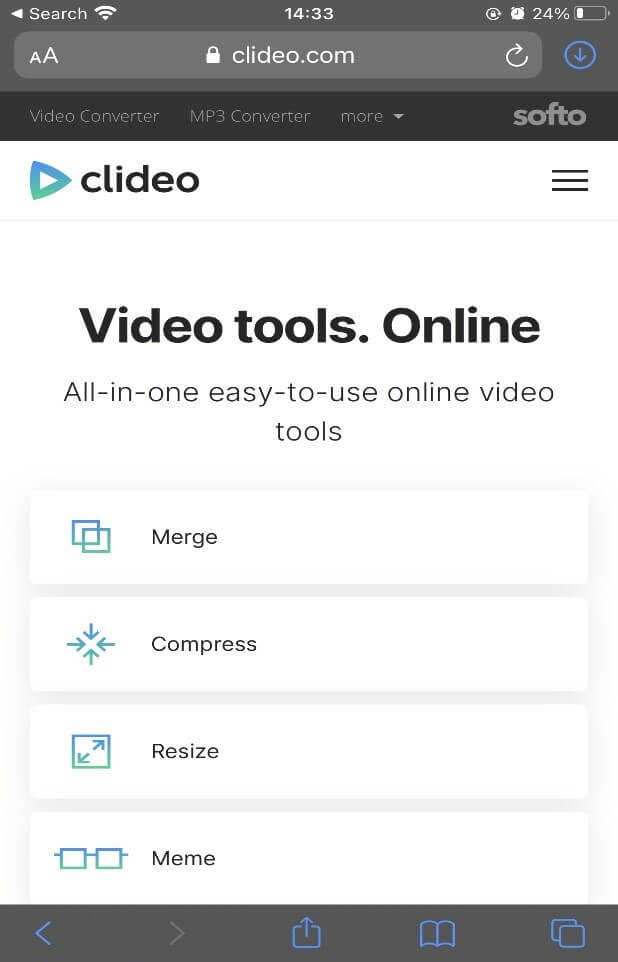
- Free video software tool for merging videos online
- Contains no watermarks
- Supports all video formats
- URL: https://clideo.com/merge-video
3. Aconvert
Technically, the website converts different types of files by merging, cropping, cutting or rotating video files. Regardless of the video formats, Aconvert permits you to upload and merge clips without any hassle.
However, the size of the video should be under 1GB and the frame of all the video clips should be similar to merge them into a single clip.
Upload the clips, rearrange the videos and convert them in the required format. After it is done, save the video on Google Drive, Dropbox, or your smartphone.
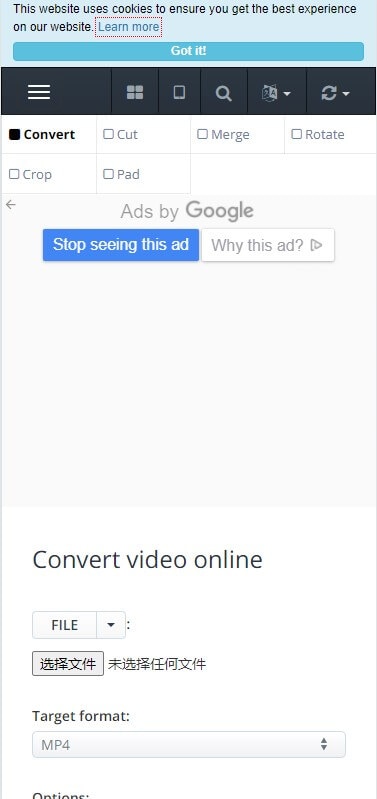
- Free application for merging clips
- Does not contain any watermark
- Supports all video types
- URL: https://www.aconvert.com/video/merge/
2. Fastreel
Fastreel is one of the known video editors that is introduced by Movavi. Whether the editor is a beginner or a seasoned one, anyone can montage videos like a pro. Editors can bring their creativity to life with the help of this latest software tool.
It has an intuitive interface with all fundamental and professional tools to make and merge videos in minimal time.
The 3-step process to merge clips is pretty basic, add the video files, merge them and export the result. The software is handy and can quickly edit your videos.
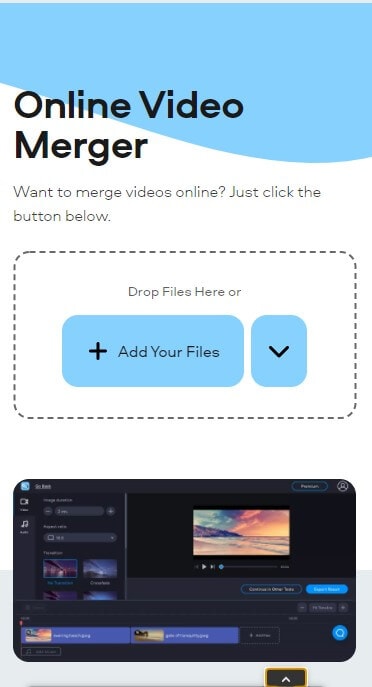
- Free and reliable software tool to merge videos
- No watermarks included
- Support MKV, MP4, MOV, WMV, and AVI video formats under 500MB size
- URL: https://www.fastreel.com/video-merger.html
1. FlexClip
FlexClip is an online video editor which requires users to create an account before editing. Create a new project and when you find the interface in front of you, start adding the clips you want to merge. Arrange and merge them, then export the video.
The application comes with a variety of stock footage that editors can use in projects, keeping in mind that the software tool does not permit videos longer than 60 seconds.
The application helps in converting the merged clips into multiple resolutions.
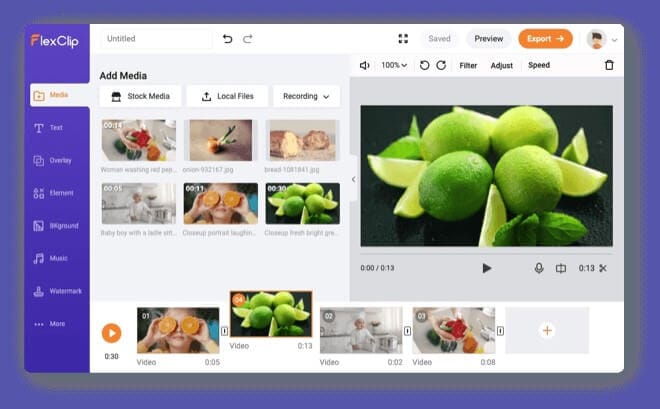
- Free video editor for merging clips
- No watermarks
- Support all video formats
- URL: https://www.flexclip.com/features/video-merger.html
FilmoraGo – A Better Choice for Merge Videos Online to Create a New Video Offline
We discussed several merge online video editors above, but seasoned social media influencers recommend using Wondershare FilmoraGo.
It is a mobile-based application that is very simple to use for beginner and experienced editors. Users can enjoy various benefits upon choosing this software tool.

- Free to download and Free to use
- No Ads
- Easy-to-use with a mobile-friendly interface
- Supports both iOS and Android users
- Stands ahead of the competition by importing a large number of videos as compared to other software editors
- Encourages import for various video formats
- Combine videos and adjust the speed and duration of each video segment
- Quick merging video process requiring only two steps
Merge your videos using FilmoraGo app following the below easy 2-step procedure.
Step No. 1: Start a New Project and Import the Clips
Click on the “New Project” tab and import the required multiple clips to merge them. Choose as many as you like.
It is an advantage that FilmoraGo has over other software tools. Editors can select over 8 clips at a time.
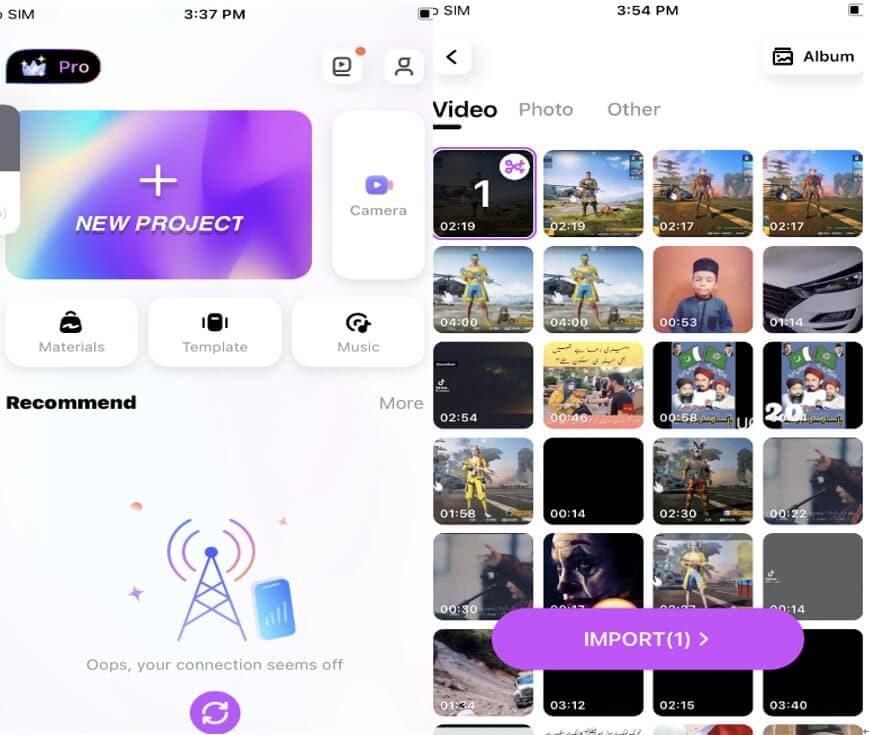
Step No. 2: Merge the Videos to Create a New One and Export It
After selecting the clips, you will be directed to the timeline of the software tool. In the below example, we have merged only 2 clips.
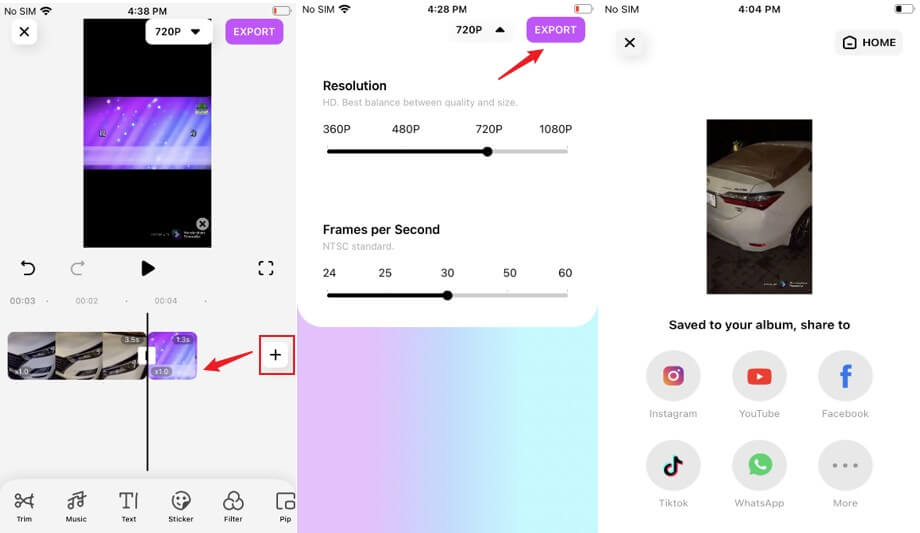
Add effects and features if required, select the resolution and export the video, clicking on the top right. Lastly, save it to the album to finish the process.
Download FilmoraGo today on your phone and merge videos online in no time!
You may also like: Video Transition: 30+ cool effects to make a smooth transition video



