Choose the Right Video Creator App to Boost Your Social Media Posts
After putting so much work into creating content and recording your video you’d want to make sure your videos are properly edited and shared on creator-friendly platforms so all that work doesn’t go to waste.
Using the right video creator apps to edit and share your work can help make all the work easier for you.
In order to choose the right video editor app, you will have to find out the type of videos that attract more views on social media.
- Part1: Which Video is More Popular on Social Media
- Part2: Use FimoraGo a Full-Featured Editor App to Make Videos
![]()
Part1. Which Video is More Popular on Social Media
1. Shorter videos are much popular and attract a larger amount of views than longer videos.
Viewers are most likely scrolling quickly through a feed or timeline so it’s important to make intros that quickly grab their attention.
2. High-quality videos are much more popular than vague ones.
There are a lot of factors that affect the quality of your video from the lighting to the equipment used to film and the editing program used to refine the video.
Using the right video creator app ensures that your videos are uploaded and shared in the best quality for viewers.
3. Trends are another great way to keep your videos interesting online.
Make sure you are always using the latest hashtags, styles, or filters to keep your videos fun and more relatable.
Keeping all this in consideration while creating will ensure that your videos are never boring and always remain relevant.
4. Videos that are updated stably and not the one that is updated every 1000 years!
Videos that are constantly updated always remain popular. Make sure you stick to a particular schedule and you don’t avoid your platform for too long. This is called consistency.
Engage with your viewers and keep your page fun and interesting, this way you’ll be encouraging viewers to always look to your platform for something fresh and fun.
Part2. Use FimoraGo a Full-Featured Editor App to Make Videos
Step 1: Download the FilmoraGo from the AppStore, and launch it from your home screen.

Step 2: When the app opens, click the New Project button at the bottom of the screen and select the video you would like to work on.

Step3. Click the Import button at the bottom of the screen and your video will be moved to the timeline where all the fun work begins.
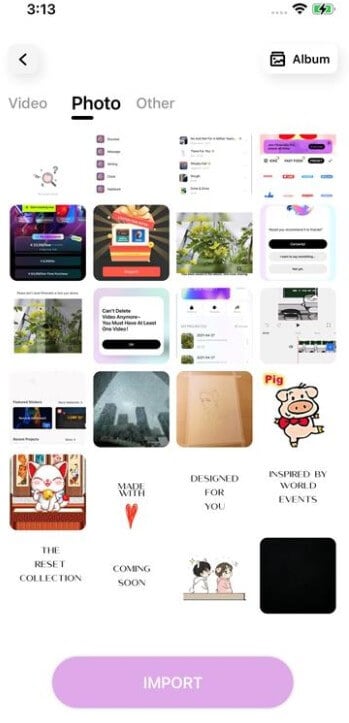
Step 4. Now at the bottom of the timeline, you will notice tools that represent different functions used to edit a video.
You can drag your video along the timeline till the particular timeframe you would like to work shows on the preview window.
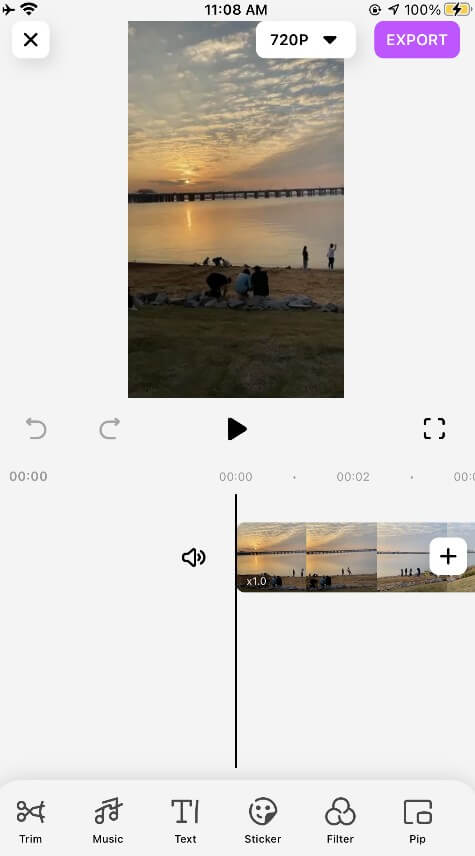
Step 5. The first thing you would like to do is trim the video ad fasten the speed. (Remember we talked about how short videos are more viewer-friendly so it is advisable to keep videos short.)
Click on the Trim tool to trim a video.
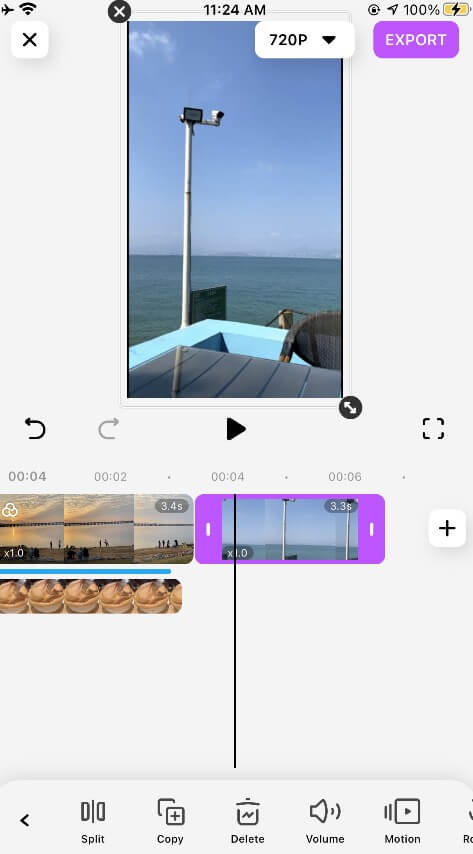
Step 6. You can add texts, voiceover/music, and fancy effects and filters to your video using the Text, Music, Effects, and Filter tool respectfully.
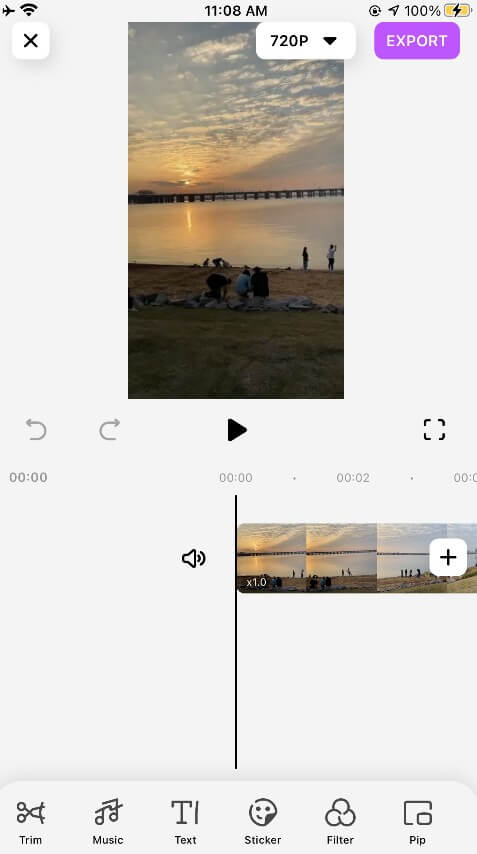
Make sure you try to make your video as fun and relatable as possible while using these features.
Step 7. Use the Pip tool to overlay a video or image while the background video is playing.
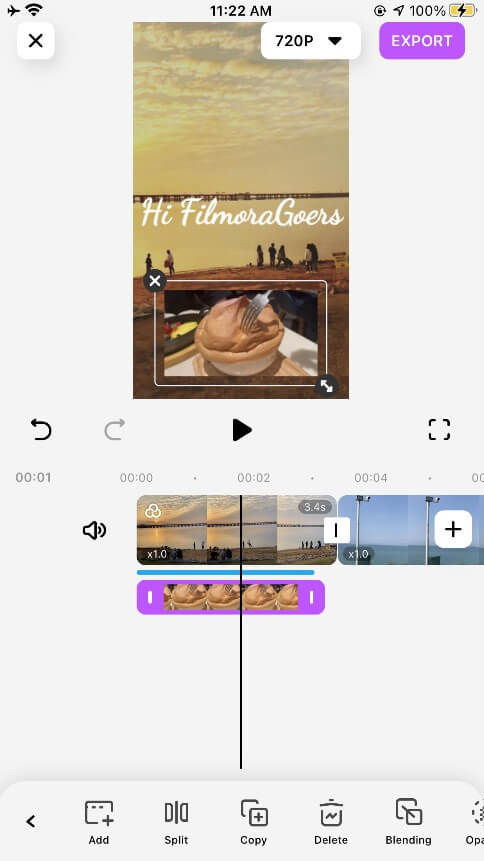
This adds another level of creativity to your video and makes it look more professional.
Step8. One of the last things to do would be to adjust your video’s settings using the Adjust tool.
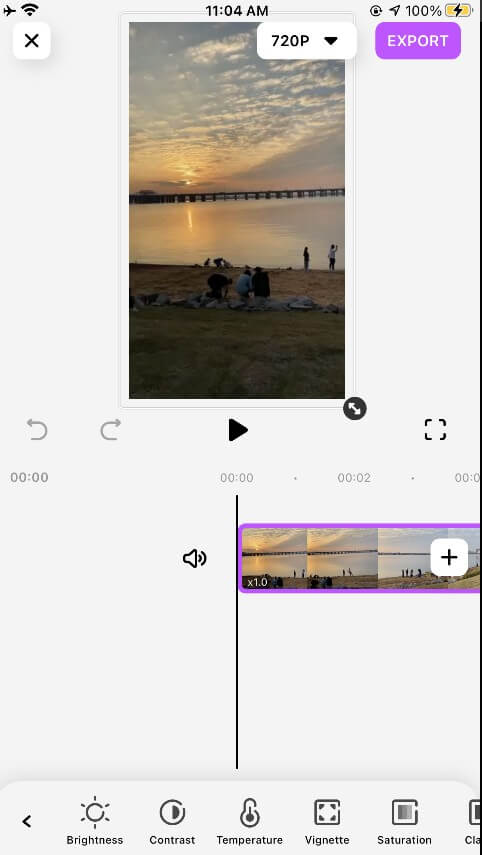
Sometimes even after using really good lighting, a video may still come out looking odd so adjust your brightness, contrast, and saturation and adjust where necessary.
Step 9. Lastly, preview your video for any errors then click on the export button at the top right corner. Allow FilmoraGo to save your video then you can share it on your preferred social media platform.
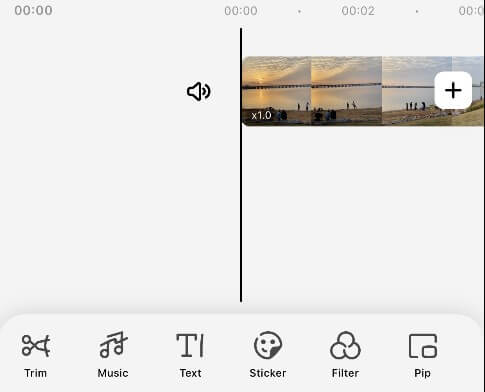
FilmoraGo is a simple Editing App that features a wide range of functions that make a video creator’s work much easier. If you want to make your editing process easier and faster then I recommend you get this App.



