The 10 Best Video Maker APPs in 2021 (iOS/Android)
To create a winning video, you need a good video maker app.
The best video maker app will provide a selection of robust features within an easy-to-use interface and watermark less output.
Always remember that most professional video editors are not necessarily the best, you should go for a video maker app that is easiest for you to use.
In this article, we will walk you through a few of the video maker apps that you can use on your Android or iPhone for free.
1. FilmoraGo (iOS/Android)
Wondershare’s FilmoraGo is easy to use.
It comes with some advanced features and various ways to edit, create, and share videos.
Even though it has some advanced features, it is easy to use video maker app.

Use it to make your own movies or edit music videos.
You can directly share the edited videos on social media sites like Facebook or YouTube.
Thus, you can save time using the FilmoraGo video maker app.
This is a free editing app for Android and iOS, but you need to make a plan to get access to the premium features.
2. KineMaster (iOS/Android)
This is one of the most powerful video editing apps available for Android iOS smartphones and tablets. It has a clean UI and has a classic timeline editor. Hence, managing music, videos, and transitions are easy.

It has various cool editing tools such as extract audio, voice changers, slow motion, clip graphics, filters, and more.
Apart from this, it has a store that lets you download stickers, effects, transitions, and fonts.
3. PowerDirector (iOS/Android)
It is another feature-rich video maker app that is available for Android devices. The interface is straightforward and easy.
However, you need a little learning to master its controls. There are different transitions and video effects.
With the help of this app, you can make slow-motion videos, collages, and green-screen videos.
What’s best is a majority of these are available in the free version.
Nevertheless, you need to upgrade if you want to get access to its entire range of features.

4. iMovie (Only for iOS)
This app is a part of Apple’s ecosystem. It works incredibly on iPad and iPhone.
The video maker app is free to use. It doesn’t come with watermarks or ads.
You will find many handy features such as green screen, slow motion, animated text, filters, themes, split, and more.
Using this video maker app, you can create amazing short videos in just 5 minutes using the built-in templates.

Hence, if you are a newbie and want to edit videos, use this video maker app as it is easy to learn and get used to.
5. Adobe Premium Rush (iOS/Android)
In case you want to create a YouTube channel but don’t have the budget to get Adobe Premiere Pro, then Adobe Premium Rush is just what you need.
It is one of the best video maker apps for Android and iOS.
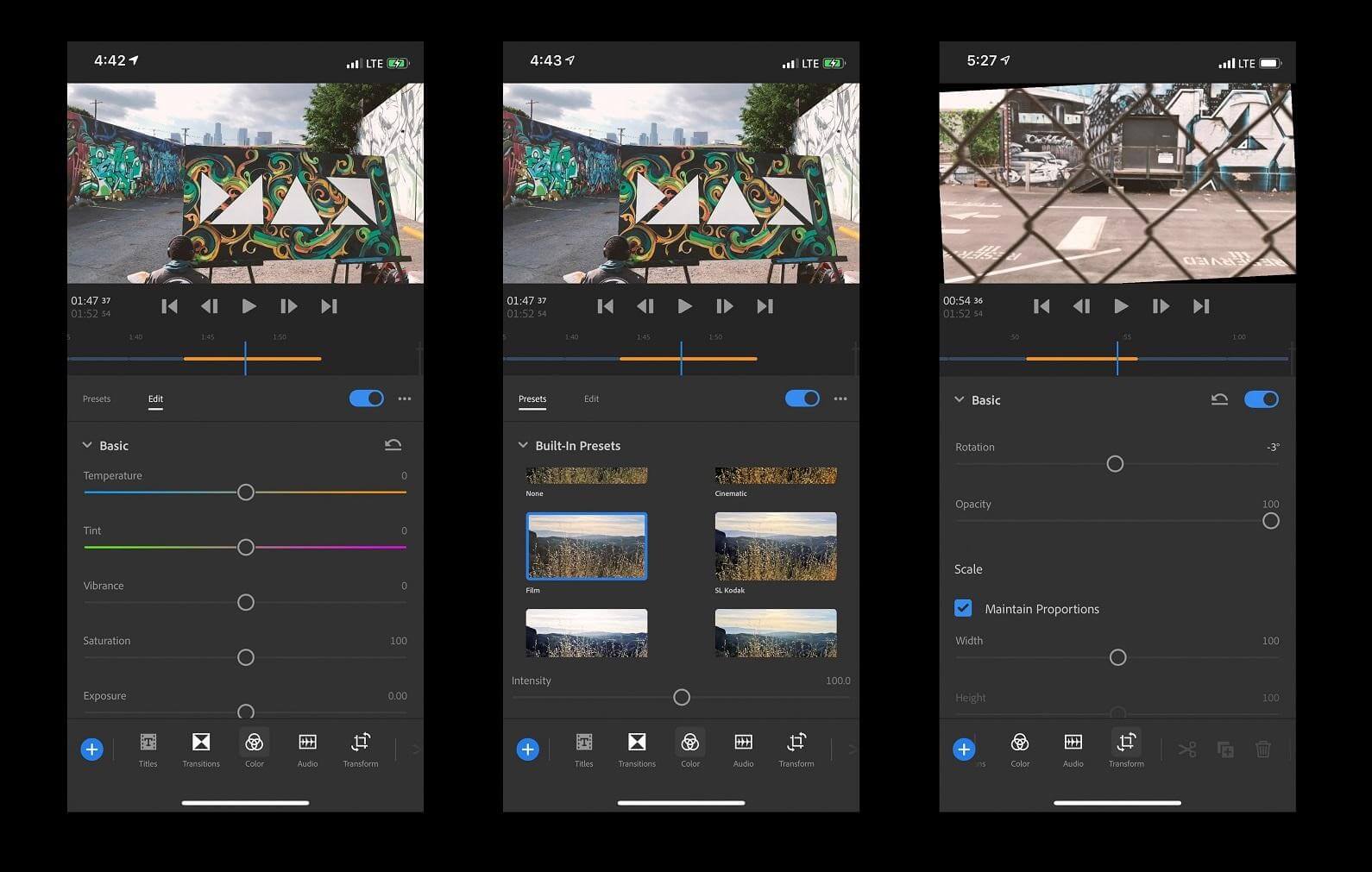
It lets you download transitions and tiles that make the video look professional.
The app offers essential tools like color adjustment, slow motion, PIP, audio control, and more. It exports unlimited videos without a watermark.
6. ActionDirector (iOS/Android)
This is an app from the makers of PowerDirector.
With the help of this video maker app, you will be able to do some basic editing jobs, like adding music to video, cropping, trimming, rewinding a video, adjusting playback speed, and more.
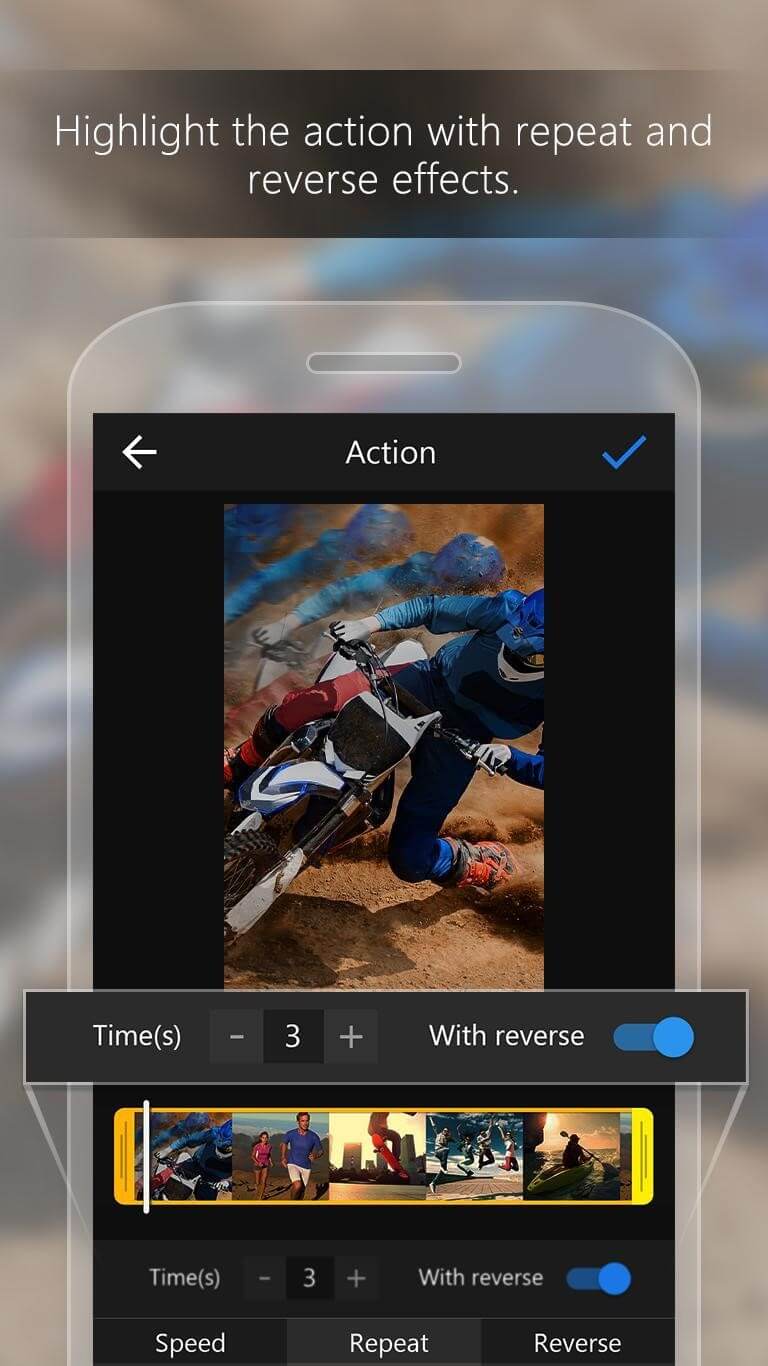
It lets you add custom titles, background music, video filter, and transition effects to the videos.
ActionDirector is one of the few editing apps that support 4K videos.
7. Vita (iOS/Android)
Another great video maker app that has a multi-track timeline and is available for iPad and iPhone.
Vita has a multi-track timeline editor along with standard editing tools such as PIP, effects, transitions, filters, stickers, and so on.

You will find tons of readymade templates on this video maker app that lets you create videos instantly.
Hence, you spend fewer hours selecting filters, fonts, music, and effects.
8. Quik (Only for Android)
As the name suggests, this is a quick video maker app.
To use this, you don’t need prior video editing knowledge.
Just throw in a bunch of videos and images into the app, and you will get a short video mixed with different audio and video effects.
The app is available for all Android and iOS devices.
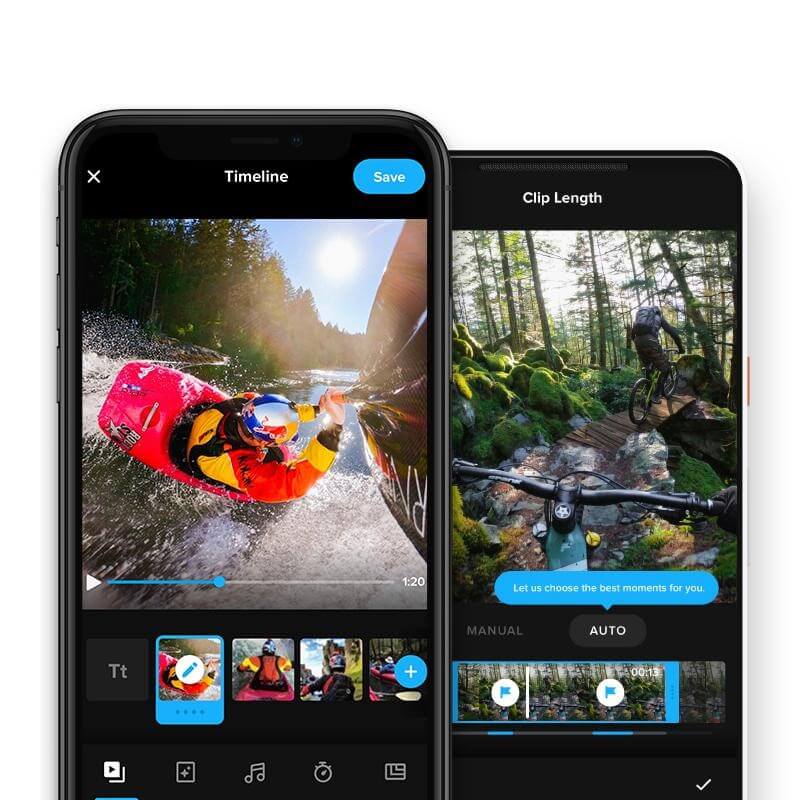
9. VivaCut (Android)
No matter if you want to create short movies or a simple video, VivaCut offers all types of advanced tools like audio extraction, chroma-key, glitch effects, PIP, and filters.
It has a multi-layer timeline editor that makes it easier to edit videos.
The only drawback with this video maker app is it adds a watermark.
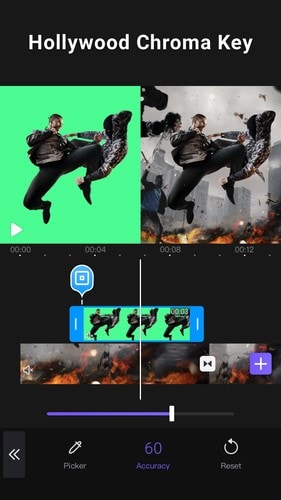
10. InShot (iOS/Android)
This is another video editing app for Android and iOS.
It has several features that offer all essential editing tools like effects, transitions, crop, trim, stickers, and more.
With the help of this video maker app, you can change the video ratio to ensure it fits on YouTube, Instagram, or TikTok.
Apart from videos, it can also edit photos.
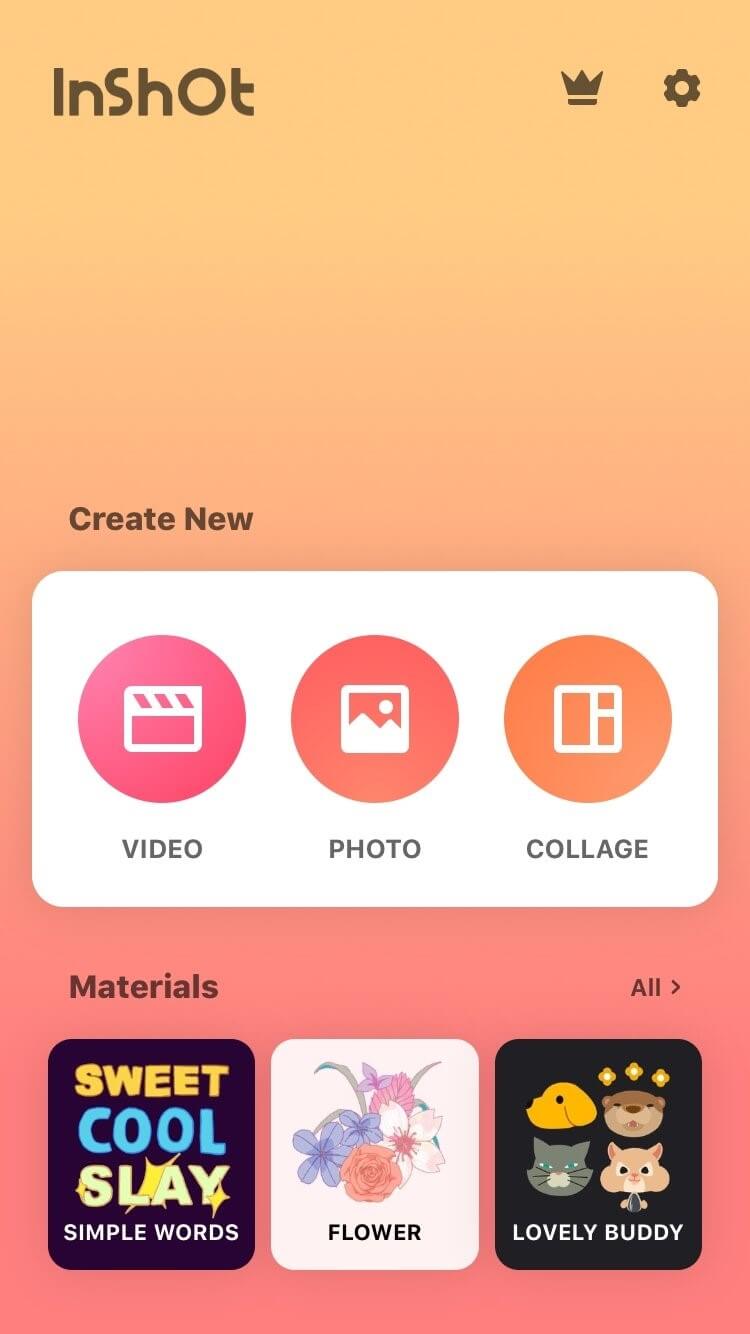
Conclusion
There are many video maker apps available online for nervous beginners, as well as seasoned professionals.
But among all, FilmoraGo has the best features and is very easy to use.
So, no matter you need to edit your YouTube clips, social media content, or short film, FilmoraGo iOS video maker app will help in improving your workflow.



