10 FAQs of Youtube to MP4 Cut in 2025
Videos are constantly released on YouTube every hour and, with the need to save these videos in desired video formats, YouTube to mp4 cut questions are commonly asked.
It’s no secret that the mp4 video file format is the most sought-after format on video streaming platforms or while downloading movies.
Although YouTube has a download button restricted to saving your videos to the app itself, there are possibilities of downloading any video of your choice using third-party software.
However, not every third-party software has the mp4 video file format hence why the popular YouTube to Mp4 cut questions.
This article consists of the commonly asked questions about YouTube and the mp4 video file format with, each question having a detailed answer to it.
Tag along to satisfy your YouTube curiosity.
10 FAQs of Youtube to MP4 Cut in 2024
10. Which site is best for downloading YouTube videos into mp4?
Y2mate is hands down the best site to download YouTube videos in any video file format like the mp4 file format.
Y2mate allows users to convert and download YouTube videos in different file formats.
Y2mate is free to use with a high-speed download level.
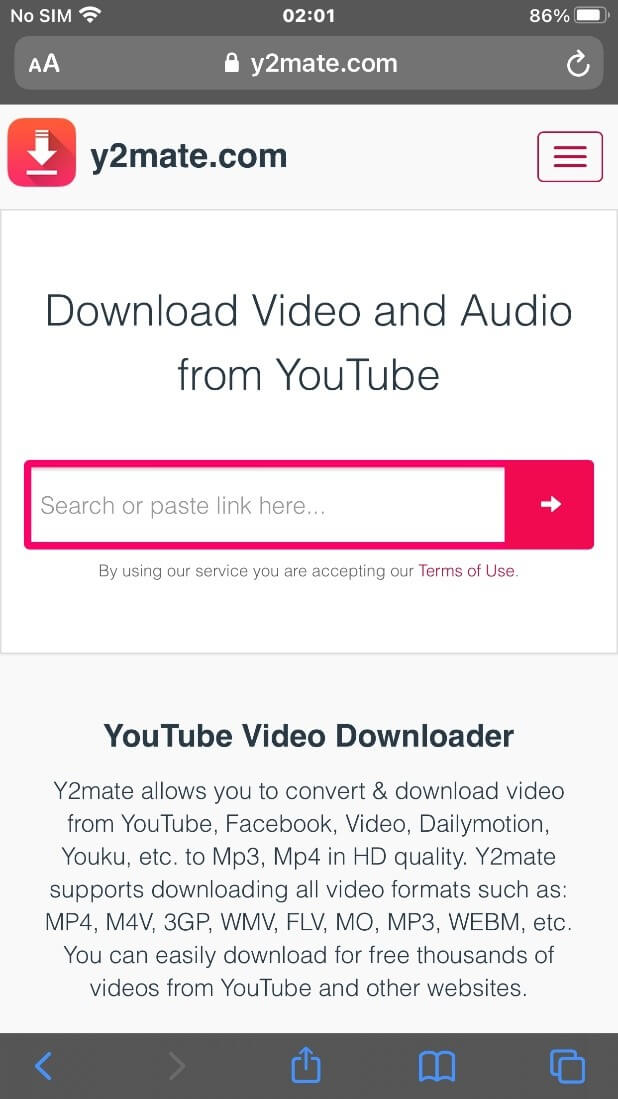
9. Which APP is best to cut YouTube mp4 videos?
Filmora for Mobile (formerly FilmoraGo) stands out as the best third-party app to cut YouTube videos into mp4.
Filmora for Mobile is an easy-to-use video editing app with powerful editing tools and features.
All you need to do is import the YouTube video to Filmora for Mobile’s timeline, edit it if you wish with advanced editing features and, cut it to an mp4 video file format in high resolution.
8. How do I know if a YouTube video is copyrighted?
If you download a copyrighted video from YouTube and try uploading the whole of it or parts of it to a channel, let’s say your YouTube channel.
YouTube sends notifications to your email known as “copyright strikes” alerting you about the copyright protection of the video.
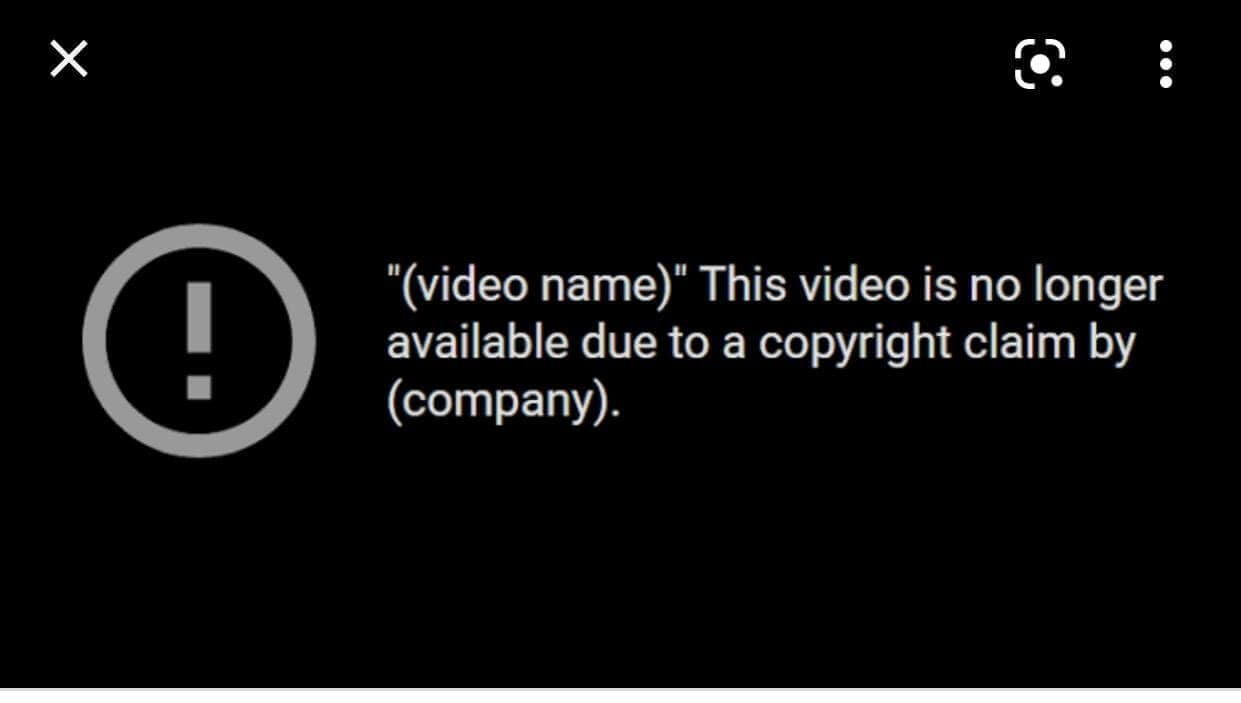
7. Why can't I download YouTube videos in 1080P?
Recently, YouTube has started downscaling videos hence why the 1080P resolution isn’t available anymore.
To download YouTube videos with a 1080p resolution, you’ll need to resort to third-party software like TubeMate to download in any resolution of your choice.
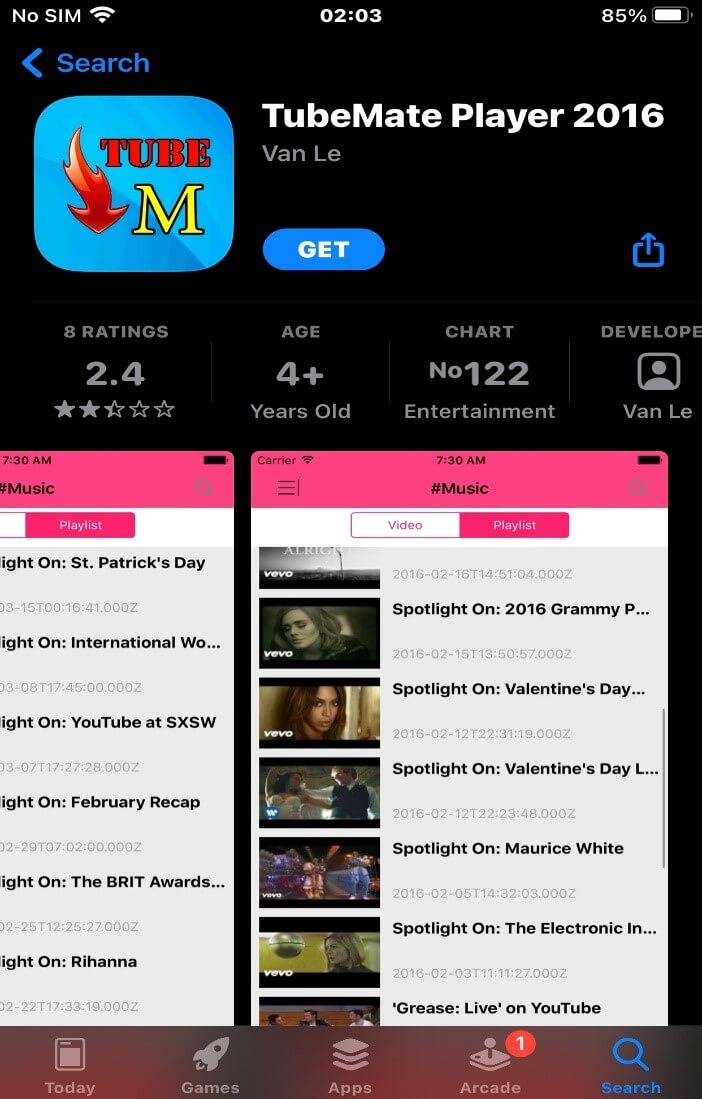
6. How do I cut a clip from a YouTube video?
Filmora for Mobile effectively trims and cut specific clips from a video.
If you want to cut a clip from a YouTube video, perhaps for a project or other reasons, use Filmora for Mobile.
Filmora for Mobile is intuitive, hence you don’t have to worry about cutting the wrong clip or other complications.
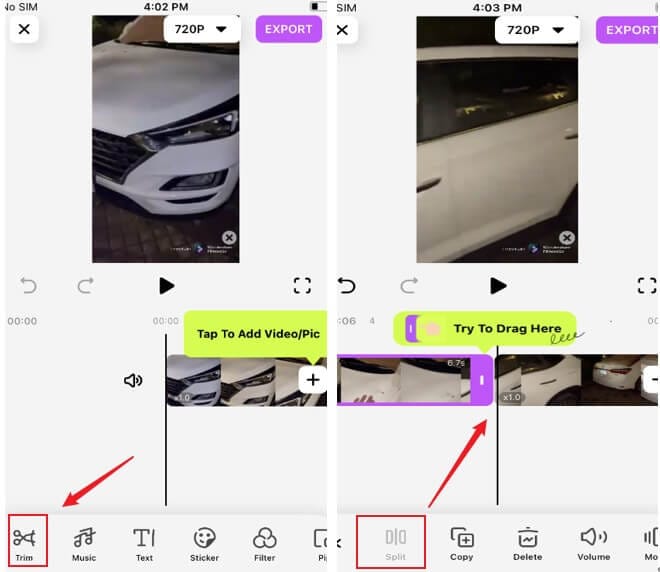
5. How do I download only part of a YouTube video?
There are times you might be working on a project that requires you sourcing for specific clips from different videos.
To download only a part of a YouTube video, source for an online YouTube video cutter or website.
These websites are free and functional online.
All you need to do is paste in the URL of the video you want to cut, select the particular clip you want to download, cut and download it with the online video cutter features.
An example of an online video cutter is YTcutter.
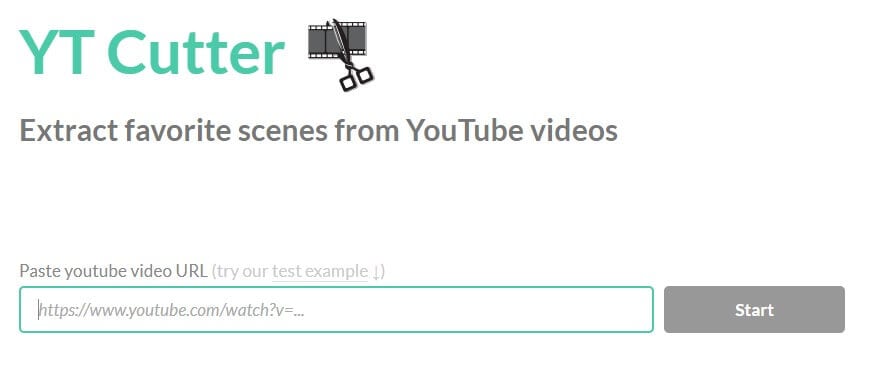
4. Is downloading video from YouTube illegal?
Although YouTube terms and conditions that state, “You shall not copy, reproduce, distribute, transmit, broadcast, display, sell, license, or otherwise exploit any Content for any other purposes without the prior written consent of YouTube or the respective licensors of the content” might make downloading a YouTube video illegal.
However, it is not hundred percent illegal as long as you don’t download the video and publish that same video on your YouTube channel.
Downloading a YouTube video means avoiding the ads that pop up before viewing the video.
The content creator of that video including YouTube earns their money off these ads.
However, there are legal ways to download YouTube videos using YouTube's premium service that allows you to download videos legally with the permission of YouTube.
3. Why is the YouTube to mp4 cut important?
Downloading a YouTube video in an mp4 file format saves the resolution of the video.
Mp4 file format is popularly used for videos because it retains the quality of the video and has higher video compression.
2. Are these YouTube to mp4 cutters legal to use?
Yes. Most YouTube video to mp4 websites and applications are legal and free to use.
Most of these software have a safety policy that protects and keeps your video safe from third-party users.
You may also like: How to Trim YouTube Video on iPad/iPhone (Step-by-Step)
1. Can I use a specific YouTube clip in my video creation after converting it to mp4?
Yes, you can if the creator of the clip grants permission to avoid copyright infringement issues.
Once permission has been granted to you by the owner, go ahead and implement the clip to the project you are working on.
You may also like: Three Ways to Trim and Download YouTube Videos in 2024
Conclusion
Although they might be other YouTube to mp4 cut questions, the above-stated ones are the commonly asked questions about YouTube video downloading.
You can learn more about a copyrighted video by reading YouTube's copyright restriction policy to guide you through identifying and downloading a copyrighted video.
However, you can use Filmora for Mobile for free to add special edits and features to a YouTube video.
Download Filmora for Mobile from the App store to create or edit a YouTube video to mp4.



