YouTube Cropper: How to crop YouTube video on smartphones
There's no doubt that if you are a first-time YouTuber, maneuvering through the platform might require an encyclopedia that entails “mastering the art of understanding YouTube," however, a skill that requires zero heavy books is learning to crop YouTube video.
Each social media platform has its video aspect ratio, and YouTube, being one of the biggest powerhouses for everything, video is no exception.
A YouTube cropper is the best way to crop your videos before publishing them on YouTube. This article provides you with two mastery skills;
- Part1. Steps to crop the video before uploading to YouTube
- Part2. Steps to crop videos after uploading to YouTube
Let’s get cropping
Steps to crop the video before uploading to YouTube
An incredible YouTube cropper is FilmoraGo. FilmoraGo is an intuitive video editing application equipped with simple yet powerful editing tools and advanced features.
FilmoraGo isn't just a video editor but a movie-maker app as well. FilmoraGo is the first iOS video editor with a dual camera function to record your videos and edit them simultaneously.
Talk about killing two birds with one stone, eh?
You can easily film your videos with tons of AR camera filters, beautification, and props; Then, you can spice up the video with FilmoraGo’s advanced features before cropping it and directly sharing it to YouTube.
However, since this is solely focused on cropping YouTube videos, here are the step-by-step guide to doing so:
Step 1: Install FilmoraGo from the App Store.
Step 2: Tap on the “+” sign that reads new project to create your video.
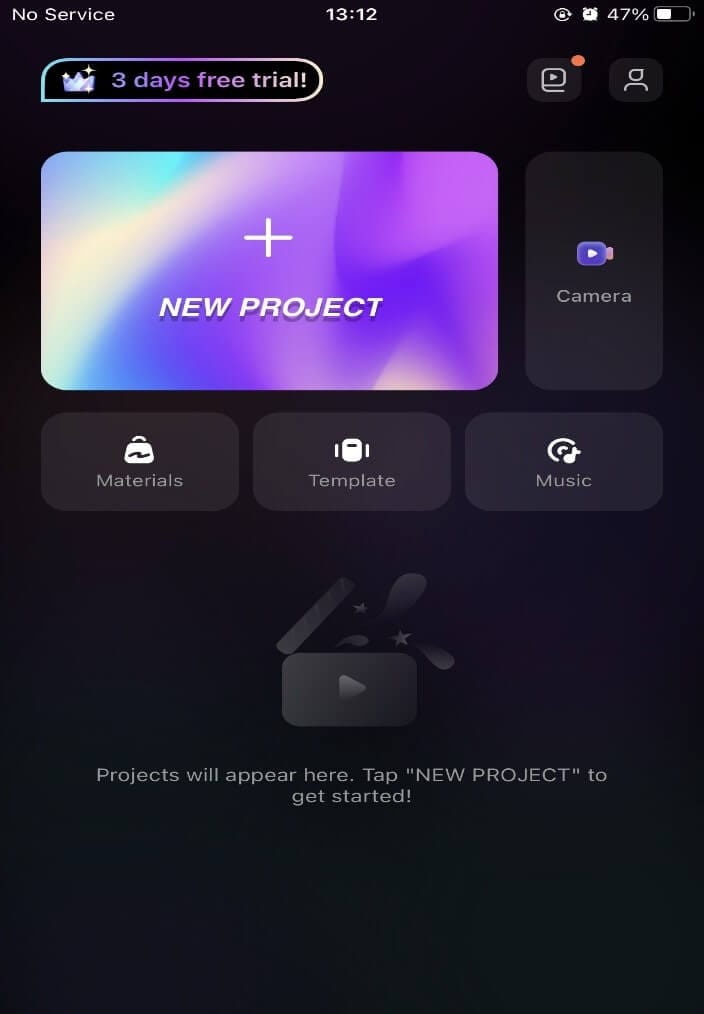
Step 3: Select the YouTube video you want to crop and import it to the timeline.
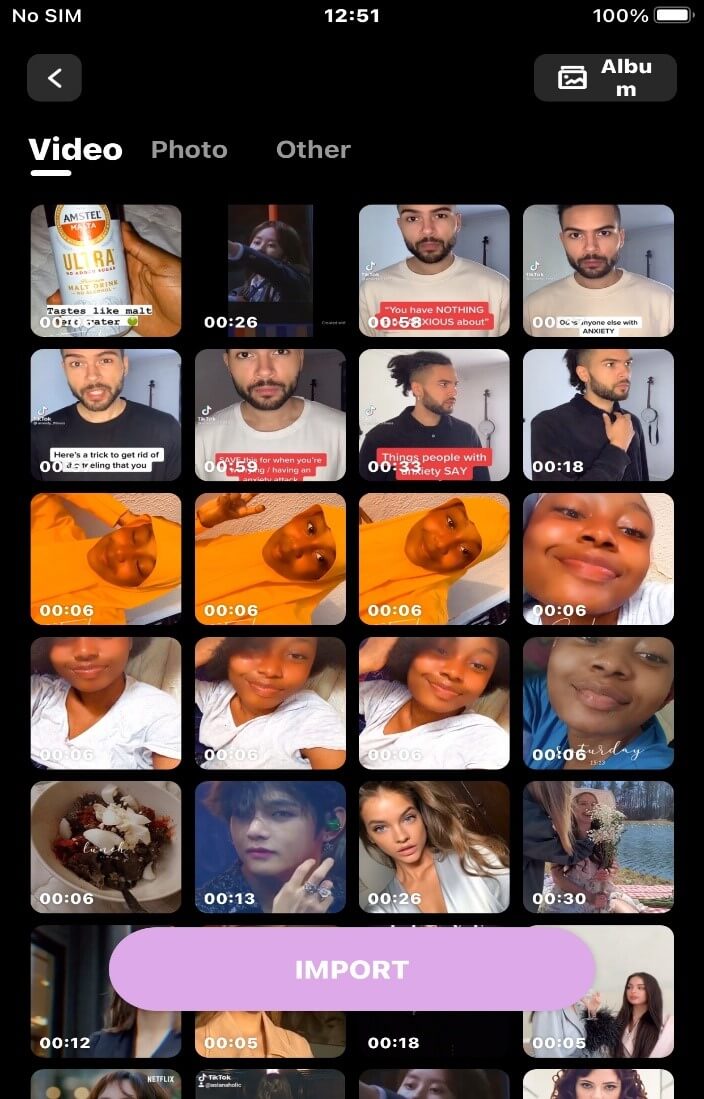
Step 4: Scroll forward to the “canvas” option to use the correct aspect ratio to crop your video.

Step 5: Tap on the “format" button to preview the different aspect ratios.
Please scroll to the frame that has the YouTube icon within it and tap on it.
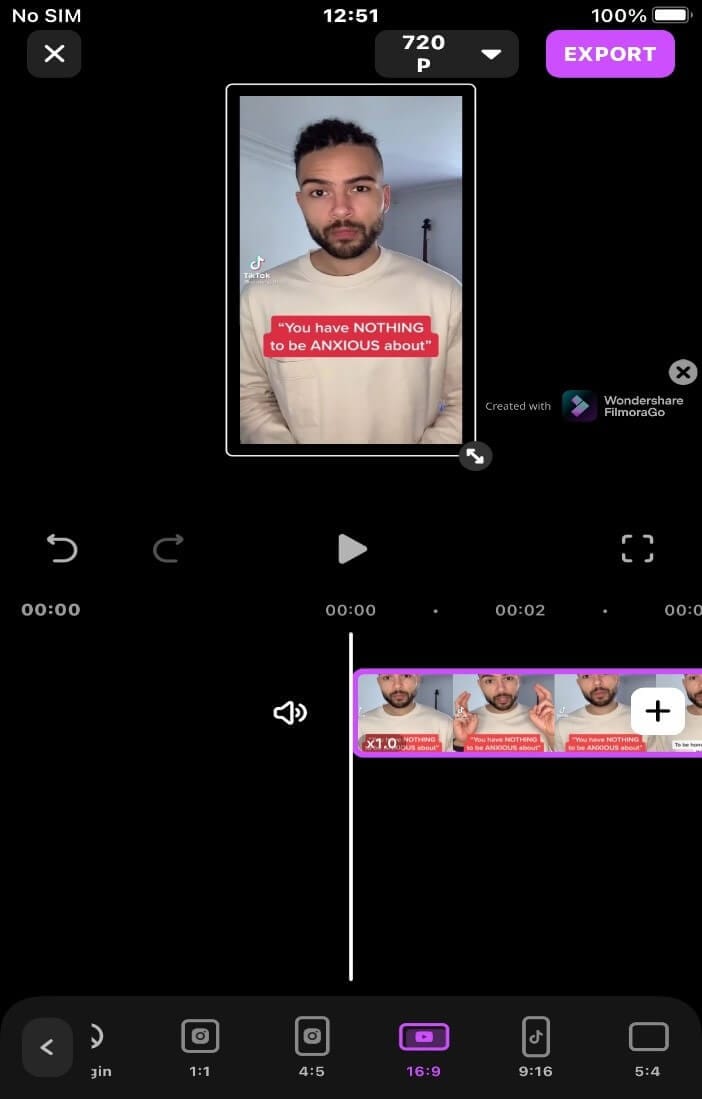
Step 6: Tap on the export button to save and share your video;
Once the final export has been shown, tap on the YouTube button below to share your video directly to YouTube.
![]()
You may also like: How to make an Instagram Video on FilmoraGo
You may also like: How to live on Instagram with pre-recorded video on the smartphone
Steps to crop videos after uploading to YouTube
There are times you might have already uploaded your video to YouTube, but then the video aspect ratio isn’t aligning.
To crop YouTube video that has been uploaded:
Step 1: Access YouTube.com on your chrome browser and tap on your profile at the top right-hand of the dashboard.
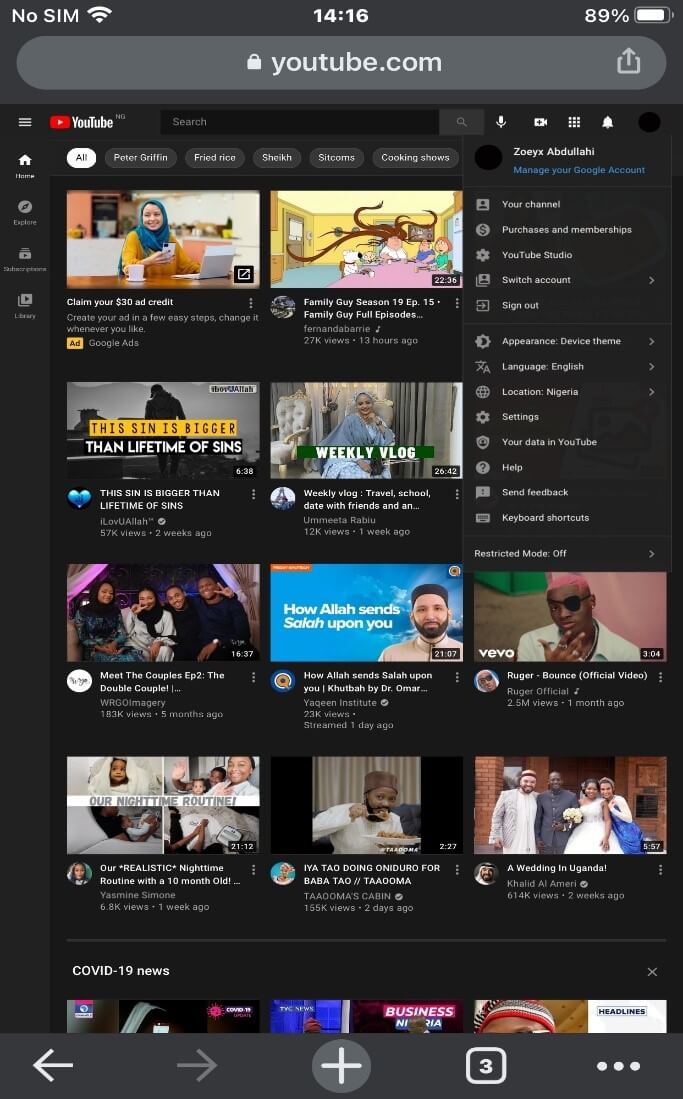
Step 2: Tap on "your channel," and you will be re-directed to another interface; Tap on customize channel
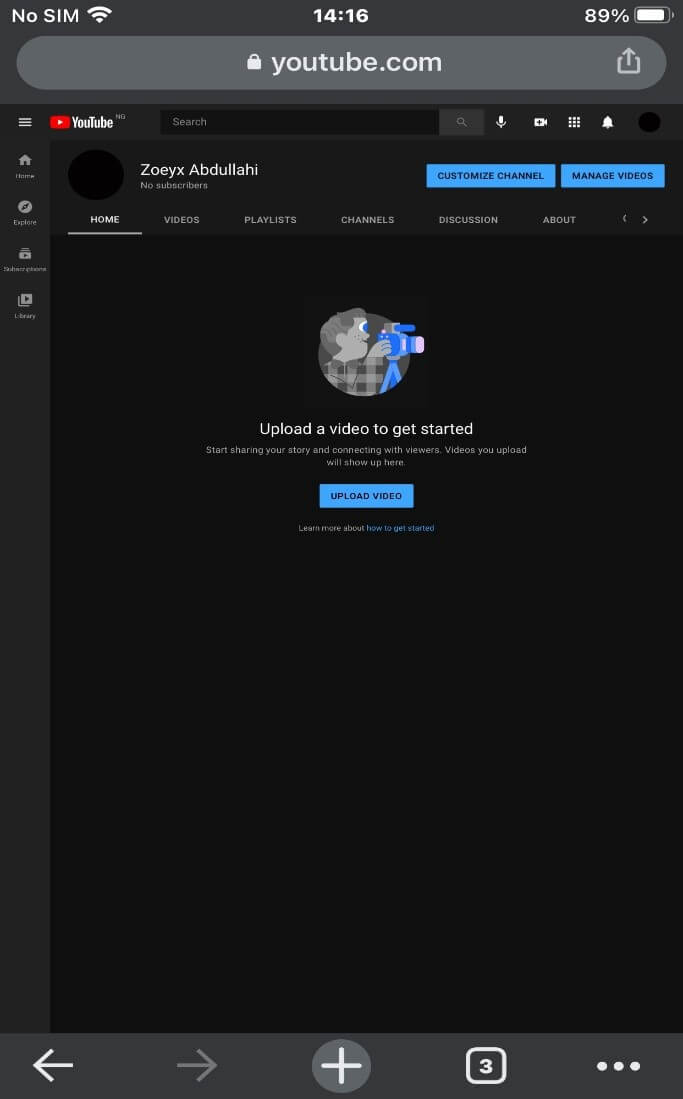
Tap on the video icon at the left-hand side of the interface; tap on the video you want to crop and click the pencil icon.
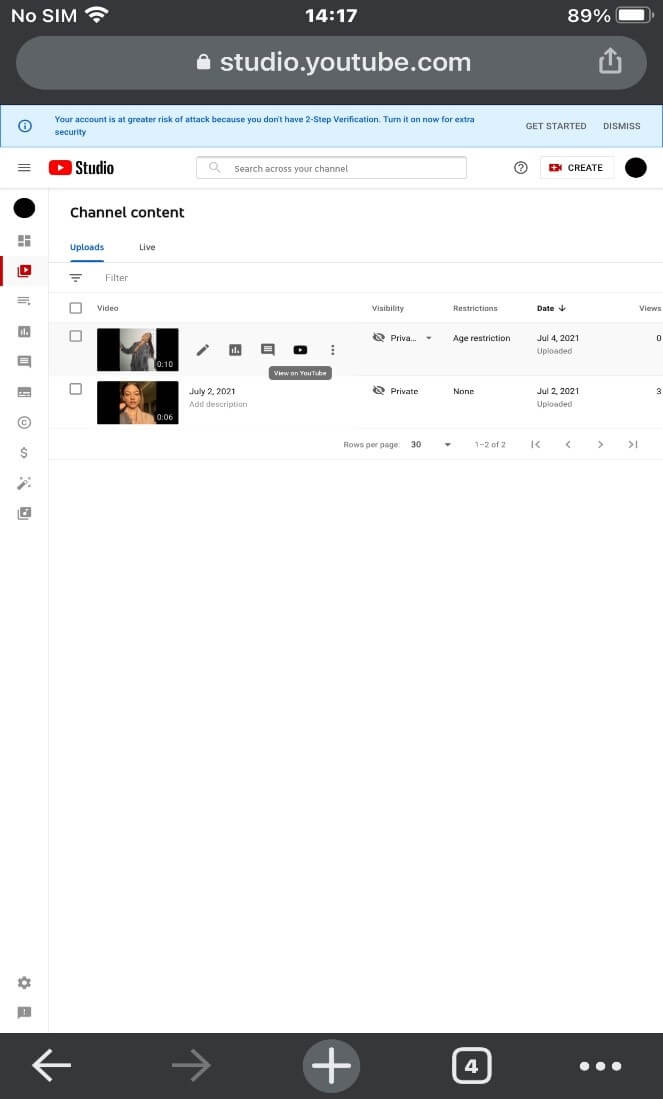
You will be re-directed to another interface; tap on the media button at the left-hand side of the screen to access the YouTube editor.
![]()
Step 3: Tap on the mini double line beneath the middle of the video, which is the resize button to crop your video;
If you feel you over-cropped it, you can undo it by tapping on the undo button at the top left corner of the timeline.
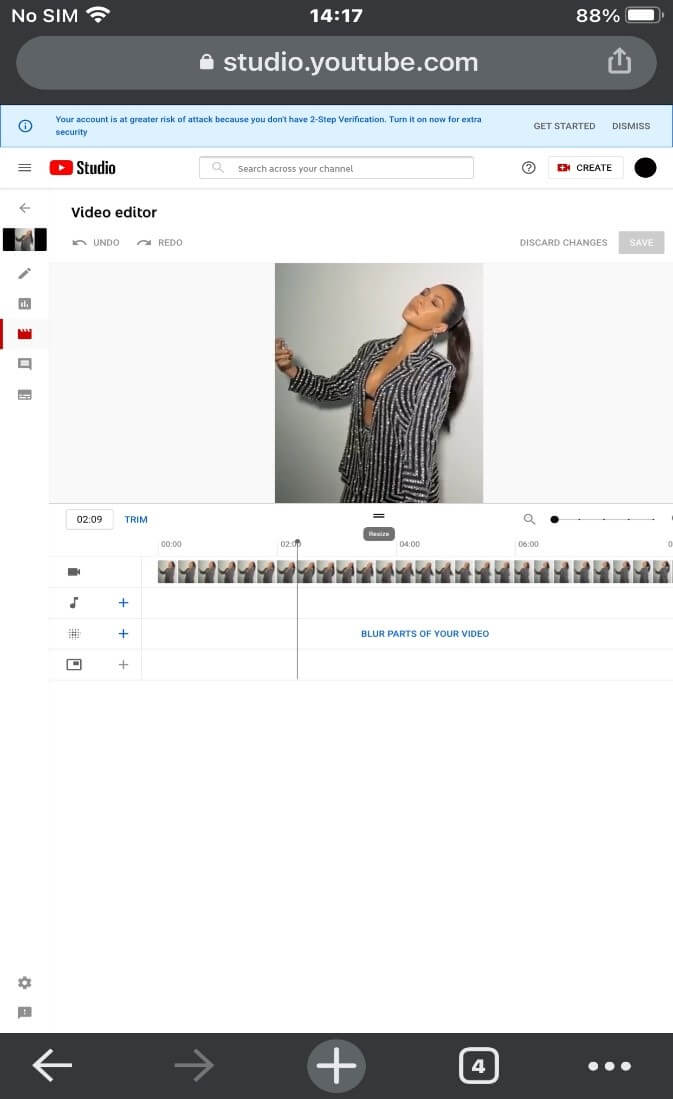
Preview your video by tapping the thumbnail; if satisfied with the cropping, tap on save at the right corner of the timeline to save the video to your channel.
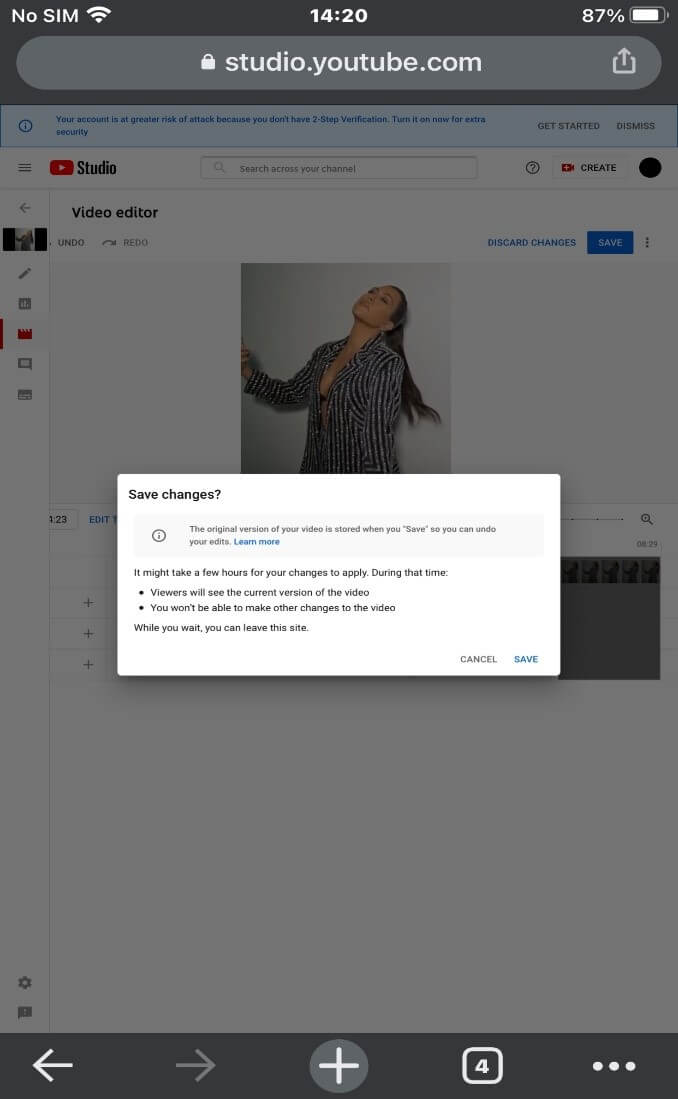
You may also like: 8 FAQ of watching Instagram live video
Conclusion
Although a YouTube cropper is essential, YouTube makes video publishing easy for its users with its in-built editor.
However, there's a limit to the editing tools the YouTube editor can offer, hence why FilmoraGo stands out as the best alternative to crop YouTube video effectively.
You get to create your vlogs, edit them with tons of advanced features and share them directly to the YouTube app.
Download FilmoraGo from the App Store for free and pop out amazing videos for your subscribers.



