How to convert YouTube videos to MP3 on iPhone
Gone are the days when we used to upload our videos to our computer and only then we could convert our videos into audio. With the advent of iPhones and streaming services, especially YouTube, a new era of iPhone video editors has dawned upon us.
Most of us, at some point, have downloaded have some video from the internet. Be it kitchen tutorials, music videos, or plane interviews.
- Part1. Which tools are available for converting Youtube videos to MP3 on iPhone
- Part2. Steps of converting YouTube video to MP3 files
Part1: Which tools are available for converting Youtube videos to MP3 on iPhone
Naturally, there is plenty of tools that you can use in converting videos to MP3 on iPhone making it quite difficult for users to pick the best option. One should consider all the options keeping their requirements in mind. To serve the purpose there are editing tools available for all platforms, be it smartphones, computers, or online websites. Keeping this in mind, we have decided to compile a list of the five best of the bunch.
1. FilmoraGo - Video Editor, Video Maker for YouTube
FilmoraGo is a popular video editing tool intended for users who want to concentrate on editing and making high-quality videos. The software offers editing support for 4K videos. Apart from a plethora of features also offers you the feature to separate the audio stream from any video.
Key Features:
- FilmoraGo is able to easily extract audio from any video.
- You can create the best selfie videos with the app using Emojis and animojis.
- There are hundreds of royalty-free music files offered for you to use with your videos.
- The app is able to share the videos over social media sites such as Facebook, YouTube, Instagram, and many other sites.
- You can also split, trim or merge videos with the app.
- There are free stickers, filters, and text effects available to use with your photo and videos.
Pros:
- FilmoraGo application supports a clear and pleasing user interface.
- Availability of easy mode, which by the way, really lives up to its name.
Cons:
- Lots of extra downloads required.
- Few interface customization options.
2. Video to MP3 Converter
This android app easily extracts audio from your video files. Extract high-quality mp3 songs using this powerful application. Make a ringtone from your favorite song using an mp3 cutter. Video to MP3 Converter uses FFMPEG and libmp3lame as libraries.

Key Features:
- Simple user interface.
- Fast video conversion.
- Supports Video formats including WMV, MP4, 3GP, FLV, AVI, etc.
- Integrated MP3 Cutter for making Ringtone.
- Supports Bitrate 48 kb/s , 64 kb/s , 128 kb/s , 192 kb/s , 256 kb/s , 320 kb/s.
- Simple and advanced mode MP3 Conversion for advanced users.
- Fast Video cutter for cutting video files easily.
- One taps to play music files.
Pros:
- Cuts the video with original quality as there is no re-encoding.
- Support for multiple bitrates.
- Fast conversion speed.
Cons:
- Difficulty in finding files from the camera roll.
- If by mistake you delete the app, your files might be gone too.
3. Video to Audio Converter, UltraFast Mp3 Converter
https://play.google.com/store/apps/details?id=com.bluefishapp.videotoaudio
This is a very effective video to audio converter application for Android mobile devices and allows you to easily convert your files from the video to audio version directly on the mobile without using the computer. There are several features offers in this app that enables you to convert your files perfectly without doing any effort.

Key Features:
- The application converts video to MP3 format for free of cost.
- There is an audio cutter also offered which enables you to cut the audio files.
- You can also share the convert files directly with your friends and family from the app interface.
Pros-
- The app is available for free of cost.
- It comes in a very small size.
Cons:
- The app shows lots of ads in the free version.
- The output quality is not up to the mark.
5. Video to MP3 Converter & Compressor VidCompact
Last but not least is this hidden android app. Though you won’t find it on the app store, if you can download it via the APK route, it can do wonders. It is also available for both Mac and Windows. Not only can you download any video from over a thousand websites eg. YouTube, Instagram, Twitter you can also choose between different video and audio qualities.
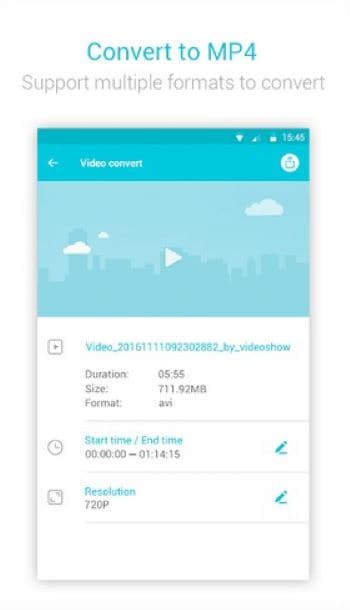
Key Features:
- Download any music/video in MP3 or 144p to 4k resolution.
- Watch any video in HD or SD without any ad before or during the preview.
- Autoplay videos one after the other in playlist mode.
- An inbuilt browser to let you browse all websites across the world from within the app.
Pros:
- Built-in browse.
- Easy to use user interface
Cons:
- The processor is intensive.
- To download from Social media sites Like Instagram, Twitter you need to Register your account in the inbuilt browser.
Part2: Steps of converting YouTube video to MP3 files
Well, we have discussed the best convert YouTube video to MP3 above. Here we are going to tell you how you can do it very easily. We are using the FilmoraGo application here to show you how to convert YouTube video to MP3 format with ease.
Step 1: Firstly, download and install the Wondershare FilmoraGo from the app store or play store on your mobile and then run the application. After running the FilmoraGo you will see the main interface.
Step 2: Now click the “New Project” button to add the video files from which you want to extract the audio.
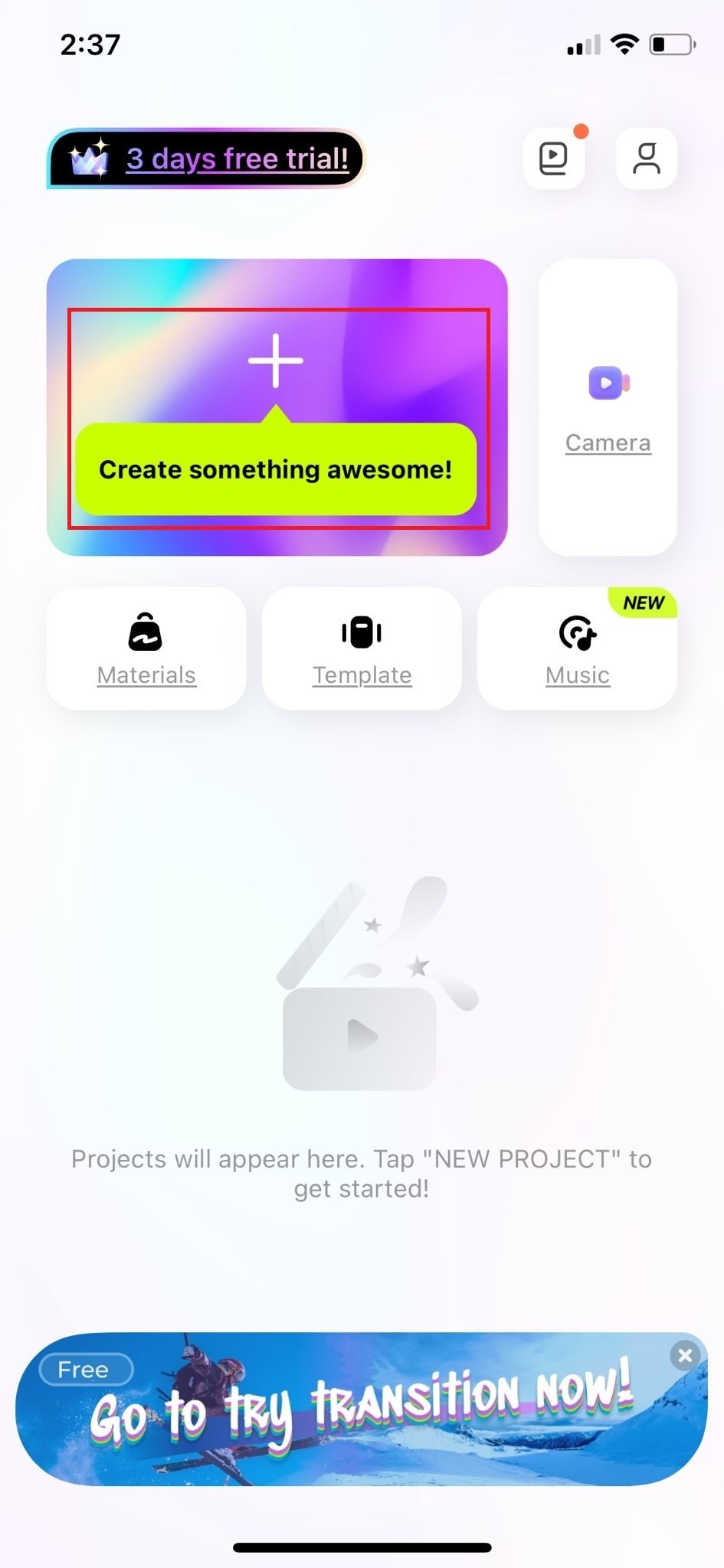
Step 3: After selecting your video now you can extract audio from the selected video. You need to enter in the video editing interface and then tap on the “Music” icon.
![]()
Step 4: Here you will see 4 options. You need to tap on the “Extract” button here.

Step 5: Now you will see browsing windows. Here select the video from which you need to extract the audio. Select the video from the list and then tap the “Extract Audio” button.
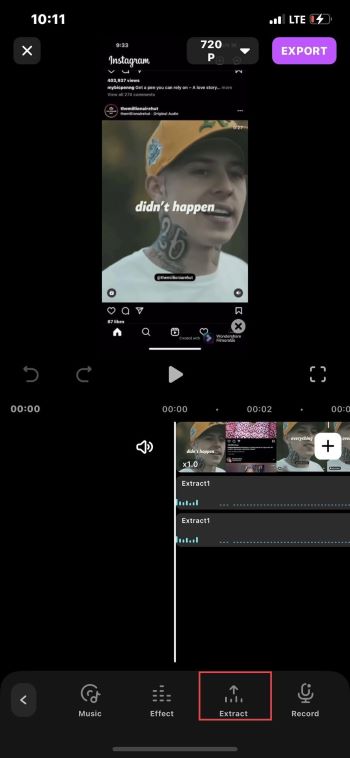
Step 6: After tapping the extracted audio the FilmoraGo will automatically start extracting audio from video. It will be finished in some time depending on the size of the selected video.
Step 7: After extraction, if you need to edit the clip then you can tap on the extracted clip. Once you are satisfied, tap the “Export” button then the video will be saved in your mobile gallery. This is how to extract audio from the video.
You may also like: How to Fade In And Out Audio with FilmoraGo
Conclusion
That was our list of the chosen ones. The above list concludes all the different tools for you to be able to convert your videos into audio format. All of these apps are wonderful to work with, however, Wondershare FilmoraGo has an upper hand in the editing prowess given.
It is the only application that offers you very powerful features for editing and making the best videos to share on social media sites with your friends and family. It is available for Android and iOS users. If you wish to download any of these tools go to the links where you will find the options to download them.
You may also like: How to add sound effects to a video on iPhone



