TOP 10 Video Cropper for quickly use on Android
Since most of us use mobile phones, Video Cropper on Android is the easiest and the most convenient way of editing videos and turning your static memories into a live one. These video croppers can be easily downloaded from the Play Store which will present you with a variety of video croppers from paid to unpaid ones.
You may also like: MP4 Cutter: How to cut MP4 files on iPhone
You may also like: Music for Video: Add Copyright-free BGM for Video on FilmoraGo
Here is a list of the top 10 video croppers available on the Play Store and might fulfill your needs :
10. Crop and Trim Video Editor by Zippo Apps
Video Crop & Trim helps you crop and trim videos, removing unwanted portions. Simple video editor for all your needs. Simple to use drag and scale part of the video that you want to crop, blur or select the trim interval.
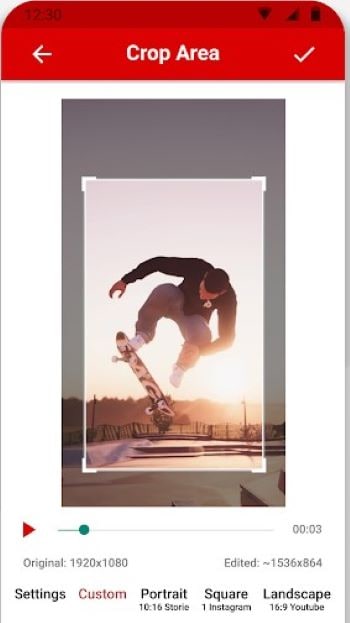
Features :
- You can blur video as well, or avoid cropping and enhance video colors easily like in Photoshop.
- You can crop, trim, blur video and enhance colors for the social networks.
- Create a masterpiece and share it with friends on Instagram and TikTok with ease.
Pros :
- Free download and easy to use interface
- Active and handy customer support.
- More than 5 million downloads.
Cons:
- Contains Ads.
- In-app purchases.
- The monthly payment for ad removal.
9. Video Crop by Photo Slideshow by Music
Video Cropper Application helps you to crop video and remove unwanted portions of the video. Very easy to use, just drag and scale part of the video that you want to crop. You can crop videos for Instagram too.

Features :
- Trim your Video and share easily on your Status.
- You can Crop your video of your selected Ratio.
- Make your own Ratio and crop video in that Ratio.
- Compatible for every Android Device.
- Fixed Bugs.
- It’s completely free to download with no in-app purchases.
Pros :
- Easy to use interface.
- Free download.
- No in-app purchases.
- More than a million downloads.
Cons :
- Contains too many frequent ads of long durations.
8. Video Editor: square video and photo slideshow by Momentic Apps
Video Editor: Square Video is A Great App to create Square Size Video with Blur Background and Photo slideshow.

Features :
- Real-Time edit the video: You can edit the video and see the effect in real-time.
- Set blur background or color background.
- Resize or Crop the video.
- Flip and rotate the video to any orientation.
- Mix with music from your device into video.
- Photo slideshow, create a slideshow with up to 100 photos.
- Photo collage function.
Pros :
- Free download and easy-to-use interface.
- More than a million downloads.
- Easy uploading of videos to different platforms.
Cons :
- Contains Ads and In-app purchases.
- Difficult resizing and compressing of files.
- Limited music tracks.
7. Smart Video Crop by Clogica
Smart Video Crop is a handy tool to crop any part of any video with many features. You can choose any video on your mobile and then choose the crop type. It uses FFmpeg, the most sophisticated multimedia library. It supports most video types like mp4, 3gp, and avi.
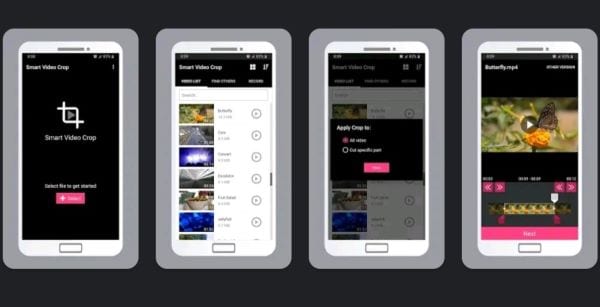
Features:
- Can crop any part of any video.
- Many crop types 1:1, 4:3, 16:9, 3:2, and free crop.
- Supports most video types like mp4, 3gp, and avi.
- Free and available to download for everyone.
- Simple and powerful.
- Uses FFmpeg the most sophisticated multimedia library.
Pros :
- Free download and easily usable interface.
- More than a million downloads.
- Very few ads.
Cons :
- In-app purchases.
- Difficult while saving files to the gallery.
- Unwanted lags and bugs.
6. Video Crop – video editor free trim and cut by Brain Craft Limited
One of the best pro crop tools designed for both beginners as well as professionals. The app offers the best video crop app tools for social networks like Instagram and TikTok. You can also use features like merge clips, music, cut, effects for movies, filters, trim or crop video from your mobile. It comes in both paid and unpaid variants.

Features (unpaid) :
- Resize, trim, and Crop Video.
- Advanced Frame by Frame crop video editor. Trim & Cut.
- Rotate and Flip Videos.
- Mute Video Music and sound.
- Add Music over Video.
- Fade In / Out Effect for Music.
- No watermark.
- Video cutter
- Video editor
(Paid add on's)
- Add Music overcrop Videos.
- 250+ Background Music Tracks. (Regular Updates)
- Edit Unlimited clips.
- Remove Ads.
Pros :
- Free download and easy to use.
- Handy customer support.
- Powerful video croppers.
Cons :
- Contains ads
- In-app purchases.
- Needs payment to access premium features.
4. Easy Video Cutter Pro by NAINGDroid
Easy Video Cutter is a video editing tool without a watermark in edited videos. This is the Ad-free Pro version. You can also try the free version of this application.
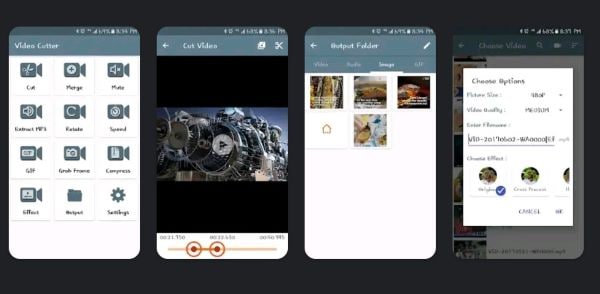
Features :
- Trim part of the video or audio stream.
- Join multiple videos into one.
- Extract MP3: Grab the hole audio stream.
- Remove audio stream from video.
- Rotate Video (90, 180, 270 degrees)
- Do video slow motion or fast motion (2x, 4x, 6x, 8x, 10x)
- Convert your favorite part of the video into an animated GIF file and share to the social network.
- Grab Video Frame with effect.
- Compress Video Size.
- Video Effects.
- Can access all edited videos and MP3 files, Images, and Gifs in one place.
Pros:
- Available in free version
- Easy to use interface.
- Fast and accurate cutting and merging.
Cons :
- It’s a paid Pro version for the App.
- Ads after purchasing the pro version.
3. Video Show Pro by VideoShow EnjoyMobil Video Editor and Video Maker Inc.
VideoShow Pro brings excellent video editing experience to you. With minimum operations, an awesome video integrated with photos & videos will be shown. Beautify your videos with plenty of Texts, FX Effects, Stickers, Multi Music, Filters, Transitions, Sound Effects, and Live dubbing, anything you want.

Features :
- Cut and merge amazing parts of your video together.
- Trim your video in no time.
- Reduce your video size.
- Turn the soundtrack of your video into an MP3 file.
- No ads.
- Support exporting 1080p video and 4k video.
- Plentiful exclusive& unique materials to use.
- Up to 20 FX Effects in one video.
- There is 150+ free online music, local music, even multi-music in one video are all supported. You can even record your own voice.
- Various text styles and fonts for subtitles are supplied
- Sharing of videos on Instagram, Facebook, WhatsApp, etc.
- 50+ elaborate themes provided to generate a characteristic video instantly, such as Love, Birthday, Life, Friends, etc.
Pros:
- Easy to use interface.
- Add a variety of text, music, themes and record even your own voice.
- Easy to upload and save videos.
Cons :
- It’s a paid variant and a bit costly.
2. Slideshow Maker Pro by App Ocean Inc.
Slideshow Maker Pro is the best video editor & free movie video maker for both professionals and beginners. The app allows users to create photos movie slideshow with special effects & music simply. It is the easiest way to create, edit and share amazing music videos, slideshows, and stories with your photos, videos, and free licensed music. With several steps, selecting photos, adding filters, text, and music, instantly finish your own video.

Features :
- Easy user interface for creating video in a minute.
- Thousands of music and artists.
- Over 40 video transition Animation effects
- Use local songs to make a video.
- Add music for your local videos.
- Add lightning or foam effect to video
- Funny dubs help you create an interesting video.
- Add music to video and pictures, adjust the volume of the music
- Powerful music search engine.
- Slideshow Maker with Music with your favorite songs.
- Edit videos with creative filters.
- Share videos directly to Facebook, Instagram, Message, Youtube, and other social media networks.
Pros:
- Easily usable interface.
- Various animation effects.
- Varied choices for music.
Cons :
- It’s a paid variant.
1. Video Crop – Trim and Cut Videos by Fotopix
Video crop is easy to use and one of the best and powerful Video Cropper. It is easy to use and can be used by both beginners and professional editors.

Features :
- Crop, splice, edit and Resize Your Videos.
- Advanced Frame by Frame video Trim & Cut.
- Rotate and Flip Videos.
- Mute Video Sound.
- No Watermark and No Time Limit.
- Add Music over Videos.
- Powerful audio editor for edit audio as well.
Pros:
- Free to download and easy interface.
- Advanced Frame by frame video cut and trim
- Add a variety of music to videos.
Cons:
- Contains Ads and In-app purchases
- Difficulty removing watermarks.
- Paid variant still includes ads.
You may also like: AR Camera: Have fun with FilmoraGo Camera and Edit Cool Video
Conclusion:
There are various types of video croppers available on the play store. The above-mentioned ones are the top-rated ones according to the number of downloads and user reviews.
You can download any video croppers available on Play Store and start turning your memories into a cinematic masterpiece. If you want to crop the video perfect then you can simply go for the FilmoraGo which is really a superb application for making the perfect videos on Android and iOS devices.
You may also like: Face Filter: How to add chic filters for your selfie video on iPhone



