Change Video Speed with Speed Ramping Presets
Wondershare Filmora is one of the most popular video editing software among YouTubers, which allows you speed up and slow down video footage with Speed Ramping easily.
We all like seeing humorous videos that have been sped up or slowed down. To create an astonishing impact and attract more viewers and admirers, many YouTube and TikTok influencers speed up or slow down their videos.
Perhaps things happened too quickly and you need to slow the video down to figure exactly what happened. Here’s the guide to the best online video speed changers. Look at their features, pros, and cons to select the option that works best for you.
Top 10 Best Free Online Video Speed Changers to Change Video Speed
The internet is bustling with tons of online video speed changers, turning a simple choice into a backbreaking task. Therefore, we have put together a list of 10 best speed changers to adjust and modify the video speed for free.
2. FlexClip
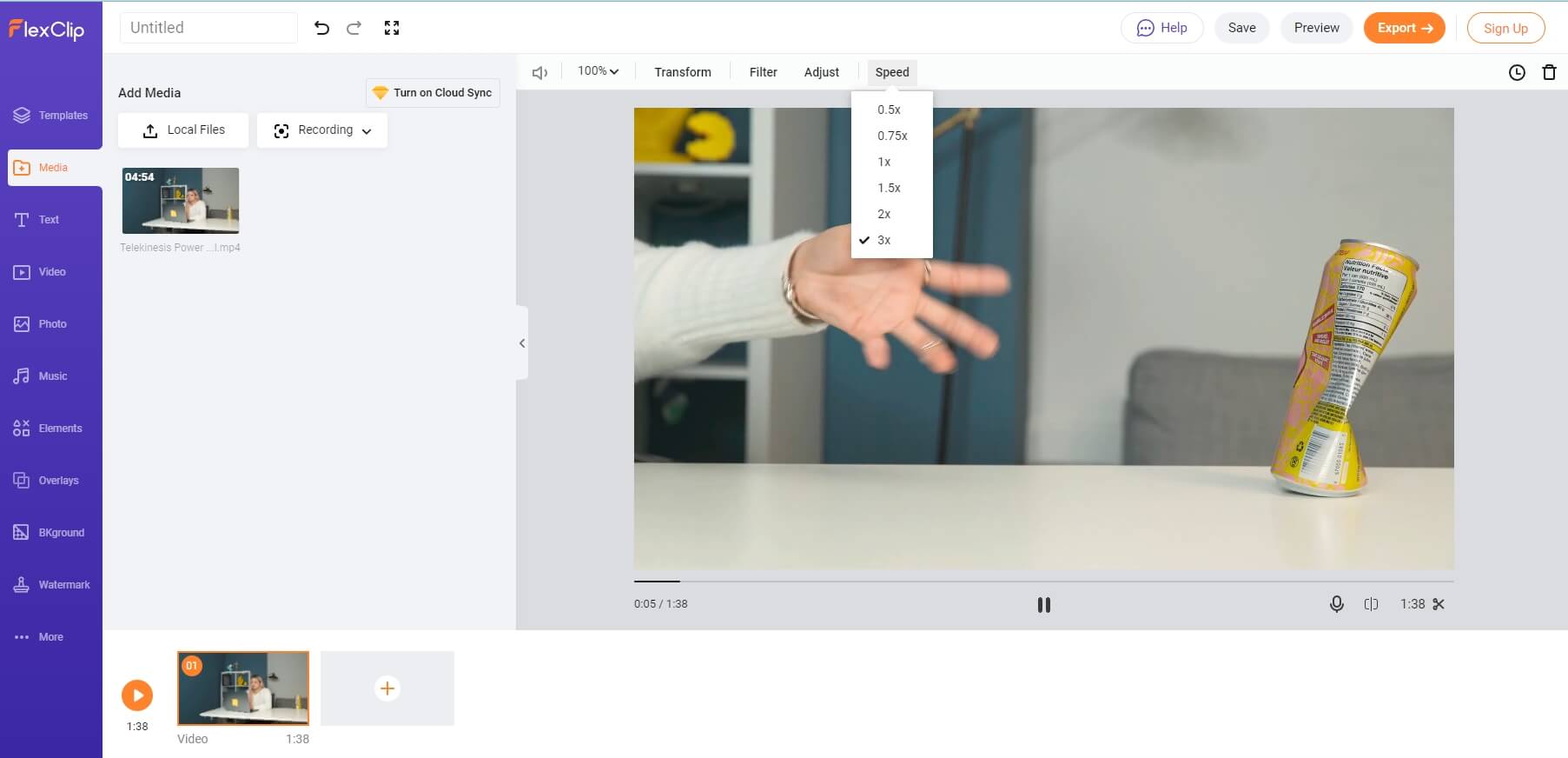
FlexClip is a free online video editor that lets you create and edit videos in minutes. The tool supports all popular video formats, such as MP4, MOV, WebM, M4V, and more. This video speed changer comes with a simple interface.
It can slow down or speed up the video in just three steps - upload the video, choose the right speed parameter, download the final result. It’s that simple! You can slow down the video by 0.5 times and speed up the video as fast as 3 times. Moreover, it can split, trim, merge, and zoom the video, add subtitles to it, and more.
Pros
- Different speed options are available from 0.5x to 3x
- No watermarks for free users;
- Intuitive editing interface;
Cons
- Does not allow you to paste YouTube video links directly;
- Limited video length for free users;
Change video speed with FlexClip: https://www.flexclip.com/tools/video-speed-changer/
3. Kapwing

The video speed changer on Kapwing is free, completely online, and works on any iPhone, Android, PC, or tablet. This simple program allows you to quickly speed up and slow down recordings.
Upload the video from your computer, or paste the video link to import video to Kapwing. In the Kapwing Studio screen, you will see the Speed options. You can change the video speed as low as 0.25x for a slow-motion video or as high as 4x for an accelerated video.
Simply sign in your Kapwing account and use this online tool to download your video without a watermark! You can also adjust the video volume to mute the sound or detach audio from video first and then remove the background audio.
Pros
- Allows you to paste video URLs from YouTube and TikTok;
- You can change video speed to 0.25 X times slower and speed up to 4X times;
- No watermark on videos under 5 minutes for registered users
Cons
- You can’t enter the speed manually
Check Kapwing’s video speed changer: https://www.kapwing.com/tools/change-video-speed
4. Online Converter

Counted amongst the best online speed video changers, Online Converter can easily speed up and slow down the video in just a few clicks. There are plenty of speed options to choose from, including 0.5x, 0.8x, 1.2x, 1.5x2x, 3x, and 4x.
This video changer supports a variety of video formats, including MP4, AVI, FLV, MOV, 3GP, and MKV. Modifying the video speed using the online converter is a 4-step process. All you have to do is upload the video, select a speed option, initiate the process, and download the converted file.
Pros
- Several video files are supported;
- Change the video speed from 0.5 to 4X;
Cons
- 200MB upload limit;
- Limited video editing features
Check: https://www.onlineconverter.com/change-video-speed
5. Fastreel
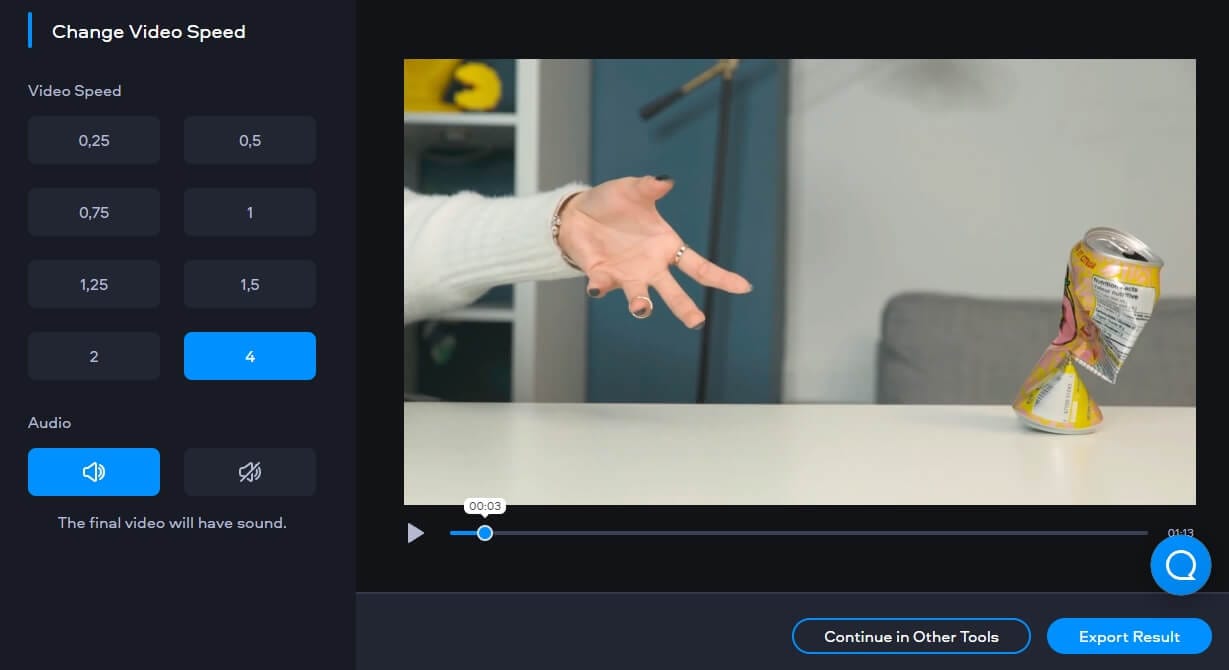
The Fastereel video speed changer is another online app you may use to adjust your video speed. This tool comes with an intuitive interface and lets you create the slo-mo effect or speed up the video hassle-free. You can choose from multiple speed presets, ranging from 0.25x to 4x to make a regular video slower or faster.
Upload the video to this online video speed changer, and then choose the desired video speed in the left panel. You can always play the video to review the result.
While using the tool, make sure you are adding MOV, MP4, AVI, WMV, and MKV files. It lets you preview the result before saving it so you can make necessary changes if necessary. The users can also mute the sound to maintain the original flow of the video.
Pros
- It provides 8 speed options, so you can change the video speed from 0.25x to 4x;
- It allows you to continue the editing such as merging videos, compressing videos, and cropping videos online;
- You can mute the video sound after changing video speed;
Cons
- It can work with files smaller than 500MB;
- Limited to 480p export for free with a watermark.
Visit Fastereel speed changer here: https://www.fastreel.com/video-speed.html
6. Adobe Creative Cloud Express
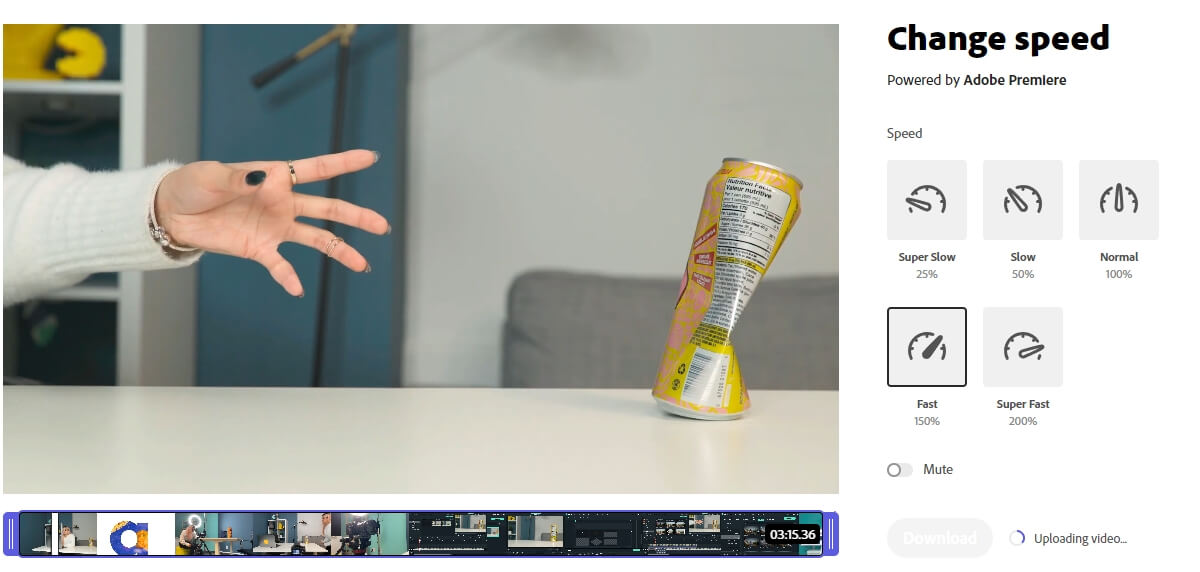
Adobe Creative Cloud Express easily speeds up or slow down videos in seconds, making it one of the best online video speed changers. Using this tool is a 3-step process - upload a video, choose from multiple speed options, and download the converted file.
When it comes to speed presets, you can select from multiple options such as 0.25x, 0.5x, 1.5x, and 2x. Additionally, this tool lets you trim the video to just the appropriate length. Use handlebars to set the parameters to get the moment you want to trim.
Pros
- Multiple speed presets are available;
- Allows you to mute the audio in your video clip
- No watermark for free users;
Cons
- No overlay video editing option
Try Adobe Creative Cloud Express here: https://www.adobe.com/express/feature/video/change-speed
7. ClipChamp video editor
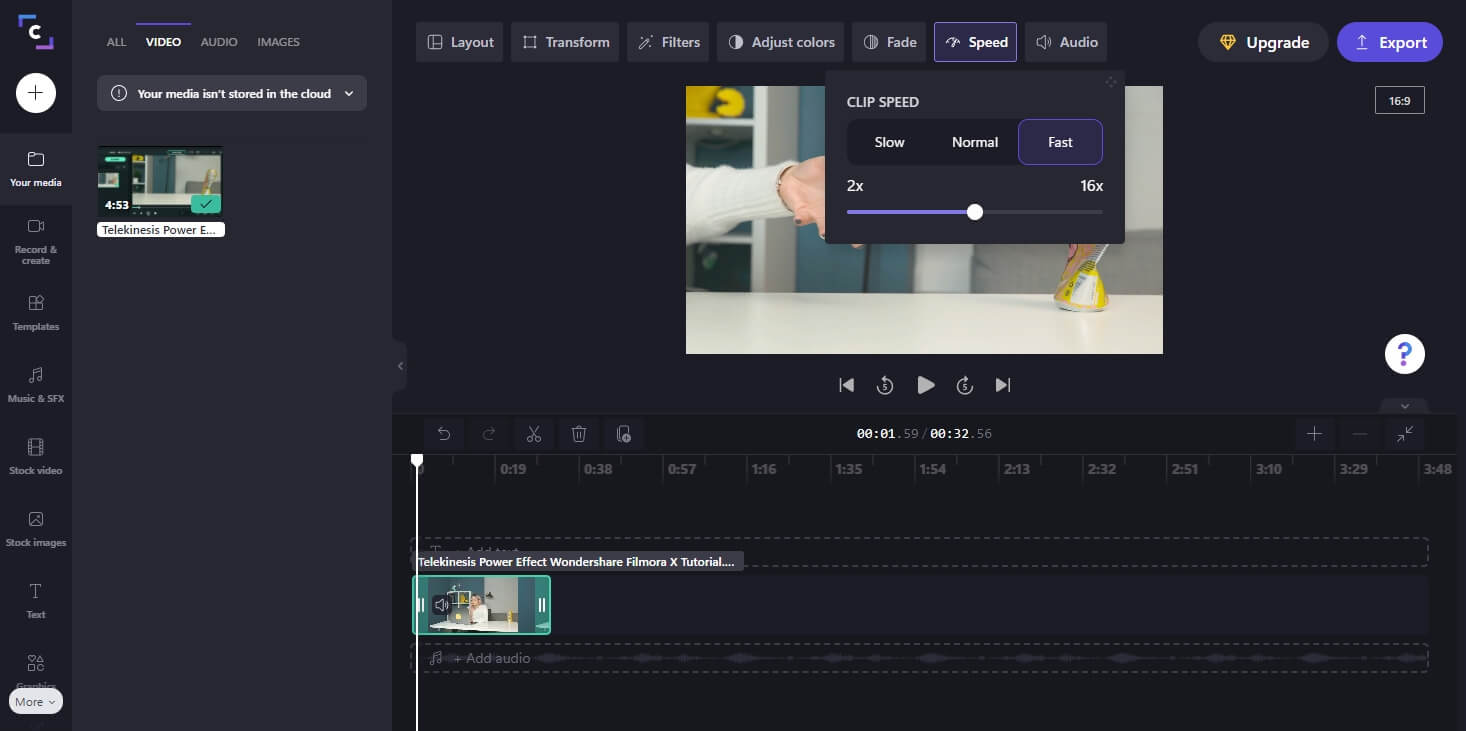
Microsoft’s video editor, ClipChamp is completely free and there's no need to install an extension pack or video speed software or buy an expensive app. With multiple speed options, this tool lets you make your video ultra-fast or slo-mo in just 3 steps. You can upload the media files from local devices or Google Drive and Drobox.
ClipChamp provides 3 options in Speed Changing: Slow, Normal, and Fast. Clipchamp allows you to slow your video down to 0.1x speed or speed it up to 16x. Once you are done with the change in the video speed, you can choose the aspect ratio and resolution before exporting the video.
Pros
- Multiple speed options are available, ranging from 0.1x to 16x;
- No watermark at the exported video;
- It allows you to upload the video to YouTube, TikTok, or save to Google Drive and Dropbox;
Cons
- Limited to 480p when export for free users.
Change video speed with ClipChamp here: https://clipchamp.com/en/video-speed-controller/
8. Wofox video editor
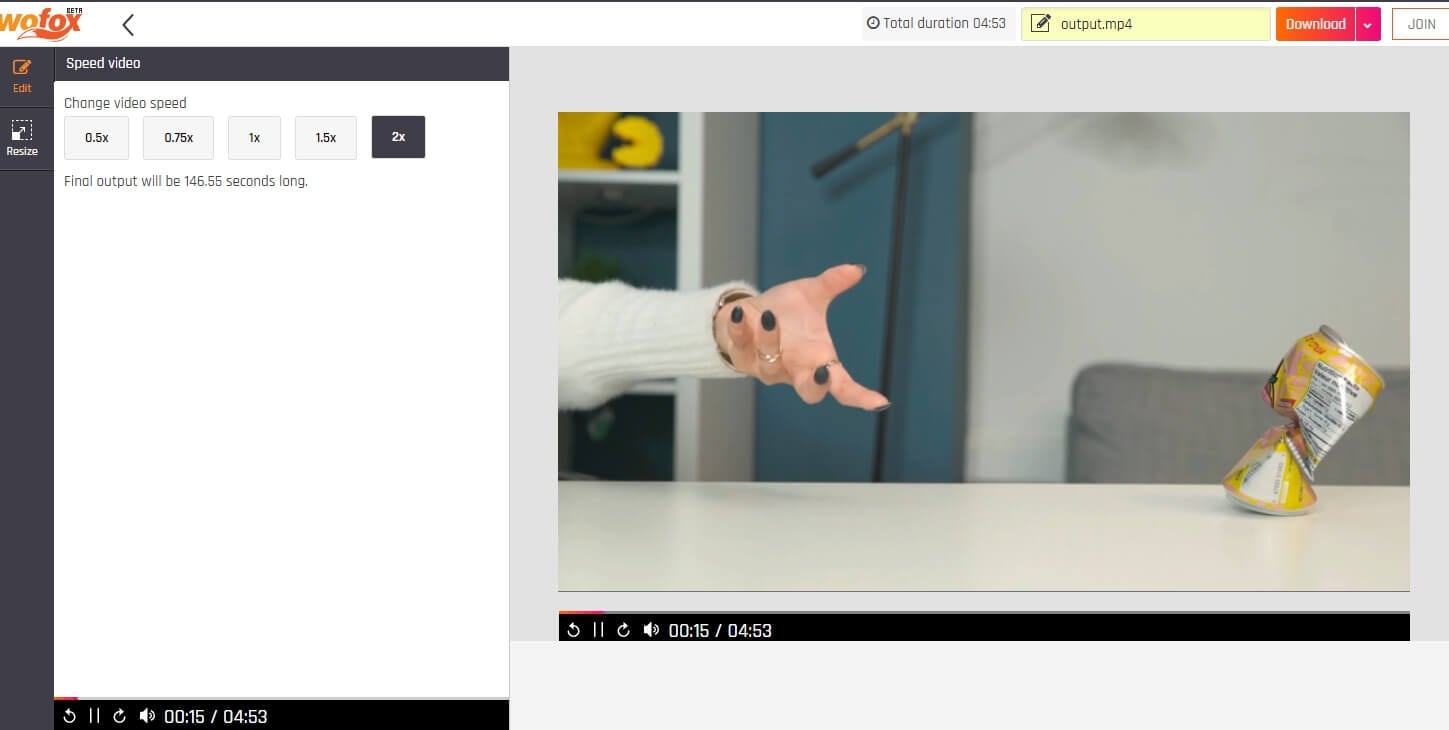
Wofox allows you to make your video clips play faster or slower than the original speed right in your browser. You can adjust the speed of your video in three easy steps– upload a video, choose your speed with the available presets, and download it effortlessly.
You can also resize your video and adjust its size to upload it on various social media platforms. It offers five multiple speed presets to choose from, 0.5X and 0.75X for slow motion effect video, and 1.5X and 2X for fast forward video.
Pros
- Five-speed settings to choose from, from 0.5X to 2X;
- Download video as common mp4 format;
Cons
- Less editing capacities
Check Wofox online video speed changer here:: https://www.wofox.com/video-editing-tools/change-video-speed
9. Clideo video editor

Clideo is a famous online video speed changer that allows you to alter video speed without having to download any software to your computer or mobile device. Six of the most regularly used speed options are available, ranging from 0.25x to 4x. You may use the slider to select your own speed while adjusting the video speed.
Furthermore, this website allows you to mute or preserve the sound in the movie as needed. It is available online and offers the highest level of security to ensure that only you can access the files.
Pros
- Complete control over the video speed ranging from 0.25x to 4x.
- Most video formats are supported such as MP4, AVI, WMV, MOV, etc.
- It allows you to change the video output format as well.
Cons
- There is a watermark for free users.
Try Clideo online video editor to change video speed: https://clideo.com/change-video-speed
10. Ezgif
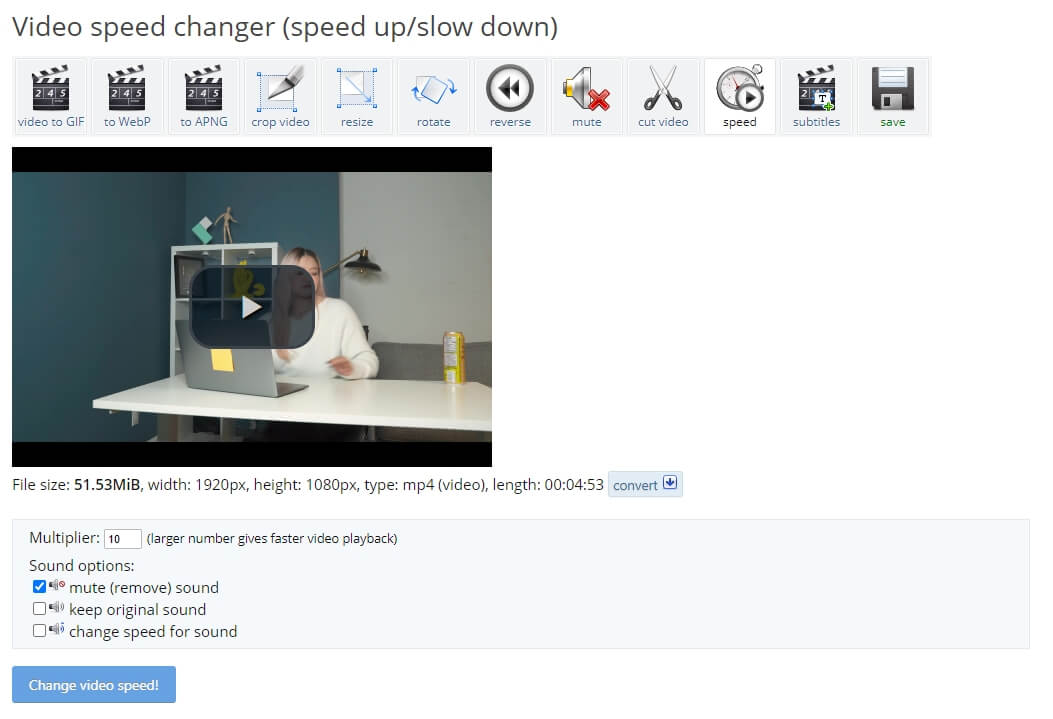
EZGIF is a powerful online animated gif maker which also allows you to accelerate or decrease the video speed without having to download an app or create an account. Once after uploading the file, you can use the speed multiplier number to speed up or slow down the video speed.
The tool offers three different sound options, namely – mute (remove) sound, keep original sound, and change speed for sound, so you can choose the best solution to the video audio after changing speed. It supports various file formats such as MP4, FLV, 3GP, WebM, and more.
Pros
- It can mute the audio to keep the original pace;
- Supports plenty of video formats;
- Allows you to define the speed controls. I tried 100X faster, and it works perfect.
Cons
- The maximum file size can be 100MB only.
Use Ezgif video speed changer to speed up and slow down videos: https://ezgif.com/video-speed
Conclusion
If you're seeking online audio editing tools, consider these top options for making edits to your own audio files. These tools are simple to use and can be found for free on the internet. They have made audio/video editing far easier than it has ever been before, with different formats and features. So, if you're looking to build something fresh, check out these free online video speed changers and generate your desired video exactly as you want it.



 100% Security Verified | No Subscription Required | No Malware
100% Security Verified | No Subscription Required | No Malware

