Free Video Joiner: The Best Tool To Add Videos Together on the Apple Store
Did you know that you do not have to be a professional video editor to create unique, captivating, and relevant content in your videos? With so many free video joiner apps, you never need to hire an editor to cut and customize your videos.
With the numerous mp4 video joiner apps in the market, you might get confused about the best one to use. Here is a review of 5 of the best video joiner apps today.
1. FilmoraGo Video Joiner App
FilmoraGo is a great, easy-to-use video editing app that allows you to edit your video content like a pro. The editor comes with different features for all skill levels to help you stitch complex video content and make it amazing.
FilmoraGo is a free video editing App works on iPhone, iPad, and android phones. It’s free to download and free to use.

FilmoraGo has great features such as:
- Powerful and easy to use video editing tools
- Advanced camera features such as a double-take camera, AR camera, retouching features, and video beautification
- Great music and sound effects e.ga royal free music library with built-in sound effects, recording your own voiceovers and trimming and cutting options
- Beautiful video effects such as animated text, filters, and overlays, PIP and canvas
- Easy to share and save videos
As is common with every product in the market, FilmoraGo has both pros and cons.
Pros
The app supports the following features:
- Adding transitions
- Inserting music tracks
- Applying visual these
- Previewing projects
- Time controls
- Unwatermarked videos
- Comes in 15 languages
Cons
- Some resources need to be paid for
Download FilmoraGo and enjoy video editing like never experienced before.
2. Splice Video Joiner App
Splice Mp4 video joiner app is a simple yet powerful video editor which allows you to create customized and professional-looking videos. It is more of a desktop editor, compressed and optimized to be used on your iPad or iPhone.
Splice comes with a free trial, after which you will need to pay a $2.99 subscription fee every week.
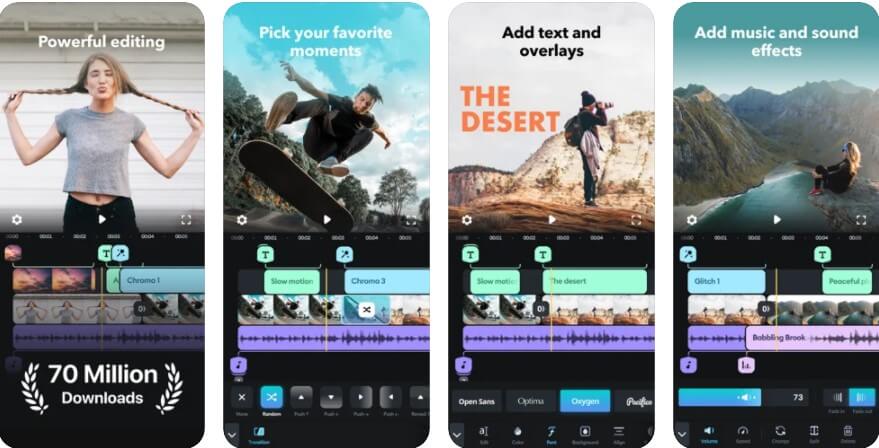
The video editing tool is ideal for beginners and intermediate video editors because it is intuitive and easy to use. Here are some of the functions its supports:
- Trimming, cutting, and cropping your photos and video content
- Adjusting your video’s exposure, contrast, and saturation to make it clearer
- Adjustable playback speed for fast and slow motion, and it comes with speed ramping
- Overlaying photos and videos and use masks to create beautiful effects
- Chroma key
- Use the Ken Burns effect to create animations for your clips
Pros and Cons on Splice App
Pros
- Easy to use and intuitive interface for basic video projects
- A wide range of music option with 16 different genres and 9-26 tracks in each genre
- Easy to trim, duplicate, adding filters and transitions
- Edit your footage manually by adjusting brightness, contrast, saturation, sharpness, temp, and hue.
Cons
- You can only edit your video in portrait mode
- Does not come with quality or resolution options when you export videos.
- Exported videos last till the end of the song unless you trim them
- Has only one video or audio track
- $2.99 per week is more expensive than other options in the market.
3. iMovie
iMovie is one of the most popular video editing apps for Apple users. Why? Because it is a free video joiner app, and you do not get many of those around.
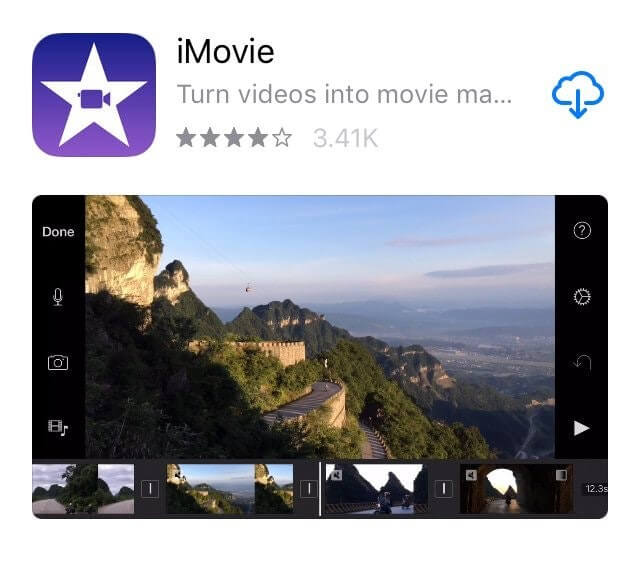 The app has a user-friendly and intuitive interface, coupled with drag and drop features, making it extremely easy to use. Here are some of the supported functions:
The app has a user-friendly and intuitive interface, coupled with drag and drop features, making it extremely easy to use. Here are some of the supported functions:
- Trimming video clips
- Adding music to your videos
- Recording audios
- Inserting filters
- Use the 4k resolution
- Use premade transitions
The app is great for video editing beginners because of its simplicity. However, once you’ve learned the ropes of the trade, look for a more comprehensive video joiner app. Here are iMovie’s pros and cons:
Pros
- Comes with 80 free audio tracks which adjust automatically to match your video’s length
- Can edit in both portrait and landscape orientations
- Has 6 scene transitions
Cons
- Not as polished as the paid options in the market
- Does not support vertical videos
- Glitches often
- Limited filter options and does not come with manual editing features
4. LumaFusion
LumaFusion is one of the more advanced video joiner apps. If you are a professional journalist, filmmaker, or video producer, you can use this app to create compelling content for your audience.
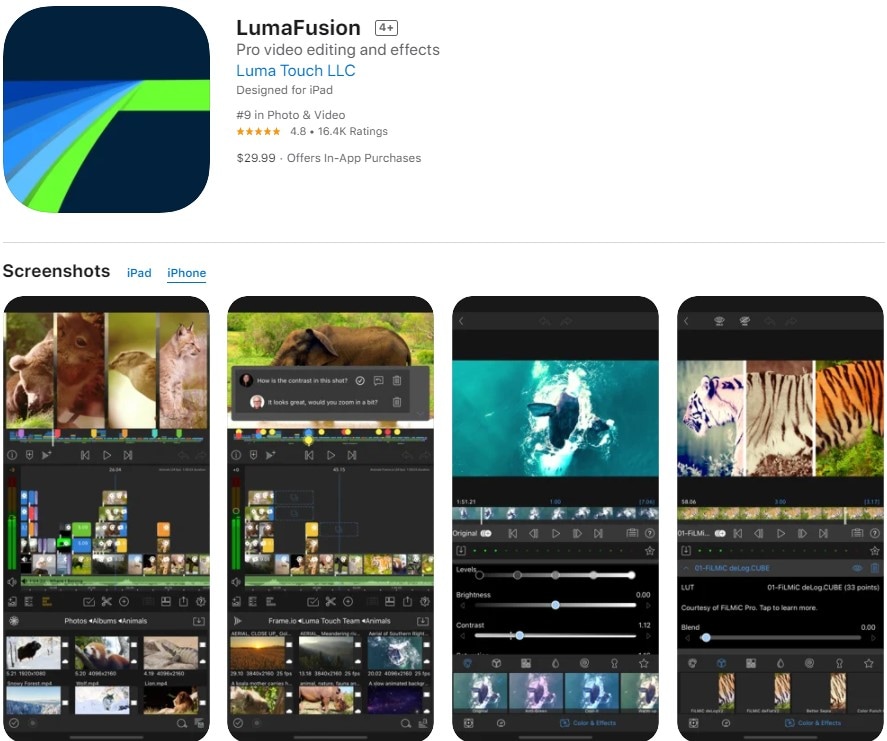
MacWorld praises this app as one of the few apps that achieves what its developers say it can. The app is packed with easy-to-use features, and the diversity is compelling. Here are some of the features it supports:
- Great video and audio editing
- Importing compatible files from the media library
- Use the titler to make your video sharp
- Project management tools
- Slow and fast motion
- Share your videos seamlessly
LumaFusion is ideal for beginners and professional video editors. However, the app is not free to use and costs a minimum of $29.99. Here are its pros and cons:
Pros
- Has the most options for video/audio/graphic layers
- Offers options to export at different frame rates
- Has the most options for organizing and scrubbing footage, adding notes, searching and sorting projects
- Supports landscape editing and creating animations and effects
Cons
- Has a higher learning curve
- Not easy to navigate
- Full access to all features costs up to $100
5. Filmmaker Pro
Filmmaker Pro is unique in the market because it allows you access to hidden assets in projects. You can manage, share and export individual clips with ease.

The app has many free features, but you would have to pay $199.99 or $5.99 per month to access all features.
Some of the functions supported by Filmmaker pro are:
- 4K video support
- Volume control
- Ken Burns photo motion
- Chroma Key
- Video grading
- Real-time filters and playing back effects
The app is ideal for both beginners and experts in video editing. If you are a beginner, you could start with the free version, then climb to the paid options for a more professional touch.
Pros
- No limits to the number of projects you can create
- Autosave function
- Can manage and share your project’s hidden aspects
- Has composition fade in and out options
Cons
- The free version comes with watermarks
Conclusion
As a video editor, you must be consistent in creating content, which can be challenging.
However, with great video joiner apps, it becomes easier and more fun. With the right app, you will keep your audience captivated by the videos you create.
You may also like: How to Zoom in and out on video on FilmoraGo



