Live Wallpapers: Setting a Moving Background on iOS
Bored of the basic default wallpapers that your phone offers? Well, if that’s the case then we have good news for you!
You can now jazz up your lock screen backgrounds by using third-party apps and create fun and dynamic live wallpapers!
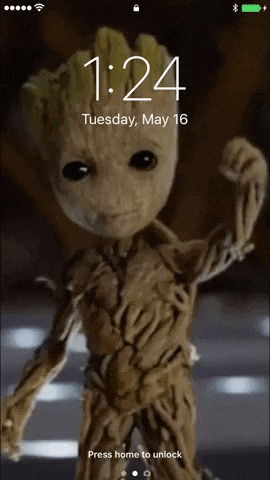
Getting a moving background on iOS is a pretty simple process. All you need is a good app!
This article will shed light on some of the apps that you can download and use to create live/moving wallpapers.
- How to Set a Live Photo as a Wallpaper (Step-by-Step)
- Custom Live Wallpaper via Third-part-Apps (Step-by-Step)
How to set a live photo as a wallpaper
If you are an iPhone user, you can easily set live photos as wallpapers through a straightforward process by simply opening settings.
Step 1. Go to settings
Step 2. Tap wallpaper

Step 3. Tap live photos album
Step 4. select a photo and set it as wallpaper.

Custom Live Wallpaper via Third-part Apps
1. Intolive-live moving wallpapers
With this app, you can create stunning live wallpapers using videos and gifs present on your phone. The app gives you a lot of control over your choice of wallpapers as you can create them by yourself!
Besides, the app can be downloaded for free, however, if you wish to use it long-term then you can have the full version by paying $2.99 for the monthly subscription.
Step1.Download the app from the app store
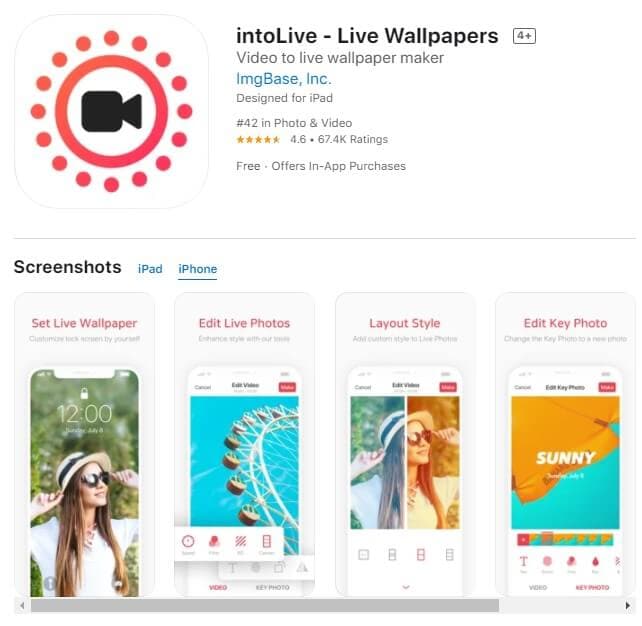
Step 2. Open the app and allow access to photos
Step 3. Select a video that you want to turn into a live moving wallpaper
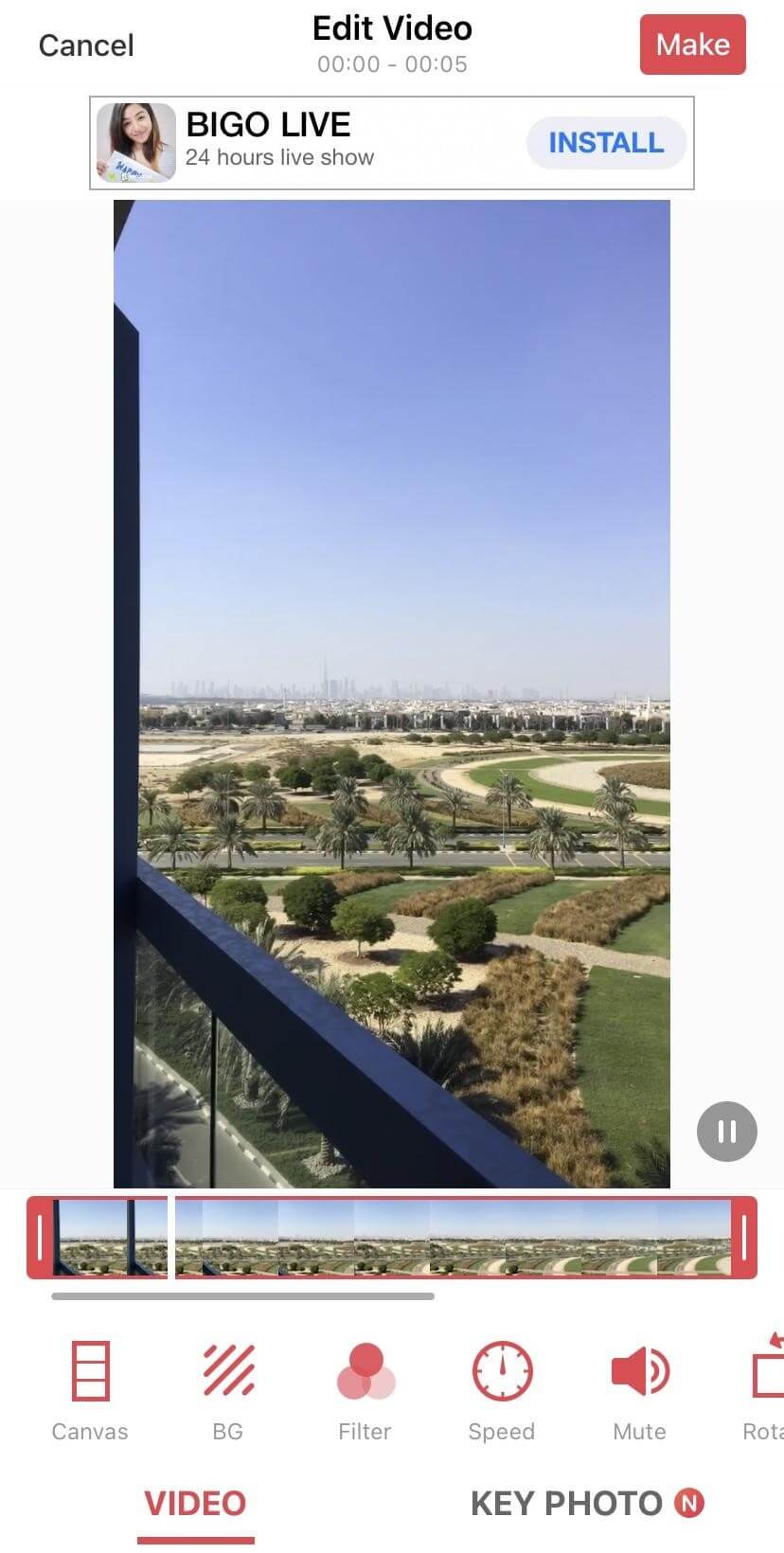
Step 4. Tap on the button ‘make’ to create a live moving wallpaper
Step 5. Save the wallpaper
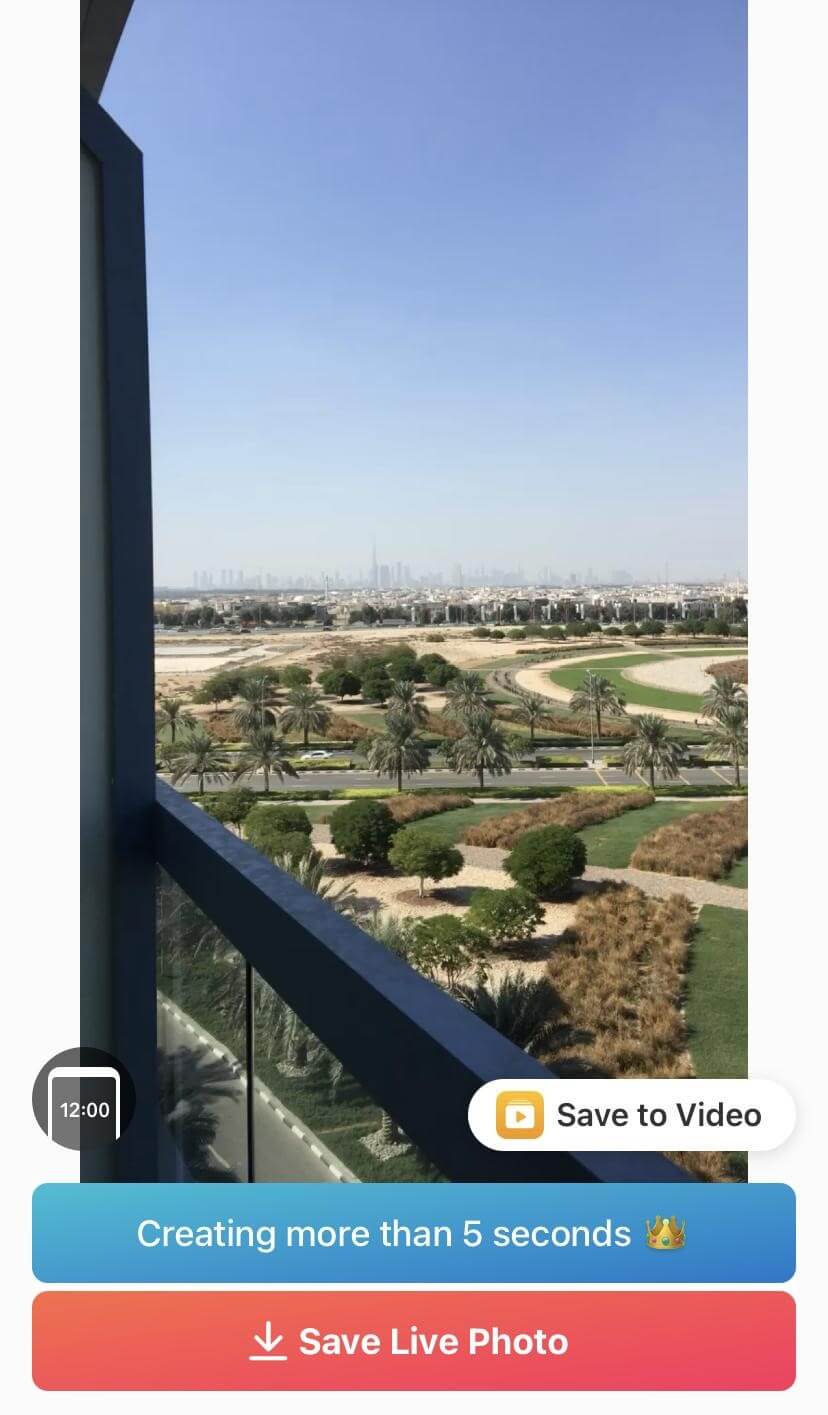
Step 6. Once the live moving wallpaper is created, you can set it as a lock screen via settings.
2. Live moving wallpapers for me
You can use this app to create moving 4k backgrounds and wallpapers. The app has certainly got one of the largest collections of live moving wallpapers distributed into different sections.
Moreover, the interesting part is that these wallpapers are updated weekly by new releases.
You can download this app for free but you’ll have to pay $7.99/month to unlock all wallpapers!
Step1. Download the app.
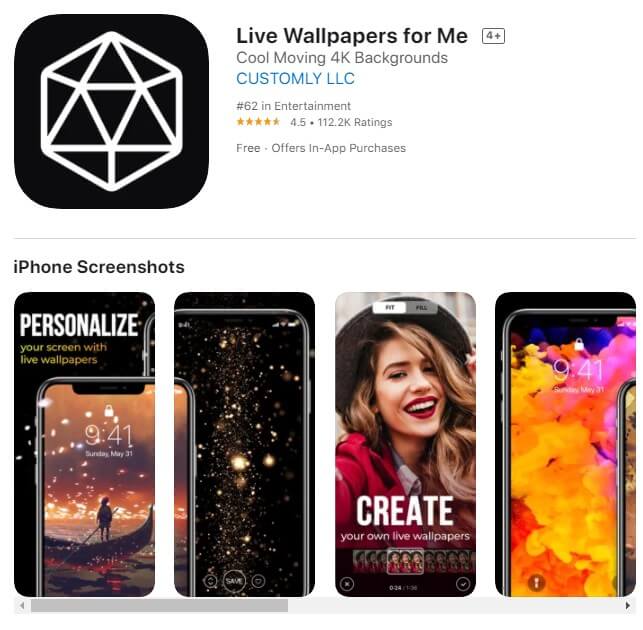
Step2. Select the wallpaper and save it on your device.
Step3. The wallpaper will be saved to the live photos album and can be set as background from there.

3. Live moving Wallpapers HD
This app offers a great variety of HD wallpapers that you can directly download to your phone. There are various categories that you can choose from.
Once the wallpaper has been downloaded it can be found in the live photos section and you can easily set it as your moving background!
This app can also be downloaded for free but needs a monthly subscription of $7.99 to get access to all wallpapers in the collection!
Conclusion
The article has mentioned some of the best apps for creating or downloading live moving wallpapers.
Hopefully, it will make it easier for you to pick an app that suits your taste and requirement.
Moreover, if you wish to edit the photos and videos on your phone, you can also download the iOS version of the FilmoraGo app.
This app will allow you to enjoy the best tools and features that can add a professional touch to your content!



