How to Take Funny Selfie Videos on iPhone
The world of selfies is continuously evolving. The number of ways your still picture could be enhanced has already reached a plateau hence video selfies have become the in-thing. In this article, we dig deep into the world of iPhone video selfies to find out 6 tips to make them funnier. Read on
Tip1: Believe me, light is more important than a camera
An image is nothing but the light reflected from the target object. The importance of light in capturing a video cannot be highlighted enough.
Now when you are ready with your best expression you also make sure that your face is exposed enough before your iPhone camera is triggered.
But that’s just the starting point. Getting the right amount of light is also important. The sunlight during noon is harsh and your picture may look overexposed and your face dazzled.
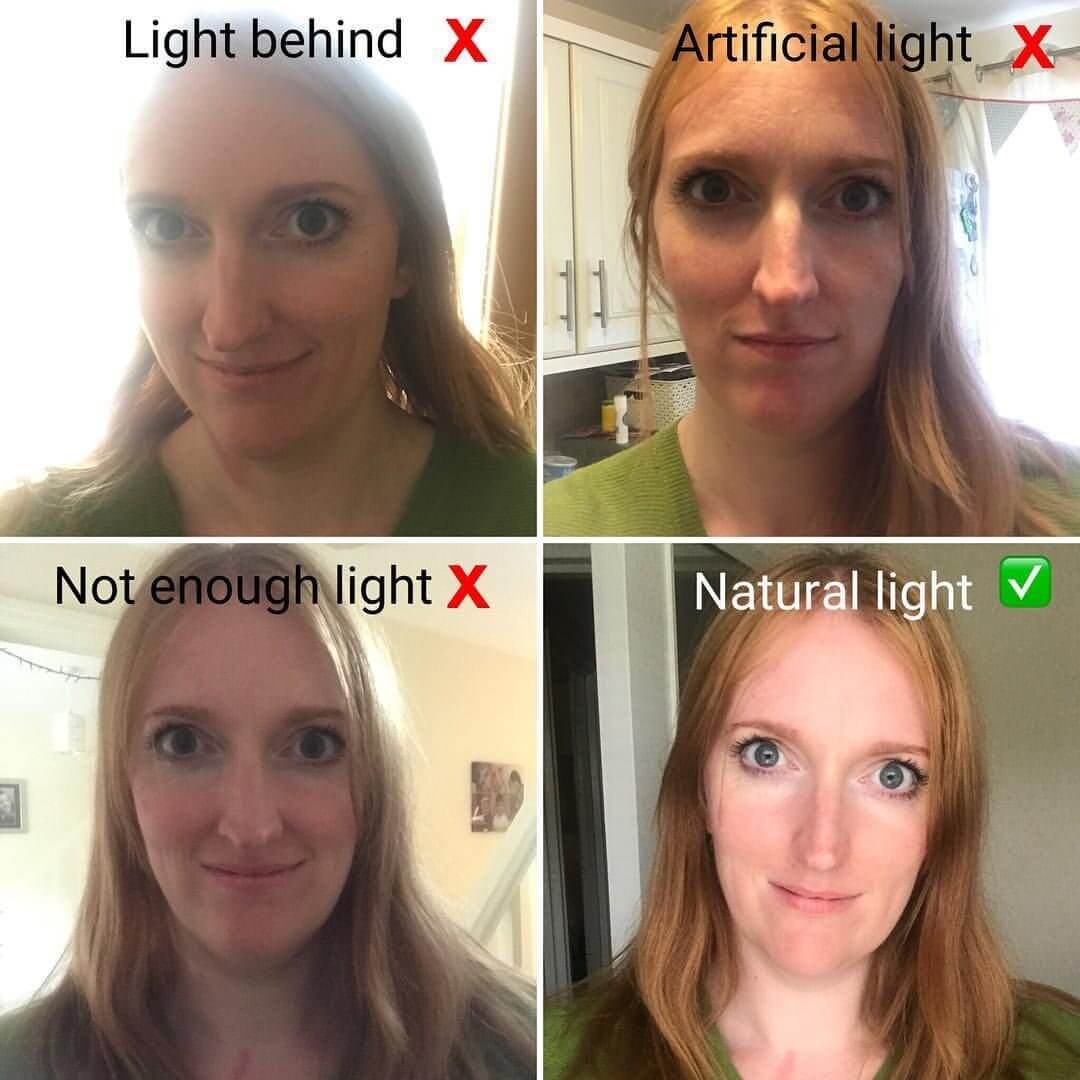
If you have to make a video about some kind of struggle, shoot under the overhead sun. Light from the top can make you look older while light from a lower angle can make you look scary. A light right from the front makes you look young with smooth skin.
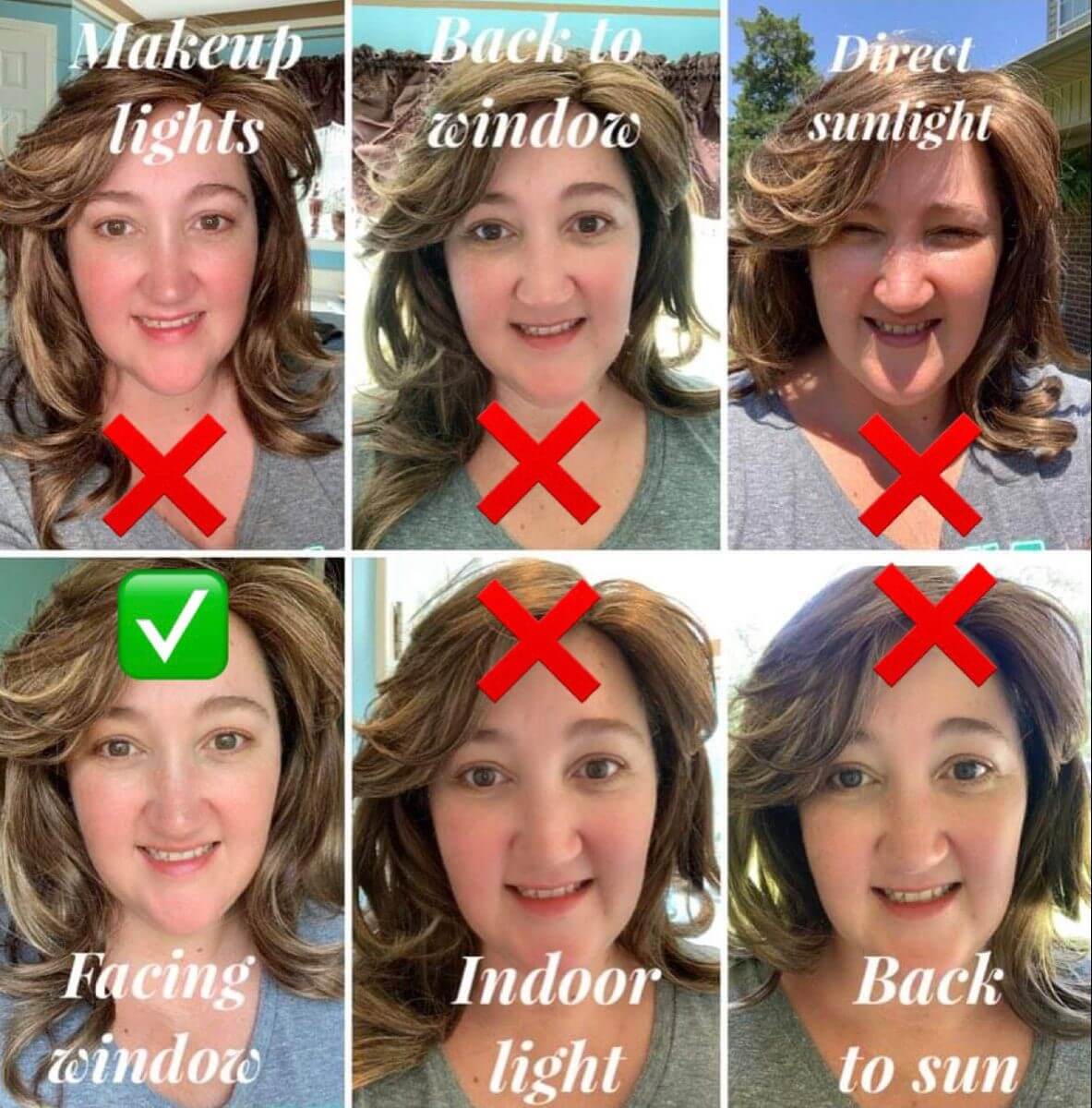
Tip2: Which iPhone models are better for taking photos/recording videos?
The USP of iPhones is the camera and there are the best among the good ones. Let’s compare the three best iPhone selfie cameras

|
iPhone Model |
Pro |
Con |
|
iPhone 12 Pro Max |
The true depth selfie camera Wide dynamic range Very powerful AI in imagery |
Little noise in the background Occasional white balance casts |
|
iPhone 11 pro |
Brilliant slow-motion selfies of slofies Great Portrait effects Great color tone and exposure |
Noise in every condition Depth of field is narrow |
|
iPhone 11 Pro Max |
Great focus on faces Wide dynamic range Pleasant color and good white balance |
Indoor videos have noise
|
Tip3: You don’t have to record a video, use picture/Live to convert to video
A video is more engaging than a still picture but taking a good video needs more skills than it takes to click a perfect snap. For a selfie video, some factors like camera stability, moving angle, etc might be beyond your controls.
Hence it makes a lot of sense to turn a bunch of perfect selfies into a professional-looking video. And luckily you have some apps doing this job for you. Let’s looks at the coolest two of them
This is a professional video editor that makes excellent slideshows, videos, and collages out of still media.

It gives you a lot more flexibility in the choice of music, filters, text video transitions, and other impressive effects and still manages to be extremely user-friendly. Some advanced features like PIP and audio mixer can take your selfie videos to another level.
- Magisto
This popular is made by the renowned video-sharing platform for Vimeo. It can create a share-worthy musical slideshow or collages from your photos in a minute.
Its powerful AI drives its smart editor to embellish your video with the right music, graphics, filters, and effects to tell an engaging video story.
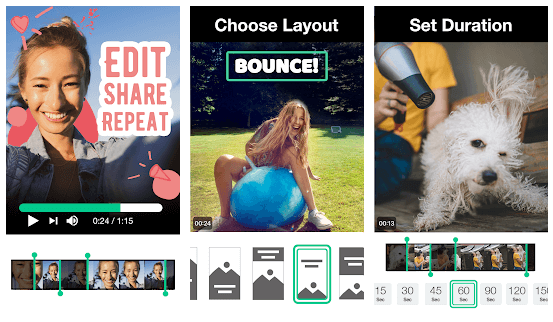
Tip4: Of course, there are already apps that can beautify your face on the video!
Here are two of the best apps that can enhance your looks the way you want
- Retrica
This one of the most popular beauty apps gives you tonnes of options through 190 filters, color shades, and text.to give amazing effects to your video selfie You can have a cool retro effect or lighten up your dull video with a magical exposure.
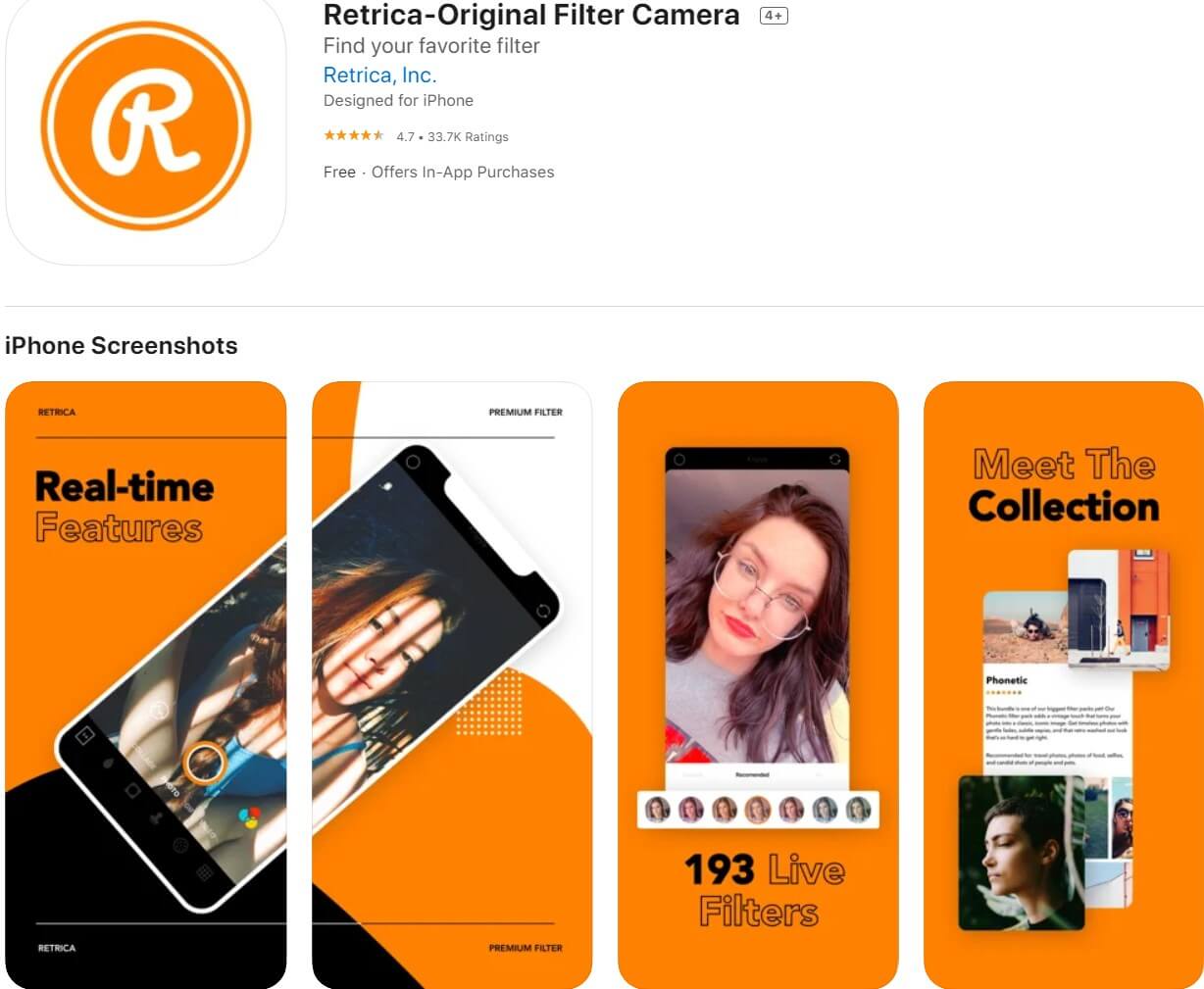
The app also helps you convert your video into a GIF to make it easy to share. But of late the app is trying to become a full-fledged social media platform like Instagram. The text options make it bloated and slow.
- Facetune Video
This super easy-to-use app can do magic on your selfie videos by making you look slimmer and taller, by whitening your teeth, and by giving a jaw-dropping glow to your skin. The app can make all your skin blemishes disappear and make your video stand out on social media.
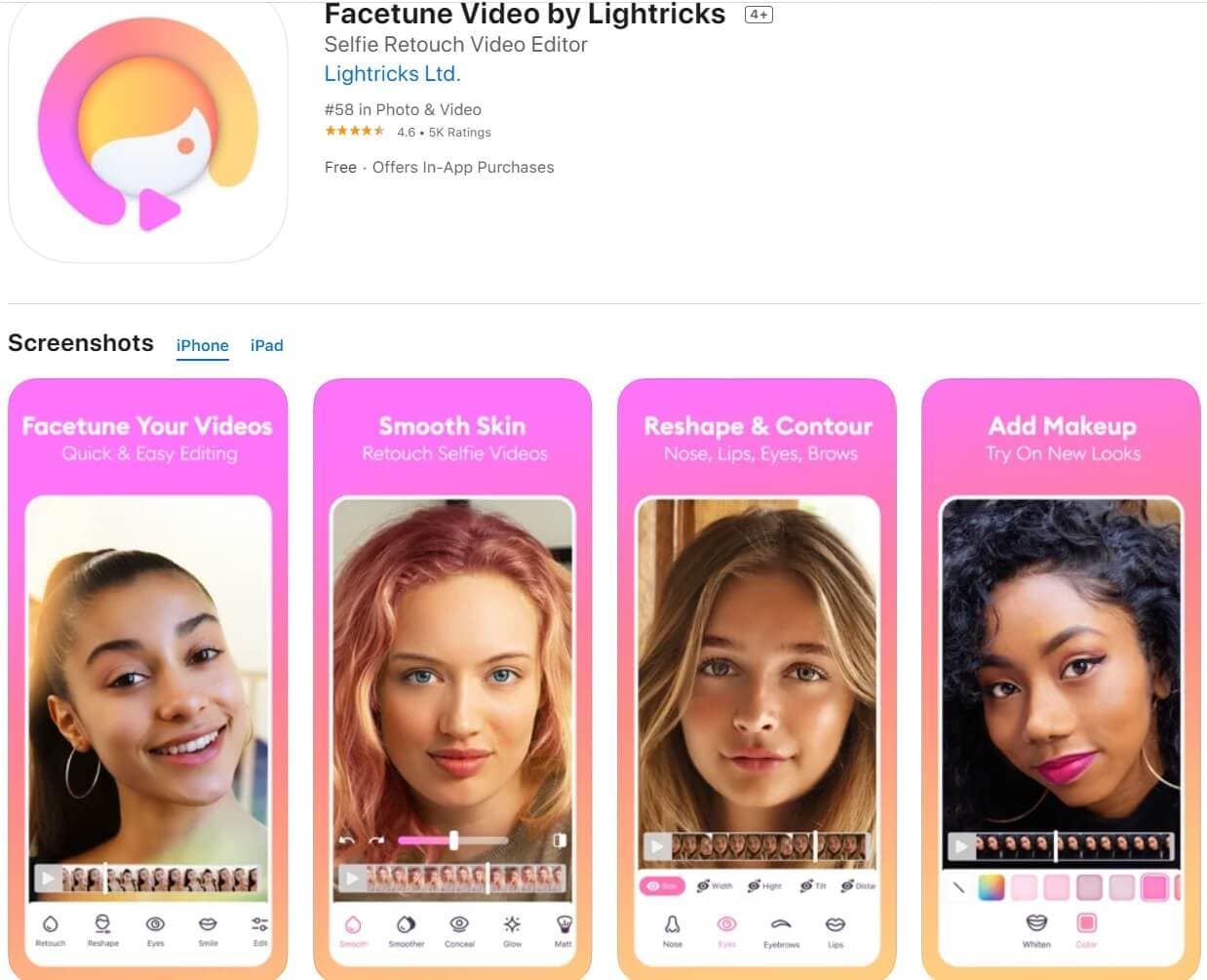
The flip side of so many controls is that you need to get the focus, light, camera angle, and stability right, else the selfie could be less than glamorous in spite of all the airbrushing.
Tip5: Do not be shy! Spoofing your selfie video is also away
Want to give a spine-chilling stare of Rock johnson or want to share some laughter by becoming a Simpson’s character, spoofing is the way. Let’s look at the best in the game apps
- Avatarify
The app’s name doesn’t leave much for the imagination and it does a fantastic job in turning you into someone else. With the app’s powerful AI, you can enliven any photo.
![]()
You can instantly turn into a celebrity and even make your pet speak up on the screen. Just record a short video, upload a photo of the celebrity you want to spoof, and let the advanced neural network of Avatarify do the magic.
- SpoofMe
This is the prankster’s ultimate weapon. You can fool a friend by video calling them with a celebrity’s face. The good part is this app is free and even in-app purchases can be done with coins you earn by sharing this with friends. The in-app photo capture is quite handy.
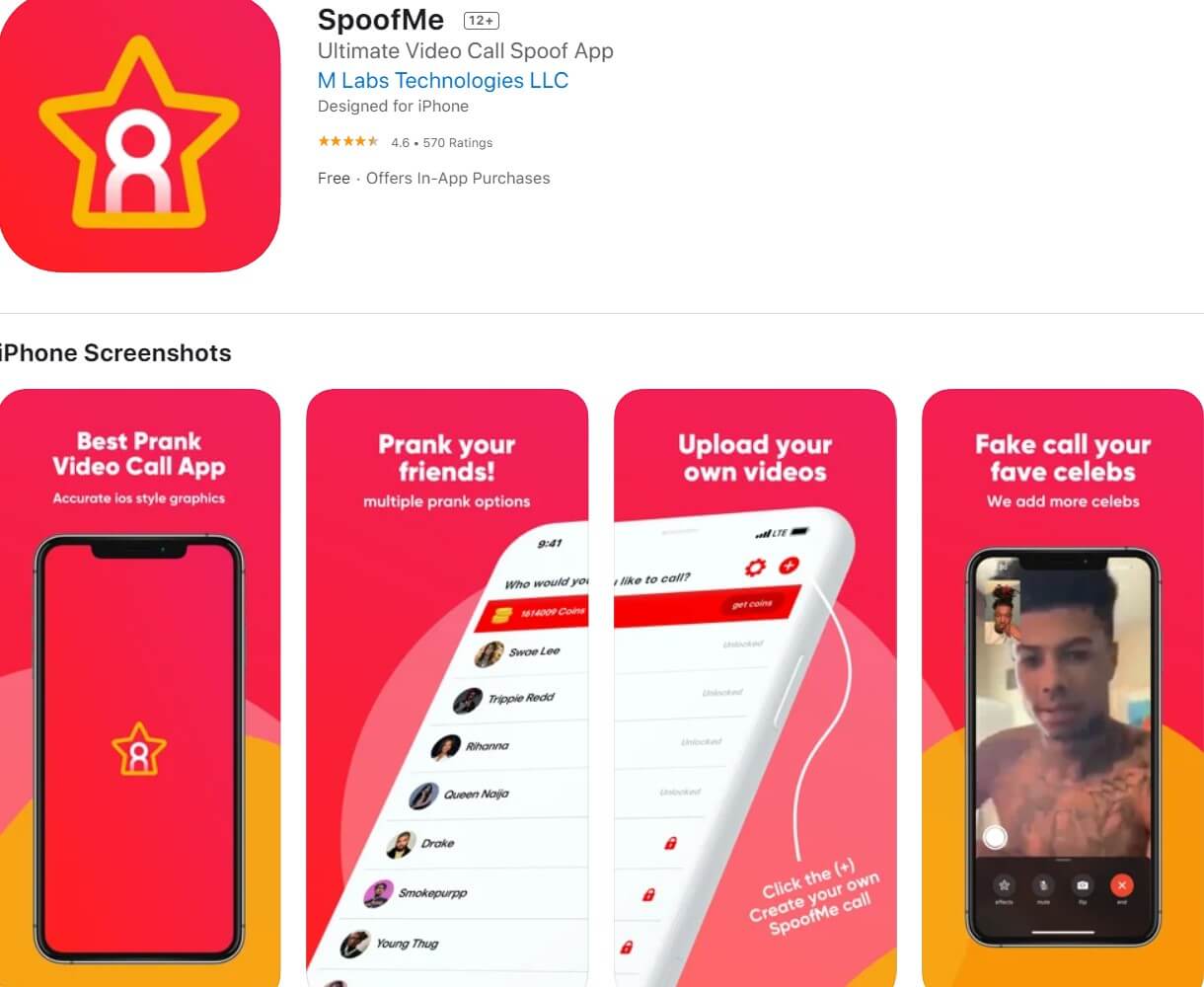
Whichever app you use, do keep in mind that video spoofing is widely misused by criminals for financial and other frauds. It’s always good to be cautious while having fun.
Tip6: Don't make the background look messy
You might be the prettiest face on the internet but that pair of socks perching on the pillow in the background or a plate of leftover noodles with ketchup spilling out might ruin your otherwise awesome selfie.
Make sure you have all the wall hangings well aligned, all the mess cleaned up from your bed before you record yourself.
If you are outside, don’t be near a garbage dump or any unpleasant litter. A good internet image will go a long way in making you the selfie King or Queen.



