4.7/ 5.0
4.7
100B+
Create Trending Content on the Go:
With AI Magic From Filmora iOS
Filmora iOS gives you AI tools to turn clips into viral-worthy content - auto subtitles, music sync,
AI-generated trendy effects, and more. Perfect for reels, vlogs, or anything in between.
One Click, Make It Move.
Instantly turn images into viral-ready videos on your iPhone with four AI modes - seamlessly blend frames, animate with dynamic motion, personalize portrait shots, or create smooth seamless scene transitions using start/end frames without much manual effort.
One Click, Make It Reel.
Make eye-catching reels on your iPhone with innovative AI tools. Various templates, smooth transitions, smart cutout, and AI-powered syncing, ready to shine?
AI Captions
One Click, Make It Show.
Auto-sync captions with your video's timing, customize captions to match your style and creative vision. Support 20+ languages and bilingual subtitles, break the language barrier and make it accessible to the global audience.
AI Beats
One Click, Make It Sync.
Let AI take the lead on your soundtrack. With AI Beats, Filmora automatically detects the rhythm and mood of your video, then matches it with the perfect beat.
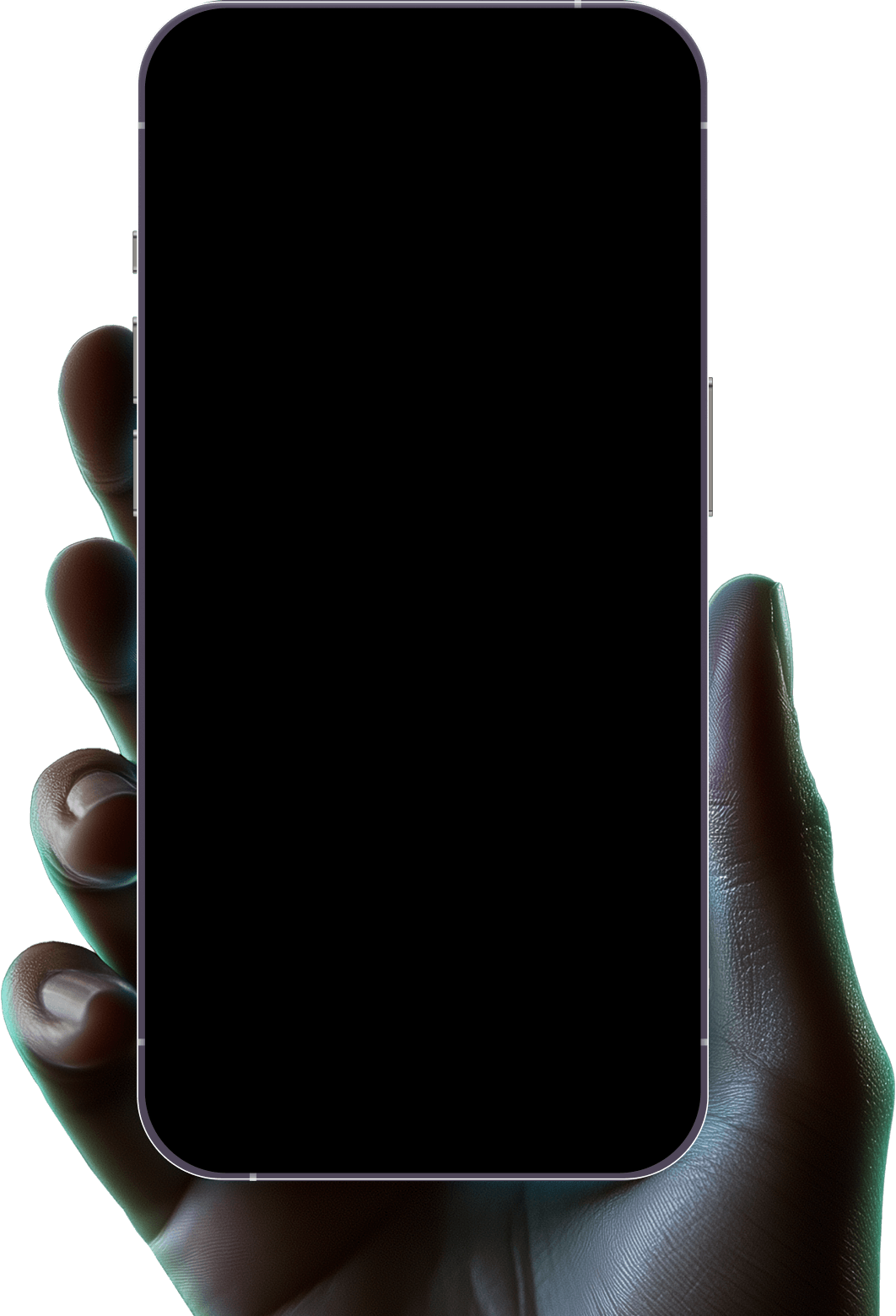
The Best All-in-One AI Video Editing App for iPhone:
Edit Smarter, Create Faster
Simplify editing with powerful AI tools to effortlessly edit, enhance, and personalize your videos on iPhone. Tap the screen, start the change.



Edit Anywhere, Anytime:
We Have Everything You Need
Transform your iPhone into a powerful editing studio with powerful tools. Make Video editing on iPhone Easy.
600+ Templates Awaiting:
Shoot, Choose, Wow
Access 600+ stunning video templates on Filmora video editor for iOS, from Business and AI to Reels, Lifestyle, Music, Festivals, and more! Craft pro-quality videos for any occasion on your iPhone, and elevate your content in seconds!
Customize Personally:
Simple, Smooth, Smart
Swap colors, change timings, or rearrange elements with ease. Powerful tools designed to match your creative needs.
Create Effortlessly:
Your All-in-One Multimedia Library
Discover our extensive collection of royalty-free music, 4K stock footage, and designer fonts to instantly elevate any project to the next level.
Express Freely:
Power Content with 10,000+ Custom Digital Assets
Customize your videos with personalized stickers, AR filters, and pro effects that reflect your own style in no time.
3000+ Editing Assets & Stock for Your iPhone Video Editing
The best AI video generator from images with AI-driven effects making your videos stand out without much manual effort.
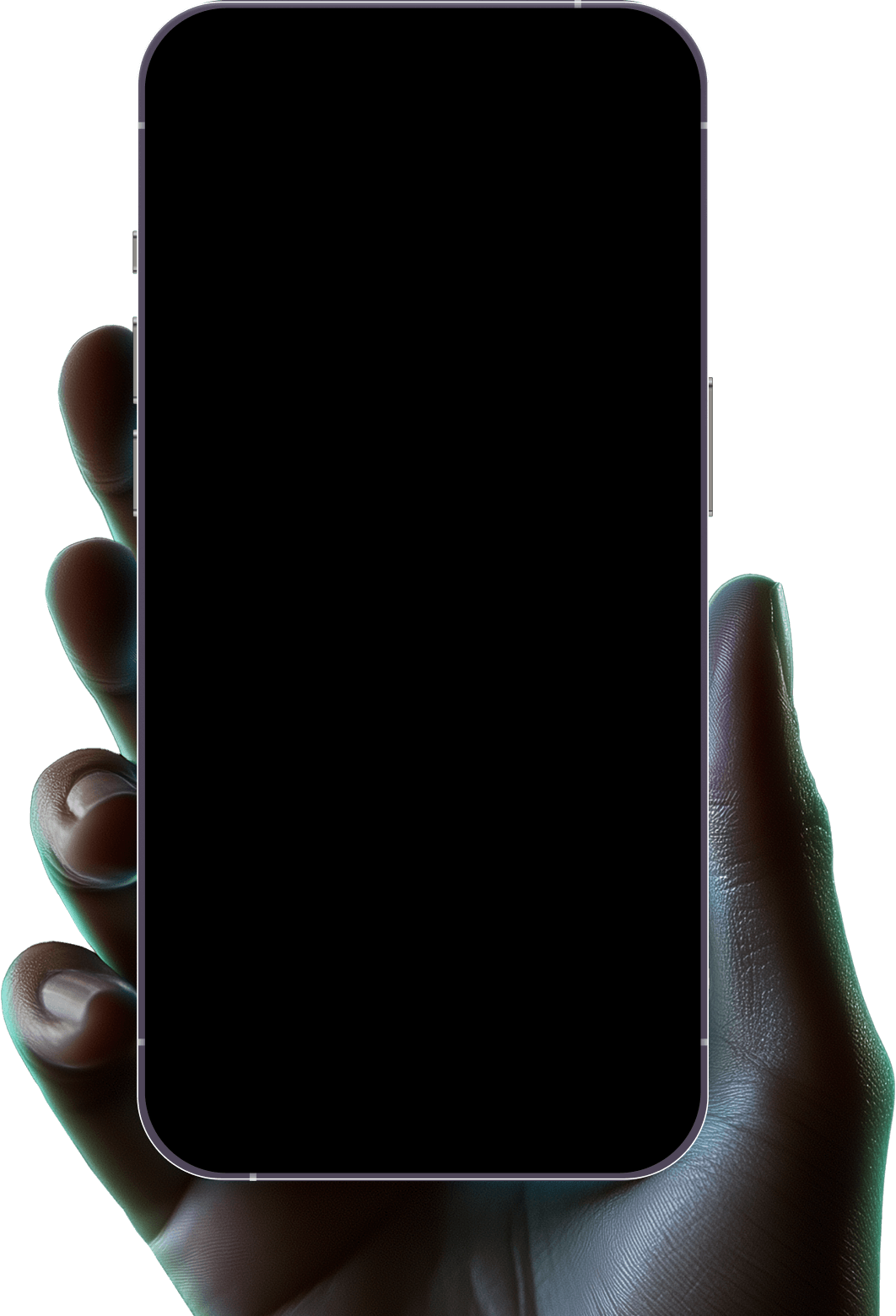
Video Editing on iPhone Insights:
Tips, Trends & More
Try Filmora for Free on iOS
or Any Device of Your Choice!
Join a community of over 100 billion Filmora creators.



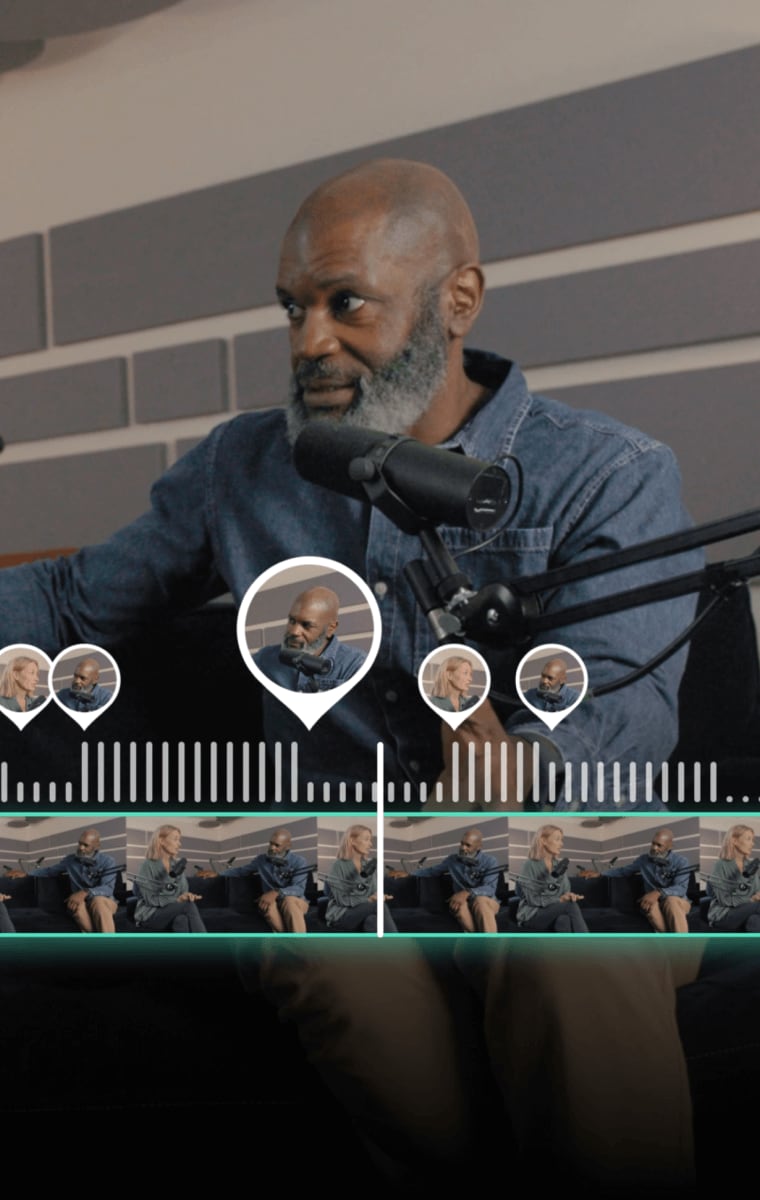
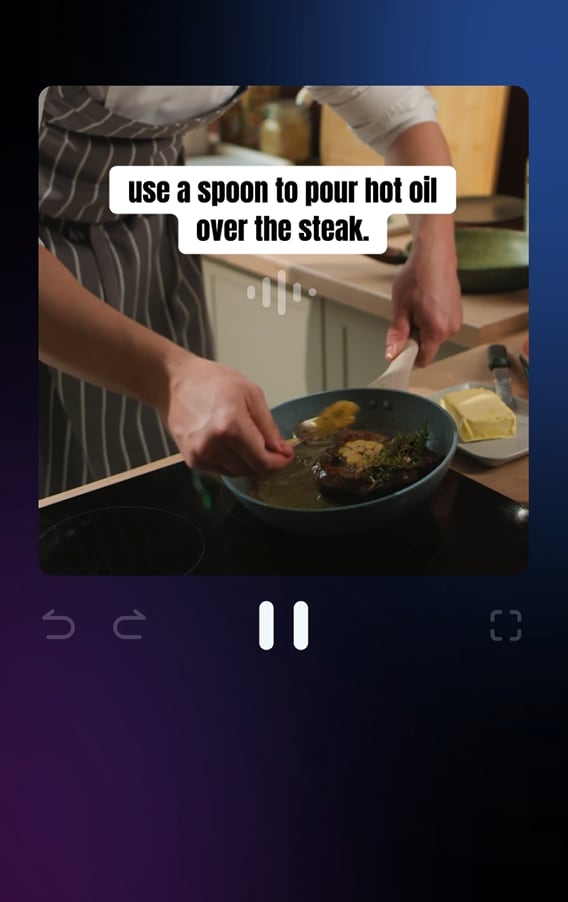


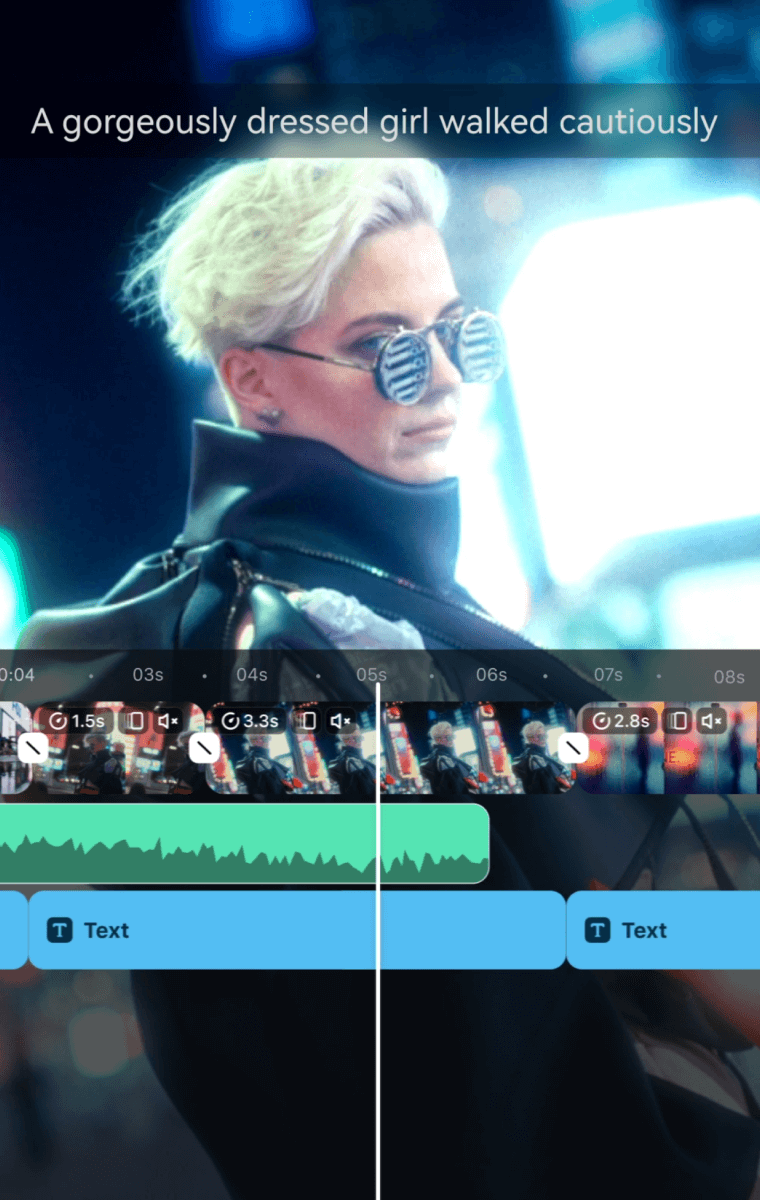


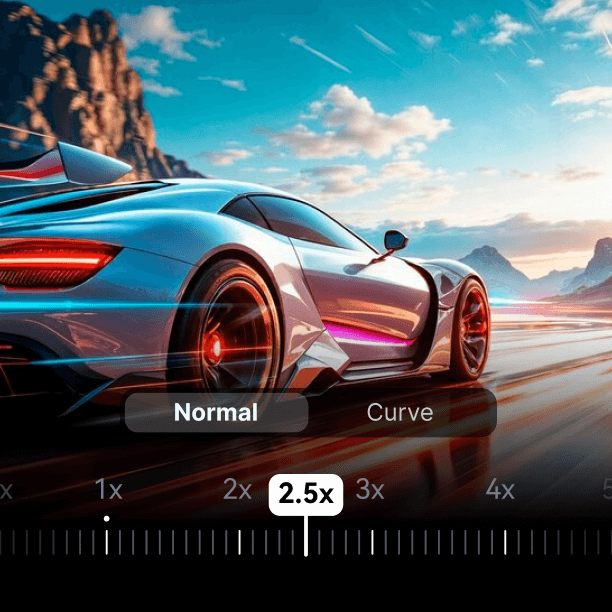
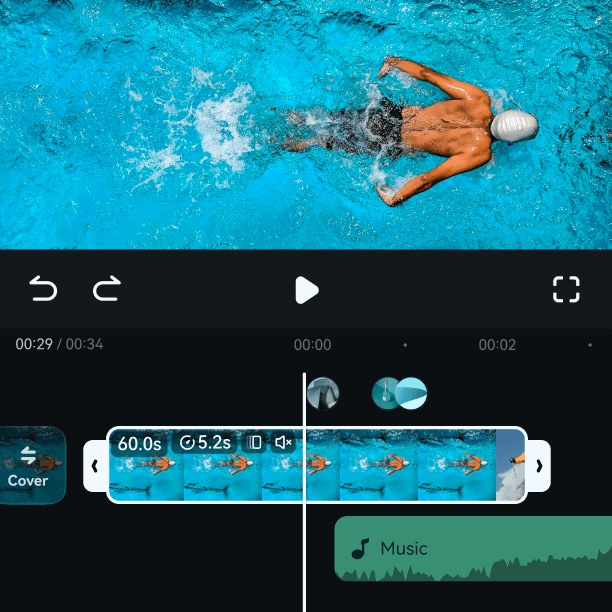
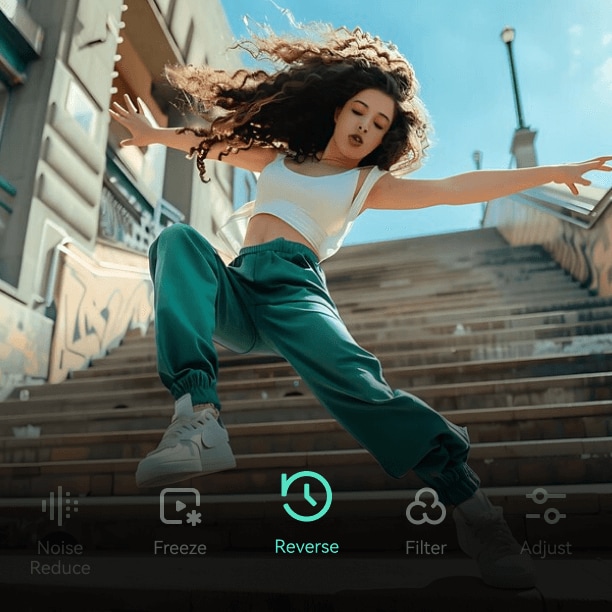
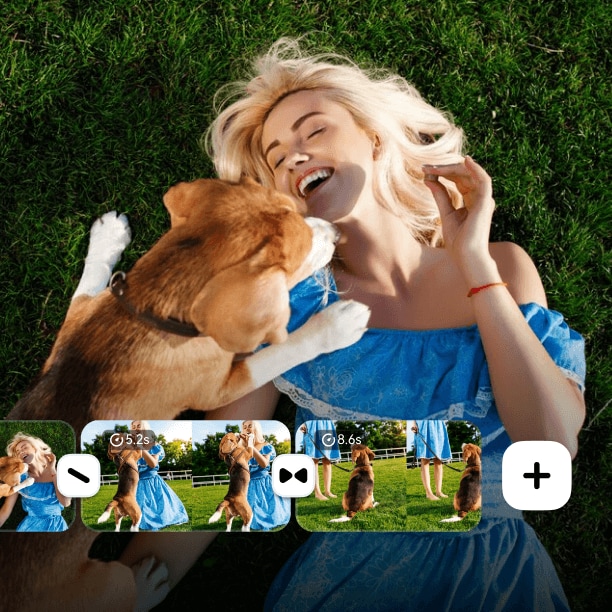

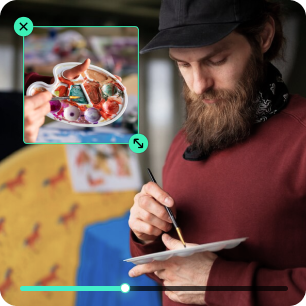



Voices from Them
Thank you for your time with Filmora