How to cut iPhone videos online for free without downloading
With the growing number of social media networks like Youtube, Instagram, TikTok and Twitch, more and more people want to increase their earnings by diving into the world of content creation.
In an age dominated by eye-catching content, it is necessary for people today to edit quickly without having to go through the hassle of downloading or paying for apps.
Video cutting has been made increasingly easy by the online websites available which help cut videos online free without downloading them.
If you want to get your hands on one of these amazing websites, stay tuned for our list of the five best websites that can edit videos online for free.
- Top 5 website to cut videos online for free and without downloading
- Steps to Cut certain parts of a video on the browser
Top 5 websites to cut videos online for free and without downloading
The following 5 websites were picked because they are user-friendly, free and efficient. These will give you a quick overview of what the internet has to offer and how you can maximize your output with the right fit for you.
Though some online video editing tools listed below provide free trial versions, if you need to download the video, you may need to upgrade your free plan to the paid version.
Let’s dive into it:
5. ClipChamp
ClipChamp is a widely known app and is avidly used to cut videos online for free by many content creators. Apart from basic video editing tools, it provides a video compressor, converter, trimmer, screen, and webcam recorder as well. It is an easy-to-use and simple website that enables you to download and save your work directly on your computer or Google Drive.
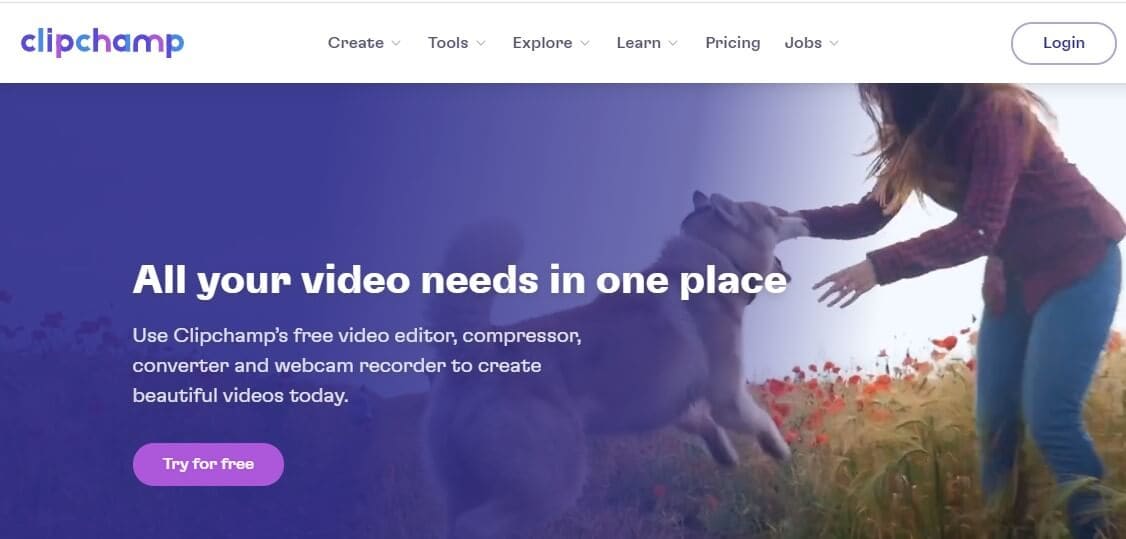
To get started you need to add your media files by the drag and drop method. Next, you can add your pictures, audios, overlays and titles to create your video.
ClipChamp has a huge variety of audio and video files to choose from in its stock library depending on what you would like to go for, as well as templates ranging from topics like education, law, and real estate.
You can go back and forth in the editing process to fix the brightness, contrast and other editing frequencies.
The only disadvantage is you need to sign up for your free account and can only download files with a 480P video quality as higher options are only available in the paid version.
Go to Clipchamp and check it out!
4. WeVideo
WeVideo is an easy, fast and flexible website that has striking features like a green screen, voiceover, slow motion, screencasting and sync across iOS, Android, and web platforms, and more features, which give your videos a big-budget look as you can add various videos, sceneries and action-packed scenes to boost the look of your video and make it feel professional.
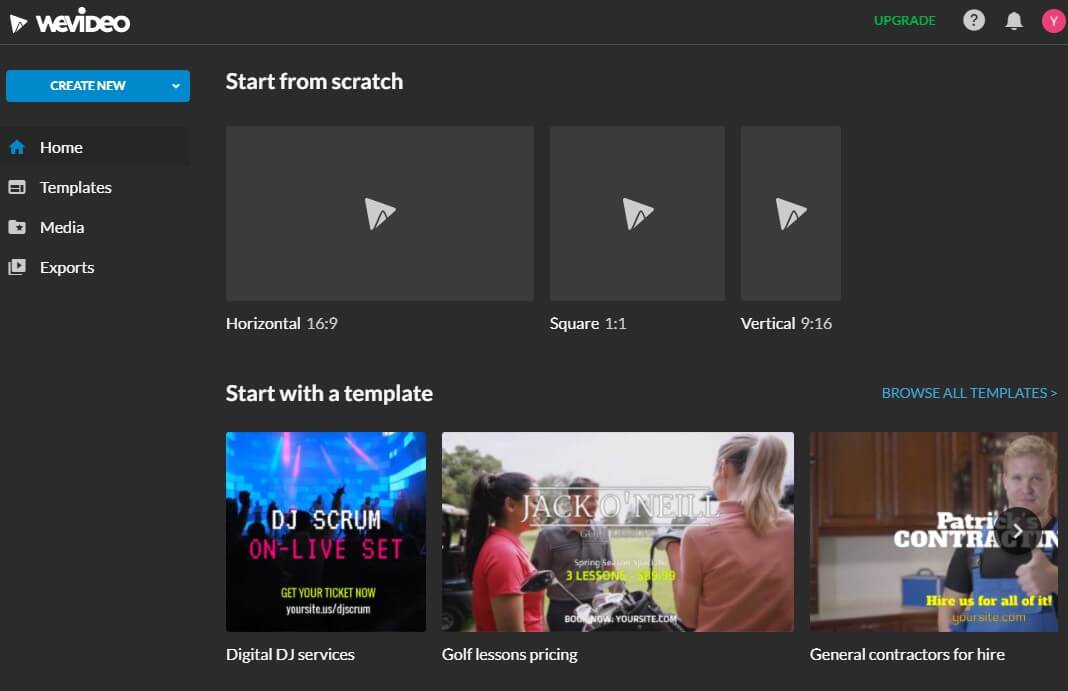
Furthermore, WeVideo offers unlimited use of over 1 million pieces of stock media, including videos, images and music tracks which you can use with a click of your finger. You can download WeVideo on your iPhone, Android phones and Windows10 computer as well if you prefer to edit videos offline.
There are many limitations for the free plan like you can only publish 5 minutes of video every month and the max video resolution is 480P. Secondly, there will be a watermark in the right upper corner of the video in the free plan.
Go to WeVideo and check it out!
3. Magisto
Magisto is an amazing online video maker which is famous for automatically turning everyday videos into stunningly poignant movies. It is user-friendly and very quick with all the tools you'd expect from paid software.
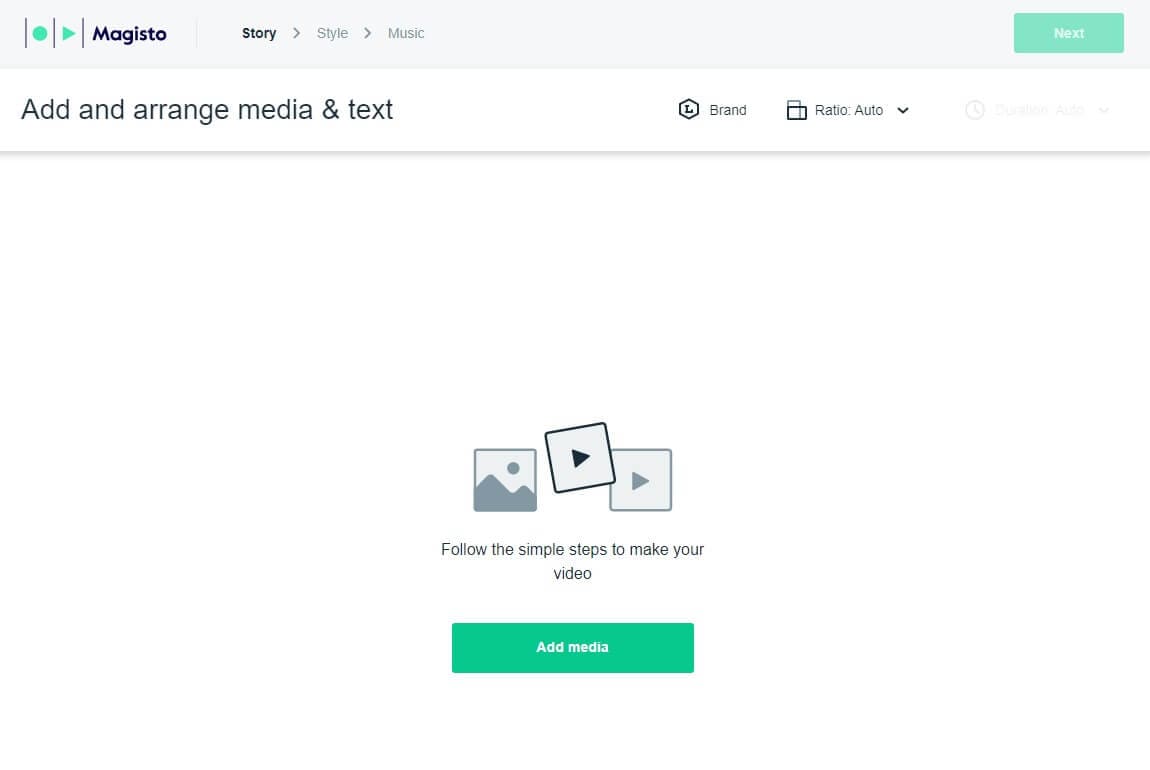
On Magisto you can add photos and videos as it also provides various video templates which cover different categories such as birthday wishes, weddings, promotions, announcements and inspiration. You can preview the style and change as necessary.
In addition, you can add music and different transitions and Magisto will automatically make it into an edited video.
You can share the video on social media platforms directly but if you want to save the videos to a computer you need to upgrade your plan or invite friends to get the free download.
Go to Magisto and enjoy the magic!
2. FlexClip
Flexclip is a free and efficient online video editor which is filled to the brim with exciting tools and features. It gives you access to a library of 2.5 million videos and stock images, classified in various sections like business, background, holiday, food, sports, etc.
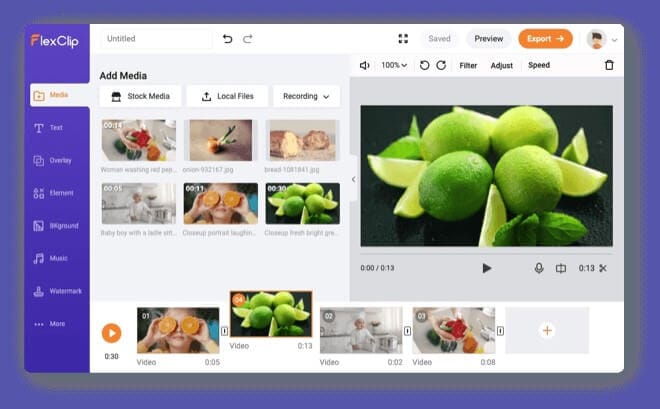
With the smooth ease of its drag and drop button, you can upload and start editing your videos, add transitions, change the aspect ratio and easily upload them to your social media handles including Youtube, Facebook, Instagram, and more.
There is no need to signup on the website and you have an option of 3 packages from Basic (USD 4.99 / month), Plus (USD 7.99/ month), and Business (USD 19.99 / month) to get started.
Go to Flexclip and check it out!
1. FilmoraGo
Now, let's take a look at the shining jewel of free video editing apps: FilmoraGo. FilmoraGo is available to download on all IOS devices for free. It is a highly enjoyable and easy-to-use editing app that has tons of creative features and tools.

With the usual trim, split, duplicate, or merge video tools, it also includes various stunning studio features as well as advanced camera features with AR technology and cutting edge music and sound effects.
These innovative options upgrade your boring media files to a whole new professionally cut video. You can also change your resolution and take it up to 1080P!
You can now avail all this and more on your phone. Lastly, you can easily share and download your newly transformed videos to your social media sites like Youtube, Instagram, Facebook and more.
You may also like: How to Trim, Cut, Crop, or Split Video on iPhone
Steps to Cut certain parts of a video on the browser
To cut a video online, firstly, you will have to choose the website of your liking. We have included an extensive list from which you can pick one that is most suited for you. You can easily click on the link provided and land on their website.
To take an example of ClipChamp, the steps to edit your videos are as follows:
1. Sign in with your Apple, Google or any email to register on the website.
2. To begin editing, you can choose from a variety of templates. You can import your video and click on ”+ Create a video” on the top right corner.
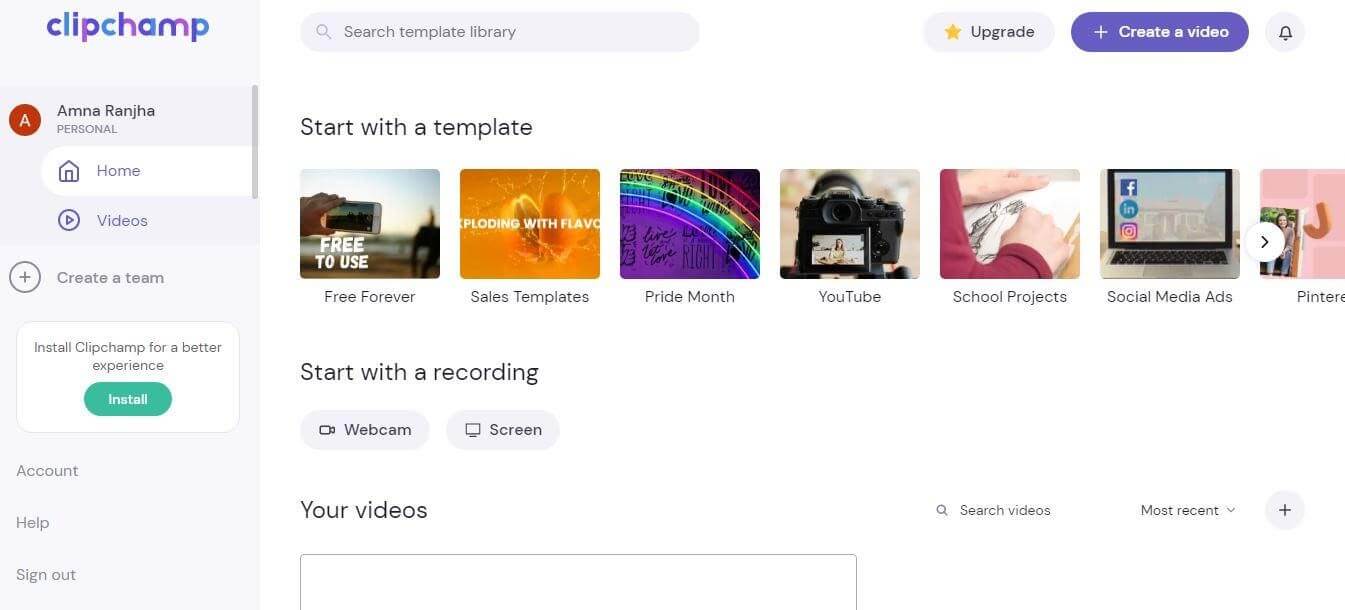
3. Then the editing studio opens up. You can use the different editing options like adding music, cutting, trimming and merging.
4. Once you’re done, you can export your video directly to your social media or download it on your computer.
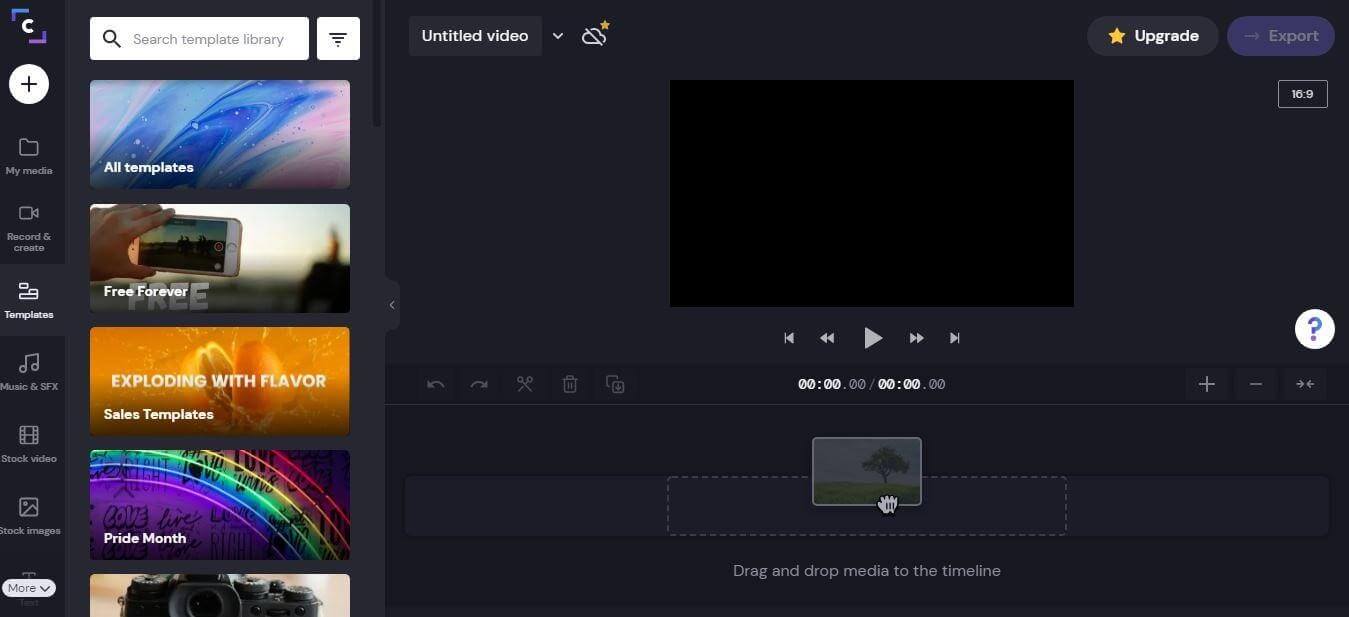
You may also like: How to trim a specific clip of a video on an iPhone [Two methods]
Check out FilmoraGo and be amazed!
We’ve given you a cheat sheet for an expansive career in professional video editing which is easy, effective and FREE! These websites are not only easy to use but also don't compromise on the result. This means you get a free cut video online which is transformed and highly engaging.
All that said, when it comes down to it, FilmoraGo on iOS is the best app for free video editing online without downloading. With its highly advanced features and updated technology, FilmoraGo is the way to go for all your free video cutting needs.
You may also like: How to Cut Videos on iOS/Android with FilmoraGo



