Snapchat is one of the most popular instant messaging apps. The key feature that makes it different from other messaging apps is that users can send text messages, pictures, and short videos that disappear after they are viewed.
Over the years, Snapchat has introduced various features that elevated its status from being an instant messaging app to a social media platform. In November 2020, Snapchat rolled out a new feature called Spotlight that has become a massive hit among users.
The Spotlight feature aims to make Snapchat compete with TikTok and Instagram Reels. As you may have guessed now, Spotlight is a collection of the most entertaining videos posted by app users.
Whether you want to post your videos on Snapchat Spotlight or want to know more about them, you just need to go through this article.
In this article
What Exactly is Snapchat Spotlight?
Snapchat introduced Spotlight as a whole new section in its app that features several engaging short videos, also known as Snaps. The maximum duration of a video can be up to 1 minute or 60 seconds. Content creators must submit their videos to Spotlight so that moderators can review them and decide if they are worthy of featuring in the Spotlight section.
As mentioned earlier, the intention of adding the Spotlight feature in Snapchat is to engage users through short-form user videos, just like TikTok. After the massive popularity gained by TikTok in 2020, many platforms tried following the same path to glory, including Snapchat and Instagram.
Snapchat Spotlight vs TikTok: Main Differences
When comparing Snapchat and TikTok, there are specific differences that you can quickly notice. Let's discuss those differences below:
● Comments Sections
While watching short-form videos on TikTok, you can leave your thoughts in the comments. However, you get no such comments section in the Snapchat Spotlight.
● Privacy Protection
If we talk about TikTok, you can view the display name of the content creator for each video. On the other hand, Snapchat enforces a strict privacy protection mechanism that hides the display name of creators if they are under 18. However, there's an option to use a public profile if users below 18 wish to make their display name available to viewers.
Guidelines for Submitting Snapchat Spotlight
It's easy to submit snaps (short-form videos) on Snapchat Spotlight. However, it is essential to ensure that your videos adhere to specific guidelines set by Snapchat. This section aims to make you familiar with them.
Video Requirements
The snaps that you want to submit to Spotlight should meet the following technical requirements:
- The minimum duration of a snap is 5 seconds, while the maximum is 60 seconds.
- The video should be in portrait orientation.
- The minimum aspect ratio of a snap is 3:4.
- The horizontal resolution of a snap must be at least 640 px.
- There shouldn't be any logo in the snap.
- The content of the snap should cover the complete frame.
If your snap doesn't meet the above-mentioned requirements, it will become ineligible for getting featured on Spotlight.
Submission Terms
There are certain community guidelines that apply to all Spotlight snaps. These guidelines ensure that the snaps within Spotlight entertain people without hurting their sentiments in any way.
While posting a snap on Spotlight, you need to avoid content that contains the following:
- Sexual acts
- Harassment and bullying
- Threats, violence, or harm
- Illegal activities
- Terrorism and hate speech
You can go through the official Snapchat community guidelines to learn more.
How to Use Snapchat Spotlight?
Snapchat Spotlight is relatively easy to use, especially if you are familiar with YouTube Shorts and TikTok. If you want to submit snaps to Spotlight, you will be happy to know that the whole process is quick and straightforward. The only thing that will consume a significant time is the snap creation itself.
If you already have a video or a snap idea that can make it to Spotlight, you need to know the steps for submitting a snap to Spotlight. We will discuss them in the next section.
How to Post on Spotlight?
There are multiple methods to submit a snap to Spotlight. For example, you can create a new snap using the phone's camera or advance an existing video from your gallery. Also, Snapchat lets you submit a snap to Spotlight from a desktop using a web browser.
Let's discuss each method one by one below.
From Phone
Step1 Launch the Snapchat app on your phone.

Step2 You can toggle between the front-facing and rear-facing cameras by tapping the camera toggle button or double-clicking on the screen.
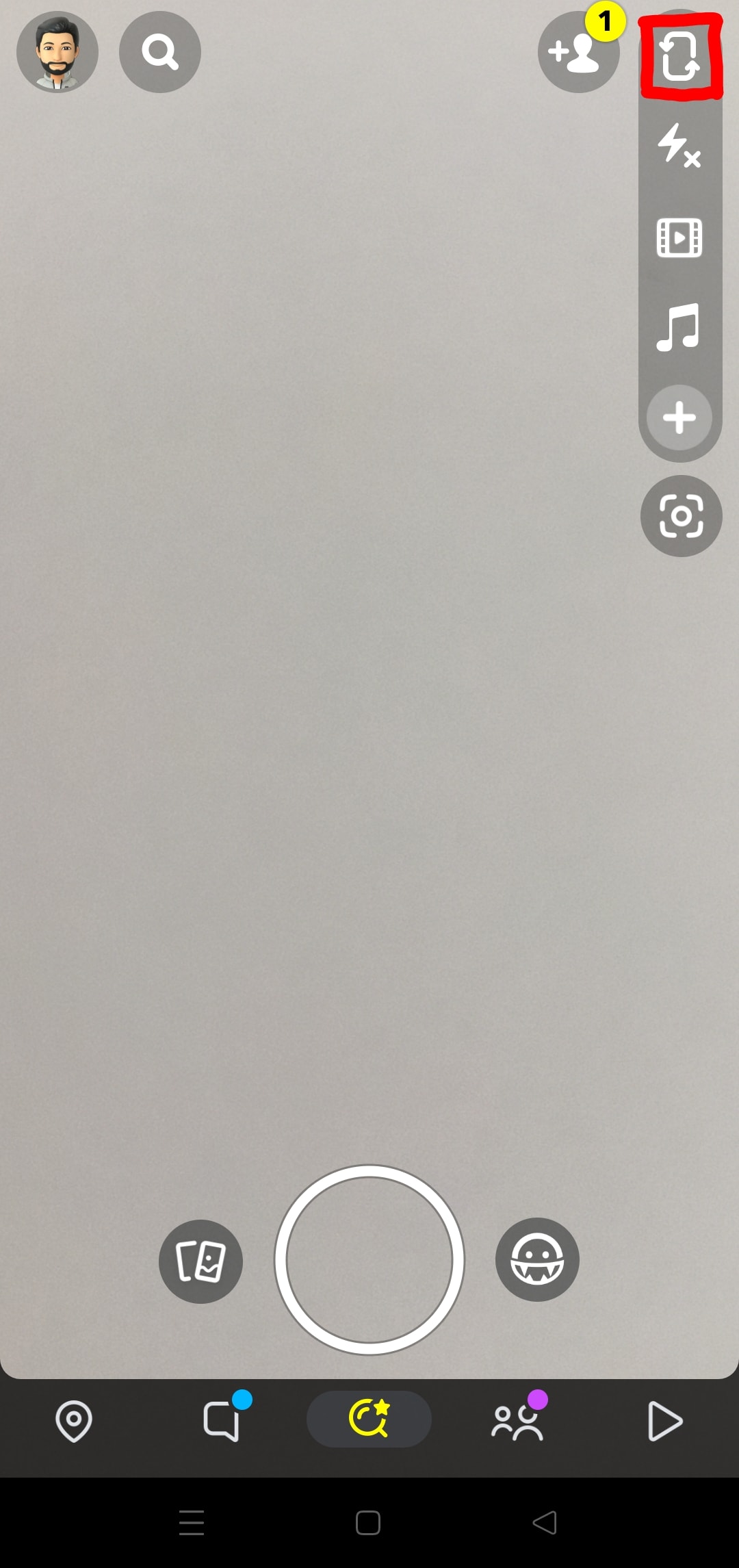
Step3 There are other options on the screen as well, such as flash on/off, add music, and more. You can customize your snap with them.
Step4 You need to press and hold the camera button to start recording a video. Make sure the video length is less than 60 seconds.
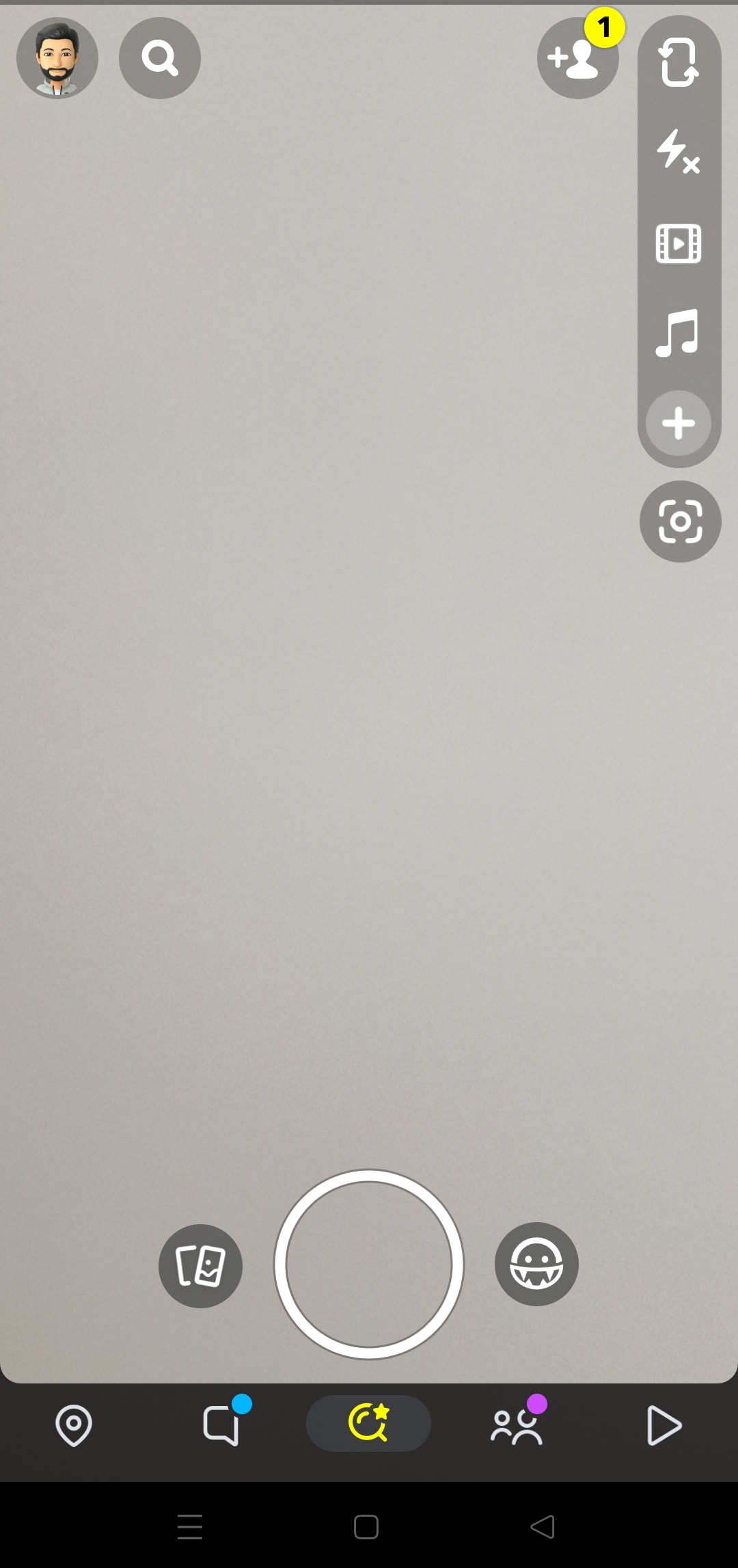
Step5 Unhold the camera button once you are done with the video.
Step6 You can add various audio and visual effects to your videos after recording the video. Once done, click the “Next” button.
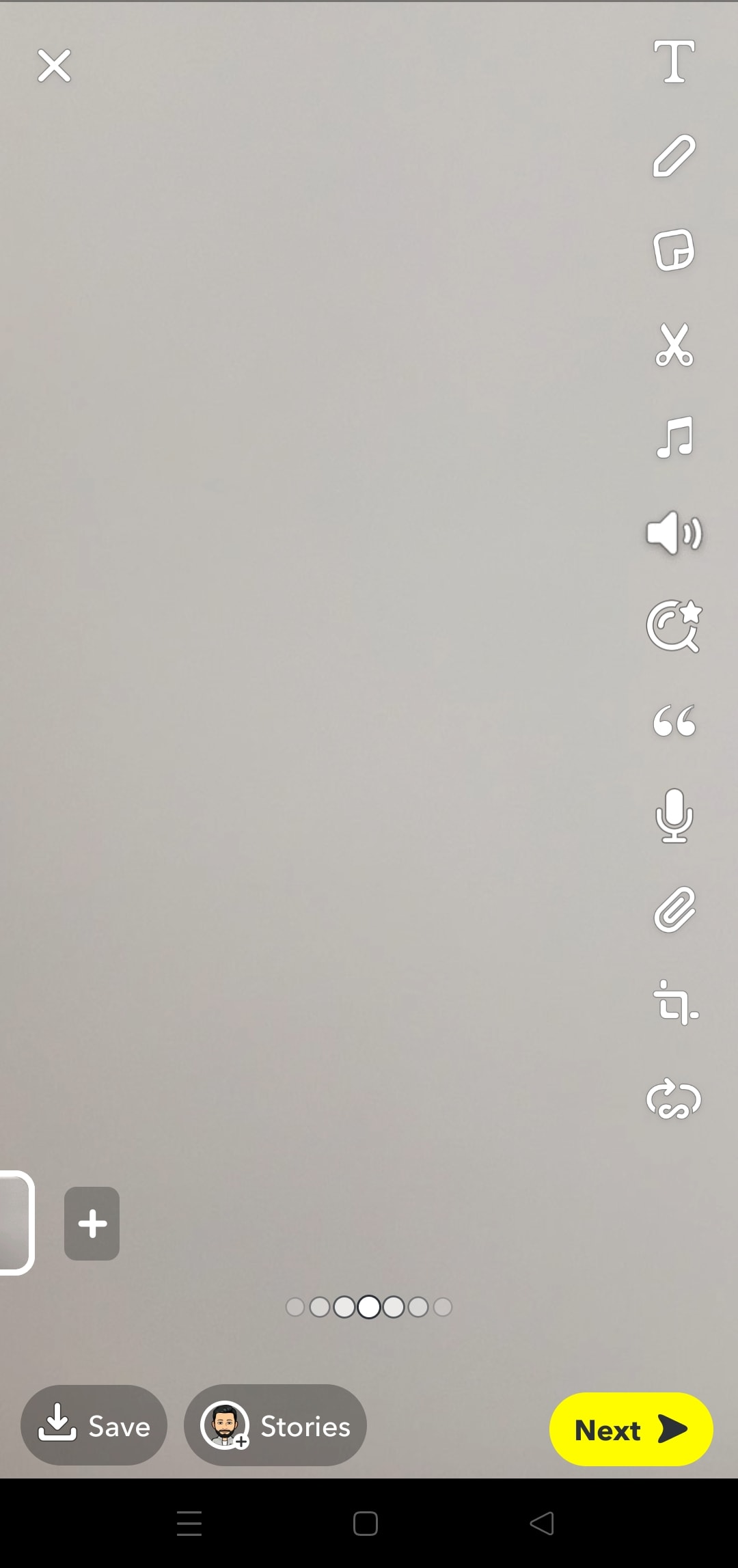
Step7 You will see your contacts list with the topmost option being “Spotlight”. Select the “Spotlight” option, and then click on the send button at the bottom right of the screen.
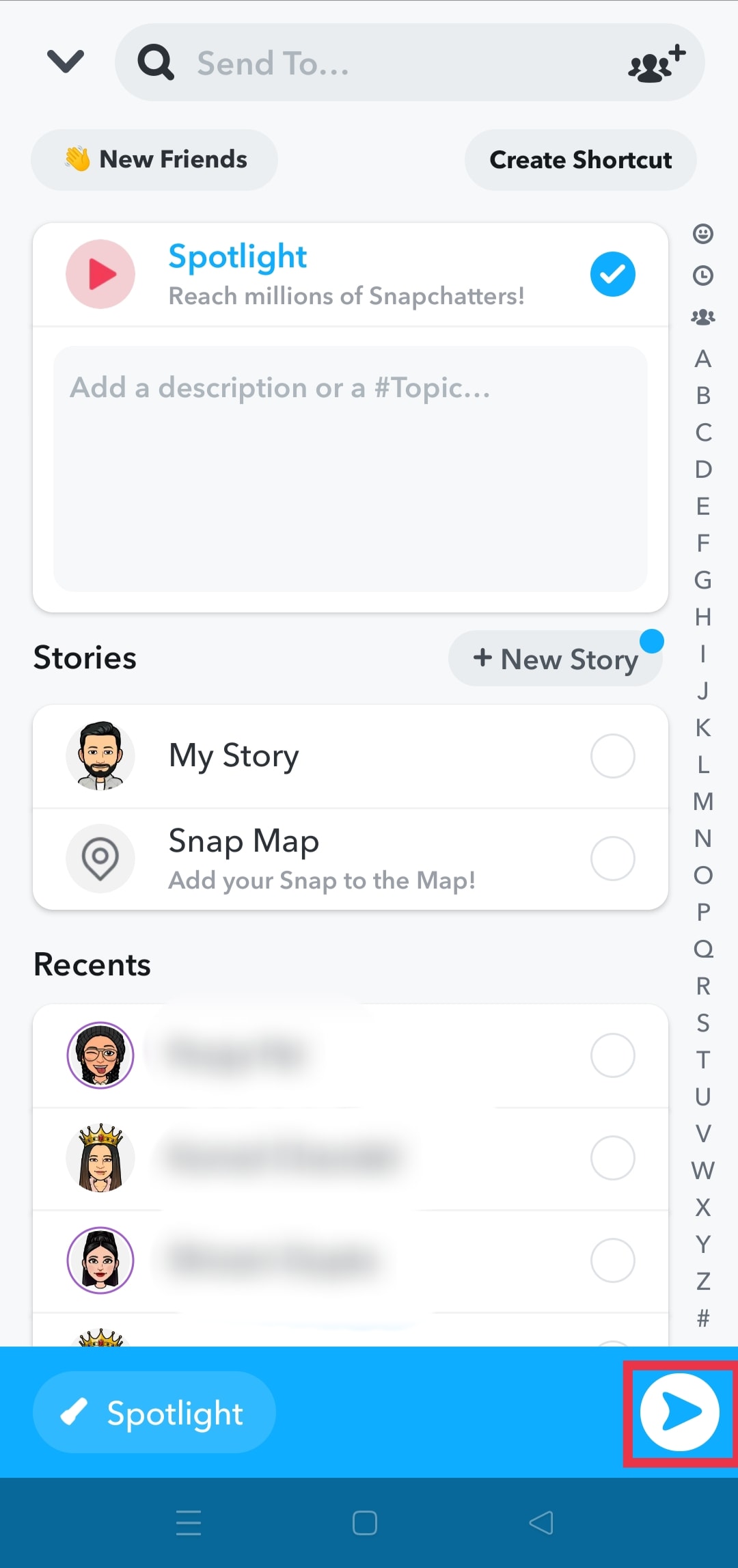
From the Camera Roll
Step1 Open the Snapchat application on your phone.
Step2 Click on the button to the left of the camera button to navigate to the memories section. Alternatively, you can swipe up the camera screen to access the memories section.
Step3 Now, you need to click on the “Camera Roll” tab.
Step4 Choose an appropriate video already saved on your phone.
Step5 Apply filters and add audio effects to customize the snap and make it more interesting.
Step6 Once done, click on the “Send To” button.
Step7 Select “Spotlight” and click on the send button at the bottom of the screen.
From a Web Browser
Step1 Open a web browser on your computer and access the Snapchat Web Uploader.
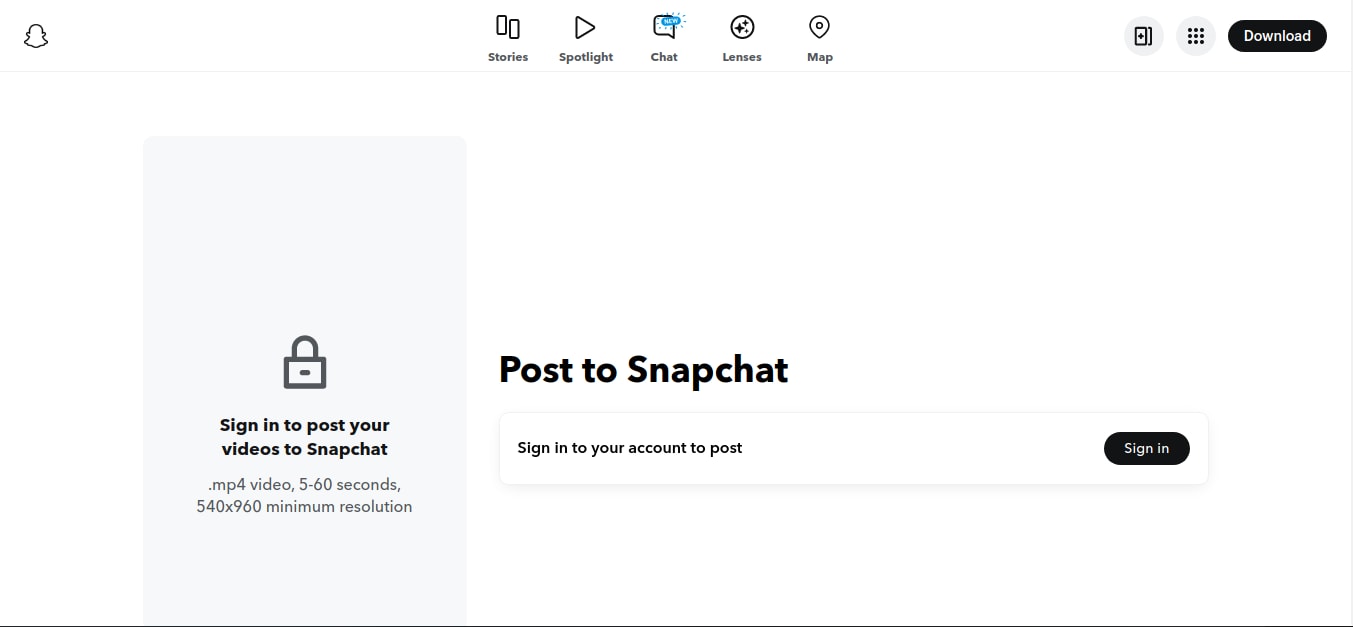
Step2 Log in to your Snapchat account.
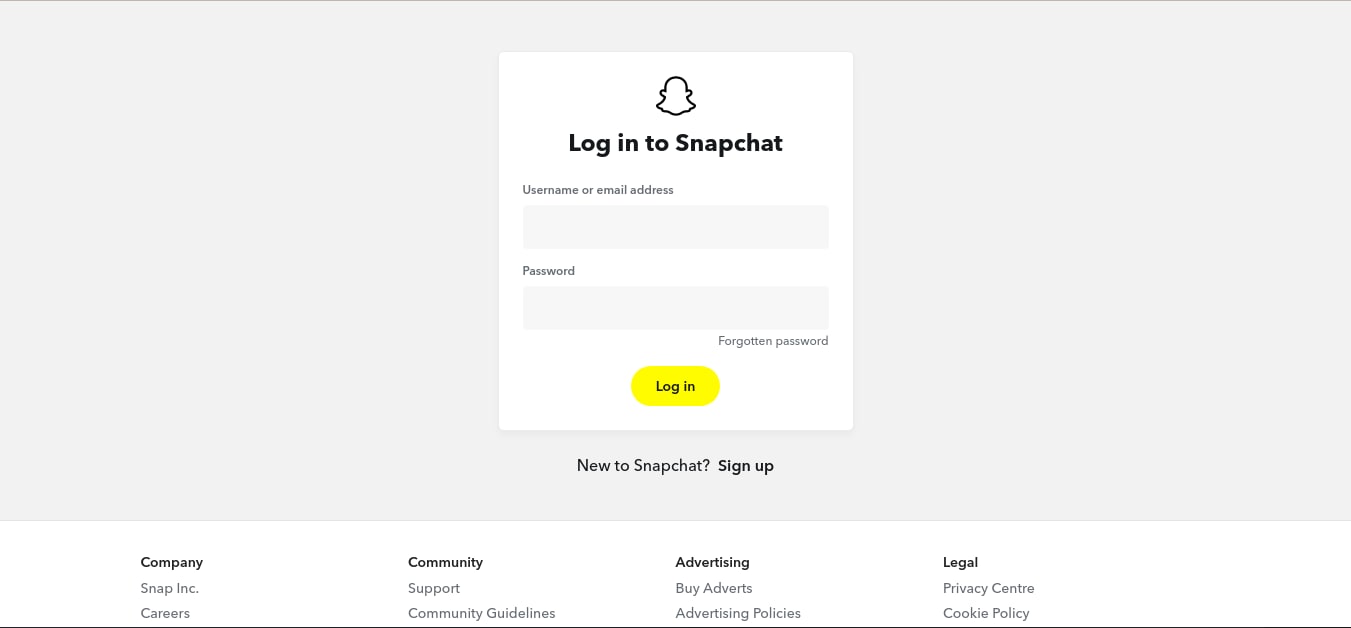
Step3 You will land on the screen titled “Post to Snapchat”.
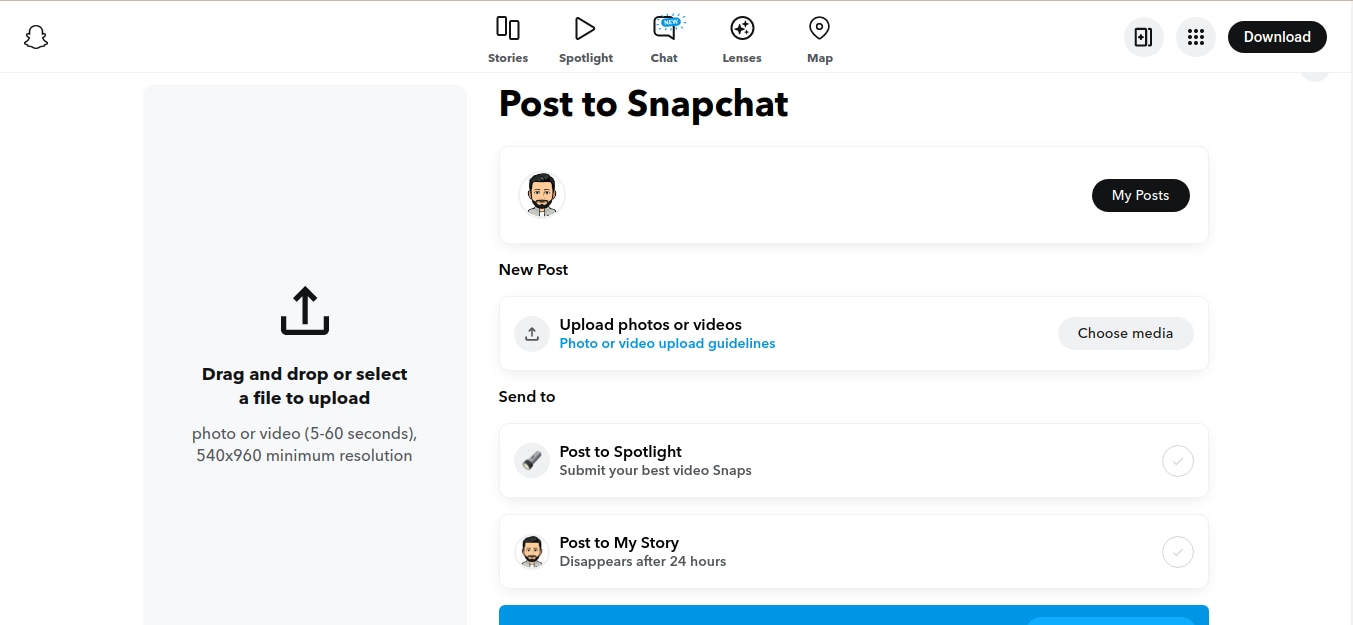
Step4 Now, you can drag or drop a video file from your computer to the left side of the Post to Snapchat screen. Alternatively, you can click on the drag and drop section or click on the “Choose media” button available under the New Post.
Step5 Now click on the “Post to Spotlight” option under “Send To”.
Step6 Finally, click on the “Post to Snapchat” button to submit the snap.
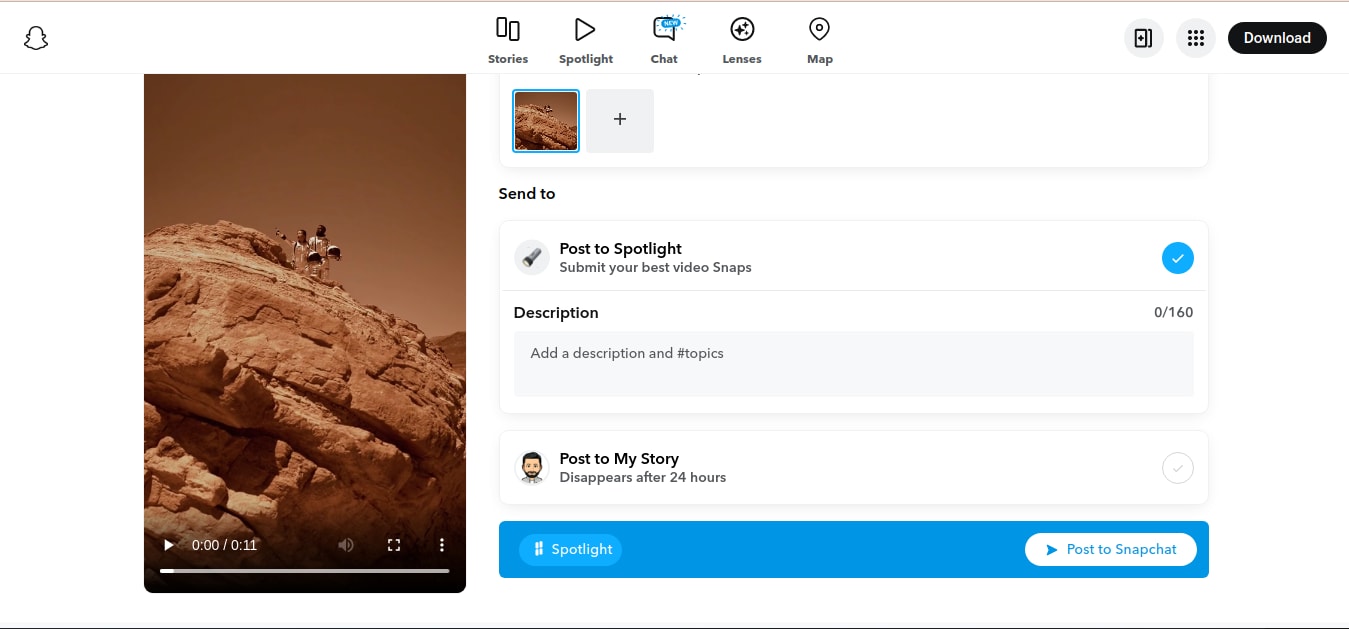
How to Save or Delete a Snap Submitted to Spotlight?
Snapchat allows you to save or delete a snap that you have submitted to Spotlight. You simply need to follow the steps mentioned below.
Step1 Open the Snapchat application on your phone.
Step2 Click on your Avatar located at the top left corner of the screen.
Step3 In the next screen, you need to locate the “Spotlight & Snap Map” section. Click on the “Options” button located at the top.
Step4 Click on the “View all Snaps” option to access all your snaps.
Step5 Now, you simply need to press-hold a snap that you need to save or delete.
Step6 Choose either the “Save Snap” option or the “Delete Snap” option as per your requirements.
How to Check the Status of Videos Submitted to Snapchat Spotlight?
After submitting a video to Spotlight, you may need to check its status, as not every video submitted to Spotlight gets accepted.
If you want to check the status of your snaps submitted to Spotlight, you simply need to follow the steps mentioned as follows:
Step1 Open the Snapchat application and click on your Avatar icon located at the top left corner of the screen.
Step2 Scroll down to find the “Spotlight & Snap Map” section.
Step3 You will be able to view all your submitted videos.
Step4 Tap on a video to see its status.
Step5 If the status is “Submitted”, it means that the video is still under review.
Step6 If the status is “Live”, it indicates that the video has been featured in the Spotlight.
How to Become a Successful Snapchat Spotlight Creator?
From what has been mentioned above, you will master how to use Snapchat Spotlight. Then, here comes another important question: How to become a successful Snapchat creator?
Similar to TikTok and YouTube Shorts, there's massive competition among creators on Snapchat. Both existing and new creators submit numerous snaps daily to get featured on Spotlight. So, how come you improve your chances of making it to Spotlight?
Well, the first thing you need to know is the algorithm that Snapchat Spotlight utilizes to show snaps to users. Secondly, there are some tips to help you build your Snapchat community. We'll discuss both of them in the following sections.
Snapchat Spotlight Algorithm: A Brief Overview
Snapchat makes use of a specialized algorithm for Spotlight. The algorithm decides what snaps to show to a particular user based on their interests and other factors.
The following are the key factors that the Spotlight algorithm considers for showing users the most relevant and exciting snaps.
Unique Views
A unique view means a user viewed a snap at least once in a single session. If a user views a snap multiple times in a single session, it will still be considered a unique view.
Total View Time
It represents the total time that users have spent watching a snap. If a user watches a single snap multiple times, the duration of each individual view will be added to the total view time.
Number of Times the Video was Shared
It represents the total number of times Snapchat users shared a particular snap with others.
Number of Screenshots
This factor considers the total number of times a screenshot was taken of a snap by a user.
Quick Tips to Build Your Snapchat Community
Your Snapchat community is your audience who loves to watch and interact with your snaps. Building a Snapchat community means growing your audience by delivering genuine, entertaining, and engaging content.
Here are some tips that can help you build a Snapchat community.
Choose a Niche
Uploading random snaps will not earn you a loyal audience on Spotlight. So, you need to pick a specific niche, such as gaming, pranks, and comedy, to target a particular audience with your snaps.
Use Snapchat’s Built-in Creative Tools
Snapchat provides several tools to help you become more creative with your snaps. Using those creative tools is good as the Spotlight algorithm pretends to prioritize videos edited with Snapchat's native tools.
Stay Consistent
It is challenging to post snaps consistently, especially if you are just starting. However, maintaining consistency with your Snaps will help you earn more audience.
A Bonus Tip: A Great Video Editor Facilitates Your Snapchat Creating Journey
Hopefully, you have known how to use Snapchat Spotlight and been ready to plan your creator life. At this time, you may need a user-friendly video editor to help you make an easier start. Here, we recommend using Wondershare Filmora – an easy-to-use video editing software with excellent editing features, effects, templates and so on. With Filmora, you can hit your road quickly and give your video creating life a magic touch!
In the video below, you can join the free Filmora master class and start your video editing journey immediately!
Conclusion
Snapchat Spotlight has become quite popular since its launch. New creators worldwide try their best to create snaps that can go viral on Spotlight. While the competition to get featured on Spotlight intensifies with each passing day, there's still a lot of scope for new creators.
This guide helped you understand what Snapchat Spotlight is and how you can post your snaps to Spotlight.



 100% Security Verified | No Subscription Required | No Malware
100% Security Verified | No Subscription Required | No Malware


