How to Make a Sports/Fitness Vlog on FilmoraGo [Video within 20s]
Wherever you look on the street, whatever you view on the internet, there is always a glimpse of a fitness vlog or sports video.
It could be running shoes, jogging suits, swimsuits, football trainers, leggings or tracksuits.
Sports videos are popular such as Neymar hitting the goalpost, LeBron James hitting the hoop with a basketball, Serena Williams showing us why she’s the best at what she does in a table tennis match or, Lewis Hamilton making us cheer for every F1 race he'd won.
It could also take the form of hitting the dumbbells, the battling ropes, or running the treadmill at the gym.
Either way, it shows how popular sports and fitness vlogs are everywhere worldwide.
Recall the term “an apple a day, keeps the doctor away?”, the same thing applies to fitness “a workout a day, also keeps the doctor away."
YouTube is a multi-purpose platform for all kinds of creative videos.
Since a video blog, popularly known as “vlog” became a thing, hundreds of lifestyle vlogs are released every hour on YouTube.

Fitness vlogs are amazing helpful videos, in the sense that you don’t have to go to a gym to get your sports going on. You could engage in different fitness routines right from your home by just viewing a fitness vlog.
Filming a fitness vlog/sports vlog is not as stressful as running laps on the field or lifting a 24kg dumbbell. You don't have to be a pro at fitness vlogs what matters is for you to start even right from your home.
You can easily film and edit your favorite sport routine on your phone.
The fun part of a fitness vlog is filming. The more fun part is editing your vlog.
We've got the best application for you to record and edit your vlog as well on your phone.
Although compatible with iOS and Android devices, FilmoraGo is the first iOS video editor with a dual camera function for a double-take/ multi-cam.
You can create your fitness vlog/sports vlog from scratch and edit it with FilmoraGo's powerful editing tools with advanced features.
We've outlined the step-by-step process to make a fitness or sports vlog on your phone using FilmoraGo.
Step-by-step process to make fitness/sports vlog on your iPhone using FilmoraGo.
FilmoraGo is an easy-to-use video editing app with advanced features and powerful, yet simple editing tools.
The beauty of a vlog multiplies the subscriber’s list and keeps the viewers hooked.
FilmoraGo's dual camera function has tons of beauty presets funny facial expressions, stunning filters and, creative props you can choose from.
Once you've recorded your fitness/sports routine using FilmoraGo dual camera function, you can edit your vlog with a whole different preset of creative features such as stunning effects, aesthetic filters, animated text/stickers, and background music from a royalty-free music library with over 10,000 songs.
To create your fitness vlog:
Step 1: Install FilmoraGo from the App store.
Step 2: Tap on the “template” button below the project sign.
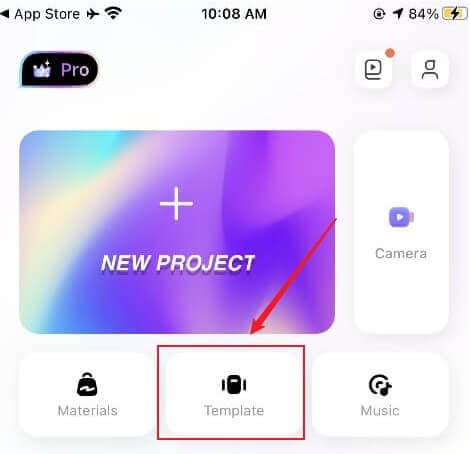
Step 3: Choose the ' Sports/Fitness' classification amongst the options.
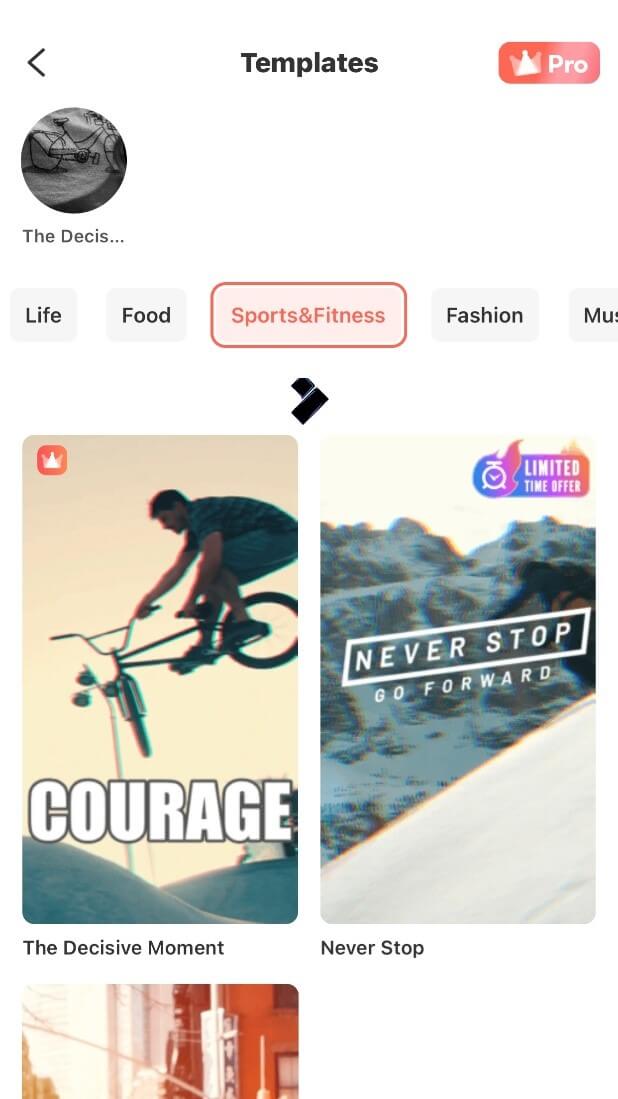
Step 4: After selecting the template you like, click the download icon.
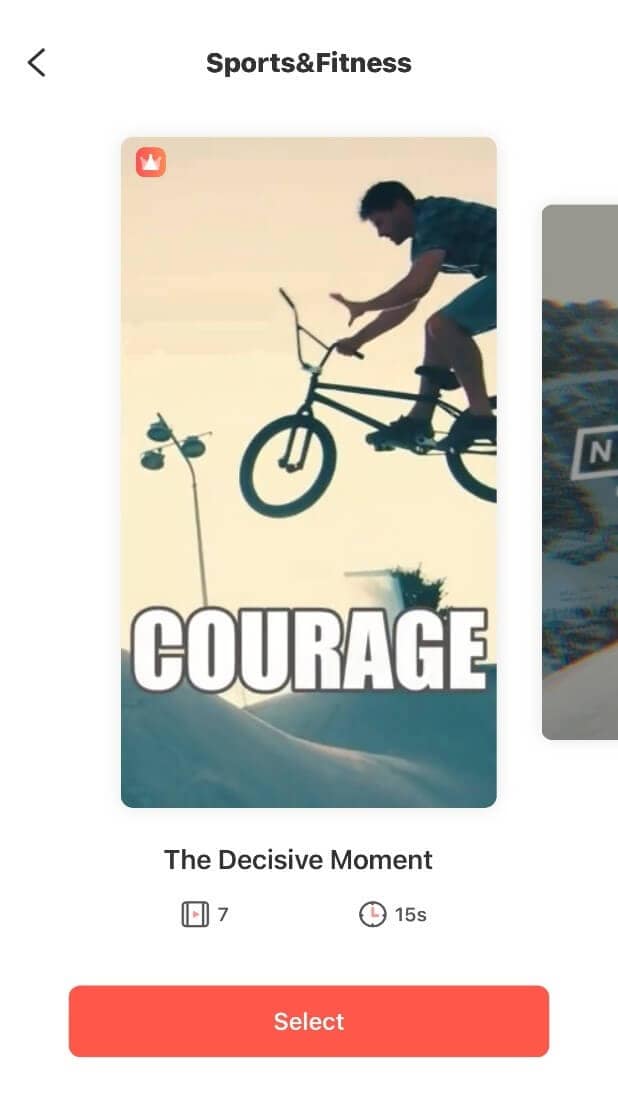
Step 5: After the template is downloaded, import the fitness/sport vlog clips.
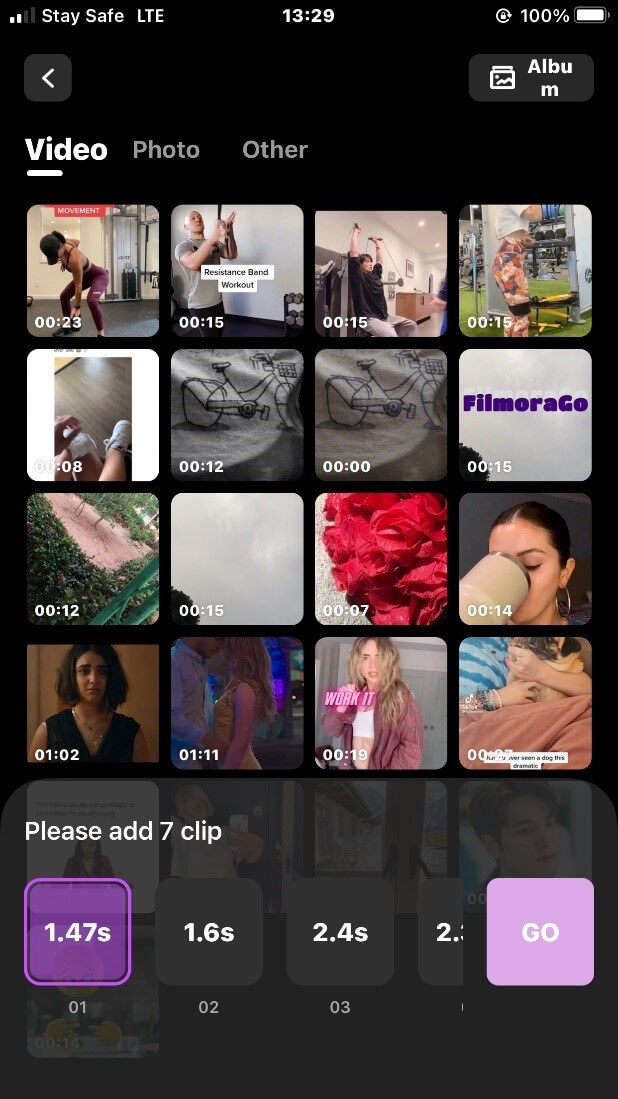
Step 6: Browse the video details, check whether to modify the details.
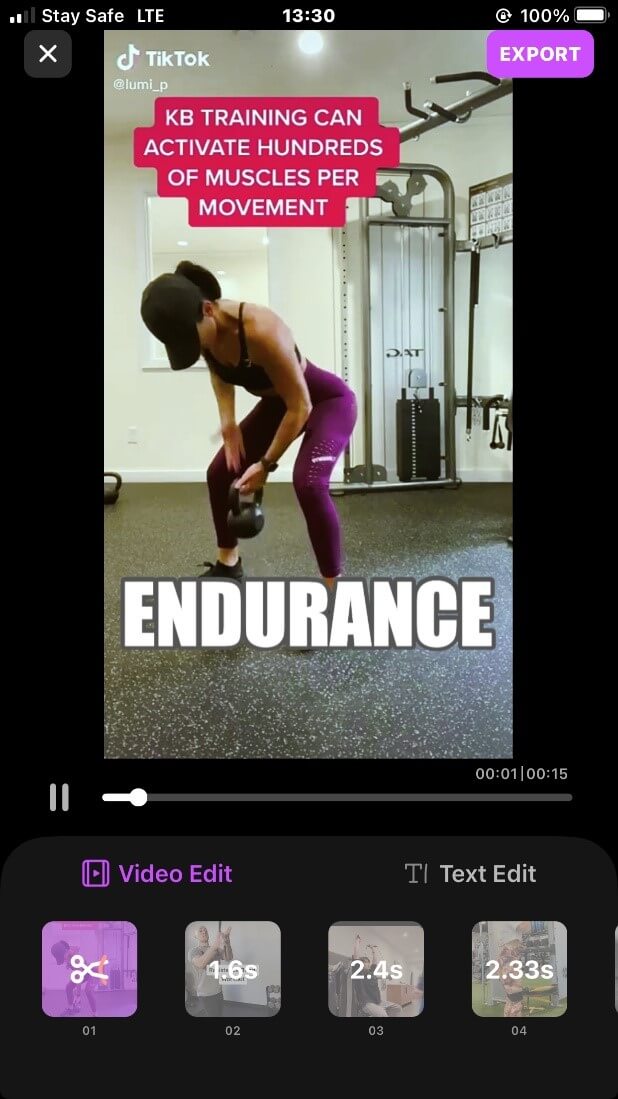
Step 7: Tap the “export” option to save your video.
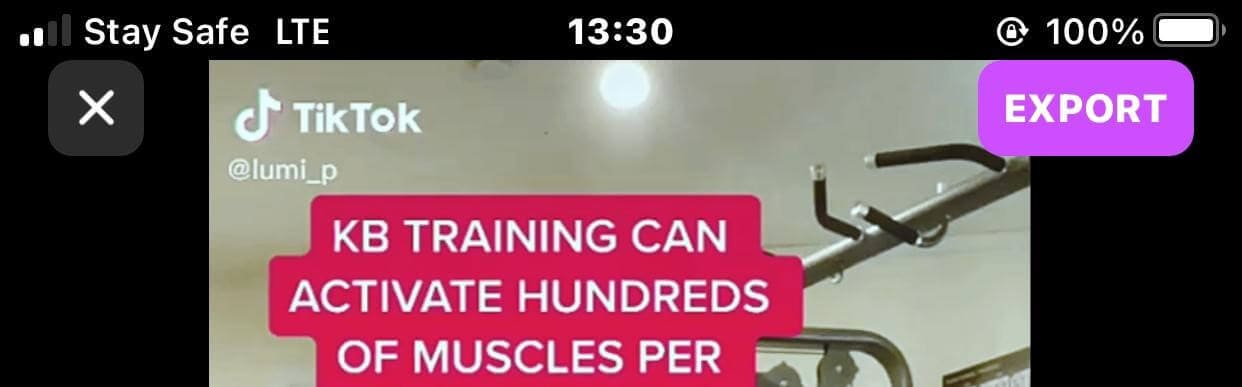
Conclusion
Fitness vlog/sports vlog is among the trendy video blogs on YouTube.
Watching a fitness vlog/sports vlog pumps up the energy in you to get in your sports shoes and get in shape.
If you are a sport/fitness enthusiast and probably you want to put out your hard work, you don’t need a manual on how to film your routine with FilmoraGo.
All you need to do is pop your camera on and hit record.
FilmoraGo is an easy, intuitive video editing app hence, it goes along with your editing wish for visual editing.
You can create a mini sports movie with FilmoraGoby using the advanced features and
Download FilmoraGo from the App store now and jump-start your sporting gear to get your groove going!8
You may also like: Easily Make a Magic Video like Zach King on FilmoraGo



